Hide / Unhide Table’s Field In Access 2010
Access 2010 lets user easily hide and unhide table’s fields. This will come useful in situation when you want to see two non-contiguously placed fields side-by-side. For hiding the table’s field, select the field by clicking field title, now navigate to Home tab and from Records group, under More options, click Hide Fields.
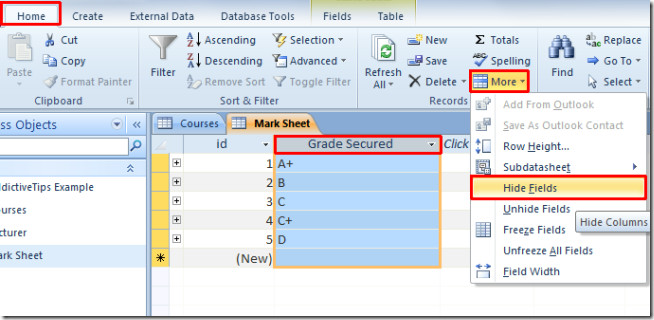
This will instantly hide the selected field.
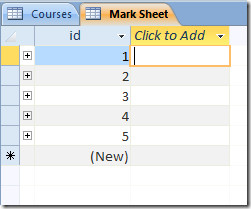
For revealing the hidden fields, click Unhide Fields under More options.

Mahalo for your help!!!