Hide Details Of Access 2010 Report
Under Access 2010 Report design, you’ll find a lot of ways to group up and sort report data, one of feature it offers is of hiding the details of either complete report or only selected records in report. To hide the details of the report, open the report in Layout View, navigate to Report Layout Tools Design tab, under Grouping & Totals group, click Hide Details.
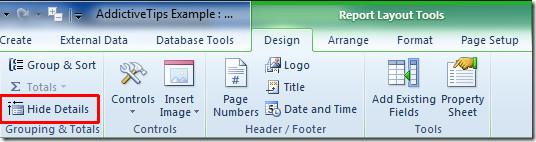
This will hid the report details.
