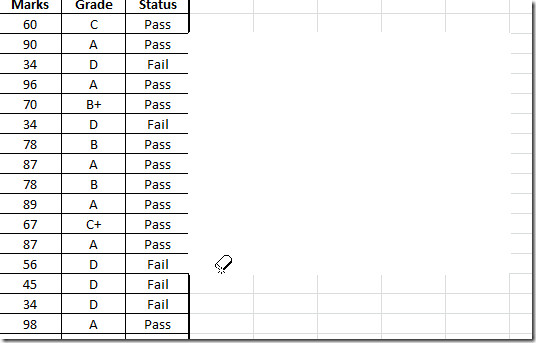Excel 2010: How To Quickly Erase Cell Border [Eraser Tool]
In Excel 2010, under Home tab, from Font group, you can apply and erase borders on cells. However, if you need to select cells non-contiguously, it would become tiresome. In such situations, you can make use of Erase Border tool (which emulate Paint Eraser behavior) to remove the cells’ border easily.
To erase cells’ border, from Font group, under Borders drop-down list, select Erase Border tool. Mouse Pointer will turn into an eraser, just hold left-click and move it over the required area for removing the border.