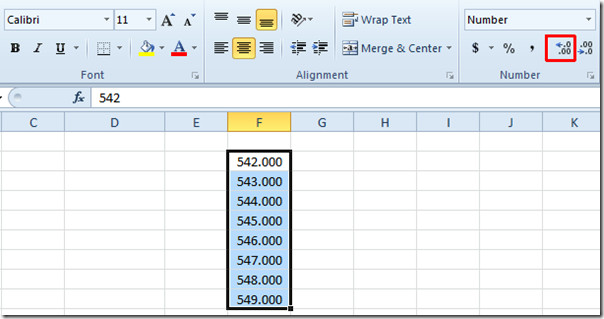Excel 2010: How To Decrease/Increase Decimal Places
In Excel 2010, you can set (increase/decrease) decimal places according to the required spreadsheet pattern. It provides you with two ways in which you can change the decimal places. Lets take a look at how to increase/decrease the decimal places.
For changing decimal places i.e increase/decrease decimal points, select the cell, column or row in which you need to change it, navigate to Home tab and from Numbers group, click on respective option.
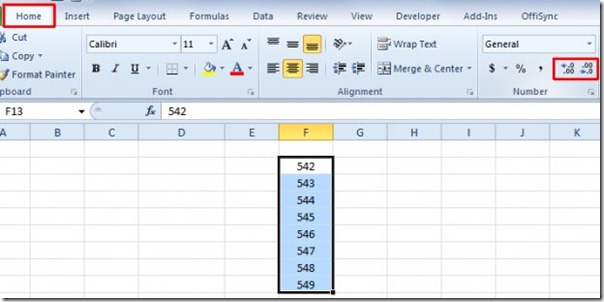
It will change the decimal place in the selected cell(s) as specified.