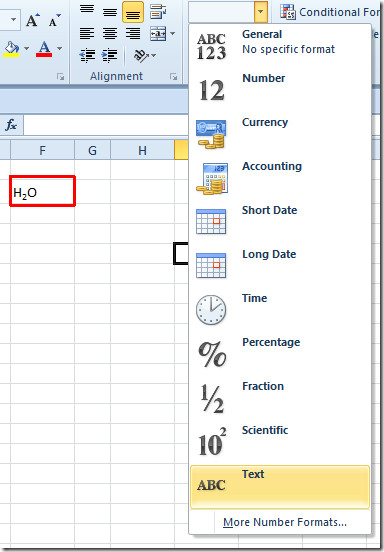Excel 2010: Enter Super/Sub Script Values In Cell
If you’re dealing with chemical formulas in Excel 2010 spreadsheet, you may need to apply super-script and sub-script. In this post we will let you know how to do it.
To change text into superscript/subscript values, select the text you want to change into superscript or subscript, right-click the selected text and click Format Cells.
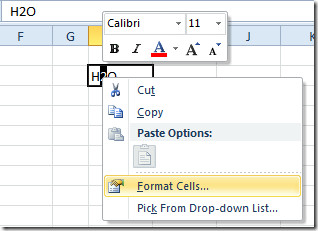
It will bring up Format Cells dialog, under Effects, enable either Superscript or Subscript option depending upon your requirements. Click OK to continue.
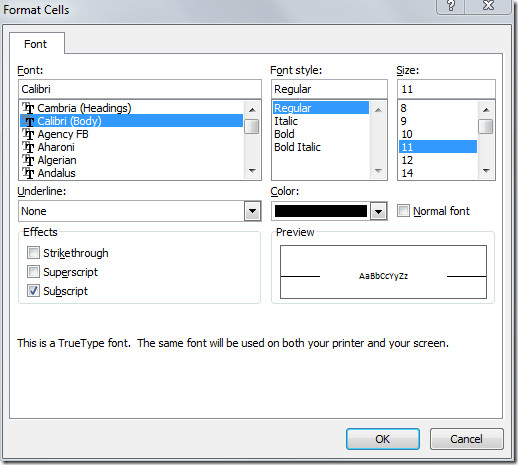
It will show you the subscripted or superscripted text. In case, it doesn’t change, under Home tab, from Number drop-down list list, select Text.