Excel 2010 EDATE function
Excel 2010 provides list of DATE function to calculate date value promptly, as it is a tedious job when going for it manually. EDATE is right function to be used for this sole purpose, it will instantly returns future or past date value as per specified condition.
To begin with, launch Excel 2010 spreadsheet on which you need to apply EDATE function. For instance, we have included spreadsheet containing fields; S.No, Date of Commencement, and Due Date.
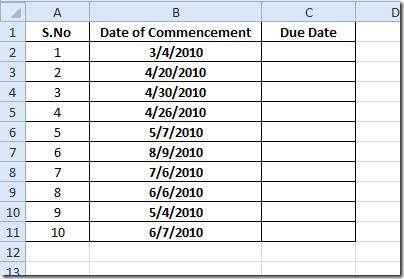
Now we will be finding out ending date in Due Date field, for this we will be using EDATE function which will instantly return due date according to specified condition.
The syntax of EDATE function is;
=EDATE(start_date,months)
In function, start_date refers to starting date and months refers to number of months for past or future that should be calculated.
We will be writing this function as;
=EDATE(B1,2)
In function arguments, B1 refers to location of cell where starting date is residing and 2 in the function argument represents calculation of date after 2 months.
It will yield future date after two months.
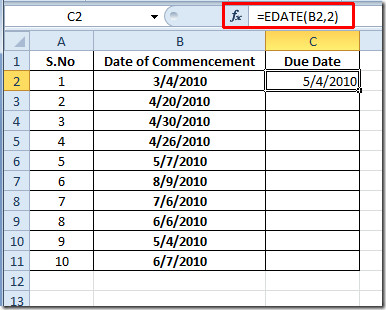
Drag the plus sign at the end of the column towards the end of column to apply the function over.
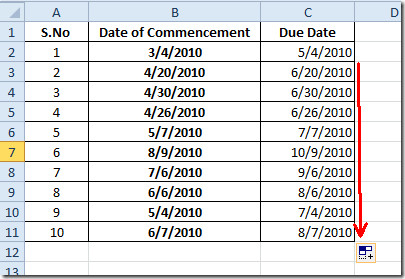
If you need to find out date after 4 months from todays’ date. Enter function arguments as;
=EDATE(NOW(),4)
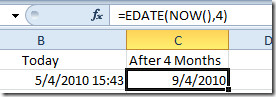
For finding out some date back in past, just change the sign of month argument in function to negative, it will show you the calculated past date.
=EDATE(NOW(),-4)
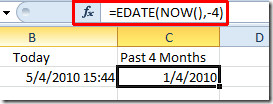
You can also check out our previously reviewed Excel functions; MROUND, MODULUS & QUOTIENT, RANK.AVG and RANK.EQ, WORKDAY.INTL, LARGE, CEILING, TIME, ADDRESS ,FACT (factorial), MAX,MIN, MAXA, MINA and EXACT, Logical Functions, INFO, SUMSQ, DOLLAR, SUMPRODUCT, SUMIF, COUNTIF, VLOOKUP, HLOOKUP ,PMT, & LEN.
