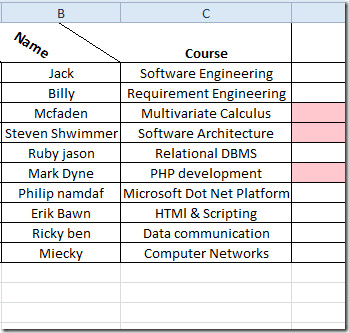Excel 2010: Change Orientation Of Text In Cell
Many a times it is required to change the orientation of text in a cell to fit in the specified width and height of cell. Format Cells option offers a number of customizations regarding text in the cell. This post covers how to fit text in cell by changing its orientation.
Select the cell containing text, right-click to select Format Cells.
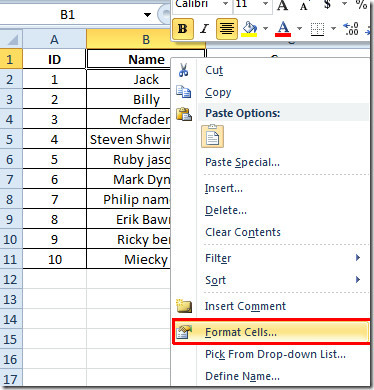
Format Cells dialog will appear, under Orientation, change the text orientation by moving text bar in upward/downward direction. Once changed, click OK to continue.
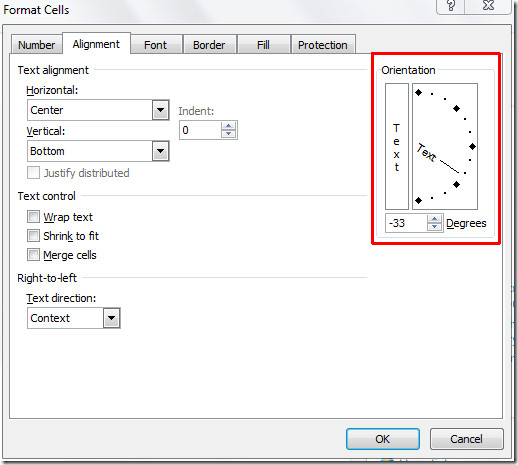
This will change the orientation of text as specified.