Embed Data Sheet From Excel 2010 To Word Document
Excel 2010 includes a feature that helps users to embed and link different objects. OLE (Object Linking and Embedding) is a technique to insert data from one app in to another and update data accordingly. In this way, by using and linking the object of one application, we can make an updated copy.
To start with Object Linking and Embedding, launch Excel 2010, create or open an existing data sheet.
For illustration purpose, data sheet of student record is shown in the screenshot below.
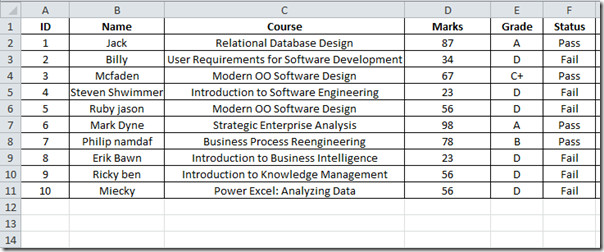
We want to embed the specific datasheet portion in to Microsoft Word, to keep that portion updated with the above Excel datasheet, now copy the portion of the datasheet.
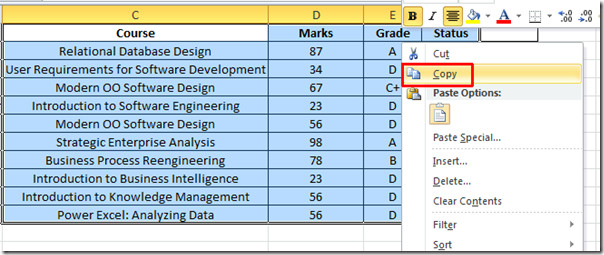
Open Word 2010, navigate to Home, click Paste drop down button and hit Paste Special.

Now click Paste link and select Excel Worksheet Object from the list. Click OK to continue.
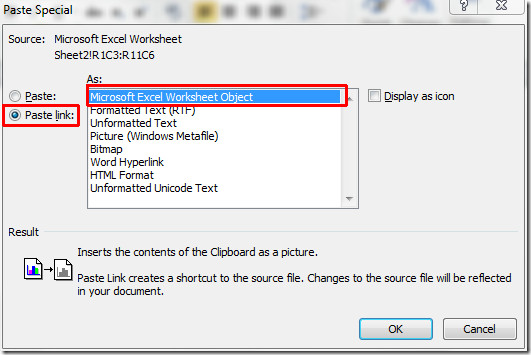
You will see selected datasheet portion is now pasted in to Word.
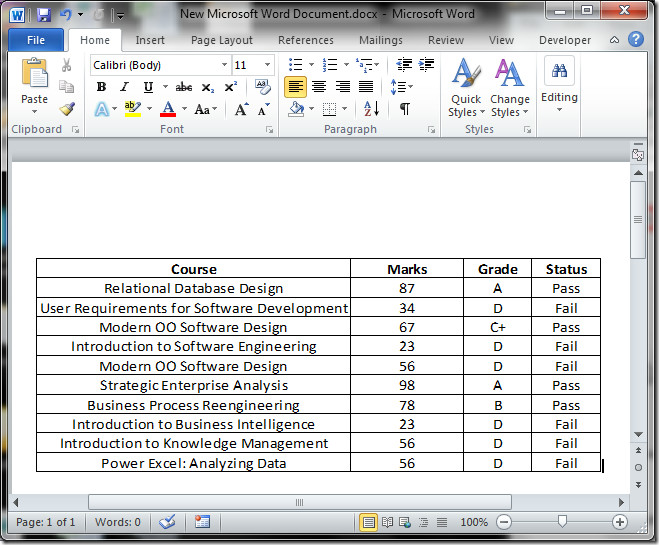
Now open Excel, and change the data in the Marks table, compare it with the table in Word, changes will be reflected in Word document immediately.
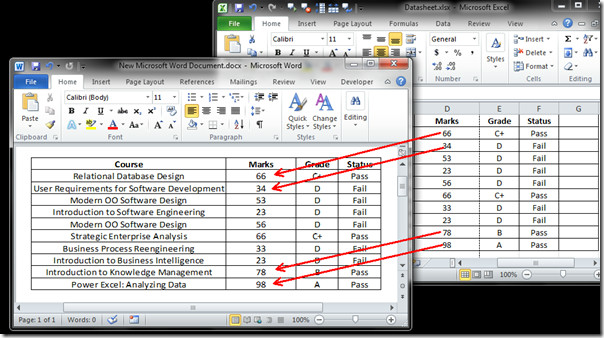

No longer works in 2010 between Excel and Word. Have had links from Excel to Word documents break 3 months running and had to rebuild each and every one ..each and every time. VERY frustrating.
One note: Only cells that were original pasted into the Word doc are updated. Eg if you pasted 4 columns and 4 rows, but then added data into row 5, it won’t appear in the Word doc even after updating.
Other than that, this worked perfectly – thanks!
Thank you. it sure did help me
can i make it so a long table breaks over 2 pages?
Thanks for the help.
I want to embed an Excel worksheet in Word that will be used for a proposal. I need to be able to save the modified documents and still keep a master tied to the word document for future proposals. I don’t know how to link/save word and excel easily so they are always tied together, but the master documents can be used over and over again for new proposals.
any ideas?