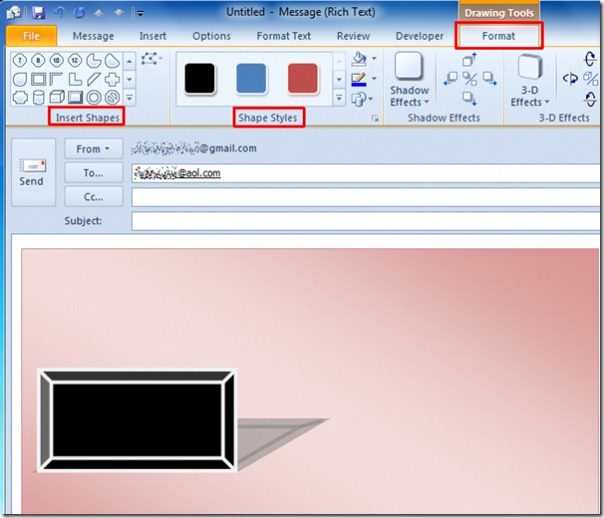Draw Shapes In Outlook 2010 Mail Compose Window
Outlook 2010 let users quickly attach pictures, insert Cliparts, SmartArts, Charts, etc. If you need to add a custom shape, there is no need to use any dedicated drawing application, Outlook offers a simple drawing canvas to draw different types of shapes.
For drawing a shape in email compose window, head over to Insert tab and from Shapes gallery, click New Drawing Canvas.
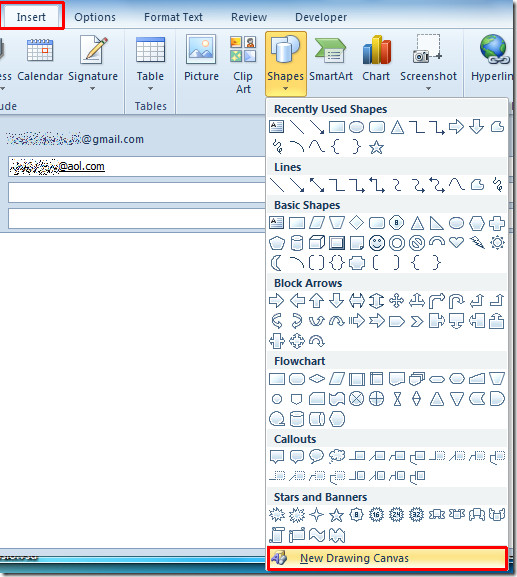
Now head over to Drawing Tools Format tab, from Insert Shapes group, insert shapes, from Shapes style you can apply different style over it.