Compare Multiple OneNote 2010 Notebooks Side-by-Side
Like its counterparts, OneNote 2010 let users open two windows side-by-side, so they can compare two notebooks sections easily. Let’s see how to open an exclusive window in OneNote.
For comparing same notebooks side-by-side, open the notebook which is to be compared and navigate to View tab, under Window group, click New Window.
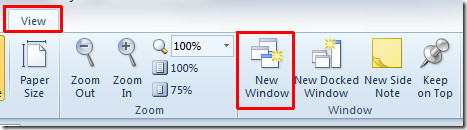
This will immediately open up a new window of same notebook, now from new window you can navigate through the notebooks from main navigation pane.
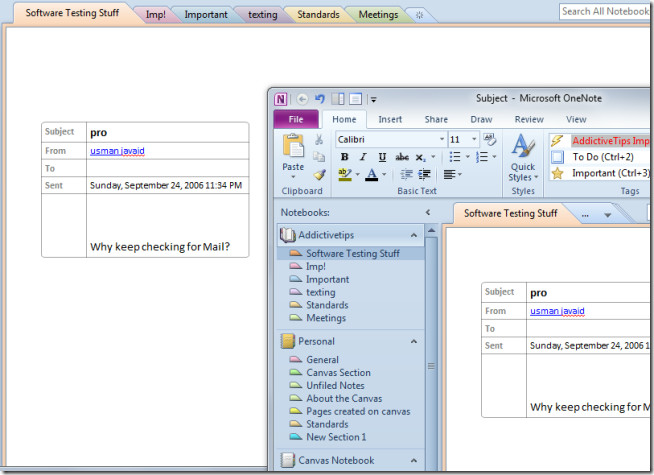

or use Control M