CodeTwo Outlook Attachment Reminder Alerts You To Attach File With Email
It happens quite so often that we forget to attach files when sending out email. We send it without even noticing that the files that were supposed to be attached have been left behind. In order to always confirm whether the files are to be attached with the email or not, grab CodeTwo Outlook Attachment Reminder add-on for Outlook 2010. It’s a small plugin which brings the Gmail attachment reminder like functionality to Outlook.
When you attempt to send the message which doesn’t have any attached files but contains keywords, like, attachments, attached, attaching, enclosed, included, see files, see picture, etc., it prompts you to attach files. You can also send the message without attaching any files by using the third option – Send anyway. The plugin comes with highly customizable keyword/phrase check list which contains all words related to or describing file attachments. You can let it observe only email message, email body, or both, to look for attachment specific phrases.
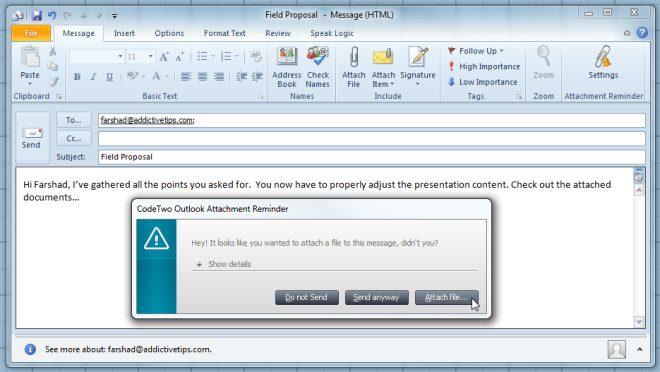
To view and customize the phrase check list, click Settings present under Message tab of mail compose window. You can also edit the Alert text that appears on attachment reminder prompt.
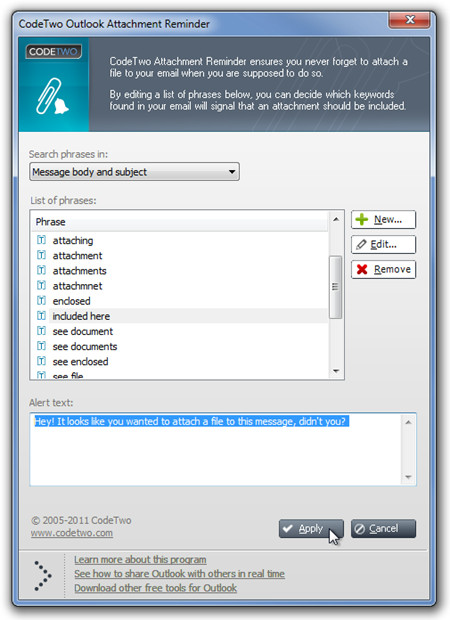
Watch the video embedded below to further understand the usage.
It works on both Outlook 2007 and Outlook 2010.
Download CodeTwo Outlook Attachment Reminder

I have installed Add In, now while sending mail i am getting error message
Com error occured in method. CmainItemAnalyzer::DetectForgottenattch. Exception occured.
Please help