Change Settings For Working Days [Outlook 2010 Calendar]
By default Outlook 2010 considers Saturday & Sunday as weekends, however, you can change the weekdays and weekends as per your schedule. Apart from this, you can also change the first day and first week of the year. Lets take a look at how to change work days and weekends.
For changing the working days & weekends, on File menu, click Options to bring up Outlook Options. From left sidebar select Calendar and from main window under Work time section, change the working days as required.
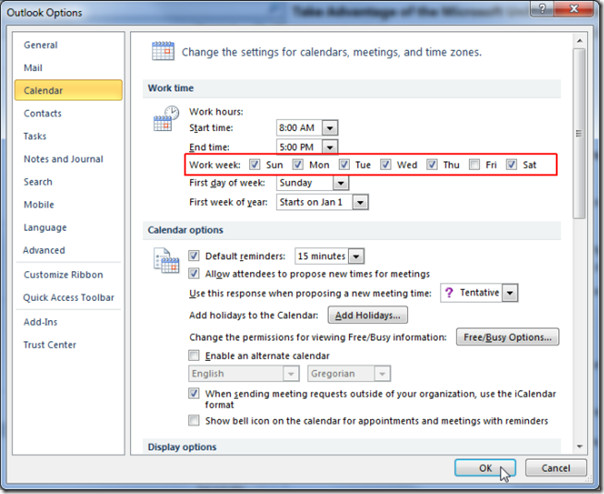
Beneath Work Week, you can change First day and First week of year. Once done, click OK to apply the changes.

First day of week is grey’d out and cannot be changed. Why?
We did this already but it doesn’t seem to work. We are trying to create a new appointment in the calendar of Outlook 2010 with recurrence pattern of DAILY – WEEKDAY. Our work week starts with Sunday to Thursday so we have set the WORK WEEK in the calendar options as mentioned. As soon as you click OK the date changes to Monday even if the start date is on a Sunday. Please help. You may email me at security@bh.g4s.com. Thanks.
it works on the screen but doesn’t work on the printed copy.