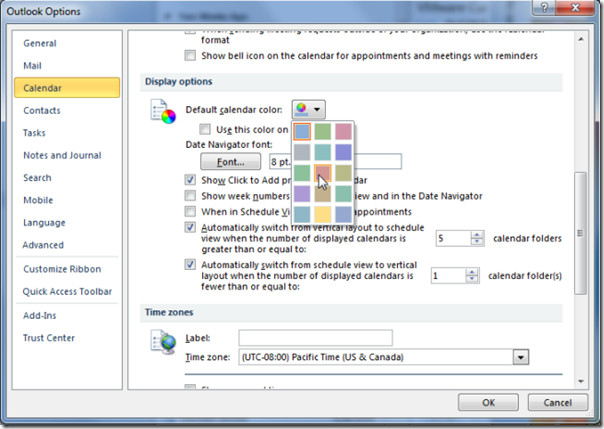Change Default Outlook 2010 Calendar Color
Outlook 2010 offers a range of colors which can be applied over calendar. By default, calendar color is blue, however, you can easily change the color from Outlook Options. This post covers changing default calendar color.
To change the default calendar color, on File menu, click Options. This will bring up Outlook Options dialog. From left sidebar, select Calendar and from main window, under Display Options section, you can change the Default calendar color.