Change Default Access 2010 Database Folder
Like previous Access versions, Access 2010 also requires user to save database file in Documents folder before proceeding with database table creation, however, you can keep all of your databases in any other location. This post covers how to change the default database location.
To change the default database folder, on File menu, click Options. This will bring up Access Options dialog. From General options, under Creating databases section, you can change the Default database folder by clicking Browse & specifying folder.
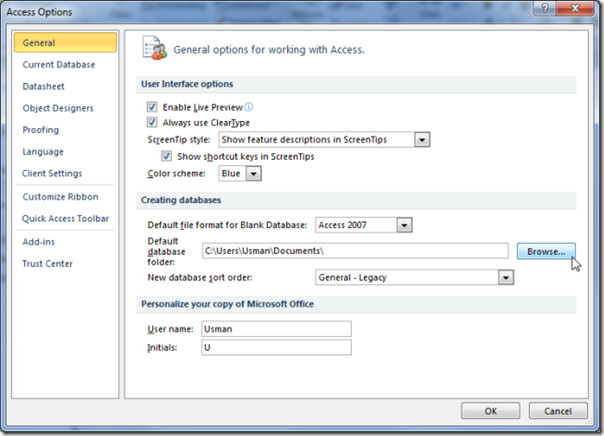

Is there any way to create a button on a form to choose the default database location?