Change Access 2010 Form Anchoring
Access 2010 offers many options related with arranging different Form controls boxes. It provides users with Anchoring options to set the Form at required position of the screen. You will find 9 options in total under Anchoring pull-down menu.
To change Form anchoring, select the whole form in Layout View and under Arrange tab, from Position group, under Anchoring options, select a desired anchoring position.
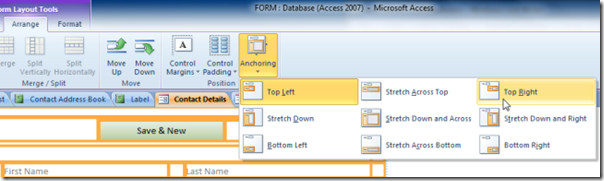

How to remove form anchoring?
Access 2010 offers many options related with arranging different Form controls boxes. It provides users with Anchoring options to set the Form at required position of the screen.