Change Access 2010 Datasheet Default Font
By default, Access 2010 keeps font size and weight 11 and Normal respectively, however, if needed you can tweak with the default font settings from Access Options dialog. To change the default font, On File menu, click Options. This will open Access Options dialog, from left sidebar, select Datasheet and from main window, under Default Font, you can change Font; Size, Weight, and style.
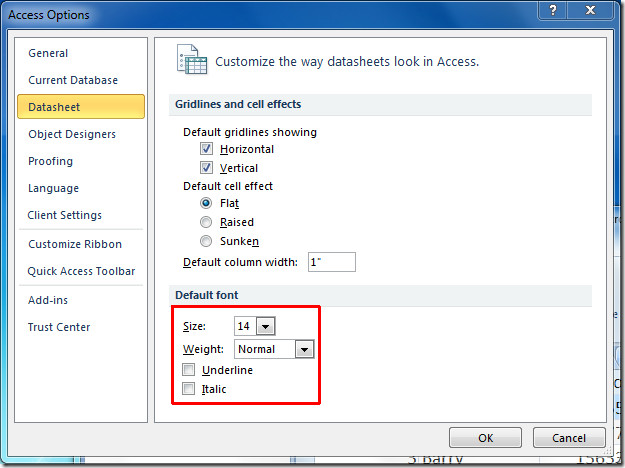

How can I change the font size in the navigation pane?
What about the font color? WHere can i change the default font color?
This works in access 2010…
Private Sub Form_Load()
‘/ To define font name and size for datasheet during form load event /
Me.DatasheetFontName = Arial
Me.DatasheetFontHeight = 9
End Sub
Perfect. Thanks from three years in the future, Bane.
As usual, it gets down to one line of code. Can I have my 3 hours of searching back?
would you please tell me where is the font change in the example?. I can not see it. It only say that you can change the size, weight and style, but the font?. Thank you.