Assign Password Data Type To A Specific Field In Access 2010
Applying different types of constraints over data fields in Access 2010 comes in handy, especially when you need to restrict database users in specified range. Applying Data types over fields plays vital role in manipulating data in a desired way, but way of assigning data type as password is bit different as you need to add input mask for it. In this post we will show how to assign password data type to a specific field.
To begin with, launch Access 2010 and create a new table, navigate to Create tab and click Table.
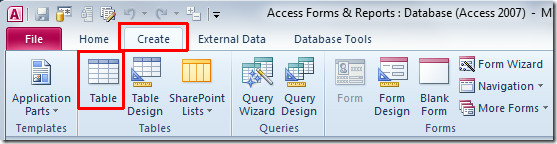
It will create table namely Table1.
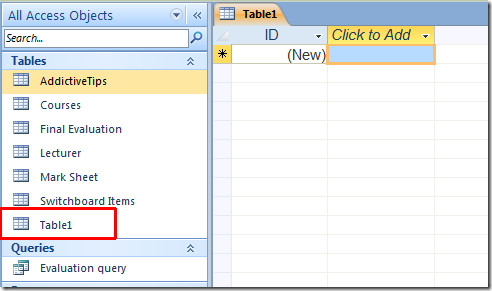
Right-click newly created table and click Design View.
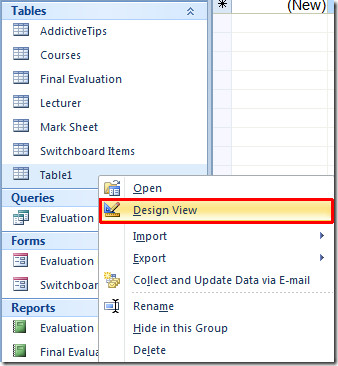
Now enter appropriate table name and click OK.
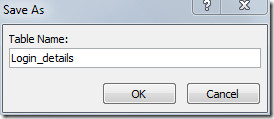
Start entering table field names; Login Name and Password. Now we will be changing Data Type of field Password.
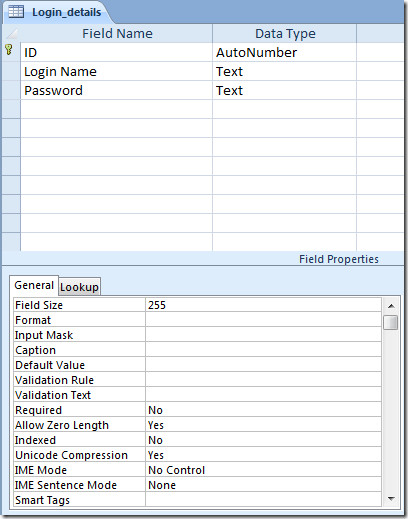
Select the Password field and under field properties, from Input Mask, click small button at the end of the field, a message box will pop-up asking for saving the table first, click Yes to start a input mask wizard.
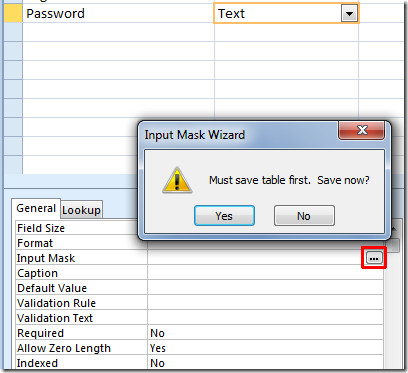
In wizard, from list of Input Mask, click Password and click Next to continue.
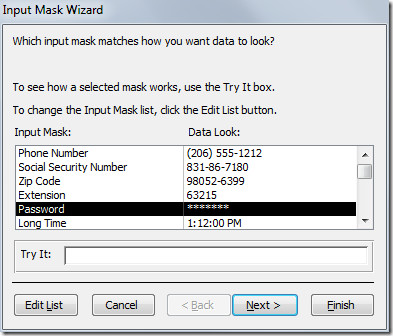
Now click Finish to end the wizard.
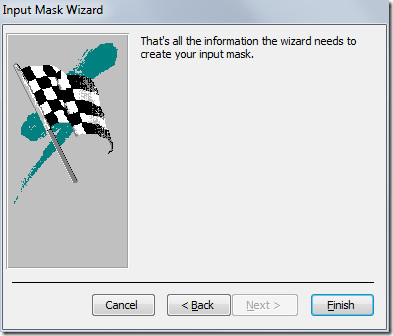
You will see Password data type inserted as Input Mask. Now close down the design view and save the changes made.
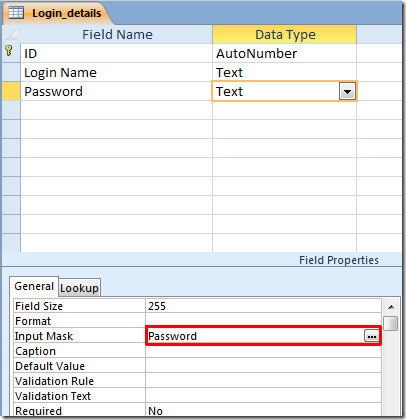
Open the table in datasheet view and start entering the login details and Password. On entering password, you will see asterisks concealing the password text.
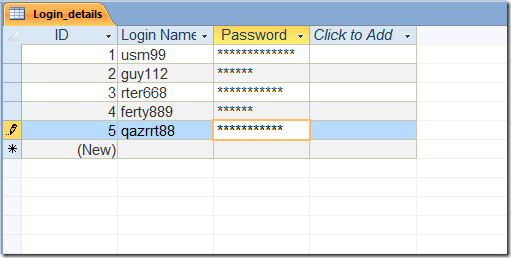
You can also check out our previously reviewed guides on How to import XML file in Access & Export database to PDF document.

I would like to use this solution but then how do I actually view the passwords when I need to? Deleting the input mask every time i need to get a password seems like too much work.
i don’t understand why in a web database you cannot use input mask .
the point is you might be working on your database and somebody may just accidentally look at it and see some passwords. they why you need to cover your ass
i dont understand the point. if any third person wants to view the password he can easily view it by removing the input mask so whats the point of using the password data type?