Add Classic Menu In Office 2010
Microsoft introduced a brilliant UI ribbon in Office suite applications in Office 2007 and revamped it in Office 2010. It seems great, flexible, scalable and easier-to-use but millions of users are still annoyed because of the fact that finding the right feature, tool, and options is difficult. The reason being, old menu items are dispersed in newly featured UI ribbon, also the fact that most users have gotten used to the old Classic Menu which could be found in Office 2003. UBitMenu is a small add-in which bundles almost every feature, tool, and option Office 2010 offers under single Menu tab providing all the classic menus and icons.
To bring the old menu, in either Office 2007 or Office 2010, close all applications and instances of Office running in the background, and install the add-in. Once successfully installed, you can view old menus, under newly created Menu tab. This add-ins features most eminent Office applications; Word 2010, Excel 2010, and PowerPoint 2010.
Glance at the Menu tab with classic menus in Office 2010 applications below.
Word 2010
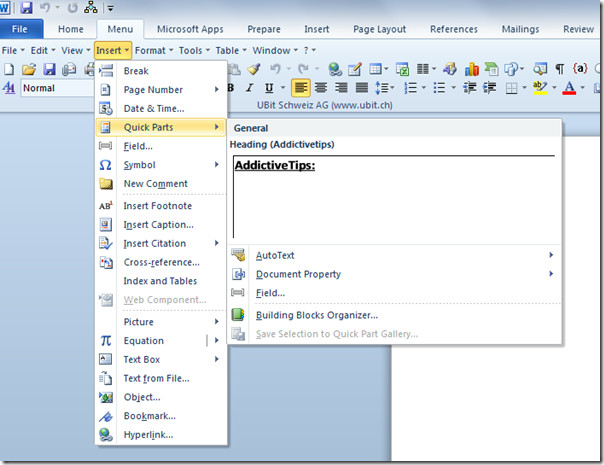
Excel 2010
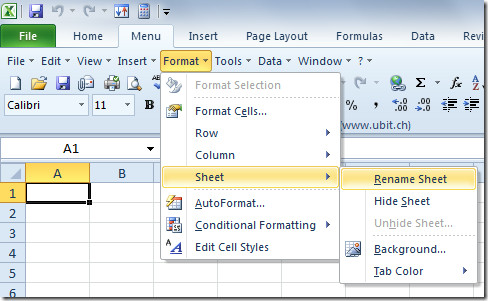
PowerPoint 2010
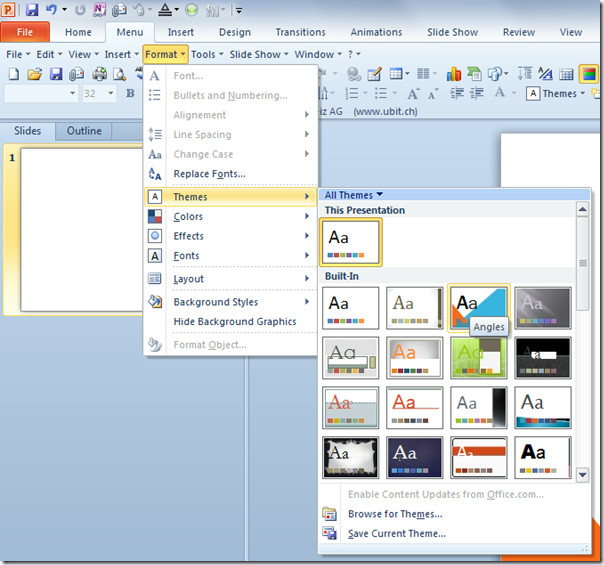
It bundles up each & every tab on UI Ribbon in single Menu tab, under which you will find out orthodox menus to easily go around with your work. So, if you are fan of Office 2003 menu style, you can easily remove other tabs on Office 2010, by customizing the ribbon.
Here you can see in the screenshot below, that by customizing the ribbon you can easily revert back to the old-school menu style.
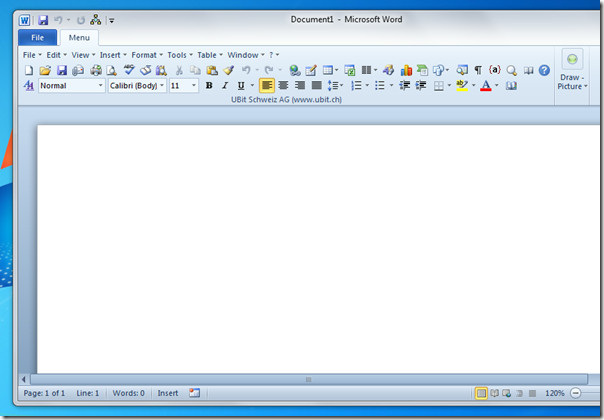
It supports both Office 2007 and Office 2010. We tested it with Office 2010 running on Windows 7 (32-bit).
Update: Ouch! As it turns out Willem already covered this add-in before. Check his review.

The classic shell icon (Windows 8) is appearing in the lower left corner of Powerpoint 2010 presentation. I can I hide or remove it?
“Microsoft introduced a brilliant UI ribbon in Office suite applications in Office 2007 and revamped it in Office 2010” Did they? Considering most applications still use the standardised pull-down menu, this was a foolish move to make. It only adds to the bloat of the application, made worse by the fact that there is no option to change the interface in the settings (without third-party addons). Great to see that Libreoffice and Google Docs haven’t gone down this route.
It doesn’t work for Access.
Ubitmenu includes three classic menus: Word, Excel, PowerPoint.
Classic Menu of www.addintools.com includes all: Word, Excel, PowerPoint, OneNote, Outlook, Publisher, Access, InfoPath, Visio, Project.
There are more old commands of 2003 and more new commands of 2010 in Classic Menu for Office 2010. And it provides a manager to show/hide menus and tabs of ribbon.
i agree with you. The Ubit Menu is not as complete as Classic Menu. i have used both of them for a few months. Though both are providing classic style menu, but the Classic Menu is more stable and user-friendly. Now i use the classic menu for office 2010 professional plus, and you can enjoy its function by downloading its free version at addintools.com. The home and student edition is free for non-commercial used.
Microsoft’s abandonment of a proven GUI in Office 2003 that was learned by millions – only to be changed in MSO 2007 and 2010 – convinced me to change to Open Office and remove MS Office from my PC. However, I might try UBit to see if MSO is worth keeping now that I’ve bought it. Great work Microsoft; you made the number one mistake of mature software companies…changing the interface after a successful product has been learned by your customers. Open Office ha become superior to MSO and it’s free. You could still recover if you bring back the classic menu to MS Office instead of confusing your loyal users with artsy bloated ribbons that replace functional and familiar menus!
unforunetly the “free” plugin @ http://www.addintools.com is not free, after a while you get a dialog box appearing everytime you open word (in my case) telling you it’s not free and you need to purchase it – complete lie!
No, addintools also provide a free Classic Menu. You can download it at http://www.addintools.com/office2010/menutoolbar/index.html .
I have tested it before. It is fully free, no dialog, no limitation. Even after I set the system time to 2099.
Maybe only the “Home and Student 2010” version. I tested “Professional Plus 2010” and had the same dialog box and the “menu” desapeared after a while.
Can somebody just provide a link the classic TAB exportedUI files for MS Office 2003 for us to use in office 2007/2010?. searching online, everybody just wnats to make a buck online with silly Classic Tab installers which do nothing more than inport exportedUI files for you.
Don’t give me a ribbon how to guide, just give me free exportedUI files. I should not have to pay anyone for this, it is free XML, MS should have included this to begin with.
You can download free small addins Excel-2003 menu (not xml but xla) of 20 kb from below site.
http://exshail.web.officelive.com/Addins.aspx
or install another good free addon from below site.
http://exshail.web.officelive.com/Exshail_Classic_Menu.aspx
Rakkesh
I don’t like both the Ribbon UI of Office 2007 /2010, I want to use all the Office 2003 menu styles in my Office 2010, but the Ubitmenu just includes Word, Excel and PowerPoint. And fortunately I find another very useful add-ins which can bring back all the Office 2003 menu styles for all Microsoft Office 2010 applications, not just the Word, Excel and PowerPoint. Maybe you should give a try, if you don’t like the Ribbon too. http://www.addintools.com.