Add Calculator In Excel 2010
Excel includes list of function and formulas but for applying them you need to abide by certain syntax, thus even for simple calculation you need to write formula and function with respective syntax, but what about simple calculations? In this post we will adding Calculator in Excel 2010, so you can easily launch it right from it’s window.
By default this feature is hidden, to make it apparent navigate to Quick Access toolbar options and click More Commands.
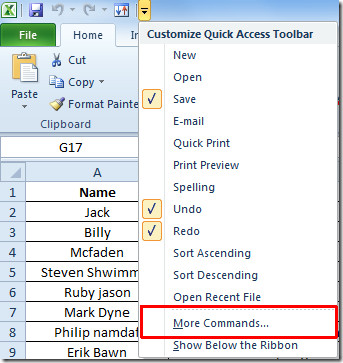
It will lead you to Excel Options dialog, under Choose commands, click drop-down button to select All Commands. Now scroll-down to find Calculator command and click Add >> to show it in Quick Access toolbar. Hit OK to continue.
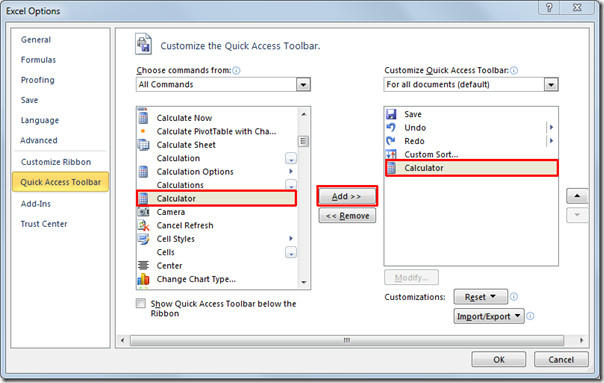
Click Calculator button in Quick Access toolbar to immediately open Calculator. Now you can use it for simple calculations
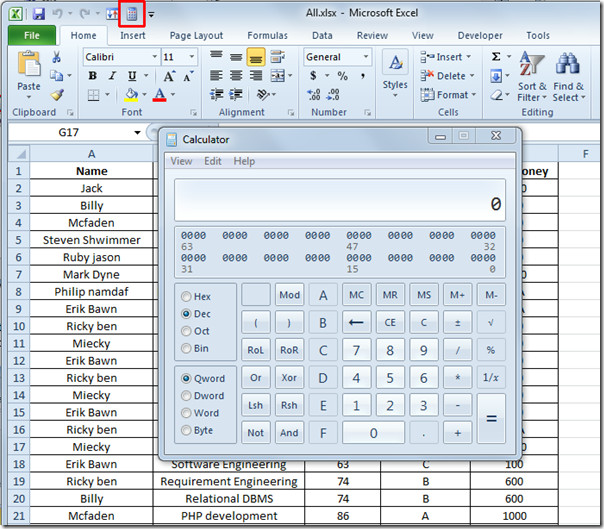
You can also check out previously reviewed guides on Using Cycle font Color in Excel 2010 and How to auto-fill in Excel 2010.
