Access 2010: Save Form In PDF Format
Unlike previous versions, Access 2010 offers a direct way to publish reports and forms in widely used document publishing format – PDF. Once you’ve done creating your forms in Access 2010, you can export the form into PDF and XPS format. For converting form and to save in PDF format, open the database Form and head over to External Data, and click PDF or XPS button.
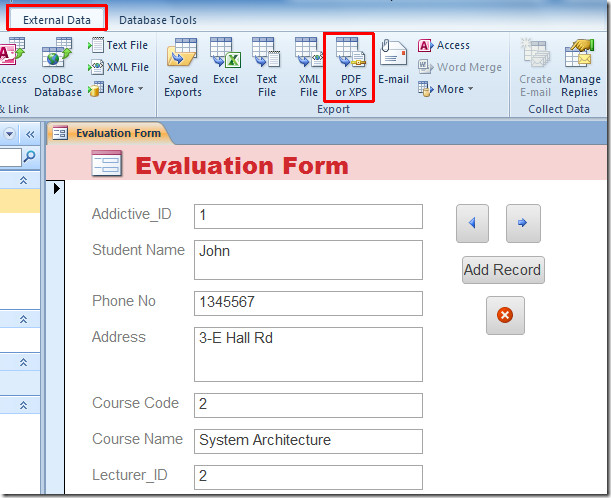
This will open-up Publish as PDF or XPS dialog, now choose a location where you want to save the document and click Publish.
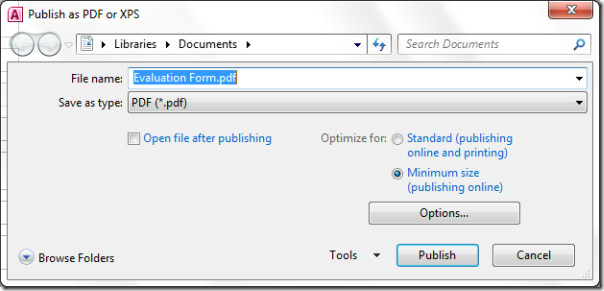

add this code to the command on_click event
DoCmd.OutputTo acReport, “NAME OF REPORT”, acFormatPDF
I would like to save a report in .pdf format but I would like to do it with visual basic code. I want to save several reports while my code is running and then have them in pdf so anybody can print them out or look at them. Can anybody show me how to do it with VB code?
Thanx, Gil