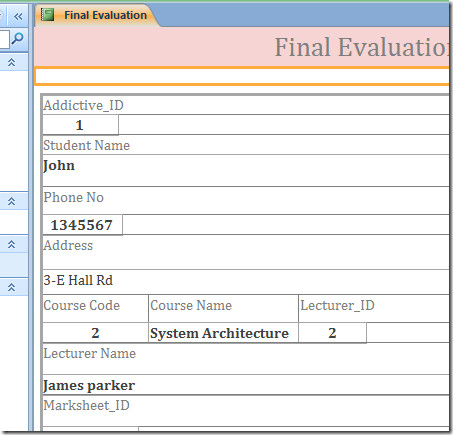Access 2010: Remove Margins On Report
By default, Access 2010 automatically set margins and show them on reports, however, if you are done setting up margins, you can easily disable them from Reports Layout and Design view modes. Let’s see how to disable showing margins on reports.
To remove margins, open Report in Layout View, navigate to Page Setup tab, and disable Show Margins option.
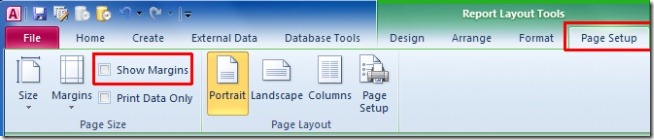
This will disable margins on report.