Access 2010: Quickly Set Form Control Padding
Setting Forms in required shape is no less than a laborious work, as you have to adjust each element at the position you want. Access 2010 offers 3 types of padding control to set the padding in Narrow, Medium, and Wide layout. To begin setting up Form Controls, open form in Layout View and select form by pressing Ctrl+A on keyboard. Navigate to Form Layout Tools Arrange tab, and from Control Padding options, Choose a desired padding option.
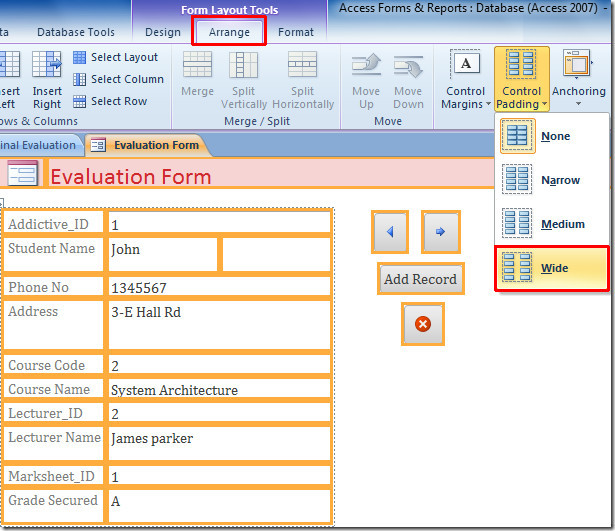
It will insert specified padding between form controls.
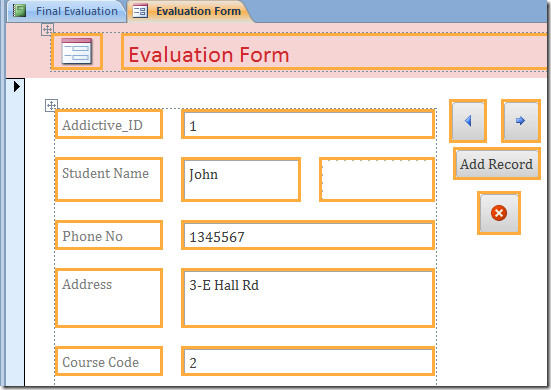
Likewise, you can set margins between forms controls from Control Margins drop-down menu present adjacent to Padding menu.
