A User Guide On Outlook 2010 Address Book Contacts
Unarguably Outlook 2010 stands out among the list of Personal Information Manager (PIM) apps available out there. Apart from sending and receiving emails, it provides list of tools and features which lets user manage and organize task, emails, calendars and contacts under one hood. Today we will be excavating deep into Outlook 2010 Contacts, through which you can easily add, edit, manage and organize contact list.
To begin with, launch Outlook 2010 to take a closer look of Contacts options available. On left sidebar, click Contacts.
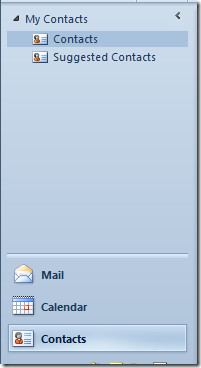
The Contacts main window will appear showing the existing contacts.
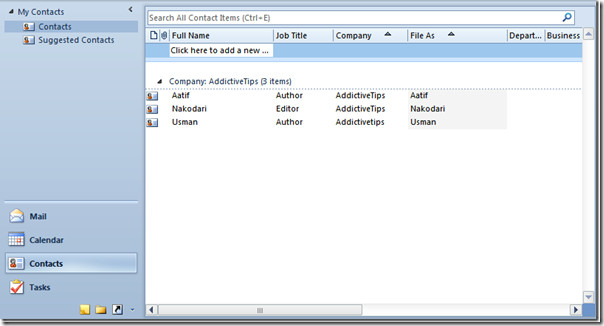
Navigate to Home tab, you will see list of Contacts groups; New, Delete, Communicate, Current View, Actions, Share, Tags, and Find. From these groups you can customize existing contacts in a lot better way.

We will be digging deep into groups, From New group you can create a new contact instantly, click it to start entering required information.
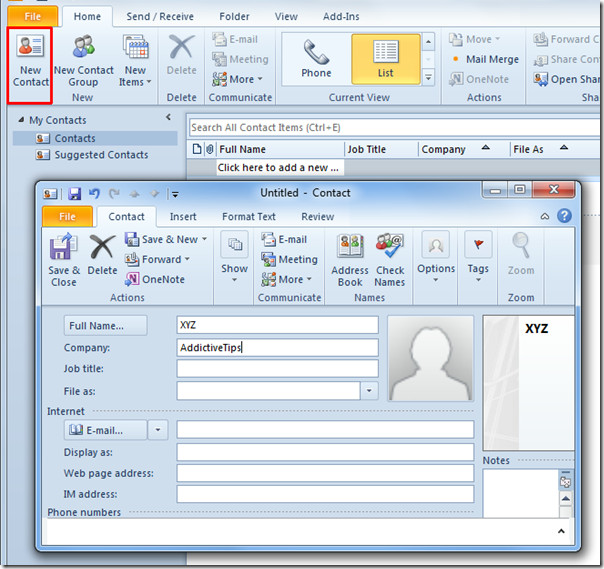
From New Contact Group, start creating new group right from the scratch, containing different members and their related information.
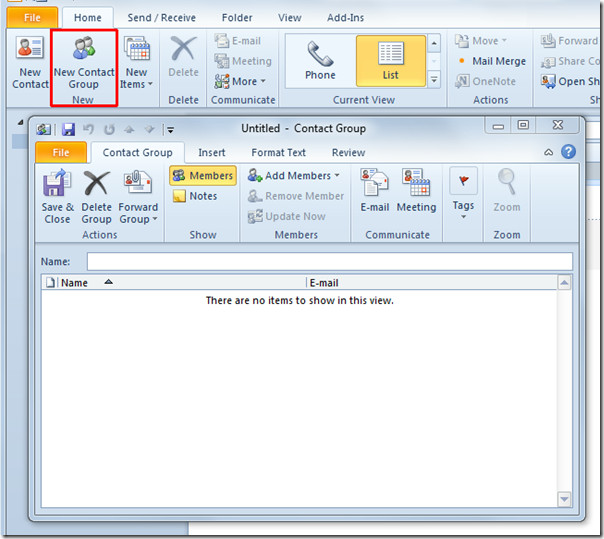
In New group, you can also create different new items such as; E-mail, Appointment, Meeting, Contact, task etc.
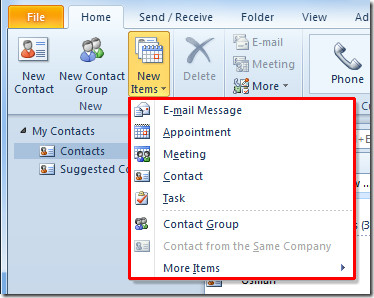
For deleting any existing contact, select the desired content and click Delete button.
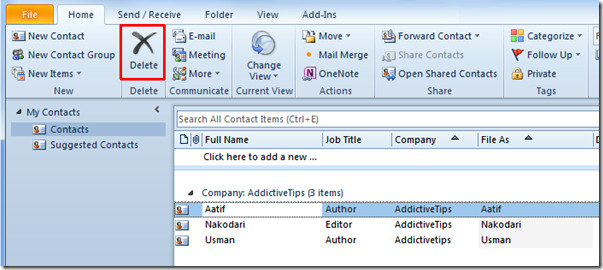
In Communicate group, you are provided with different options to communicate with existing contacts. Select the contact and click E-mail. You can also send the selected recipient a meeting invitation.
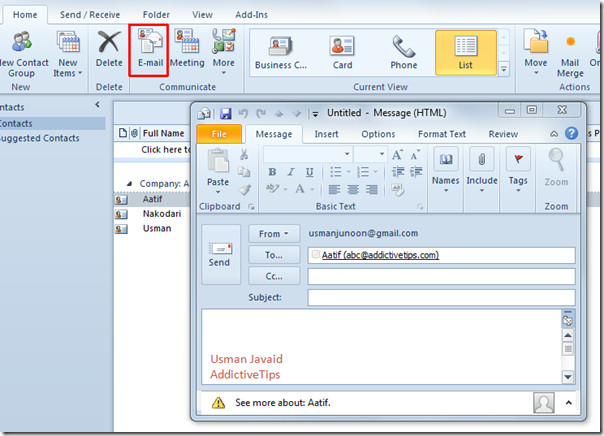
Explore more communication options from More options; you can make a call, reply with instant message, create journal entry and assign a task to selected contact.
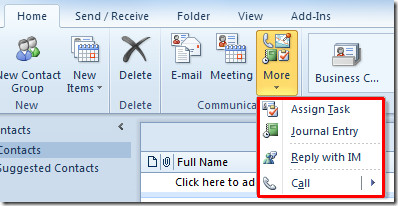
Switch to different views from Current View and it will instantly show you the contacts in selected views.
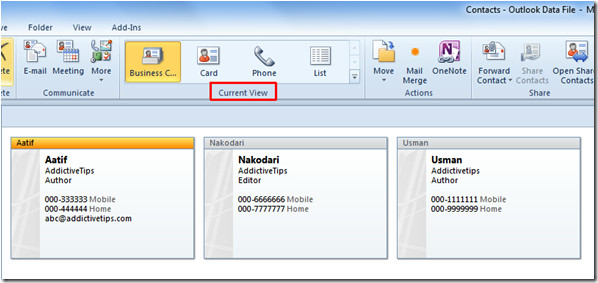
From Actions groups, you can perform certain actions over contacts. From Move options, select the destination where you want to move the selected contact. From here you can move selected contact to different folders.
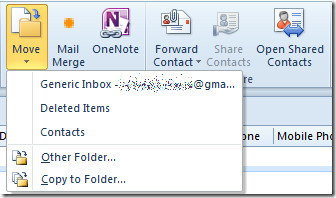
If you want to send a contact for Mail Merge purpose, click Mail Merge, it’s dialog will appear from where you need to fill out the required fields and specify the document location, before clicking OK.
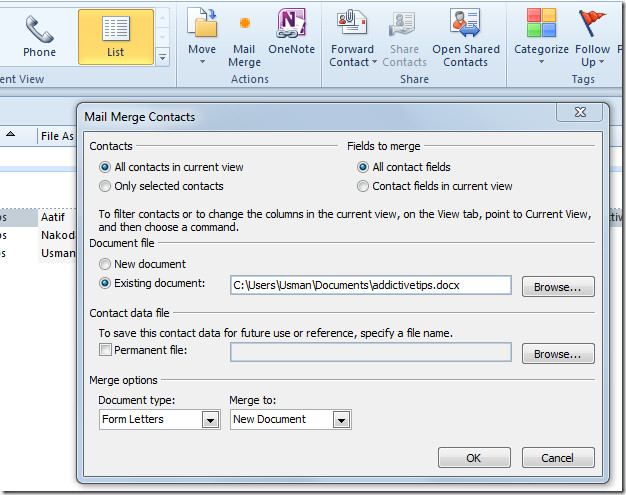
As Outlook 2010 provides superb cohesion with other Office Suite apps, you can send the contact directly to OneNote with a single click.
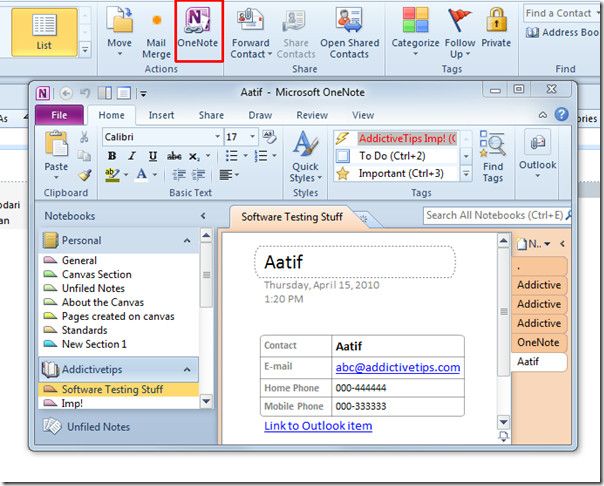
For sharing Contact, select the desired option from Share group. You can forward it as Business Card, Outlook Contact and as Text message.
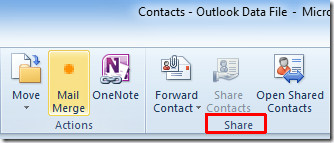
From Tags group, you can stick different tags with the contacts, assign colored categories and make selected contact as Private.
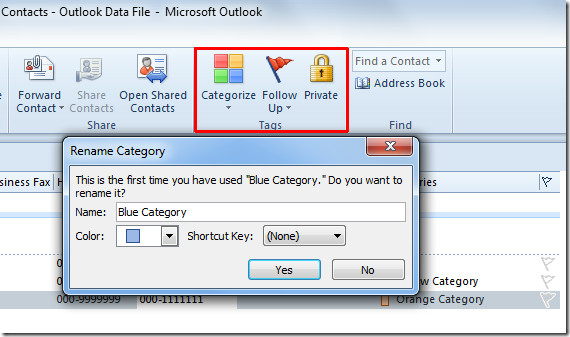
For find out specific contact from a long contact list, just enter the search keyword in Find a Contact search box.
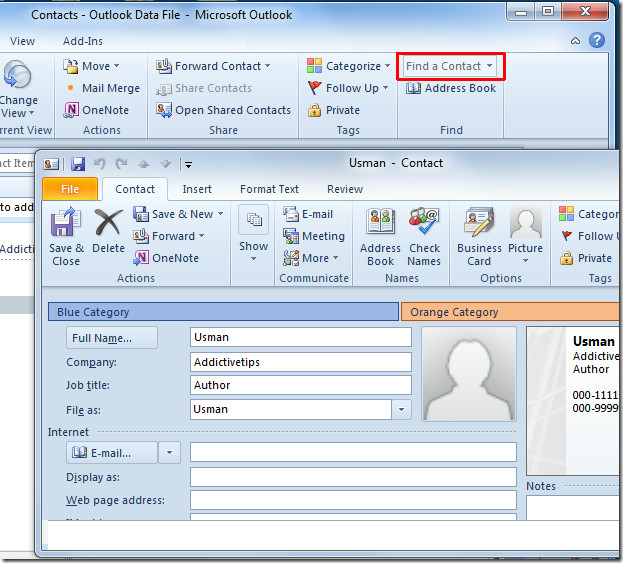
One of the most important function is to export Contacts, which users can easily do in different formats using this guide (note that it requires an add-in to be installed).
You might also be interested in our compete guide of Outlook 2010 Send/Receive function.

I have a number of contact lists all of which are accessible when I am writing an mail to a member of a certain list. However the last contact list I created is not accessible when I try to send an e mail to people in that contact group. Something has gone wrong and I can’t figure what. Please e mail me at ratzer@bezeqint.net. Many thanks.
Question: How do you sort the contact list alphabetically ?
Hi, I followed the directions- I thought- however the email addresses were not printed out with the names. Also is their an easy way to alphabetize the names in the print out? Thank you.
Outlook 2010
Outlook 2010 – how can I add more fields to the Contact Groups View. Easy to do for a regular contact but can’t seem to add more fields when I view a group.
I have most all of my contacts in Contact Groups for quick use. I am using OUtlook 2010. Hhow can I add more fields to the Contact Groups View ? And how can I dump the members of my Contact Groups back into my Contacts.
I would like to be able to dump my Contact Group to a spreadsheet to add fields, if I cannot customize the Contact Group view. Outlook will not let me do a copy and paste from my Contact Groups.
What is the size limitation of the NOTES box on Outlook 2010 contacts?
My adress book disappeared. How do I get it back
I need to know confirm how I create a totally new and seperate contact lists – not a new group within my existing contact list – but a new list all its own. I followed the instructions to save my Excel file as a CSV and then import the file into Outlook to a new contact list I believed I created. It shows up in the contacts module just as the original contacts list and suggested contacts list does. However, when I create a new email and want to select individuals from this new list the new list does not show up in the choices I have to pick from. How do I get this list to connect with the other parts of Outlook? Your help is greatly appreciated.
How do I make address book alphabetical by last name.
How can I mark an Oultook contact as personla or private if the Private button is greyed out?
Outlook is overriding my phone numbers and putting extra numbers in the prefix. Why is it doing this and how do I stop it? Thanks.
I have removed a member from my group list in my Outlook 2010 contact directory. While the member no longer shows up on my list OR my suggested contacts, he is still receiving group emails from me. How can I get this member permanently off my list?
Question: Have you gone back and checked the contents of your contact group to see if the member you deleted is back on the list again? I’m having a similar problem where I delete a duplicated member from a contact group then save the group and the next time I start up outlook the duplicate member is back in the contact group. I wish I had an answer for you. Hell, I wish I had an answer for me! But check your contact group contents as the name may be there again.
Outlook is without a doubt the WORST and most USER UNFRIENDLY email programs I have ever tried to work with. I used Outlook Express for years and it was a “piece of cake” to use. This Guide starts out as saying “Unarguably Outlook 2010 stands out among the list of Personal Information Manager (PIM) apps…” I would change this to say it is “Arguably a total disaster.” This Guide, as well as, the Help menu is enough to make anyone want to rush out and buy a Mac asap! Whoever came up with this fiasco needs to be given their walking papers and kicked out the door.
I need to create distribution lists. I have an excel document that i have split up into more excel documents by Description.(i work for a general contracting company and need to have certain companies that do certain jobs email address’ separate from other jobs.) So i have them broken down into different excel documents, and converted them into CSV files. I am able to import them into outlook 2010 and have a separate distribution list for them, however. The contacts each have an address, phone number web address and email address. I need outlook to pull ONLY the email address NOT the web address etc. Is there a way to do this??
HELLLPPP
does anyone know if you can alphebetize contacts within a category in outlook 2010. Also, can I change the order of the categories?
Can you do a search in Outlook 2010 when you don’t know the contact’s name but only his company name which would be a part of the email address? I was able to before in my old address book simply by doing a search and it would give me everyone with that company name in their address which was very useful when you wanted to contact someone in a company but only knew the company name
If under Contact, it says suggested contacts, contacts (mobile), suggested contacts (mobile) etc. Does this mean that even if it looks as if it is in separate address books, that it is all under or in one main address book?
I’m trying to move contact names from one list to another. Some might appear on more than one list. In Outlook Express I could just drag them, but I can’t figure it out in this stupid Outlook. It’s way too complicated and I have to go to too many places to do simple things.
@ Bruces Kent, I agree with you!!
Where do you enter street addresses?
In 2007, I had Company in the left sidebar. Thus, if i forgot a name but remembered the company, I could easily pull all the contacts in that company and find who I was looking for. In 2010, that is gone and contacts and suggested contacts are only two options. Can I get Company on left sidebar again?
Is there a way to find out the date that a contact list was created?
How do you get the email program to accept and send to an address that is not in the “contacts” lists?
I do not necessarily want everyone I might happen to send a single email to in my contact list.
When I want to send a new email I click on the ‘to’ button and the program brings me to my Address Book which is empty. I have to scroll to ‘Contacts’ to select a name. How do I get the ‘to’ box to default to Contacts rather than address book?
HI CAN YOU TELL ME HOW TO MERGE OUTLOOK ADDRESSES?
When printing address book in card format, how do you get the entire contact information to print, for example it is cutting off my notes information
When printing a hard copy of my contacts, hgow can I get it to print more fields than the standard?
When looking up an Email address and clicking on “to” it comes up with a list where the left hand column my be in First name or surname order. I want that column to be in surname order but shown on the Email as first name then Surname. How do I do it?
Does Outlook have help or is it simply using Bing to send me to random web sites? This isn’t even a Microsoft site. Is entering my email to ask a question going to fill my email box with Spam? Combine that with Outlook’s atrocious user interface and I’ll be sunk.
I have been using Outlook Express for many years and
recently moved to Outlook 2010. I’m not
one for hyperbole but this has been the worst software experience I’ve ever
had. Believe me I’ve used some pretty
bad software in the past. The help has
been abysmal. All I want to do is
organize my address book into folders.
Does anyone know of another product I can use? I usually am able to live with Microsoft
products but this time I have to draw the line.
It’s impeding my ability to communicate.
How do you create a new contact list in Outlook ( not a contact group)
Any suggestions on getting educated with syncing Outlook contacts between MS Dynamics CRM + Outlook + iPhone/iPads? I’m lost!!
I have purchased Office 1010 including Outlook from a source which is incommunicado when it comes to service. I am unable to populate Address Book. I have scoured the sources for information, Today I paid a geek from a geek company who told me that Address Book is left over from old programs and is not intended to work! I find this very hard to believe. The workaround is to prepare a list of recipients in Contact List, click on the email icon to open an email where all the recipients are shown in the TO box; then highlight them and drag them to the BCC box or the CC box. This is enormously awkward! Also it allows no method to forward an email and then choose recipients! I have been struggling with this for weeks. When I open properties on the Contact List and want to choose it for my address book, it is grayed out and I cannot make a choice. Also opening Options on the Address Book leads to grayed out windows so no choices can be made. What is wrong with this picture.
Not sure who your “geek” was but I don’t charge unless you get results. Can you be more specific with what you need to do?
Why are my contacts merged in Outlook 2010 address book? I have an email address for personal, and an Email address for business on the some computer. JOutlook 2007 I had two distinct address books. Help. Michael Nalbone arrowpvfsales@cox.net
How do you select specific recipients from a group in the address book and place in email? When I open the address book by clicking on “To” I see my groups but cannot select certain names for the email. If I select certain names and click on “Email” the entire group is placed in the email.
How do you select specific recipients from a group in the address book and place in email? When I open the address book by clicking on “To” I see my groups but cannot select certain names for the email. If I select certain names and click on “Email” the entire group is placed in the email.
Can I use my in box and sent file to make up my address book.
Can my correspondence with my contacts automatically appear (from my email or appointment calendar) on to the v card in the notes section? Someone sent me a v card once and I really think there was a list of correspondence on it.
What’s the difference between an address book and contact list? I have three email accounts and would like one place only to find a contact. I now have multiple contact lists, that I didn’t create.
Me Too and I cannot organize the lists any Idea?
I accidently deleted the Group List name to my contacts. The contacts still appear in the Outlook Data File. How can I put those contacts under their old group list name? Thanks
I need to know how to change the File As colom under contacts. My File As colom has my contacts filed ( surname, first name) and I cant fined how to change it to ( first name then surname).
I need this help too–my addresses come up suffix first–where to change???
I have lost all my contacts on my iPhone. Is there a way to export Outlook contacts to my iPhone? Same thing has happened to calendar.
🙂
Outlook 2010 does not display full email addresses in an incoming message, just the incoming name or name already in one’s Outlook contact address book Hovering over this name in the message header To:, From:, or Cc: fields reveals only the email-1 (first) address in the user’s contact list, not the actual address represented in the incoming internet header, which may be the email-2 or email-3 address in one’s contact list, or even a new address. Same problem composing outgoing messages: When one selects an email-2 or email-3 address for a contact, the outgoing sent message shows it sent only to the contact’s main email-1 address, not the intended email-2 or email-3 address. Similar problem in Group lists. Even if the email-2 or email-3 address is selected and appears in the Group’s listing, the sent message is distributed to the email-1 address of the contact. How to fix this?
Great, post, thanks!
I’m moving from ACT back to using for my CRM…my question is what is the difference between categories and groups?
I want to see a list of all of my contacts regardless of their category although sometimes I want to sort by category (of group)….so should I organize my clients by “group” or by category??
I had several contact lists in Outlook, such as Contacts, Suggested Contacts and Business Only.
For some reason, the Business Only contact list does not show up anymore after a computer restart. What happened to these contacts? How can I find this list and have it show again in the listings.
when printing a contact list, why isn’t the home address or business adress shown and printed?
Easy fix?
Is there a way to send somoene an email requesting they provide other contact info and it be returned and loaded right into my address book for Outlook?
What is the maximum size of an email contact group? Will the program stall out if the group is too large when sending an email?
Thank you.
Simple question: How do you edit a contact in Outlook?
I want to know the answer to this question as well–since when I edit a contact–the changes are not reflect in the other folders where the contact exists. Grr…