How to Watch Swedish TV Outside of Sweden
Are you a Swede traveling abroad, or simply an aficionado of shows and movies from Sweden? Today, we’re going to show you how to access geoblocked Swedish content from anywhere in the world. It’s actually a lot easier than it sounds, so follow along and within a few minutes you’ll be streaming as though you were in a Stockholm Internet café!
Swedish TV is recognised all around the world for having some amazingly high-quality shows, especially in the crime and drama genres. Shows like The Bridge, Real Humans, and Wallander have been huge international successes and have won fans in countries far away from Sweden. At the same time, Swedish people living abroad or those who are trying to learn the Swedish language may also want to watch Swedish TV – whether for a taste of home or for linguistic practice.
So how do you watch Swedish TV outside of Sweden? This is the question we’re going to be tackling in today’s article. We’ll first show you how you can watch programs from Sweden’s biggest TV network, SVT, using their website and a VPN. Then we’ll introduce you to two add-ons for the Kodi media centre software which you can use to watch Swedish TV channels either live or on demand. If you’re wanting to watch quality Swedish TV shows from outside of Sweden, then this article is for you!
Watch on the SVT Play Website Using a VPN
Some of the most popular channels in Sweden are those from Sveriges Television (SVT), the Swedish national public TV broadcaster. They produce a range of content including news programs and political programs, sporting events, drama, and regional programs. One of the most popular shows is Melodifestivalen, which Eurovision Song Contest fans will know as the preselection competition show. Other favourite SVT shows include På spåret, a celebrity geography challenge show, and Antikrundan, an antiques evaluation show. These are the kinds of shows which Swedish people grow up with and adore, but they’re not the kind of shows that are easy to find streams of online.
If you want to watch this kind of traditional Swedish TV content, then you can use the SVT Play website at https://www.svtplay.se/. The site has hundreds of programs with many episodes each which you can stream whenever you want. The only problem is that you have to be located within Sweden to watch videos on the site, or it won’t work. But there is a way to watch SVT Play even if you’re located outside of Sweden. If you have a VPN service, you can connect to a server in Sweden while you browse the web. This means that it appears to the sites you visit as if you are accessing them from within Sweden, so you can see content like the videos on SVT Play.
NordVPN – Best VPN for Unblocking Swedish TV Abroad

NordVPN is the most potent privacy solution on the market. It offers the latest encryption in the form of their proprietary NordLynx protocol, which maximizes security while minimizing latency. Thus, you never have to worry about your VPN hampering your connection speeds, and you have the added benefit of blocking your ISP from tracking and throttling your streaming traffic.
And with over 150 servers located in Sweden, you’ll never have to worry about being cut off due to server downtime. If your current server’s overcrowded or less responsive, you have plenty of options to switch over and resume streaming as normal. Even better, each server has built-in smart DNS functionality, so even tough proxy blockers like what Netflix uses to ban VPN traffic are powerless to stop NordVPN.
We also recommend NordVPN to streamers because it has apps natively available for mobile devices, smart TV boxes, and even Amazon’s Firestick. It’s not only powerful, but convenient, boasting a refined UI anyone can use effectively. No matter what you do with your newfound streaming power, rest easy knowing that NordVPN never logs your activity.
Read our full NordVPN review.
- Very fast speeds make this a strong choice for 4K streaming
- Over 5,400 servers in 61 countries
- Allows up to 6 devices to be connected at once
- Strict zero logs policy on both traffic and metadata
- Live Chat Support.
- They can take 30 days to process refunds.
Use Kodi to Watch Swedish TV Live and on Demand
As we showed you above, you can watch some Swedish TV content through the SVT Play website using a VPN. But what about other Swedish channels, like TV4? Although this channel does have its own watch live service, with a website located at https://www.tv4play.se/, you need to register in order to watch any of the shows. If you don’t want to register for an account, or if there’s another channel that you want to watch, you need more options.
One way in which you can watch TV through your computer or mobile device is using the Kodi media centre software. This open-source software can be configured in all sorts of ways by installing add-ons which extend the functionality of the program. We’ll show you two add-ons which you can use for watching Swedish TV: Retrospect for watching Swedish TV on demand, and Darkzide IPTV for watching Swedish TV live. Both of these add-ons will give you access to a range of channels, so you’ll have a better chance of finding the show that you want.
Reminder
Before we get to the add-ons, first we need to address an issue of security. Although the Kodi software itself is totally legal to use, some of the add-ons available are created by third-party developers and may allow you to access content illegally. If you are caught using an add-on to stream content illegally (or sometimes even legally), you could face a fine or prosecution.
To avoid these problems when using add-ons for Kodi, we recommend that you get a VPN. This is software you install on your device which will encrypt all of the data that you send over the internet. This encryption means that not even your ISP will be able to see what sites you have been visiting or what content you have been accessing. This helps to keep you safe when using Kodi.
IPVanish – A Solid Choice for Kodi
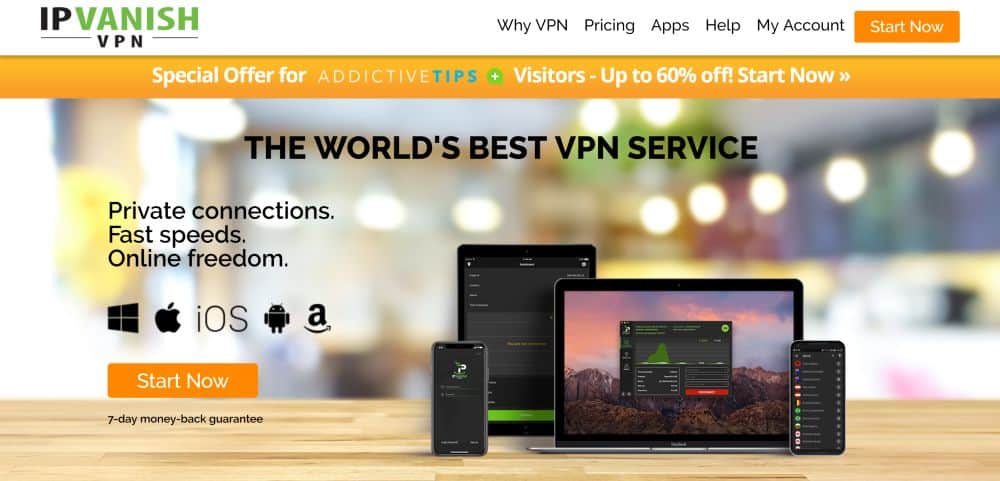
We recommend VPN providers based on the quality of their security, the number of servers they have available, the ease of use of their software, and their value for money. When we considered all of these factors, IPVanish turns up as a natural complement to Kodi. This provider has lightning-fast connections which make it ideal for users who want to stream video, and it has more than 1,300 servers in over 60 countries including Sweden, which means you can use it to get around Swedish region locks. The software supports Windows, Mac, iOS and Android, and has strong 256-bit AES encryption with a strict no-logging to protect your privacy.
Read our full IPVanish review.
Watch Swedish Shows on Demand with the Retrospect Add-on for Kodi
Retrospect is an add-on which is very popular among Kodi users for whom English is not their first language. It collects streams of some of the many TV stations and radio stations in non-English languages which are often overlooked by other add-ons. There are a range of countries represented, but the majority of the content in this add-on comes from The Netherlands, Norway, Sweden, and Germany.
Unfortunately, the developer of Retrospect has recently had to take down the add-on from the Retrospect repository due to difficulty with some of the streams. The good news is that the add-on does still work, and you can download it from the SuperRepo repository instead. We’ll show you how to install and configure the add-on below.
Editor’s note: Retrospect is no longer available in Super Repo. Get it directly from the developer’s GitHub page here: https://github.com/retrospect-addon/plugin.video.retrospect
How to Install the Retrospect Add-on for Kodi
- Begin on your Kodi home screen
- Click on the settings icon, then go to File Manager
- Click on Add source
- Click on the box where it says <None>
- Enter in this URL: https://srp.nu/ Make sure to type it exactly as written, including the https://, or it won’t work
- Give the source a name. We’ll call it superrepo
- Click OK
- Go back to your home screen
- Click on Add-ons
- Click on the icon that looks like an open box
- Click on Install from zip file
- Click on superrepo, then on krypton, then on all, then on kodi.krypton.all-0.7.04.zip
- Wait for a moment and you’ll see a notification once the source has been installed
- Click on Install from repository
- Click on SuperRepo All [Krypton][v7]
- Click on Video add-ons
- Scroll down to Retrospect and click on it
- A screen will open describing the add-on. Select Install from the menu at the bottom
- Wait for a moment and you’ll see a notification once the add-on has been installed
- Now we will add the Swedish channels package to Retrospect. This package is in the same repository as the add-on, so once Retrospect is installed you just need to scroll down and find Retrospect Swedish Channels (Update) and click on it
- You’ll see the screen describing this package. Click on Enable and it will make sure you have the latest Swedish channels in your Retrospect add-on
- Finally, we’ll also set the language defaults of Retrospect. To do this, right click on the Retrospect add-on and choose Settings
- Scroll along the settings until you find Country Settings
- In the Country section, scroll through the options until you find Sweden and then click OK
- Now the Retrospect add-on is set up and ready to watch Swedish TV
How to Use the Retrospect Add-on for Kodi to Watch Swedish TV Channels
With the Retrospect add-on installed, here’s how to use it to watch Swedish channels:
- Begin on your Kodi home screen
- Go to Add-ons
- Go to Video add-ons
- Click on Retrospect
- Click on National
- You’ll see a whole bunch of channels, including Swedish channels like TV3 Play, SVT Play, Kanal Play, and lots more. Click on the title of any channel to open it up
- Inside the channel you’ll see a list of shows on that channel, organised from A-Z. Click on the title of any show and you’ll be taken to a list of episodes
- Click the title of an episode and the stream will begin
Conclusion
There are plenty of ways in which you can watch Swedish TV, even if you’re outside of Sweden. By using a VPN, you can spoof your location to make it appear to websites as if you are browsing from within Sweden, which means you can watch stream of shows on SVT using the SVT Play service. This is ideal for when there’s one particular show that you want to watch on SVT, as you can easily browse through the latest and older episodes.
If you like to watch a lot of Swedish TV, however – maybe you’re a Swedish expat and you miss your home channels – then you can try out the Kodi media centre software. With the help of add-ons like Retrospect and Darkzide IPTV, you can watch Swedish channels both live and on demand. The Darkzide IPTV add-on is great if you want to watch live streams of time-sensitive content such as sporting events or the news. And the Retrospect add-on has a big range of Swedish shows so you can watch whole series in comfort.
What’s your favourite way to watch Swedish TV online? Do you use one of the methods we mentioned, or is there another service or website which you prefer? Tell us about it in the comments below!
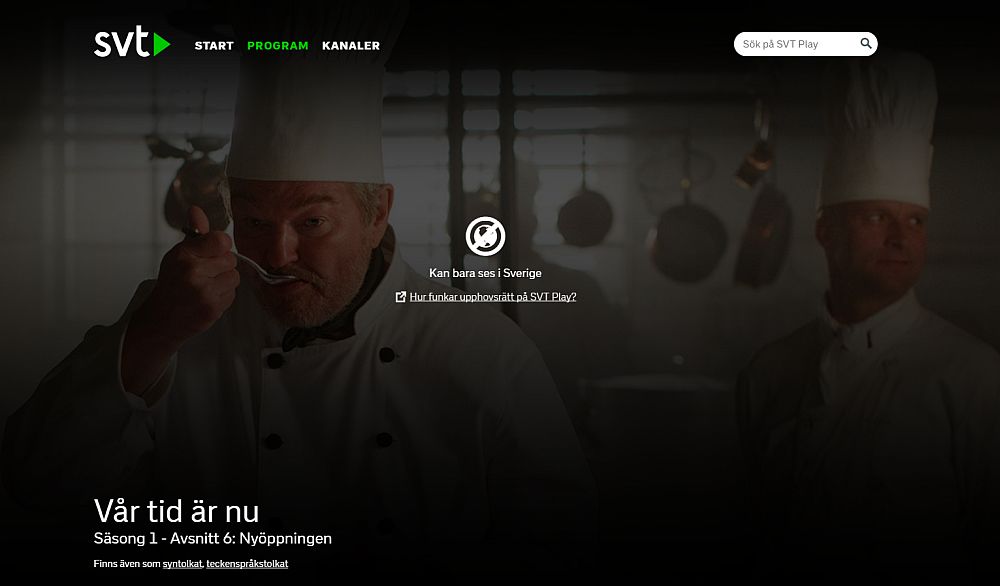
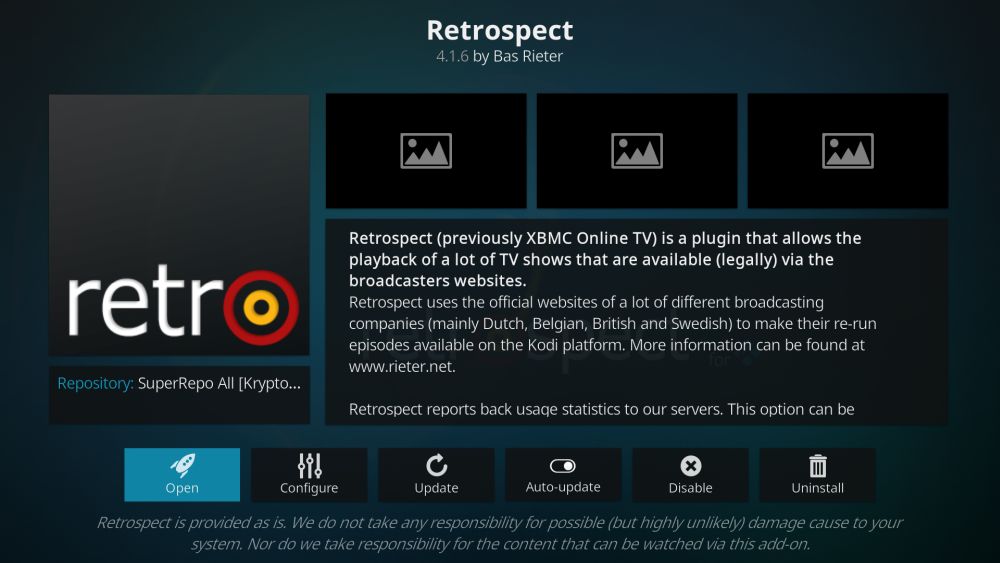
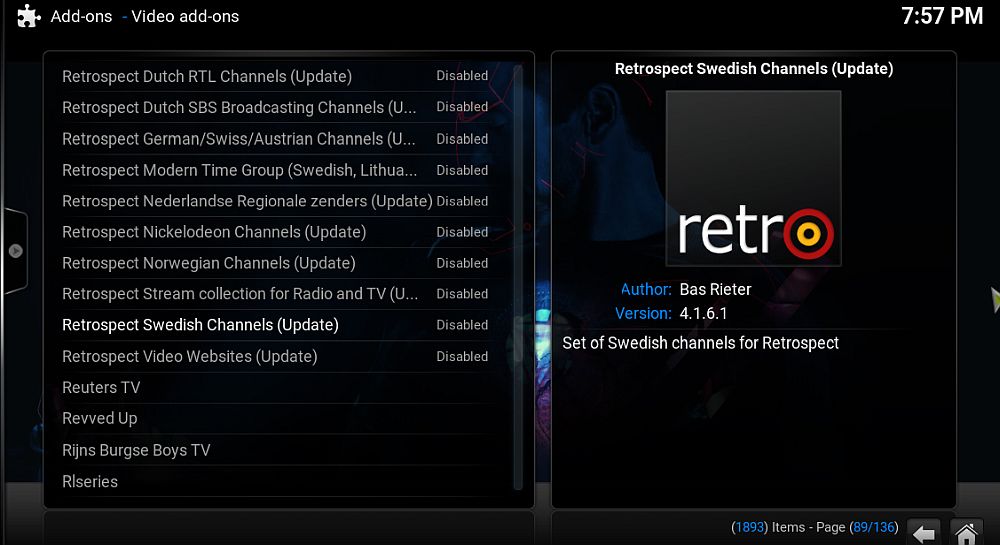
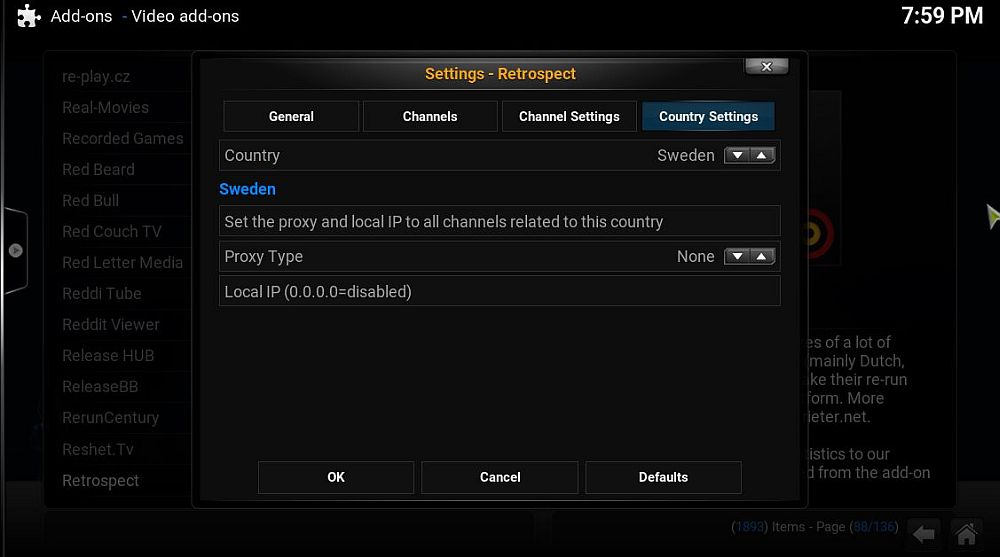

When I’m adding the superrepo I just get the message unable to connect and couldn’t retrieve directory information.