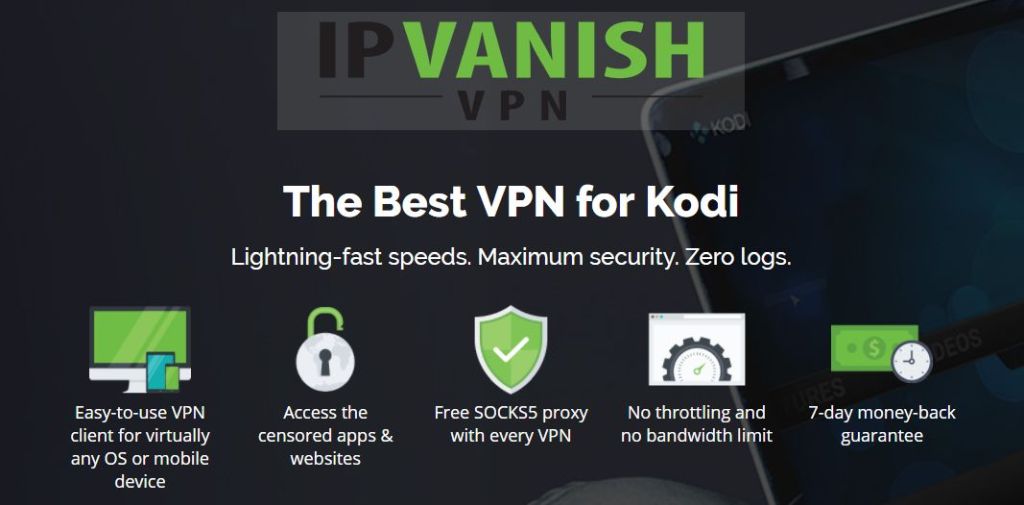How to Watch PBS Outside USA: Bypass Region Locks from Anywhere
PBS, or the Public Broadcasting Service from the USA, is known around the world for its quality programming. From educational TV shows to interesting factual podcasts, PBS puts out a huge range of publicly available materials. Whether you’re looking for informative programs about art and history, wanting to watch a period drama like Poldark, or looking for educational programs for your kids like Sesame Street, there will always be something to catch your eye and expand your mind on PBS.
The PBS channel on American TV is a great way to watch a range of these uplifting and edifying programs. However, it can be difficult to access a stream of PBS if you’re not within the USA. Although PBS does share a bunch of its content on its website, there isn’t an option to stream the TV channel live. Therefore, if you want to watch PBS from outside the USA then you’ll need to use another method.
Today we’re going to walk you through several options, explaining how to watch PBS outside the USA. We’ll talk about watching video on the official PBS website, then talk about the PBS YouTube channel, then show you some options for watching PBS live through add-ons for the Kodi media centre software. Read on for full instructions and you’ll be watching in no time.
Access Video on the Official PBS Website Using a VPN
The PBS website has a wealth of content, but it can be rather fiddly to navigate. If you go to the video section of the PBS site, you’ll find categories like Culture, Drama, Food, History, and lots more. Within these categories you can watch period dramas, documentaries, indie movies, and cultural highlights like award shows. You’ll also find some imported shows like Sherlock, which is produced by the BBC but is available to watch in the USA via PBS. You can find the site at https://www.pbs.org/video/
There’s so much video content on the site that you could be watching forever! The problem is that the video playback is only available to users within the USA. If you try to watch videos on the site from outside the USA, you’ll get an error. However, fortunately there is a way around this. If you want to watch USA-only content like that on PBS, then you can use a VPN, which is software that can mask your real location and make it appear to a website as if you are accessing it from somewhere else. So, you can use your VPN software to connect to a server in the USA, then when you visit the PBS site you’ll be able to watch any video you like.
Bypass Region Locks Using NordVPN
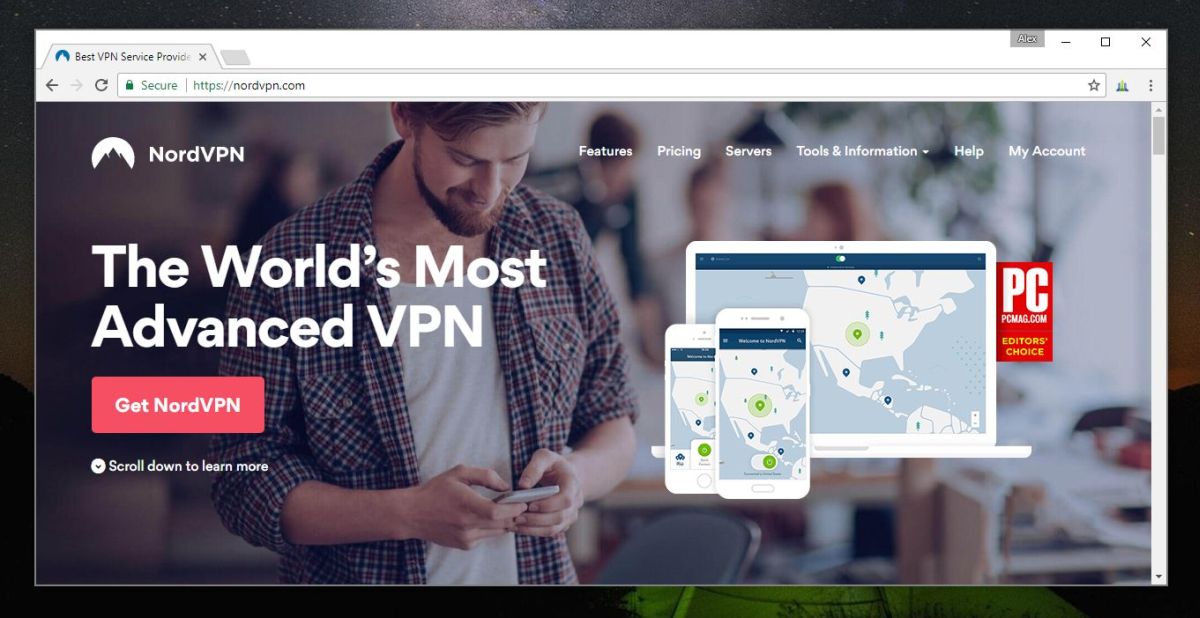
For users who want to get around region locks, the VPN we recommend is NordVPN. With more than 1070 servers in 60 different countries, this provider specialises in removing geolocks to let you access the content that you want. In addition, NordVPN has strong encryption and a no-logging policy to keep your browsing private.
Watch PBS NewsHour on YouTube
If your favourite part of PBS is their news broadcasting, then you’ll already be familiar with NewsHour. PBS’s news show tends to be more in depth and less frenzied than other news stations in the USA, and it’s a great place to go for analysis and reasonable discussion about the topical issues of the day. If you want to watch NewsHour live when it’s airing, then it is streamed for everyone from any region on the NewsHour YouTube channel. If there isn’t currently a live stream running, you can still watch highlights of recent news content like political analysis, explainers of complex issues, debates, and brief clips. You can even watch full episodes if you missed the news yesterday and want to catch up.
You can find the PBS NewsHour YouTube channel at https://www.youtube.com/user/PBSNewsHour
Watch PBS Live Using Kodi
What if you want to watch PBS live though? In that case, if you watch a lot of TV content, then you might want to consider using some dedicated media software. We love Kodi, the open-source media centre software which you can use to organise your media and to play your files. But the true potential of Kodi comes from its add-ons.
As Kodi is open source, anyone can view, modify, or redistribute the code. That means that people all over the web can write new mini programs which run on the Kodi system in order to perform new tasks. These are known as add-ons, and you can find them for all sorts of purposes. You can use add-ons to watch videos on BBC iPlayer or to listen to music through SoundCloud.
Below we’ll show you the add-ons which you can install which will let you watch live TV, including live streams of PBS, even if you’re outside the USA.
If You’re Going to Use Kodi Add-ons, You Need a VPN
We’ll get right into the details on the add-ons in a moment, but before that we should inform you that using these add-ons is not without risk. Whilst the Kodi software itself is totally legal to use, the add-ons which are developed by third parties can allow you to access copyrighted content. Streaming copyrighted content can mean you are liable for a fine, even if you did so unintentionally.
That’s why it’s important to protect yourself with a VPN if you’re going to use add-ons. As well as allowing you to spoof your location as we mentioned above, a VPN will also encrypt all of your web traffic so that no one can see what content you’ve been accessing.
We strongly recommend that you use a VPN with your Kodi add-ons. We select a VPN for recommendation based on a number of factors: the number of servers available, the number of countries those servers are located in, the speed of the connections, and the security offered by the VPN provider.
For Kodi Users, We Recommend IPVanish
When we took these factors into consideration, the VPN provider that came out top for Kodi users is IPVanish. It has extremely fast connections which are great for streaming videos, and it offers connections to 850+ proxy servers in 61 countries. The software supports Windows, Mac, iOS, Android, Firestick and more, and it uses strong 256-bit AES encryption with a strict no-logging policy.
IPVanish offers a 7-day money back guarantee which means you have a week to test it risk-free. Please note that Addictive Tips readers can save a massive 60% here on the IPVanish annual plan, taking the monthly price down to only $4.87/mo.
Watch PBS with the cCloud TV Add-on for Kodi
One of the best add-ons for watching live TV through Kodi is cCloud TV. This add-on lets you stream TV channels from all around the globe, whether it’s educational channels like National Geographic or the Discovery Channel, or traditional entertainment channels like CBS, NBC, and ABC. You’ll also find streams for foreign movie channels, which are a great way to find and watch movies that you might not otherwise have heard about.
For our PBS viewers, you can watch PBS live using cCloud too. Once you have installed the Kodi software onto your device, adding the cCloud add-on is pretty straightforward. We’ve provided step-by-step instructions for installing the add-on below.
How to Install the cCloud TV Add-on for Kodi
- Begin on your Kodi home screen
- Click on the settings icon, then go to File Manager
- Click on Add source
- Click on the box where it says <None>
- Enter in this URL: https://kod1help.com/kod1/ Make sure to type it exactly as written, including the https://, or it won’t work
- Give the source a name. We’ll call it kod1
- Click OK
- Go back to your home screen
- Click on Add-ons
- Click on the icon that looks like an open box
- Click on Install from zip file
- Click on kod1, then on KODI VIDEO ADD-ONS/, then cCLOUD ADDON, then on plugin.video.ccloudtv-1.5.6.zip
- Wait for a moment and you’ll see a notification once the add-on has been installed
How to Use the cCloud TV Add-on for Kodi to Watch PBS
With the cCloud TV add-on installed and ready to use, here’s how to navigate through it to watch PBS:
- Begin on your Kodi home screen
- Go to Add-ons
- Go to Video add-ons
- Click on cCloud TV
- Scroll down to Entertainment and click on it
- Scroll down to PBS (Entertainment) (US) (English) and click on it
- Wait for a second and the PBS stream will begin
Watch PBS with the SportsDevil Add-on for Kodi
You might think that from the name, SportsDevil would only show sports content. But in fact you’d be mistaken! As well as showing both live and on-demand videos of sports like hockey, boxing, wrestling, soccer, and much more, the SportsDevil add-on has a Live TV category. This category often gets overlooked, but in fact it has a big range of different TV channels for you to watch live.
The Live TV section in SportsDevil includes streams from all the major US channels, including PBS. Here’s how to install the add-on and use it to watch PBS live:
How to Install the SportsDevil Add-on for Kodi
- Begin on your Kodi home screen
- Click on the settings icon, then go to File Manager
- Click on Add source
- Click on the box where it says <None>
- Enter in this URL: https://kdil.co/repo/ Make sure to type it exactly as written, including the https://, or it won’t work
- Give the source a name. We’ll call it kodil
- Click OK
- Go back to your home screen
- Click on Add-ons
- Click on the icon that looks like an open box
- Click on Install from zip file
- Click on kodil, then kodil.zip
- Wait for a moment and you’ll see a notification once the source has been installed
- Return to the add-ons menu, then once again hit the open box.
- Click Install from repository
- Click .www.Kodisrael.co.il Repository, then Video add-ons
- Find SportsDevil, then select Install
- Wait a moment for the confirmation that your add-0n has been installed
How to Use the SportsDevil Add-on for Kodi to Watch PBS
Now that you have SportsDevil added to your Kodi system, you can watch PBS live by following these steps:
- Begin on your Kodi home screen
- Go to Add-ons
- Go to Video add-ons
- Click on SportsDevil
- Click on Live TV
- Scroll down to usachannels.tv and click on it.
- Scroll down to PBS USA. In the brackets next to the channel title it will say what show is currently airing on that channel
- Click on PBS USA channel and the stream will begin
Conclusion
In this article we’ve shown you a number of different ways that you can watch PBS, even if you’re outside the USA. If you are a big fan of PBS and you like to watch lots of their video content then you’ll want to check out the official PBS website, which you watch videos using a VPN. If you like to get your regular news from the PBS NewsHour, then you’ll want to tune in to the official PBS NewsHour YouTube channel where you’ll find live streams of NewsHour as well as clips from previous shows.
If you want to watch the PBS channel live from outside the USA, then you can use add-ons for Kodi to find a live stream. Either use cCloud TV, which is great if there are other TV channels that you like to watch too, or use SportsDevil, which has a ton of live sports channels as well as other channels that you can stream.
Do you love PBS as much as we do? What’s your favourite way to watch it – is it one of the methods we mentioned above, or is there another way to watch that we didn’t mention? Tell us about it in the comments below!