How To Watch NFL Games Without Cable (Kodi options included)
The 98th season of the National Football League got underway recently, and fans from across the US and around the world are tuning in to catch every pass and tackle. If you’re in the US and you have a cable subscription, it’s easy to watch every game on your sports channels. But what if you don’t have a cable subscription? Increasing numbers of people are choosing to cut the cord, but it can be tough to watch sports live on your computer.
So today we’re going to talk about how to watch NFL games without cable.
Using A VPN Is Key To Cable-Free Streaming
As you’re about to see later in this article, the majority of our tips for watching NFL games without cable require the use of a virtual private network. But what are VPNs? Put in layman’s terms, a VPN is a piece of software that lives on your computer, phone or other device and changes the way internet data is transmitted between you and the web. There are multiple such services to choose from, but they all encrypt your traffic, and reroute it through a proxy server to change the IP address associated with it.
In other words, you fool websites into believing that you are accessing their content from any country in the world, all while staying 100% safe from government snoopers, overzealous ISPs and hackers alike! This is particularly crucial if you’ll be going with our suggestion to use Kodi to watch NFL streams, as the service exists in something of a legal grey area due to its many third-party add-ons.
We Recommend IPVanish
For both Kodi users and users trying to get around region locks to buy and international GamePass, the VPN provider we recommend is IPVanish. This service has some of the fastest connections on the market, and gives you access to more than 850 servers in 60 countries. It has strong encryption and a comprehensive no-logging policy, and has software support for Windows, Mac, iOS and Android.
IPVanish offers a 7-day money back guarantee which means you have a week to test it risk-free. Please note that Addictive Tips readers can save a massive 60% here on the IPVanish annual plan, taking the monthly price down to only $4.87/mo.
Watch NFL With A GamePass
The easiest way to watch NFL on your computer rather than your TV is to use the NFL’s official GamePass service. This service allows you to stream games through the website live and on demand, with no commercials, and lets you pause, rewind, and fast forward a game while you’re watching. A handy feature is the no spoilers option which lets you toggle scores and headlines until you’re able to see the games that they refer to.
You can find information about GamePass and sign up for the service at https://www.nflgamepass.com/.
However, there are some problems with the GamePass service. One problem is to do with restrictions: the GamePass service does not include access to live regular season, playoff, or Super Bowl game broadcasts because of blackout restrictions. These blackout restrictions mean that only certain games are available to stream, depending on where you are located.
You’ll also find that might have problems when you want to watch GamePass while travelling. When you go outside the US, you won’t be able to watch games using the app.
Try GamePass International When Abroad
A handy way to get around these problems with GamePass is to use the GamePass International option instead of GamePass USA. The biggest advantage of the international version of GamePass is that you can watch all games without restrictions, including all 65 preseason games, 256 regular season games, and even playoffs and the Super Bowl. Plus there are extra features such as the ability to watch up to four streams at the same time on split screen, or the ability to stream to multiple devices at once.
The International version of GamePass is a little more expensive that the US version, but you get access to a ton more content without restrictions, so it’s worth it for most users.
How To Get An International GamePass With A VPN
The key to getting an International GamePass is to use a VPN. If you’re located in the US and you go the NFL GamePass website, you’ll only be able to sign up for the US version. This is because when you use your device to go on the internet, your ISP assigns you an IP address. Within this IP address is information about your location, as certain ranges of IP address are allocated to particular countries.
This means that when you visit a website like GamePass, the website reads your IP address and serves you the US version of the site. However, if you can get a different IP address, you can make the site serve you the international version of the site instead. You can even use a US-based credit card to pay for your international subscription.
You can get a different IP address using a VPN. This is a small piece of software which you install onto your device and which encrypts all of the data that you send over the internet. The data is sent to a server in the location of your choice, where it is decrypted and sent on its way to its original destination. This makes it appear to websites as if you are accessing the site from wherever the server is as opposed to where you are.
Here are the steps to use your VPN to get an International GamePass:
- Pick your VPN provider like IPVanish
- Go to your VPN provider’s website and download the appropriate software for your device
- Start up the VPN software and connect to a server outside of the USA. The UK is a popular option to use to buy a GamePass subscription
- Each country outside of the US has its own pricing for the international GamePass, but the content is the same in each country. Most users find that the cheapest option is from the UK. Currently you can get an annual subscription from the UK for the Season Pro version of GamePass for £139.99, compared to the USA price of $99.99 per year
- Go to the GamePass website at https://www.nflgamepass.com/en/subscribe/plans
- Choose the option for Annual Season Pro subscription and follow the instructions on screen to set up your account and to pay
- Now you’ll have access to GamePass. When you want to watch a game, just make sure that your VPN is running and connected to the country of your choice
- When you access the site, you’ll be able to watch live games without any blackout restrictions
Watch NFL Games Live With Kodi
If you’d rather save the cash and not shell out for a GamePass, there are ways to watch NFL games for free. You can use the Kodi media centre software to watch live TV of all kinds on your computer, including paid cable channels like ESPN. You just need to look up when games are shown from the ESPN site: https://www.espn.com/nfl/ and then tune in to ESPN at the correct time using Kodi. Then you’ll be able to watch the games for free.
The Kodi software itself is designed for organising and playing your media files, but it can do so much more than that. As the software is open source, anyone can write add-ons for it which extend its functionality in all sorts of ways. Below we’re going to show you two options for add-ons that you can use to watch NFL games on ESPN.
Watch NFL Games On ESPN With The Project Cypher Add-On For Kodi
An easy way to watch TV channels live through your Kodi system is to use an add-on called Project Cypher. This add-on gives you access to a whole bunch of channels from around the world, including paid cable channels like ESPN.
Below we’ll give you step-by-step instructions on how to install this add-on and how to use it to watch NFL games on ESPN.
How To Install The Project Cypher Add-On For Kodi
- Start on your Kodi home screen
- Go to the settings icon, then go to File Manager
- Click on Add source
- Tap on where it says <None>
- Now you should enter the following URL: https://cypher-media.com/repo/ Be careful that you spell it exactly right and include the https:// or it won’t work
- Now we need a name for our source, which we’ll put as cypher
- Click OK
- Go back to your home screen
- Click on Add-ons
- Click on the icon that looks like an open box
- Click on Install from zip file
- Go to cypher, then on Cypherslocker-1.0.2.zip
- Wait until you see the pop up notification that the repository has been installed
- Now go to Install from repository
- Go to Cyphers locker
- Go to Video add-ons
- Click on Project Cyper and you’ll see a screen of information about the add-on
- Click on Install from the menu at the bottom
- Wait for a second and you’ll see another notification once the add-on has been installed
![cyphers locker installed]()
How To Use The Project Cypher Add-On To Watch NFL Games on ESPN
Once the Project Cypher add-on is installed, you can access it from your Kodi add-ons section. Here’s how to use it to watch NFL games:
- Start on your Kodi home screen
- Go to Add-ons
- Go to Video add-ons
- Select Project Cypher
- Scroll down to Cypher IPTV Channels and click on it
- Click on Cypher Mobdro
- Click on Sports
- Scroll down to ESPN and click on it
- Wait for just a moment and then the ESPN stream will begin
Watch NFL Games On ESPN With The Cerebro IPTV+ Add-On For Kodi
There’s another add-on which you can use to watch live TV channels through Kodi, and that is Cerebro IPTV+. This add-on is a little chaotic as there are so many different channels available to watch that it can be a bit confusing to navigate. However, once you have got used to the add-on and know your way around it then it is extremely useful. We’ll walk you through installing and using the add-on step by step so that you can use it to watch your games.
How To Install The Cerebro IPTV+ Add-On For Kodi
- Begin on your Kodi home screen
- Click on the settings icon, then go to File Manager
- Click on Add source
- Click on the box where it says <None>
- Enter the following URL, and make sure that you spell it exactly correctly: https://kdil.co/repo/
- Now pick a name for the source. For today, we’ll call it kdil
- Click OK
- Go back to your home screen
- Click on Add-ons
- Click on the icon that looks like an open box
- Click on Install from zip file
- Click on kdil, then on zip
- Wait for a moment and you’ll see a notification once the repository has been installed
- Now go to Install from repository
- Go to .www.Kodisrael.co.il Repository
- Go to Video add-ons
- Click on Cerebro IPTV+ and you’ll be presented with a screen that has information about the add-on
- Click on Install from the menu at the bottom
- Wait a second for the add-on to be installed
![cerebro iptv installed]()
How To Use The Cerebro IPTV+ Add-On To Watch NFL Games On ESPN
With everything installed, we’re ready to use the add-on to watch ESPN:
- Begin on your Kodi home screen
- Go to Add-ons
- Go to Video add-ons
- Click on Cerebro IPTV+
- Click on IPTV
- Click on Mobdro
- Scroll down through the many channels until you find ESPN and click on it
- The ESPN stream will begin in just a second
Conclusion
Cord cutters unite! Despite the difficulties, it is possible to watch live sports like NFL games without a cable subscription. We’ve shown you two types of option for watching NFL without a cable subscription here: firstly, you can get a GamePass and watch online, though we recommend that you get the international GamePass rather than the US GamePass to avoid blackout restrictions and be able to stream all the games live.
Alternatively, you can use add-ons for the Kodi media centre software to stream live TV channels including ESPN. We’ve shown you two different add-ons which will both give you access to ESPN, so you can try them both and see which you prefer. Then you’ll be able to watch NFL games for free.
How do you like to watch your NFL games? Do you use one of these methods, or is there another way to watch that you prefer? Let us know in the comments below!

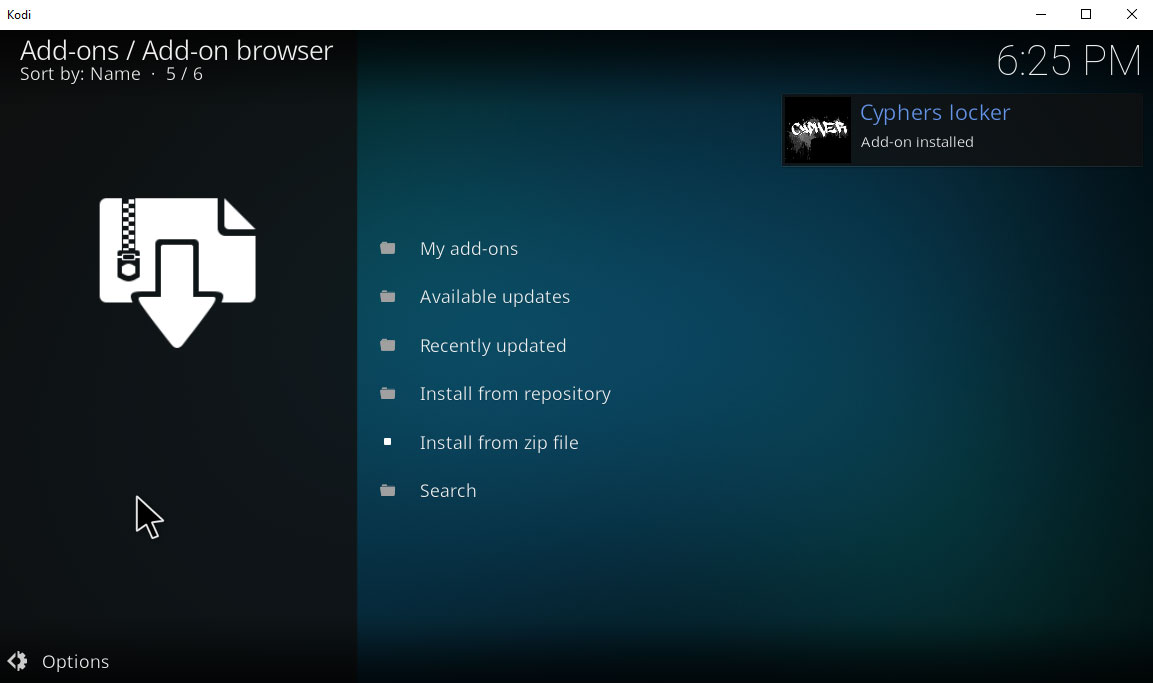
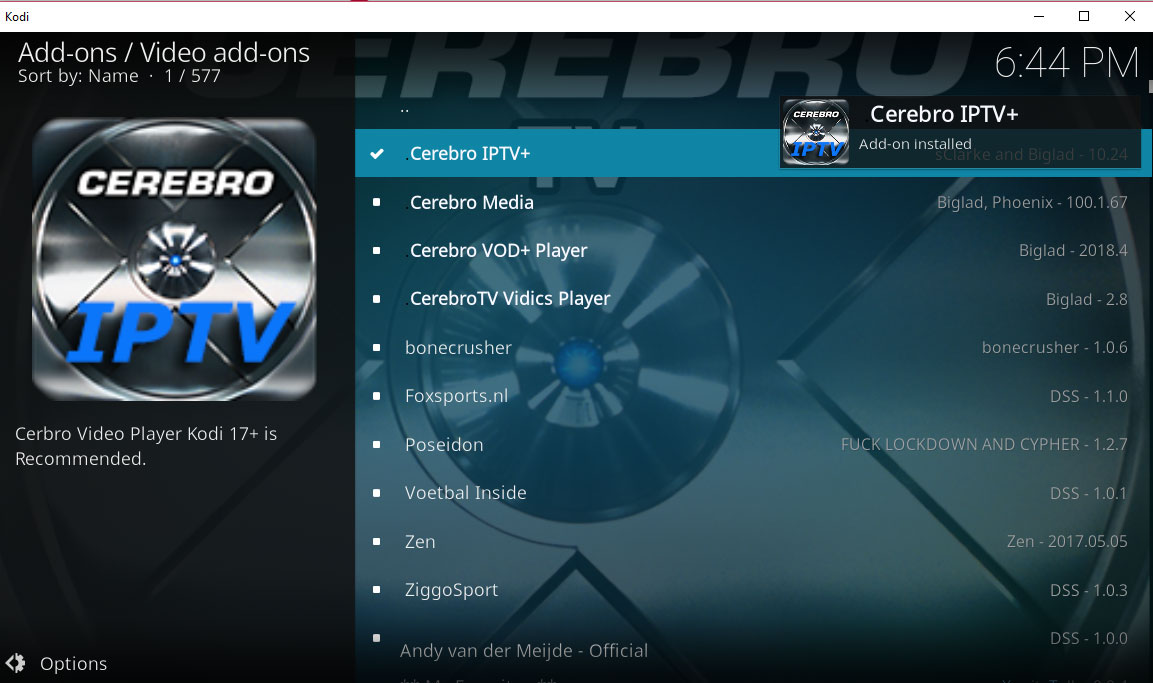

I watched NFL with NFLSKY .COM and I think they have the best option to watch regular season too.