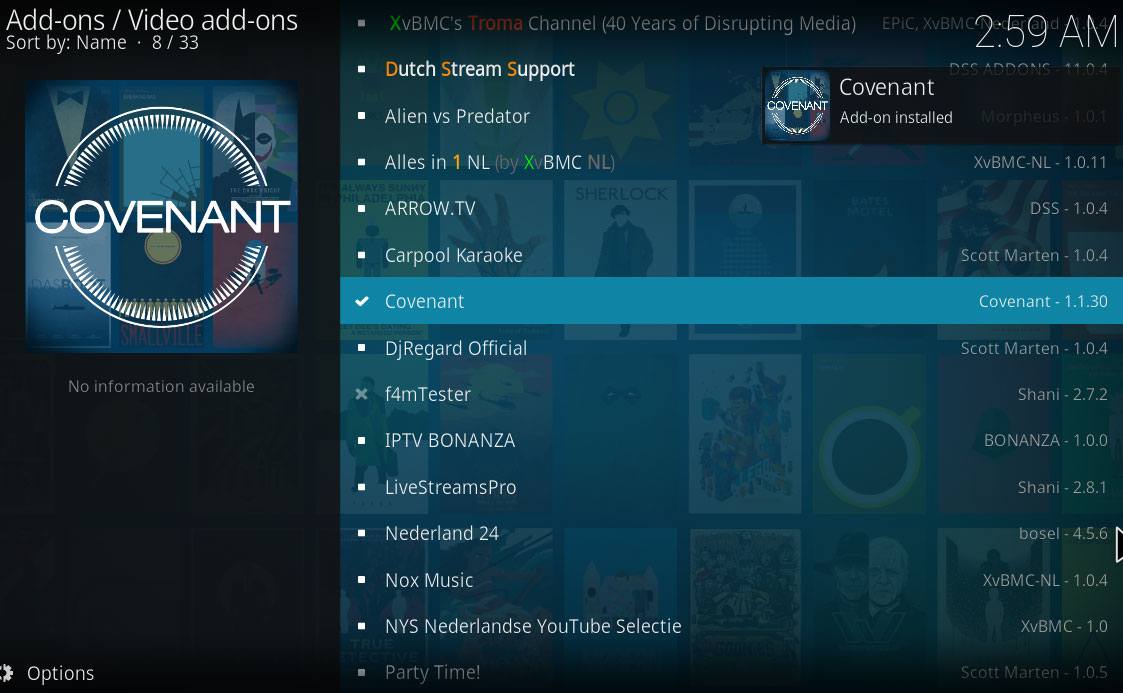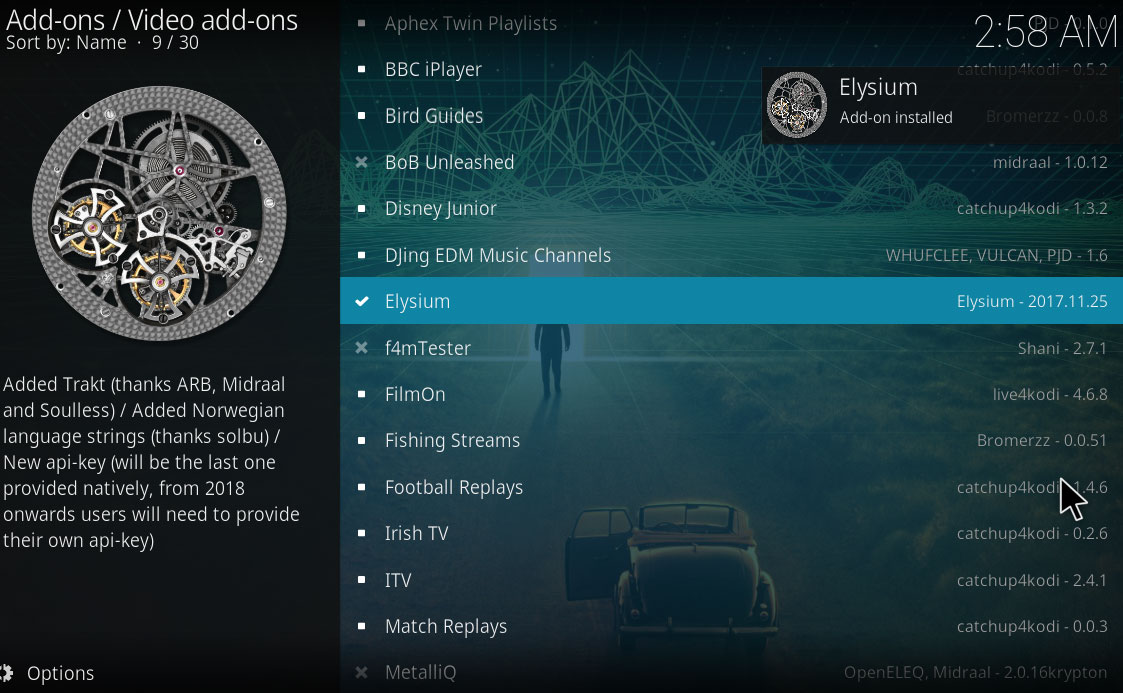How To Watch Mr. Robot Season 3 Online (Kodi Streams Included)
The creepy, disturbing techno-future drama Mr. Robot is back for a third season, and it has been just as popular with both critics and fans as the previous two series. It’s a dark and uncomfortable drama about computer hacker Elliot and the political schemes of an anarcho terrorist group that he gets tangled up it, along the way referencing topics from politics to mental illness to technology.
Rami Malek has won endless and deserved acclaim for his portrayal of the disturbed but genius Eliot, and Christian Slater makes a surprisingly impactful foil as the strange and ambiguous character of Mr. Robot.
If you want a show that’s smart, relevant, and that you’ll be thinking about for weeks after you watch it, then Mr. Robot is worth looking into as season three has just been released.
Today we’ll talk about a few different ways for how to watch Mr. Robot season 3 online.
Watch Mr. Robot On Amazon Prime Instant Video
If you don’t have a cable subscription to watch Mr. Robot on the USA Network, then there are several ways to watch the show online instead. One of the most popular ways for both international fans and US-based fans without cable to watch the show is using Amazon’s Prime Instant Video streaming service.
Although Amazon Instant Video isn’t as well known as its streaming competitors Netflix or Hulu, in many regions it actually has an even bigger catalogue of shows and movies available for streaming. If you already have an Amazon Prime account, then you can use the video streaming service for no extra cost. If you don’t have Amazon Prime and you don’t want the full service, then you can sign up for a Prime Video membership which is cheaper and which only includes the video streaming service.
If you’re unsure about whether you want to commit to yet another streaming subscription service, then you can try a 30-day free trial of Prime to see if it’s worth it, or instead you can buy individual episodes or seasons of shows for streaming with no subscription required.
You can find Mr. Robot season 3 available for streaming on the Amazon UK Prime Instant Video site at https://www.amazon.co.uk/Mr-Robot-Season-3/dp/B076CVMLGX.
Use A VPN To Access Amazon Prime Instant Video From Anywhere
You might have noticed that the link we just gave you is for the UK version of Amazon Prime Instant Video. This is because unfortunately, not all content on Instant Video is available in all countries. In the UK, Amazon has won the rights to show Mr. Robot episodes as soon as they are aired in the US, so you can watch season 3 with no delays.
But in other countries, particular seasons or shows might not be available on Instant Video, or they might only be available after a delay from the time of airing. This is annoying if you’re outside of the US or UK and you want to watch new episodes as soon as they come out, so you can keep up to date on the show.
The good news is that it’s easy to watch content from the UK version of Instant Video, even if you live somewhere else in the world. You just need to use a VPN to connect to a server in the UK, and you’ll be able to access UK content through the Instant Video website. And unlike Netflix, Amazon is yet not strict about VPN usage so it’s no problem to find a VPN server that will work to let you access Amazon content.
We’ve put together recommendations for some of our favourite VPNs to use to watch Mr. Robot season 3 through Amazon Instant Video:
1. ExpressVPN
If you’re looking for a VPN which has the ideal combination of speed, security, and flexibility, then we recommend ExpressVPN. This service includes super fast connections for streaming video and access to a massive network of more than 1000 servers in 94 different countries. This network includes plenty of servers in the UK and can be used to watch Amazon Prime Instant Video. In fact, the company even has a guide on how to do just that on their website: https://www.expressvpn.com/vpn-service/amazon-prime-instant-video-vpn
You’ll also get the benefits of excellent security with strong encryption and a no logging policy to make sure that no one can snoop on your internet activities. The software is simple to use and can be installed on devices running on Windows, Mac OS, iOS, Android, and more.
- Unblocks US Netflix, BBC iPlayer and other streaming services
- Reliable and fast connections
- AES-256 encryption
- No logs for personal data
- 24/7 Live Chat.
- Slightly more expensive than some other options.
2. NordVPN
Another VPN that’s great for getting around region locks like the ones used by Amazon is NordVPN. When you sign up for this service you’ll get access to a network of over 1070 servers in 60 different countries, including the UK, allowing you to access content from all around the world.
NordVPN is particularly good for using on sites with geographical locks, and you can see their general guide to using their service with Amazon Prime Instant Video here. For more details including information on which specific servers to use with Instant Video for the best experience, take a look at their always-updated support page.
In addition to all this, the service has strong encryption and a no logging policy, plus a special double encryption method for the best protection that you can get.
- Servers optimized for unblocking Netflix
- Different IP addresses aervers
- 2,048-bit SSL keys and DNS leak protection
- Retains no metadata of your browsing
- 30-day money back guarantee.
- Very little
- Apps can sometime be slow to connect.
Alternatively, Watch Mr. Robot Season 3 With Add-ons For Kodi
If you don’t have an Amazon Prime account and you don’t want to sign up for one, there is another way to watch episodes of Mr. Robot season 3 online for free. You can install the Kodi media centre software, which is a free and open source way to organise and view the media files you already have on your computer. This is handy, but it gets even better when you install add-ons for Kodi. These add-ons are written by third party developers and can be used to give new functionalities to your Kodi system.
Always Use A VPN With Kodi
Below we’ll introduce you to two different add-ons that you can use to stream movies and TV shows like Mr. Robot season 3 on your Kodi system. But beware: some of these add-ons exist in a legal grey area and if you are caught using them to stream content illegally then you could be liable for a fine. We strongly recommend that you get a VPN to protect yourself if you’re going to use add-ons for Kodi.
IPVanish – the best VPN for Kodi
If you need a VPN for Kodi, then IPVanish is a great choice. It offers lightning fast connections for streaming video and has a network of more than 1000 servers in 60+ different countries. The security is excellent, with strong 256-bit encryption and a no logging policy. You can install the software on Windows, Mac, iOS, and Android.
IPVanish offers a 7-day money back guarantee which means you have a week to test it risk-free. Please note that Addictive Tips readers can save a massive 60% here on the IPVanish annual plan, taking the monthly price down to only $4.87/mo.
Once you have a VPN, we can move on to instructions for installing and using the add-ons.
Covenant
If you like to watch a lot of movies and TV shows then you’ll love Covenant. This add-on has a massive range of video content that you can stream, including Mr. Robot season 3, and it often has episodes available in high definition too. Here’s how to install it:
How To Install The Covenant Add-On For Kodi
- Start off on your Kodi home screen
- Find the cog-shaped settings icon and click it
- Go to File Manager
- Click on to Add source
- Click the box that says <None>
- Enter in this URL, being careful to copy it exactly: https://archive.org/download/repository.xvbmc
- Give the source a name, such as xvbmc
- Click OK
- Go back to the home screen
- Click on Add-ons
- Click on the icon that looks like an open box
- Click on Install from zip file
- Click on xvmbc, then on xvbmc-4.2.0.zip
- Wait for a second. Once the source has been installed you’ll see a notification
- Click on Install from repository
- Click on XvBMC (Add-ons) REPOsitory
- Click on Video add-ons
- Go to Covenant and click it
- You’ll see a screen with information about the add-on. Click on Install from the menu at the bottom
- Wait a second. You’ll get another notification once the add-on has been installed
![]()
How To Use The Covenant Add-On For Kodi
With installation compete, here’s how to use the add-on to watch Mr. Robot:
- Begin on your Kodi homepage
- Go to Add-ons
- Go to Video add-ons
- Go to Covenant
- Go to Search
- Now select TV Shows
- Type mr robot into the input box, then press enter
- A list of results appears. Click on Mr. Robot
![]()
- Click on Season 3
- Click the title of any episode to see a list of streams
- Click on a stream and the video will begin
Elysium
Another add-on which you can try for watching Mr. Robot is Elysium. This add-on has a slightly smaller selection of content, but is focused on genre shows in areas like sci fi, action, drama, and crime. Here’s how to install it:
How To Install The Elysium Add-On For Kodi
- Start off on your Kodi home screen
- Locate the settings icon that looks like a cog and click it
- Go to File Manager
- Click on Add source
- Click where it says <None>
- Type in the following URL: https://noobsandnerds.com/portal/
- Give the source a name, such as noobsandnerds
- Click OK
- Return to your home screen
- Click on Add-ons
- Click the icon that looks like an open box
- Click on Install from zip file
- Click on noobsandnerds, then on noobsandnerds Repo (2.3.0).zip
- Wait a moment. Once installation is complete, a notification will appear
- Click on Install from repository
- Click on noobsandnerds Repository
- Click on Video add-ons
- Find Elysium and click on it
- You’ll see a screen describing the add-on. From the menu at the bottom, click on Install
- Wait a moment again. You’ll see another notification to tell you that the add-on has been installed
![]()
How To Use The Elysium Add-On For Kodi
Once the add-on has been installed and is ready to use, here’s how to find the show you want:
- Start on your Kodi homepage
- Go to Add-ons
- Go to Video add-ons
- Click on Elysium
- Go to Search, then to TV Shows
- Type mr robot into the text box and press enter
- A list of results will appear. Click on Mr. Robot
![]()
- Now click on Season 3
- Click the title of an episode to see a list of available streams
- Click on a stream and the video will start to play
Conclusion
Mr. Robot well deserves its status as a critically acclaimed darling, and season 3 continues on this strong path. If you’ve enjoyed the previous seasons of dark and disturbing psephological horror and techno paranoia then you’re bound to like this new season too.
If you don’t have a cable subscription, there are a few different ways that you can watch the show online. The officially sanctioned method is to watch using Amazon’s Prime Instant Video service, which lets you stream episodes the day after they air in the US. If you have problems watching the show from the Instant Video service available in your home country, you can always use a VPN to access the UK version of the Instant Video site and watch from there.
An alternative method to watch online is to use add-ons for Kodi, such as Elysium and Covenant. We’ve shown you how to install and use these add-ons to watch episodes online for free.
Are you watching Mr. Robot season 3 online, or do you rather watch through the old fashioned television? Which method do you think is best: Amazon Prime Instant Video or Kodi add-ons? Tell us about your thoughts in the comments below.