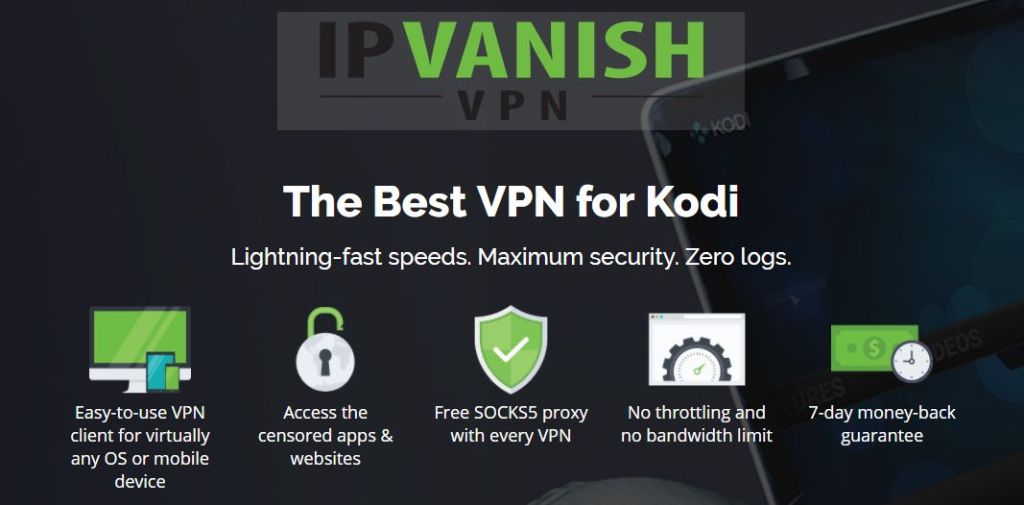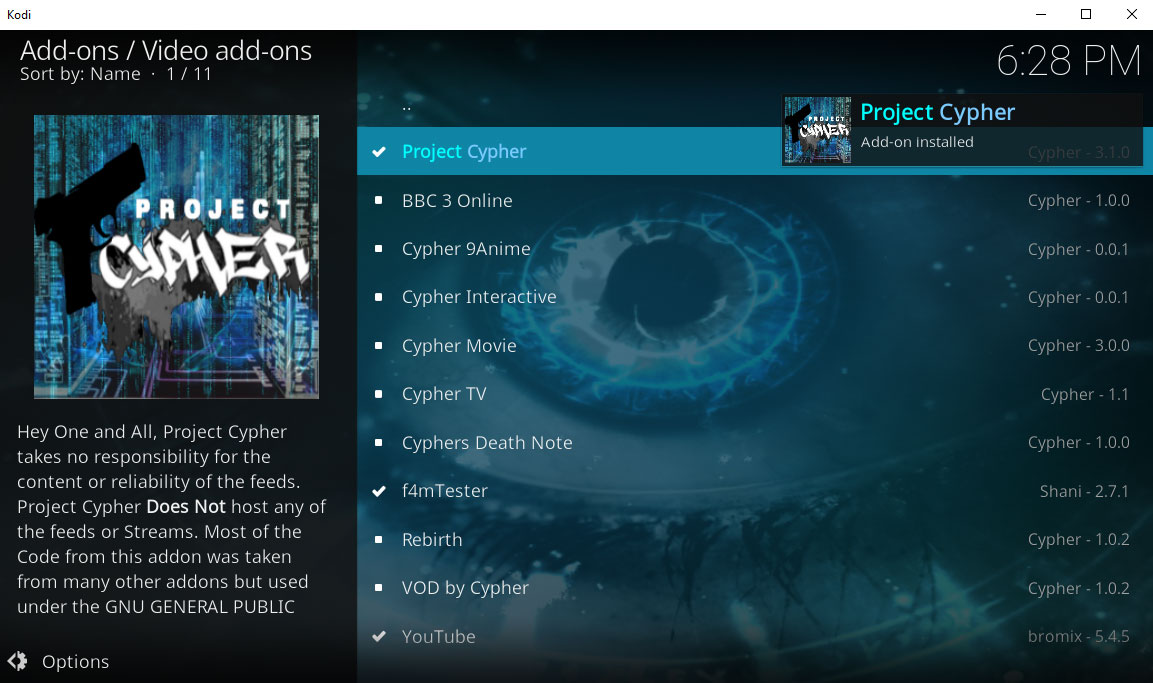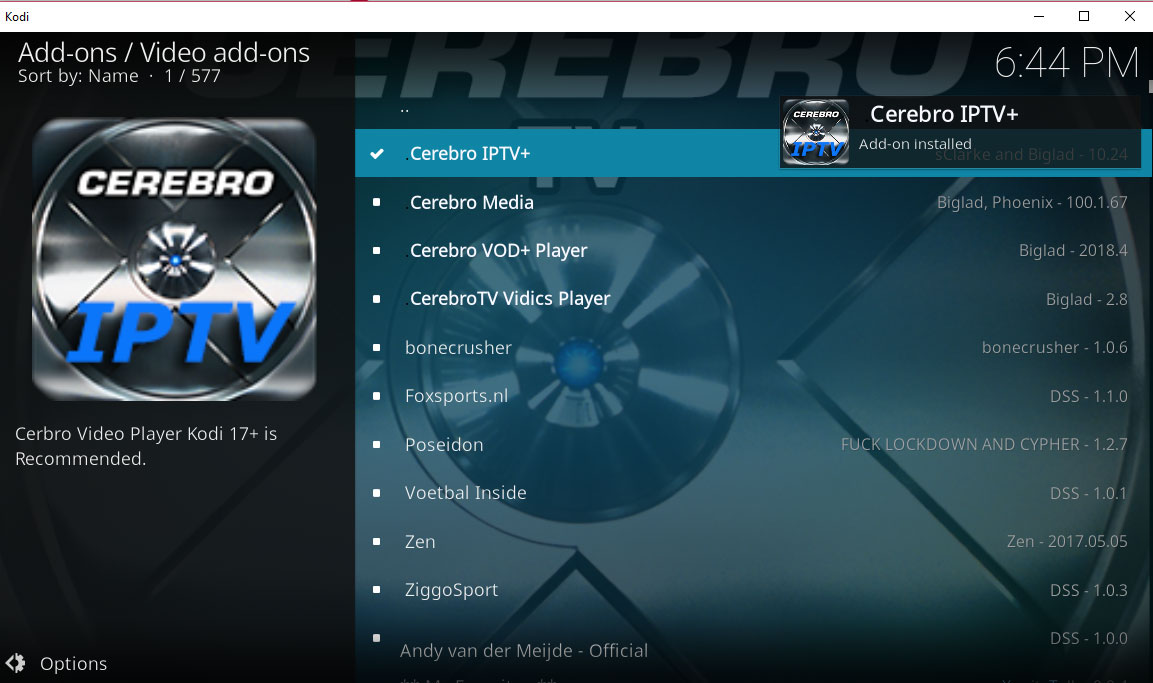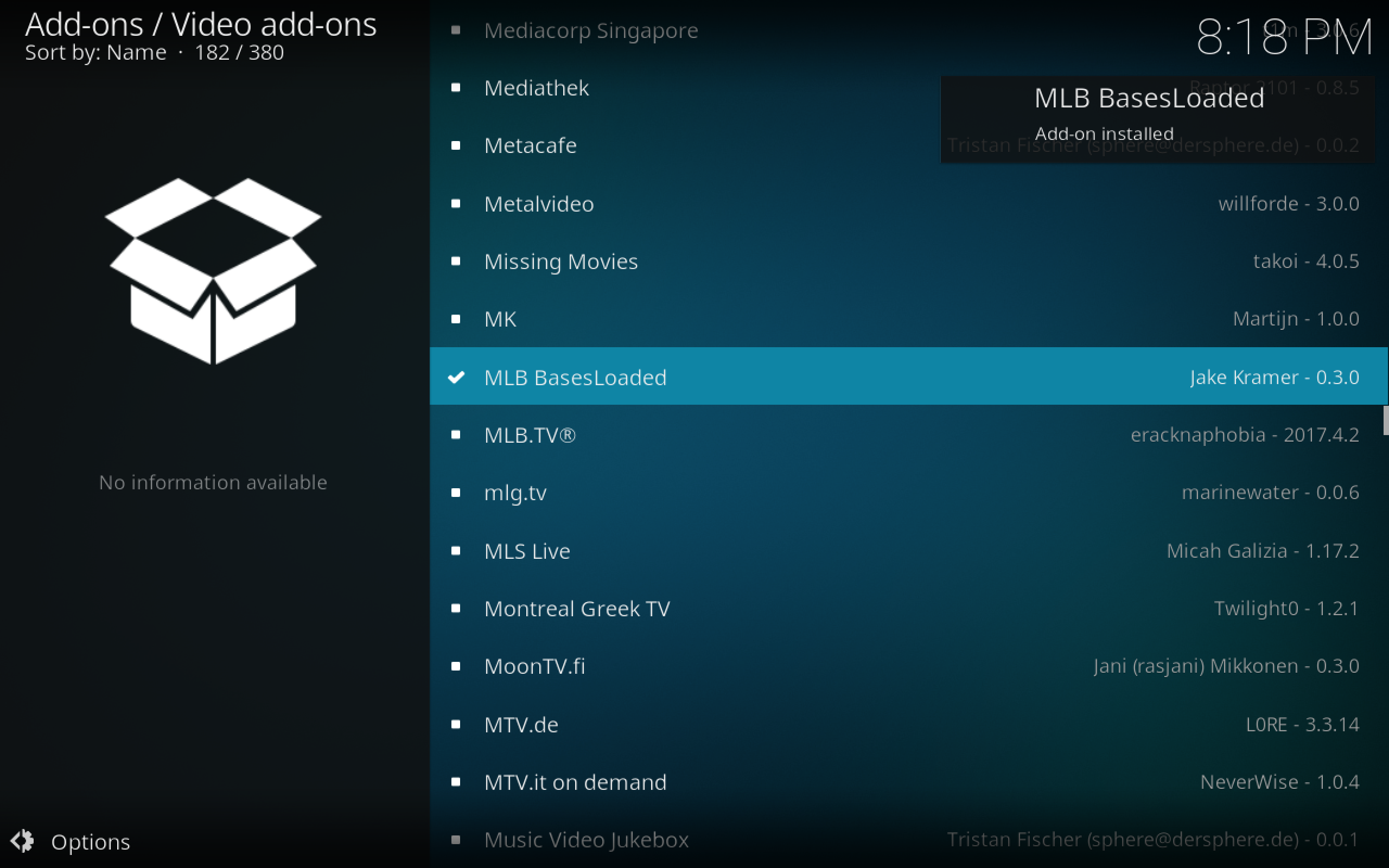How to Watch MLB Games without Cable; MLB Games on Kodi
If you’re a fan of baseball and you’re trying to cut the cord from cable TV, then you’ll have noticed that it’s surprisingly difficult and complicated to watch MLB games on your computer. It’s easy to watch baseball games on your TV as they are broadcast on the ESPN channel, but it’s considerably more difficult to watch in other ways.
This is due to the blackout policy of the MLB, which restricts when and how games can be viewed based on local and regional broadcast rights, plus rights issues between different channels. All of this makes it extremely annoying that you can’t simply pay for a package which lets you watch MLB games easily.
However, we don’t agree with the idea that anyone who wants to watch MLB should have to pay for an expensive cable package full of channels that they might not even be interested in. Nowadays lots of people don’t own a TV or don’t want a cable package, but they still want to watch MLB. Just think about it: you can watch the news and documentaries online for free, you can watch movies and popular TV shows with subscriptions to services like Netflix or Hulu, and there are even plenty of TV channels who put some or all of their content up for streaming to their customers. Why should sports be any different?
So today, we’re going to show you a few different ways of how you can watch MLB games without cable.
Watch Using the MLB.TV Offseason Package
Probably the simplest way to watch MLB online is to get a subscription to MLB.tv, the official streaming service from the MLB. The cost is currently $24.99 for access to the 2017 season games. This gives you access to high-quality live streams of every 2017 regular season and postseason game, plus over 250 Spring Training games in 2018.
However, there are limitations to this service. Not all games are available for streaming, and depending on your account status, you may have to authenticate your account with your cable provider. Yet another problem is that some games are available to stream through your web browser but not through your mobile app, which is both confusing and frustrating.
Overall, MLB.tv can be a nice additional option for a cable subscriber to have access to, but it’s not a replacement for cable.
You can find out more about MLB.tv and sign up for a subscription here: https://mlb.mlb.com/mlb/subscriptions/index.jsp?c_id=mlb
Watch MLB on DirecTV Now
An alternative option for US viewers who are trying to watch MLB without a cable subscription is DirecTV. This is AT&T’s recently launched service that allows users access to online streams of TV content with no cable package required. You can try out the service with a seven-day free trial if you’re not sure about it yet. Find out more about the service on the site, www.directvnow.com.
You can see which MLB games are available to watch through DirecTV on this page: https://www.directv.com/sports/mlb. The streams are of extremely high quality, so you won’t have to worry about laggy video or dropped frames. However, once again not all games will be available to watch due to the blackout restrictions.
If you’re a casual MLB viewer who is looking for an online streaming package to replace their cable subscription, then DirecTV is a great choice. But if you’re a hardcore MLB fan who wants to watch every single game then this is still not the option for you.
Watch MLB Games Live with Kodi
If you’re frustrated with the blackouts and limitations of the online services for watching the MLB, then an alternative to consider is Kodi. This is open-source media centre software designed for the organisation and viewing of files on your computer such as video or audio clips. But Kodi can do so much more than this using both official and third-party add-ons.
Because Kodi is open source, anyone can create their own add-ons for the software which extend its functionalities in new ways. You can add programs or services to the software to give it new features, or install music add-ons to listen to your favourite tunes. But today we’re going to talk about the video add-ons which you can use to watch live sports channels like ESPN without a cable subscription.
There are several different add-ons that MLB fans will want to be aware of, and we’ll provide installation and usage instructions below. To find out when MLB games will be shown on ESPN, just have a look at https://mlb.mlb.com/mlb/official_info/broadcasts/national.jsp and https://m.mlb.com/postseason-schedule and then use one of these add-ons to watch at the relevant time.
You Need a VPN to Use Kodi Add-Ons
Right below we’ll get into the installation instructions for the add-ons, but first we need to acknowledge an issue of security. You should know that the Kodi software itself is fully legal to use. However, some add-ons, such as those which let you watch ESPN without a subscription, exist in a legal grey area. This is because they allow access to copyrighted content, and you could be breaking the law by using them.
If you’re going to use Kodi add-ons, then you need to be careful not to get a fine. The best way to protect yourself is by using a VPN, or Virtual Private Network. This is a piece of software which you install onto whatever device you use to access the internet and to watch content on Kodi. The software encrypts all of the data which you send over the internet, meaning that your ISP or law enforcement agencies can’t see what sites you have visited or what you have been streaming or downloading.
How Do You Choose A VPN?
There are a whole lot of options for VPN providers out there, so when looking for a VPN here are the most crucial factors that you should check on:
- Are the connections fast and reliable, so you can watch high definition video with no buffering or lag?
- Are there plenty of servers in many different countries, for maximum flexibility?
- Is the software lightweight and easy to use?
- How many different platforms can you install the software onto?
Our Top Recommended VPN Is IPVanish
We thoroughly considered all four of the factors listed above and came to the conclusion that the best VPN for Kodi users is IPVanish. With super-fast connections, a massive network of more than 850 servers in 60 countries, fully featured software with support for Windows, Mac, iOS and Android, and strong security features, it has all your bases covered.
IPVanish offers a 7-day money back guarantee which means you have a week to test it risk-free. Please note that Addictive Tips readers can save a massive 60% here on the IPVanish annual plan, taking the monthly price down to only $4.87/mo.
Watch MLB Games On ESPN with the Project Cypher Add-On for Kodi
A fantastic add-on for watching live TV with Kodi is called Project Cypher. Compiled by the well-respected Cypher Media group, this add-on gives you access to streams of live TV channels of all sorts of different topics. Today we’ll show you how to install this add-on and then how to use it to watch ESPN, so you can catch all of the MLB games live.
How to Install the Project Cypher Add-On for Kodi
- Begin on your Kodi home screen
- Click on the settings icon, then go to File Manager
- Click on Add source
- Click on the box where it says <None>
- Enter in this URL exactly as it appears: https://cypher-media.com/repo/
- Give the source a name. We’ll call it cypher
- Click OK
- Go back to your home screen
- Click on Add-ons
- Click on the icon that looks like an open box
- Click on Install from zip file
- Click on cypher, then on Cypherslocker-1.0.2.zip
- Wait for a moment and you’ll see a notification once the repository has been installed
- Now go to Install from repository
- Go to Cyphers locker
- Go to Video add-ons
- Click on Project Cyper and you’ll see a screen of information about the add-on
- Click on Install from the menu at the bottom
- Wait for a second and the add-on will be installed
![how to watch MLB games without cable cypher installed]()
How to Use the Project Cypher Add-On to Watch MLB Games on ESPN
Now that you have the add-on installed, you can start watching MLB games. You have two options here, either to watch live or to watch replays of games after they have finished. Here’s how to watch live:
- Begin on your Kodi home screen
- Go to Add-ons
- Go to Video add-ons
- Click on Project Cypher
- Scroll down to Cypher IPTV Channels and click on it
- Click on Cypher Mobdro
- Click on Sports
- Scroll down to ESPN and click on it
- Wait for a second and the ESPN stream will begin
Alternatively, you can watch replays after the game has finished:
- Begin on your Kodi home screen
- Go to Add-ons
- Go to Video add-ons
- Click on Project Cypher
- Scroll down to Cypher Sports VOD and click on it
- Click on MLB Replays and you’ll see a list of replay streams. Click on any title to open the stream
Watch the MLB on ESPN with the Cerebro IPTV+ Add-On for Kodi
Another great TV streaming add-on for Kodi is called Cerebro IPTV+. This add-on lets you access streams from a huge number of TV channels, including streams of US paid TV channels and international TV channels. There can be a lot of content to wade through, but you can follow these instructions to use Cerebro IPTV+ to watch MLB on ESPN.
How to Install the Cerebro IPTV+ Add-On for Kodi
- Fire up the Kodi home screen
- Click on the settings icon which looks like a little gear, then go to File Manager
- Click on Add source
- Click on the box where it says <None>
- Enter in this URL: https://kdil.co/repo/ Make sure to type it exactly as written, including the https://, or it won’t work
- Give the source a name. We’ll call it kdil
- Click OK
- Go back to your home screen
- Click on Add-ons
- Click on the icon that looks like an open box
- Click on Install from zip file
- Click on kdil, then on zip
- Wait patiently for a pop-up to appear confirming a successful installation of the repo
- Now go to Install from repository
- Go to .www.Kodisrael.co.il Repository
- Go to Video add-ons
- Click on Cerebro IPTV+ and you’ll see a screen of information about the add-on
- Click on Install from the menu at the bottom
- The add-on will be installed after just a few moments
![how to watch MLB games without cable cerebro installed]()
How to Use the Cerebro IPTV+ Add-On to Watch MLB
Once the Cerebro IPTV+ add-on is installed, here’s how to use it to watch MLB games live as they are shown on ESPN:
- Begin on your Kodi home screen
- Go to Add-ons
- Go to Video add-ons
- Click on Cerebro IPTV+
- Click on IPTV
- Click on Mobdro
- Find ESPN (you might need to scroll down a bit) and click on it
- Wait for a second and the ESPN stream will begin
Watch Bonus MLB Content with the MLB BasesLoaded Add-On for Kodi
There’s one more Kodi add-on that you should know about, and that’s MLB BasesLoaded. This is an official MLB add-on which gives you access to a variety of content, like interviews, highlights, live broadcasts, and summaries. You do need an active MLB.tv account to use this add-on, but if you already have an account then this add-on can be a helpful addition to your Kodi system.
How to Install the MLB BasesLoaded Add-On for Kodi
- Get started on your Kodi home screen
- Navigate to Add-ons
- Click on the open box icon
- Next click on Install from repository
- Go to Kodi Add-on repository
- Go to Video add-ons
- Click on MLB BasesLoaded and you’ll see a screen full of information about the add-on
- Click on Install from the menu at the bottom
- Wait a second and the add-on will be installed
![how to watch MLB games without cable basesloaded installed]()
How to Use the MLB BasesLoaded Add-On
Before you can use the MLB BasesLoaded add-on, you need to enter your login details for MLB.tv so the add-on can pull the information from the MLB site. Here’s how to enter your details and use the add-on:
- Begin on your Kodi home screen
- Go to Add-ons
- Go to Video add-ons
- Right click on MLB BasesLoaded and select Information
- Select Configure from the menu at the bottom
- Add in your login and username for MLB.tv, then click OK
- Then click Open from the bottom menu
- The add-on will open and you can watch interviews, highlights, and more
Conclusion
It’s unfortunately far harder than it should be to watch MLB games without a cable subscription, due to extremely onerous blackout policies which make it difficult to stream all MLB games from one service. However, there are ways to watch MLB without a cable package. We’ve shown you a selection of methods here, both paid and free, so you can find the option that suits you the most.
What’s your favourite way of watching MLB? Do you use any of the services we mentioned here, and what was your experience with them? Let us know in the comments below!