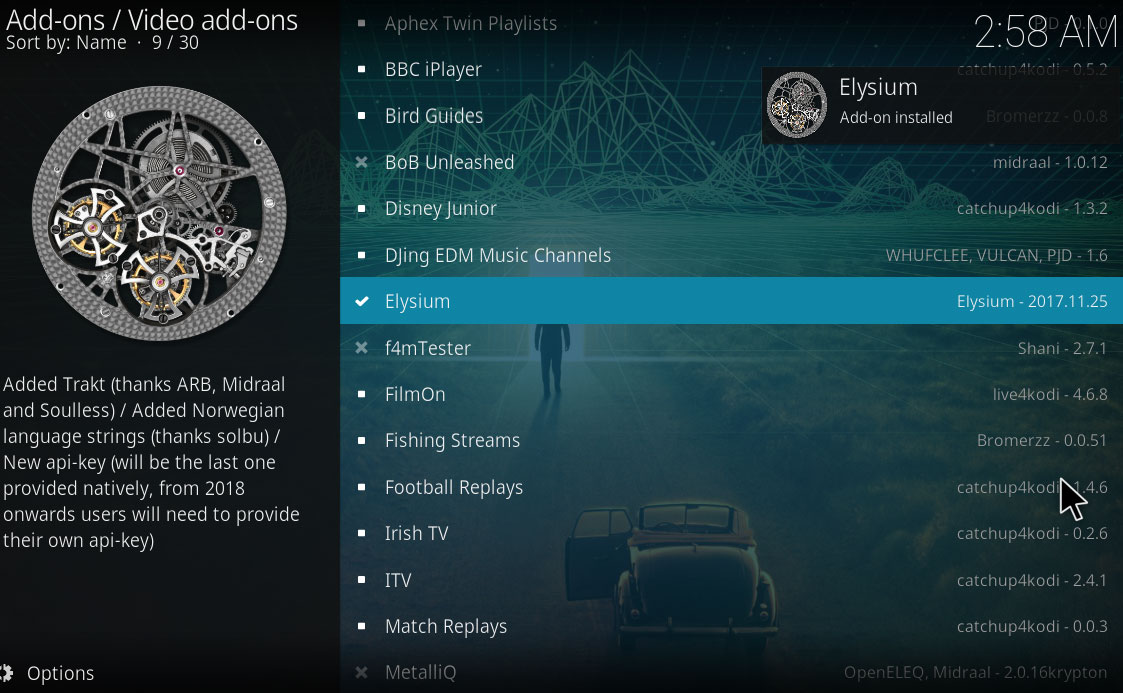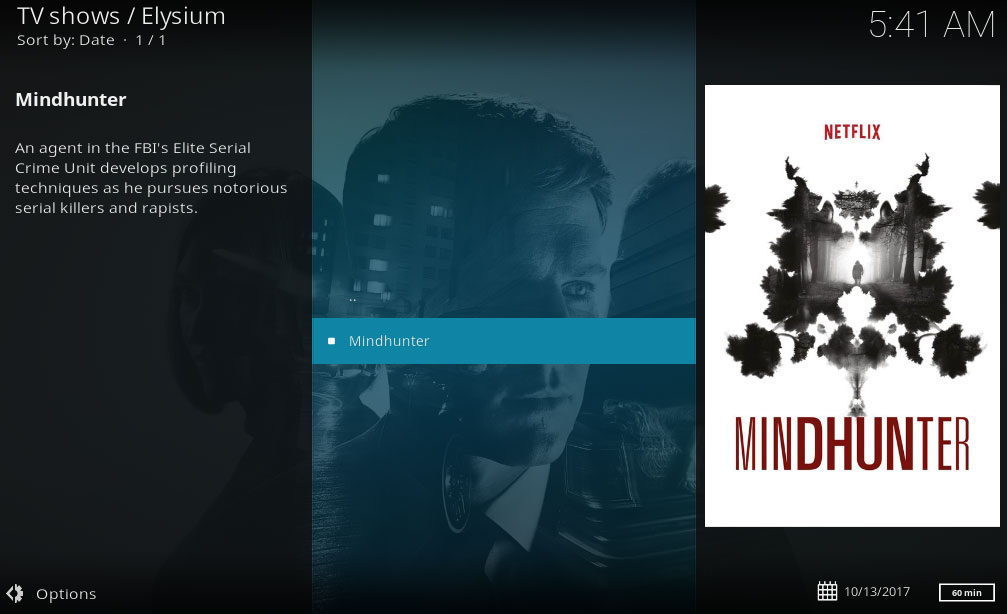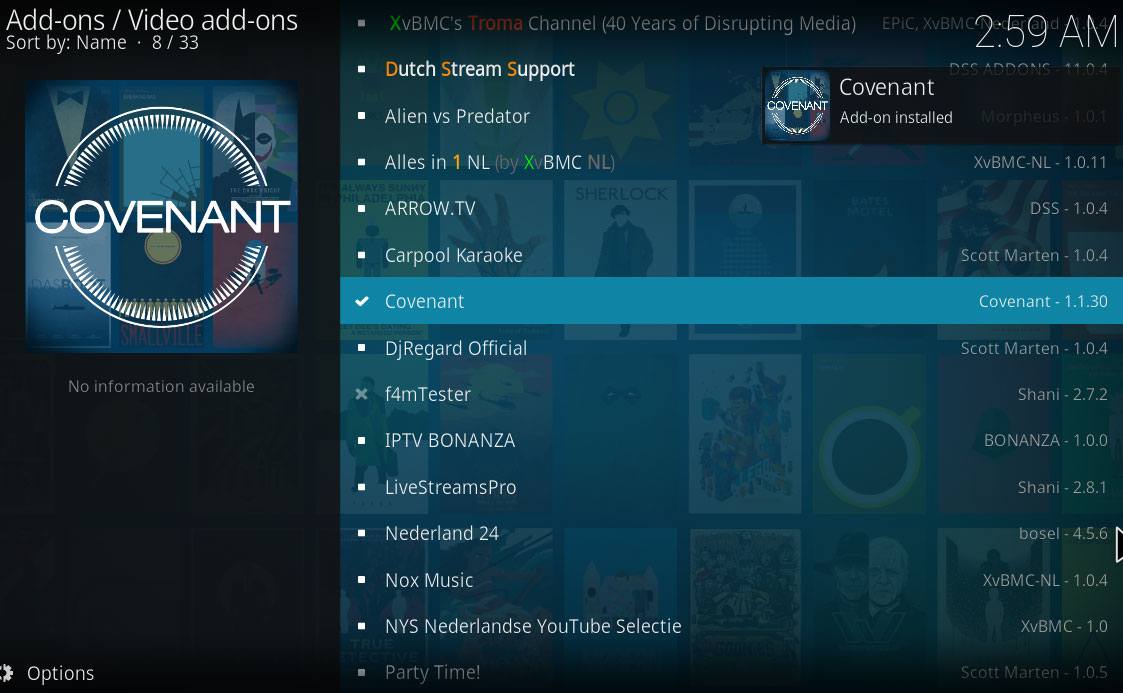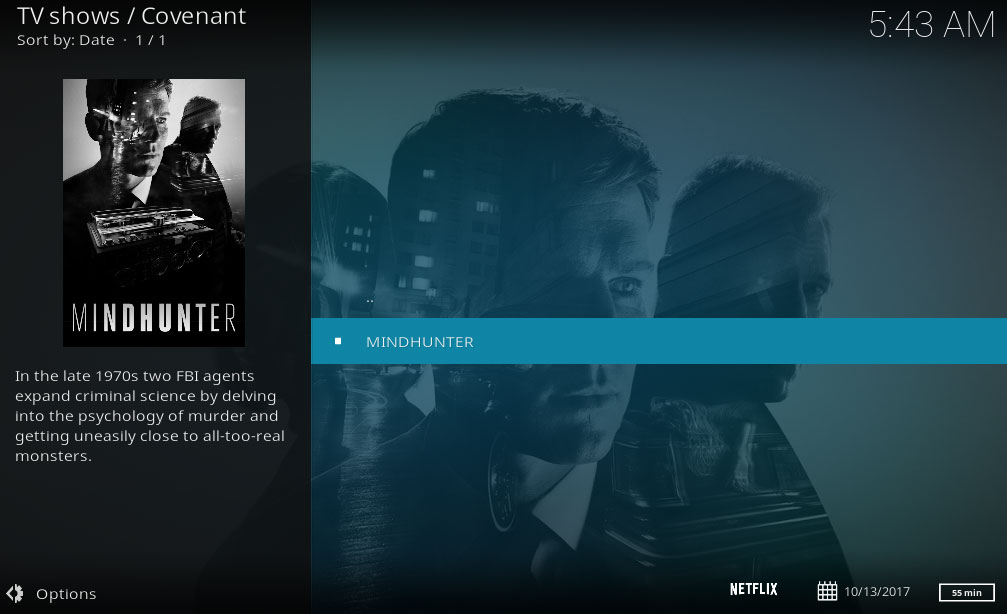How To Watch Mindhunter Online, Including Kodi Streams
If you enjoy crime dramas, 1970s period pieces, smart writing, or gruesome murders, then one show that you should definitely check out is Mindhunter. Netflix’s latest show is a dark but beautifully written drama which is based on the real-life events of the early days of behavioural profiling. The shows tells the story of the FBI agents and their colleagues who first started to profile serial killers in the 1970s and how they formed the Behavioral Science Unit at the FBI which became the foremost centre for studying the psychology of serial killers.
The show is produced by David Fincher (famed for his work on Gone Girl, Zodiac, The Girl With The Dragon Tattoo, and House of Cards), so as you can imagine it’s elegantly shot and smartly told. And despite the gory subject matter the show has a slow, sophisticated take on storytelling which critics have raved about.
If this has caught your interest and you’d like to watch the show, then read on because today we’re going to cover a few different methods for how to watch Mindhunter online.
How To Watch Mindhunter On Netflix
As a Netflix show, Mindhunter is officially available only through the Netflix platform. When you sign up for a Netflix account, you can stream as much as you want of a huge library of films and TV shows, including original programming like Mindhunter, Jessica Jones, Orange is the New Black, Narcos, and Marco Polo. A big advantage of using Netflix is that its servers are super fast so you’ll be able to watch videos in high definition with no buffering or lag.
Unfortunately, not all access to Netflix is created equal. What content you have access to from your Netflix account depends on what country you are trying to watch from. Some countries, like the US, have massive libraries of content for Netflix customers. Other countries, like the UK or Germany, have a much more limited selection. This is because of licensing restrictions in certain countries which limit what content can be shown there.
So what do you do if you have a Netflix account but you can’t watch Mindhunter from your country? In this case, you just need a VPN and you’ll be able to watch Netflix content from all around the world.
Which VPNs Work With Netflix?
Over the last year, Netflix has become more aware of people using VPNs with its service. It has put in place VPN blocks to try to stop people from using VPNs, so that they will only be able to access the content that is available in their own country.
Netflix achieves this by using VPN detection methods which blacklist traffic from users which has indications that it could be from a VPN. There are a few methods that can be used for this, such as blacklisting ranges of IP addresses which are known to be used by VPNs, and by investigating the metadata of incoming traffic to see whether there are any evidence mismatches.
All of this means that many VPNs no longer work with Netflix. But we’ve been out and found two VPNs which do work on Netflix and which you can use to watch Mindhunter.
1. ExpressVPN
ExpressVPN is a top-rated VPN thanks to its high degree of reliability and flexibility. It has fast connection speeds which are ideal for streaming video, and with an account you’ll get access to a massive network of over 1000 servers in 94 different countries.
This includes plenty of servers in the US, many of which are confirmed to work with Netflix. ExpressVPN are constantly updating their service to keep up with Netflix changes, however, if you get stuck and can’t find a server which works for Netflix then you can always contact their customer support and they’ll be able to point you to a specific server which will work for Netflix.
In addition, the service gives you great security with strong 256-bit encryption and a no logging policy, and the software can be installed on almost any platform you can think of.
- Unblocks American Netflix, iPlayer, Hulu
- Superfast servers (minimal speed loss)
- Torrenting/P2P allowed
- Strict no-logging policy
- 24/7 Live Chat.
- Slightly pricier than competition.
2. NordVPN
Another VPN provider that works great for Netflix is NordVPN. This service is perfect for getting around region locks to let you see content from all around the world, with its network of more than 1070 servers in 60 different countries. It also has Netflix-optimised servers with no extra configuration required, so when you want to watch Mindhunter or another Netflix show you just have to connect to a Netflix-optimised server in the US and you’ll be ready to watch. Find more instructions on using this service to watch Netflix here.
As well as this, the service has excellent security with strong encryption and a no logging policy, and dead simple easy to use software.
- Optimized servers for unblocking Netflix
- Fast and stable connections
- DNS leak protection, kill switch
- No logs and encrypted connections for total privacy
- Money back guarantee policy.
- Some servers can be unreliable
- Refund processing can take up to 30 days.
How To Watch Mindhunter Using Add-ons For Kodi
If you don’t have a Netflix account, there is another way to watch Mindhunter online. You can use the free, open source Kodi media centre software to view and organise your media files. And then you can install add-ons to Kodi which extend its functionality further, covering uses like streaming TV shows and movies over the internet. Below we’ll show you two such add-ons that you can use to stream Mindhunter episodes through Kodi.
You Need A VPN To Use Kodi Add-ons
The Kodi software itself is fully legal to use. However, some of the add-ons which are available, like the ones we are covering below, allow you to illegally stream copyrighted content. This can be risky as if you’re caught using add-ons to stream something you shouldn’t have access to, then you could get in legal trouble or be liable for a fine.
To avoid any problems like this, you should get a VPN before using Kodi add-ons. A VPN will encrypt your internet traffic so that no one, not even your ISP, will be able to see what sites you
IPVanish – best VPN for Kodi
The VPN provider that we recommend for Kodi users is IPVanish. This service is known for its lightning fast connections which are ideal for streaming video, and it strong security like 256-but encryption and a no logging policy to protect your privacy. The network covers more than 850 servers in 60 countries, and the software is available for Android, iOS, PC, and Mac.
IPVanish offers a 7-day money back guarantee which means you have a week to test it risk-free. Please note that Addictive Tips readers can save a massive 60% here on the IPVanish annual plan, taking the monthly price down to only $4.87/mo.
Now that you have a VPN to protect you, we can move on to instructions for installing and using add-ons for Kodi to watch Mindhunter:
1. Elysium
One of our favourite add-ons here at Addictive Tips is Elysium, which is a TV lovers dream. If you watch a lot of TV shows, especially genre shows like crime, sci fi, drama, and horror, then this add-on will have hundreds of shows available for streaming that you will love, including Mindhunter.
Here’s how to install the add-on:
How To Install The Elysium Add-On For Kodi
- Begin by opening Kodi and starting on your home screen
- Now click the settings icon that looks like a cog
- Go to File Manager
- Click on Add source
- Click where it says <None>
- Type in the following URL, including the https://, making sure to get it exactly right: https://noobsandnerds.com/portal/
- Now you need to name the source. We’ll call it noobsandnerds
- Click OK
- Go back to your home screen
- Click on Add-ons
- Click on the icon that looks like an open box
- Click on Install from zip file
- Click on noobsandnerds, then on noobsandnerds Repo (2.3.0).zip
- Wait for a moment, and once the installation is complete you’ll see a notification
- Click on Install from repository
- Click on noobsandnerds Repository
- Click on Video add-ons
- Find Elysium and click on it
- Now you will be shown a screen describing the add-on. From the menu at the bottom, click on Install
- Wait a moment again until you see another notification to tell you that the add-on has been installed
![]()
How To Use The Elysium Add-On For Kodi
With the add-on installed and ready to use, here’s how to find and watch episodes of Mindhunter:
- Begin on your Kodi homepage
- Go to Add-ons
- Go to Video add-ons
- Click on Elysium
- Go to Search, then to TV Shows
- Type mindhunter into the text box and press enter
- You’ll see Mindhunter at the top of the results list. Click on the title
![]()
- Now click on Season 1
- Click the title of any episode to see a list of streams
- Click on any stream and the video will start
2. Covenant
There’s another add-on which is very popular for watching TV shows, and that’s Covenant. This is one of the Kodi community’s favourite streaming add-ons, and it has a massive selection of TV shows available including Mindhunter.
Here’s how you can install the add-on:
How To Install The Covenant Add-On For Kodi
- Open up Kodi and begin on your Kodi home screen
- Find the cog-shaped settings icon and click it, then go to File Manager
- Go to Add source
- Click on the box where it says <None>
- Now type in this URL, and don’t forget to include the https://: https://archive.org/download/repository.xvbmc
- Name the source. We’ll call it xvbmc
- Click OK
- Go back to the home screen
- Click on Add-ons
- Click on the icon that looks like an open box
- Click on Install from zip file
- Click on xvmbc, then on xvbmc-4.2.0.zip
- Wait for a moment. Once the source has been installed, you’ll see a notification
- Click on Install from repository
- Click on XvBMC (Add-ons) REPOsitory
- Click on Video add-ons
- Find Covenant and click it
- You’ll see a screen with information about the add-on. Click on Install in the menu at the bottom
- Wait for a moment. You’ll get another notification once the add-on has been installed
![]()
How To Use The Covenant Add-On For Kodi
With installation complete, here is how you can use the add-on to watch your show:
- Begin on your Kodi homepage
- Go to Add-ons
- Go to Video add-ons
- Click on Covenant
- Go to Search, then to TV Shows
- Type mindhunter into the text box and press enter
- You’ll see Mindhunter at the top of the results list. Click on the title
![]()
- Now click Season 1
- Click the title of any episode to see a list of streams
- Click on any stream and the video will start
Conclusion
If you like crime drama and beautiful cinematography, with great acting and smart writing, then you should check out the new Netflix show Mindhunter. It’s gory and dark, but highly distinctive and compelling as well. If you liked David Fincher’s other projects, then odds are good that you’ll like this one too.
One problem is that watching Mindhunter online can be tricky if you don’t have a Netflix account. We’ve shown you how you can use a VPN to watch Netflix content from other countries, or alternatively, we’ve shared two add-ons for Kodi that you can use to watch the show with no Netflix account required.
Have you been watching Mindhunter? Did you watch it on Netflix, or did you use some other way? Let us know in the comments below.