How to Watch Indian TV Abroad: Kodi Options Included
India is home to a wealth of outstanding content, but streaming it abroad poses something of a challenge. Today, we share a few tips to help you get your Bollywood fix from any country. Our central strategy is to use a VPN in conjunction with a variety of services–we tell all below.
There are plenty of ways that you can watch Indian TV when you’re in India, from satellite to cable to online streaming. But what about when you’re outside India? If you’re travelling or living outside of India and you still want to watch Indian TV channels, then what can you do?
Spoof past geoblocks and access your favorite Indian TV shows and movies with these secure VPNs:
- NordVPN – Best for Indian TV – NordVPN makes it easy to unblock Indian TV abroad with its massive network, powerful encryption, and fast servers. Stream securely and privately with minimal buffering courtesy of NordLynx.
- Surfshark – Breaks through government restrictions and bypasses VPN bans to deliver your favorite content around the globe.
- ExpressVPN – The biggest name in VPN speed, now even faster with the rollout of Lightway encryption.
- IPVanish – An excellent choice for underpowered devices like Firestick due to its efficient, lightweight apps.
We’re here to help with this question, with our article today on how to watch Indian TV abroad. We’ll show you a variety of ways that you can watch Indian TV online, even if you’re currently located outside of India. We’ll start off with some free and paid websites that offer packages of Indian TV channels for streaming, then we’ll show you some free options for streaming Indian TV channels using add-ons for the Kodi media centre software. Read on to find out more.
Websites To Watch Indian TV
There are quite a few different website that you can use to watch Indian TV. For example, there’s Dish (https://www.dish.com/international-packages/south-asia/hindi/) which has packages for regional channels and different languages. You can get access to channels like Zee TV, SET, Star Plus, Aapka Colors, LifeOK, TV Asia, Set MAX, SAB, NDTV 24×7, Times Now, Aaj Tak, and more. There are also frequently sales and offers on Dish packs, so keep your eye on the website and you could save some cash.
Another option is YuppTV (https://www.yupptv.in/#!/home). This is a specialist Desi TV streaming site, with access to channels like Millionlights TV, Timesnow, NSF, India Today, OZ Star, ETNow, NDTV 24×7, NDTV GoodTimes, and more. There is also an app for Android or iOS so that you can watch on your phone or tablet as well as in your browser. With over 200 live TV channels in 13 different languages and the ability to stream content on-demand for seven days after it airs, this site is a great choice for someone who watches a lot of Indian TV and wants access to as many channels as possible. There is a free trial available so you can try out the service before committing to a subscription.
Finally, there is also HelloTV (https://gohellotv.in/livetv/hotnNew) which includes some free channels like DD Sports, Life & Times, Bollywood Blockcuster, and Manoranjan TV. Plus it has premium channels like India News, DD National, Aastha TV, and India TV. This service is particularly good if you enjoy sports, as it has a selection of sports channels available for streaming. It has a total of more than 150 live TV channels, and much of the content if available for free, so it’s well worth trying out.
Use A VPN To Watch Indian TV
An issue with some of these sites, like HelloTV, is that they require you to be in India in order for them to work. If you try to visit the site and load a video from another country, then you’ll see an error message saying that your region is not supported.
So what are you to do if you are abroad and you still want to use these services to watch Indian TV? Fortunately there is a way to make this work, by using a VPN. A VPN is a small piece of software that you install onto your computer or other device, and which encrypts all of the data that your device sends over the internet. This encrypted data is then sent to a server in a location of your choice, where it is decrypted and sent on its way to its original destination.
The useful thing about this is that you can choose to send your data via a server in India. This way, it appears to websites as if you are browsing from India, even if you are actually located elsewhere. If you need to use one of these websites when you are travelling or living abroad, then you just need to open up your VPN and connect to a server in India. Now, you’ll be able to visit these websites and stream content as if you were in India.
You can use this same method to get around region locks of all kinds, so using a VPN you will be able to access content from all over the world with no issues.
Our Recommended VPNs Providers
If you are looking for a VPN that will let you access Indian content on websites, check out our top recommendations:
1. NordVPN

NordVPN is the world’s most robust VPN, and a great choice for unblocking Indian TV abroad. With dozens of secure servers located throughout India, it’s easy to spoof a local IP address and watch hours of video content from back home. Your connection comes secured by unbreakable NordLynx encryption–a new, proprietary protocol based on WireGuard and hyper-tuned for speed. That means no buffering or lag–even when streaming in HD.
VPN protection from NordVPN also means ISPs can’t track, throttle or block your connection while streaming. Even websites like Netflix, infamous for its proxy ban, is powerless to stop you, thanks to SmartPlay smart DNS functionality built into each server. Stream in confidence with NordVPN’s independently audited no-logging policy in your corner.
Read our full NordVPN review.
- Highly affordable plans
- GooglePlay users rating: 4.3/5.0
- Strong security features
- No logs and encrypted connections for total privacy
- 30-day money back guarantee.
- Not much
- Apps can be a bit cumbersome to use.
2. Surfshark

Surfshark is an impressive VPN, especially considering it’s only been around for a few years. Their network has already swollen to epic proportions, encompassing more than 3,200 servers in 65 countries, with India well-represented. Surfshark uses 256-AES-GCM via OpenVPN, IKEv2/IPSec, or WireGuard, giving you multiple options for tunneling through harsh Internet restrictions. Camouflage obfuscation and NoBorders anti-censorship methods round-out the unblocking prowess of this highly capable VPN. Protect every device you own with a single subscription, or share with a friend thanks to unlimited simultaneous connections.
- Bypass government censorship with NoBorders mode
- Every server is a speciality server
- Clean, dead-simple app interface makes constant security a no-brainer
- Logging policy independently audited and verified
- Refund requests are simple and fast–no waiting or hassle.
- Connection speeds won't impress users of other high-end VPNs
- Apps may be too simplistic for power users.
Read our full Surfshark review.
3. ExpressVPN

ExpressVPN is a top-rated VPN thanks to its good security, with strong 256-bit encryption and no logging policy. The large server network covers over 3000 servers in 94 different countries, so you’ll have plenty of options. The software is available for a range of platforms including Windows, Mac OS, Linux, iOS, Android, and more. There’s also a 30-day money back guarantee with no questions asked, so you can try the service risk free.
Read our full ExpressVPN review.
- Unblocks US Netflix
- Fastest servers we have tested
- Torrenting/P2P allowed
- Strict no-logging policy
- Great support (24/7 chat).
- Month-to-month plan has high cost.
4. IPVanish
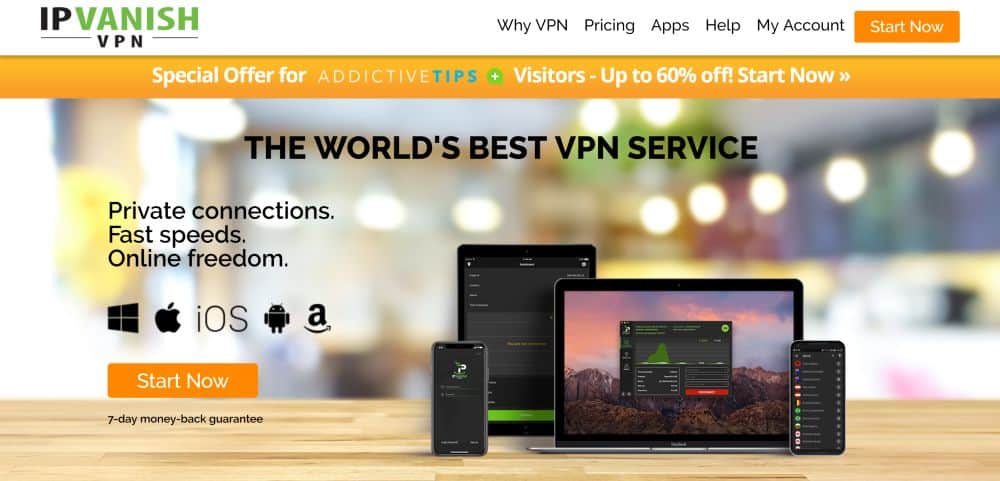
We recommend that Kodi users get a VPN when using add-ons, and IPVanish is a popular choice. With its lightning fast connections, it’s perfect for streaming TV and other video content. You’ll get access to a network of more than 1,300 servers in over 60 countries. And in addition, the security is excellent thanks to its strong 256-bit encryption and no logging policy. The software can be installed on Windows, Mac, iOS, and Android.
Read our full IPVanish review.
Or Watch Indian TV With Add-ons For Kodi
If you don’t fancy shelling out for a paid TV streaming service to watch Indian TV, then luckily we have some free options that you can use instead. We’ll show you these methods using the Kodi media centre software. Kodi is a free and open source media player that can organise and display all of your media files. But it can do much more than that too: by installing extra small programs called add-ons, you can extend the functionality of the software in all sorts of ways.
We’re going to show you a selection of add-ons that you can use for streaming Indian TV and other content like movies too. Best of all, they work from anywhere in the world, so you can use them to watch Indian content whether you’re based in India or somewhere else. These add-ons allow you to watch content both live and on demand, and all are available for free. Read on for instructions on how to install and use these add-ons to watch Indian TV on Kodi.
Our Favorite Add-on For Indian TV
Now that you have a VPN set up and you’re being protected, we can move on to instructions for istalling add-ons and streaming Indian TV. Here are our favourite Kodi add-ons for that:
Einthusan
Another great add-on for watching Indian TV is Einthusan, which has a whole lot of content which is hard to find elsewhere. The content is sorted into language categories, so it’s easy to find a show or channel in the language that you prefer. We’ll show you how to install this add-on from the Humla repository.
Here’s how to install Einthusan:
- Start on your Kodi home page
- Click on the settings icon than looks like a cog
- Go to File Manager
- Click on Add source
- You’ll find a box that says Add files source. Click on <None>
- Type this URL into the box: https://fusion.tvaddons.co. Make sure that you don’t forget the https:// or it won’t work
- Give the source a name: in this case we’ll call it fusion
- Click the OK button
- Go back to your Kodi home page
- Click Add-ons
- Click on the icon that looks like an open box
- Click on Install from zip file
- Go to fusion, then to kodi-repos, then to international, then find a file called nepalese-repository.humla-1.0.5.zip and click it
- Wait for the notification to say that the repository has been installed
- Now select Install from repository
- Got to humla Add-on Repository
- Select Video add-ons
- Select Einthusan
- This will open up a page about the add-on. Choose Install from the menu at the bottom
- Wait until the notification appears to say that the add-on has been installed
And here’s how to use the Einthusan add-on:
- Start at your Kodi home screen
- Go to Add-ons
- Go to Video add-ons
- Find Einthusan and click it
-
Choose your language, from the options of Hindi, Tamil, Telugu, Malayalam, Kannada, Bengali, Marathi, or Punjabi
-
Now you’ll see options for A-Z, Years, Recent, Featured, and Search. Navigate to the category that you want
- When you find a file you want to watch, click on the title and the stream will start
Some Other Options For Aficionados Of Indian Media
We get it, Indian content is great, and utterly unique in its style and creative philosophy from anything else seen in the world. If you’re hooked on Bollywood, check out our top recommended Kodi add-ons for Bollywood films. It might also interest you to learn how to access Hotstar from anywhere in the world.
Conclusion
Even if you’re outside of India, there are still many ways that you can watch Indian TV. We’ve shown you a few different ways that you can use websites like Dish, YuppTV, or GoHelloTV to watch Indian channels. However, most of these services require a subscription in order for you to be able to use them, even if you are located within India.
If you are looking for a free ways to watch Indian channels, then you can try out the add-ons for Kodi that we have recommended. The TV on Desi Zone add-on is great for streaming live TV channels, and also has some on demand options too. The Einthusan add-on has its content categorised by language, so it’s very useful if you are looking for a channel or a show which is in a particular language. And the Swa-DESI add-on has a big range of content from both movies and TV shows, including both Indian and Western content, so this add-on is our top choice for a large range of content.
How do you watch Indian TV when you go abroad? Do you use any of the websites or Kodi add-ons that we have suggested, or is there another option that you prefer and which we didn’t mention? Then let us know about it in the comments below!
