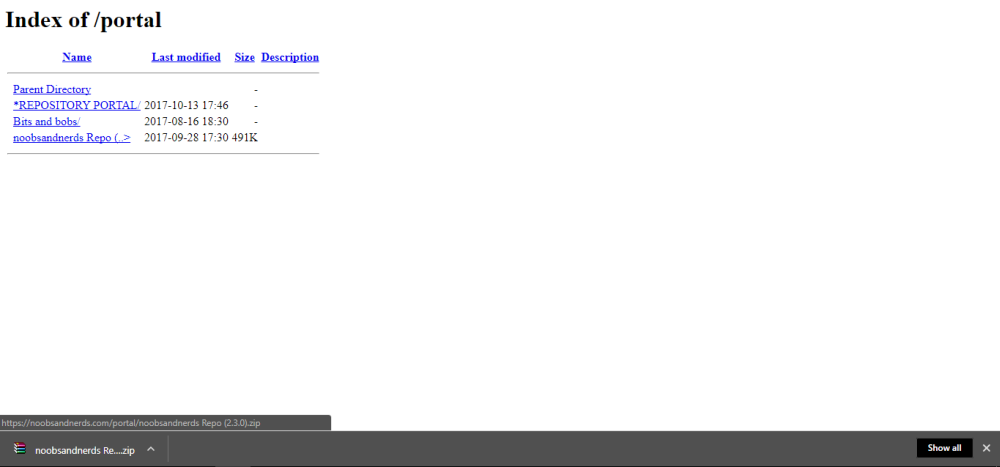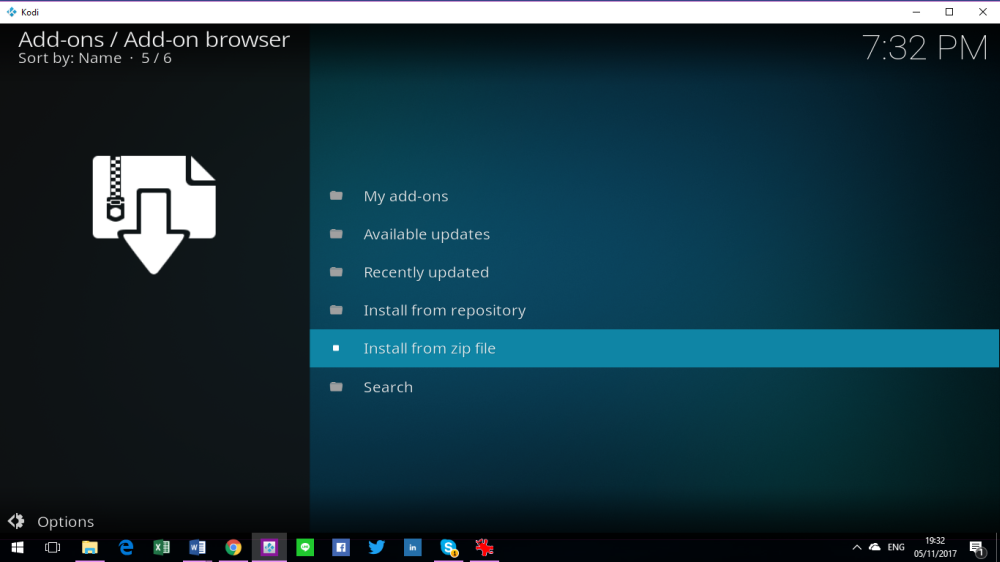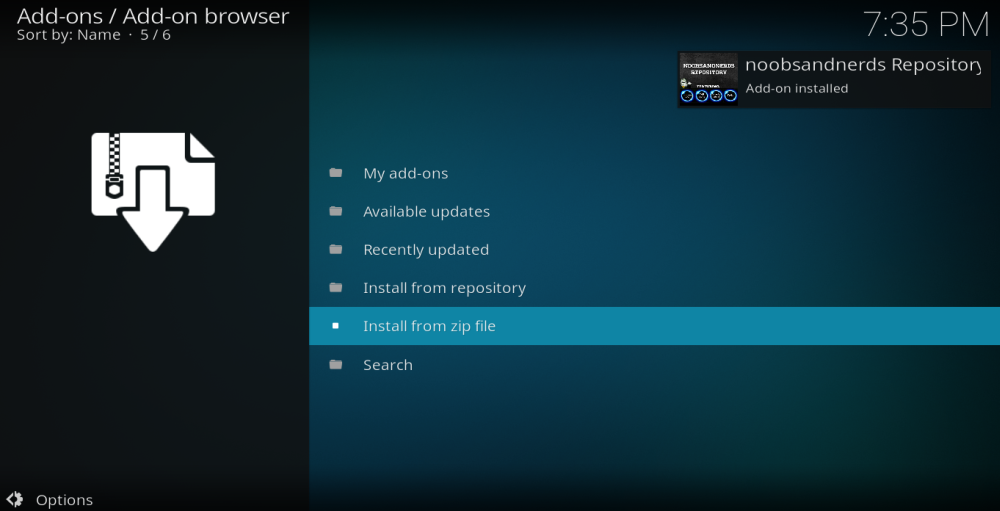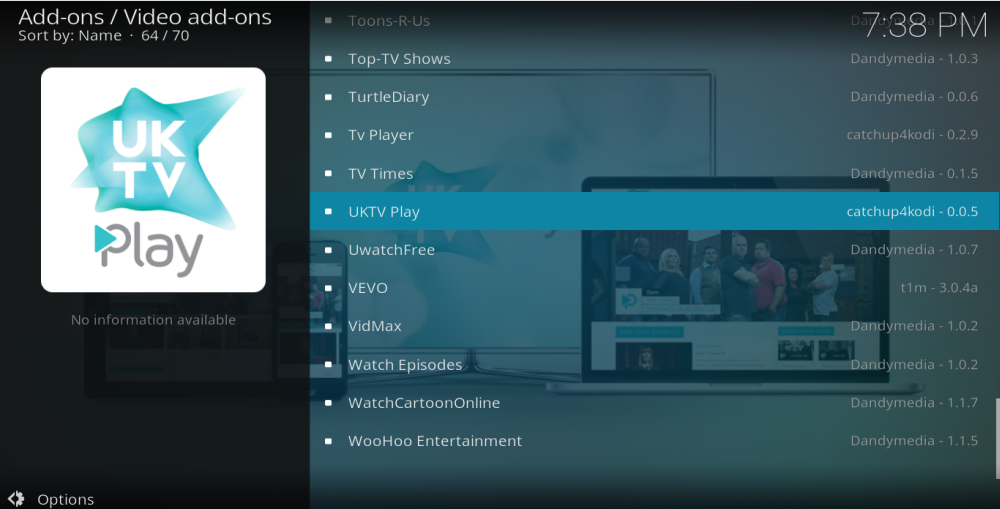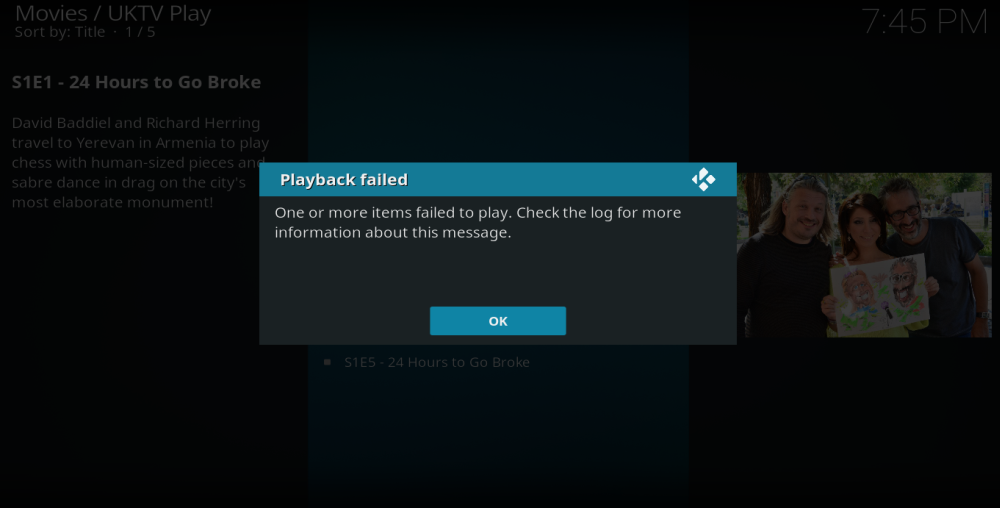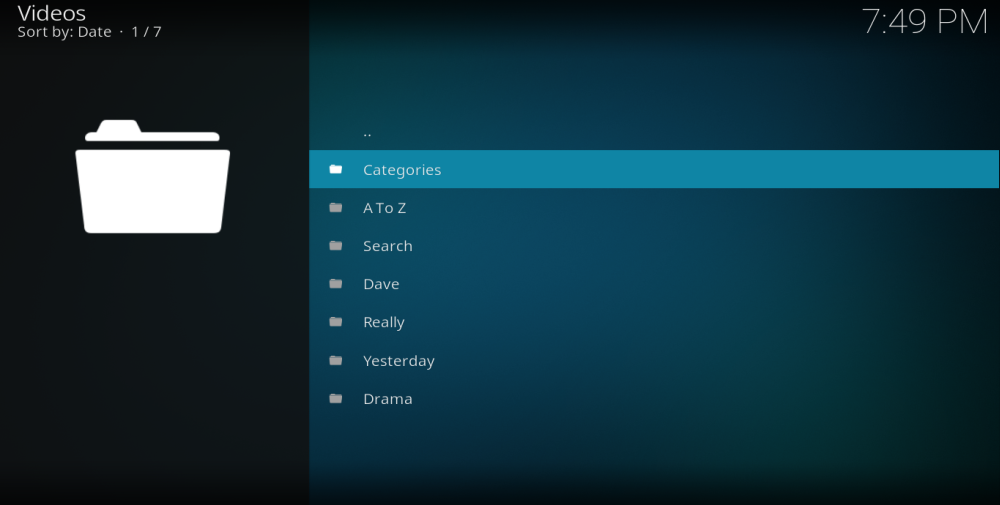UKTV Play on Kodi: How to Install UKTV Play Add-on, Quick Guide
The UK’s television output definitely punches above its weight. Despite the modest size of the UK market, it produces an astonishing array of high-quality programmes across all genres. Many British shows attract followings from all around the world, with everything from costume dramas to nature documentaries pulling in huge audiences. Often these shows are broadcast first on British TV before the rights are then sold on to overseas broadcasters. This can mean users outside the UK have to wait months to see the latest edition of their favourite shows.
Inside the UK, audiences face different challenges. While there are still five free-to-air terrestrial channels and a number of free satellite and cable ones too, many of the big shows are produced by channels which require expensive monthly subscriptions to view. This is beyond the financial reach of many. It is therefore little wonder that Kodi addons which allow users to stream British TV channels are hugely popular, and UKTV Play is one of the very best. In this article, we will show you how to download and install the UKTVPlay addon in a simple step-by-step guide. And we will also review this popular app, so readers know just what they can expect from it.
Before You Download, Install a VPN
When using any Kodi addon, it is always recommended to use a VPN. This is because, while Kodi itself is 100% legal, there are some unofficial addons that allow users to access content which isn’t. Some users have faced legal notices and even further legal action as a result of using these. But a VPN can protect you from such repercussions because it will make you anonymous online and encrypt all your online data. There are a lot of VPN providers around, but if you are looking for the best one for Kodi, there are a few specific features you can use to narrow down your search:
- Fast connection speeds – Some VPNs will slow down your connection speeds, but this is bad for online streaming, so Kodi users need one that has a minimal impact on connection speeds.
- Strong privacy settings – All Kodi users are looking for strong encryption and privacy provisions, so seek out a VPN which offers the best of both.
- No restrictions on data or traffic – Streaming content can use a lot of data and different types of files. Some VPNs have restrictions on both, so these should be avoided.
- Broad server availability – The larger the selection of servers on offer, the faster your connection speeds are likely to be and the more content you can unblock, including UK-based addons like UKTV Play.
The Best VPN for Kodi – IPVanish
On the basis of these four criteria, we recommend IPVanish to all Kodi users. They have some of the best encryption and privacy settings and also combine that with great connection speeds across their network. IPVanish offers users more than 850 servers available in 60 countries around the world with numerous UK servers, which you will need if trying to watch UKTV Play from outside the UK. They also have absolutely no restrictions on either data or file type usage for any user. Their app is available on just about every device imaginable, including the Amazon Firestick. Put all this together and it is hard to a VPN better suited for Kodi users.
IPVanish offers a 7-day money back guarantee which means you have a week to test it risk-free. Please note that Addictive Tips readers can save a massive 60% here on the IPVanish annual plan, taking the monthly price down to only $4.87/mo.
How to Install UKTV Play
The UKTV Play addon is an unofficial addon and will therefore not be available in the official Kodi repository. Nevertheless, it is a relatively simple process to download and install it. Just follow this simple step-by-step guide to get UKTV Play up and running:
- UKTV Play can be found in the Noobs and Nerds Repository, so if you haven’t already installed that, you will need to. This can be done by visiting the Noobs and Nerds portal and downloading noobsandnerds Repo (2.3.0).zip.
- Once the zip file has downloaded, open Kodi and select Addions from the menu.
- Select the Add-on Browser icon, which looks like an open box and then select Install from zip.
- Navigate to where you saved the Noobs and Nerds zip file and then select it to install the repository. A notification will appear in the top right of the screen when it has been successfully downloaded
- Return to the addon browser menu and this time select Install from Repository. Click on Noobs and Nerds Repository, followed by Video Add-ons and then scroll down until you see UKTV Play.
- Click on it and then select Install to download and install the addon. Again, a notification will appear in the top right of the screen when this has been done successfully.
- Return to the Addons menu and UKTV Play should now be listed and ready to use.
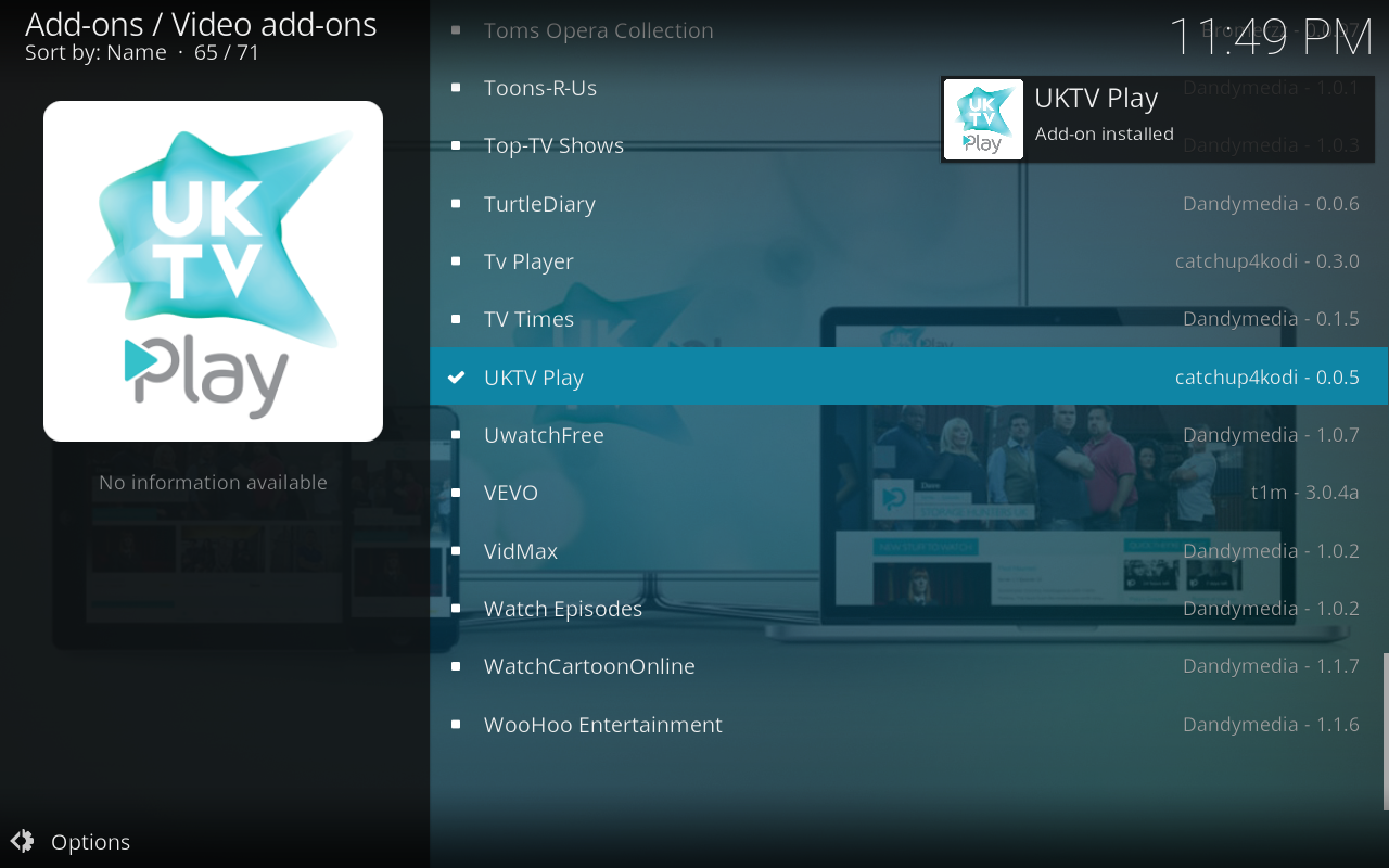
UKTV Play Not Working – A Quick Fix
If you have installed and opened the UKTV Play addon and found you cannot get anything to work, you are almost certainly located outside the UK. The UKTV Play addon is restricted to users based in the UK only and will try to stop anyone outside the UK from using it. Don’t worry. There is a very simple solution to the problem.
If you haven’t already, you will need to download and install a VPN which has UK-based servers available. We recommend IPVanish to all Kodi users and you can read more about the reasons why above. Open your VPN and connect to one of the UK-based servers. Once, this connection has been established, return to UKTV Play and you should find the addon now works properly. If you are still experiencing problems, try connecting to a different UK-based server.
UKTV Play – A Review
UKTV Play allows users to access content from four popular UK TV Channels. Those channels are Dave, Really, Yesterday, and Drama. These are four very different channels which offer an exciting cross-section of content including some of the things British TV does best. A brief overview of what each channel offers is below:
- Dave – Dave is a cable channel which targets the young adult demographic. Their output is a mix of comedy, reality, panel shows, and a few car shows to. They often feature some of the most famous British entertainment faces doing projects that might not get made on other stations.
- Really – If Dave seems to be targeted at men, Really is a lifestyle station which is definitely targeted at women. It features a range of shows on topics as diverse a beauty, make-overs, travel, property, and (rather curiously) the paranormal.
- Yesterday – Yesterday is the British History channel and features a wide range of documentaries on topics as diverse as World War II, Military History, Historical biographies, and a few reality shows and dramas with a historical context.
- Drama – As the name suggests, this is the very best of British drama and features older shows from all the British channels. Just about every drama genre topic imaginable is covered here and there is lots to choose from.
There are various different ways to find the content you are looking for within the addon. On the main menu, if you click on the channel name you will be presented with an alphabetical list of the shows available from that channel along with a gallery image and a short paragraph of information.
Alternatively, you can click on A-Z to search the content of all four channels by the first letter of the show you want. And if you just want to browse, click on Categories to search under six genre headings; Comedy, Documentaries, Drama, Paranormal, Real Lives, and Science and Nature. This search feature doesn’t really cover enough topics to be especially useful, unless you know you want something which falls under one of those categories. But that is not a massive issue as it is still very easy to find content through the other methods.
How Does It Work?
The UKTV Play addon is one of the most user-friendly addons we have encountered so far. It is helped by the fact that the four channels it offers content from are very distinct, which makes finding content really easy. There is enough information to decide whether or not you are interested in watching the show and the images all seem to be connected which means you know you are watching the right show.
Because this addon links to official streams from the channels themselves, there are no broken links and the quality of the streams are extremely good. We tested streams on all four channels on a modest interest connection and had no trouble or buffering issues whatsoever. There really is very little to fault this addon with in terms of usability.
Is UKTV Play Legal?
In the UK, it is a legal requirement for anyone streaming live content online or watching BBC programmes on-demand to possess a TV license. However, UKTV Play only offers shows on-demand and any BBC shows available do not fall under this legal requirement, so no TV license is required.
Equally, all of the TV channels available on UKTV Play make this content available to stream for free on their website. Therefore, users of UKTV play are not watching any content that they should be paying for and not in breach of any copyright laws.
Conclusion
UKTV Play is an easy-to-use addon which offers a broad range of content. Its only real drawbacks are that it is limited to these four channels and much of the content available tends to be quite old. However, for fans of British TV, it is a great addon to your addon library and if used in conjunction with other addons, such as iPlayer WWW and the ITV addon, allows access to countless hours of most of the best TV ever to come out of the UK.
Have you used the UKTV Play addon? How did you find it? Did this installation guide help? How did you find the content of the addon? Are there any particular shows you would recommend. Share your thoughts with us here in our comments section.