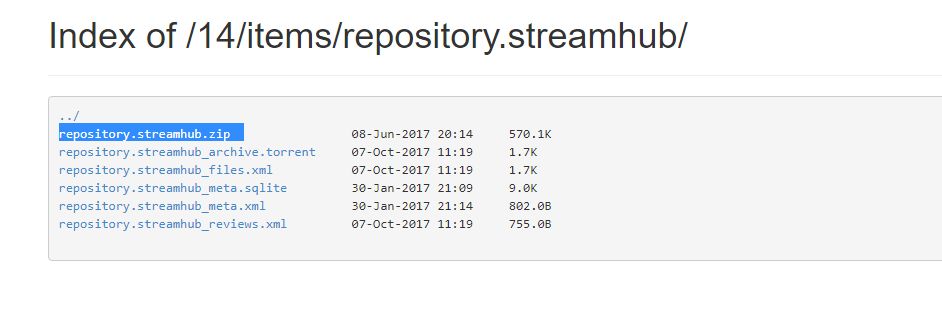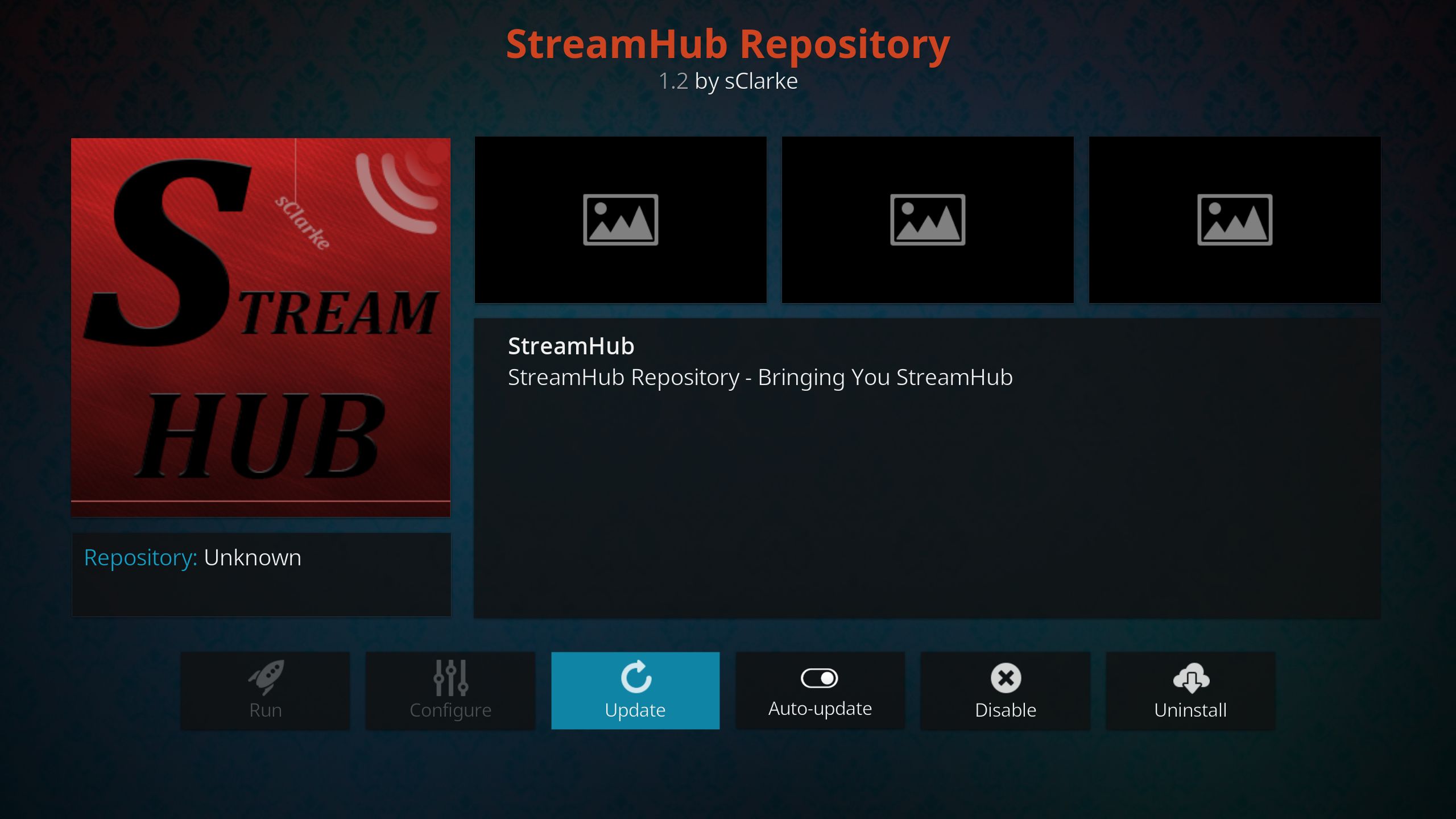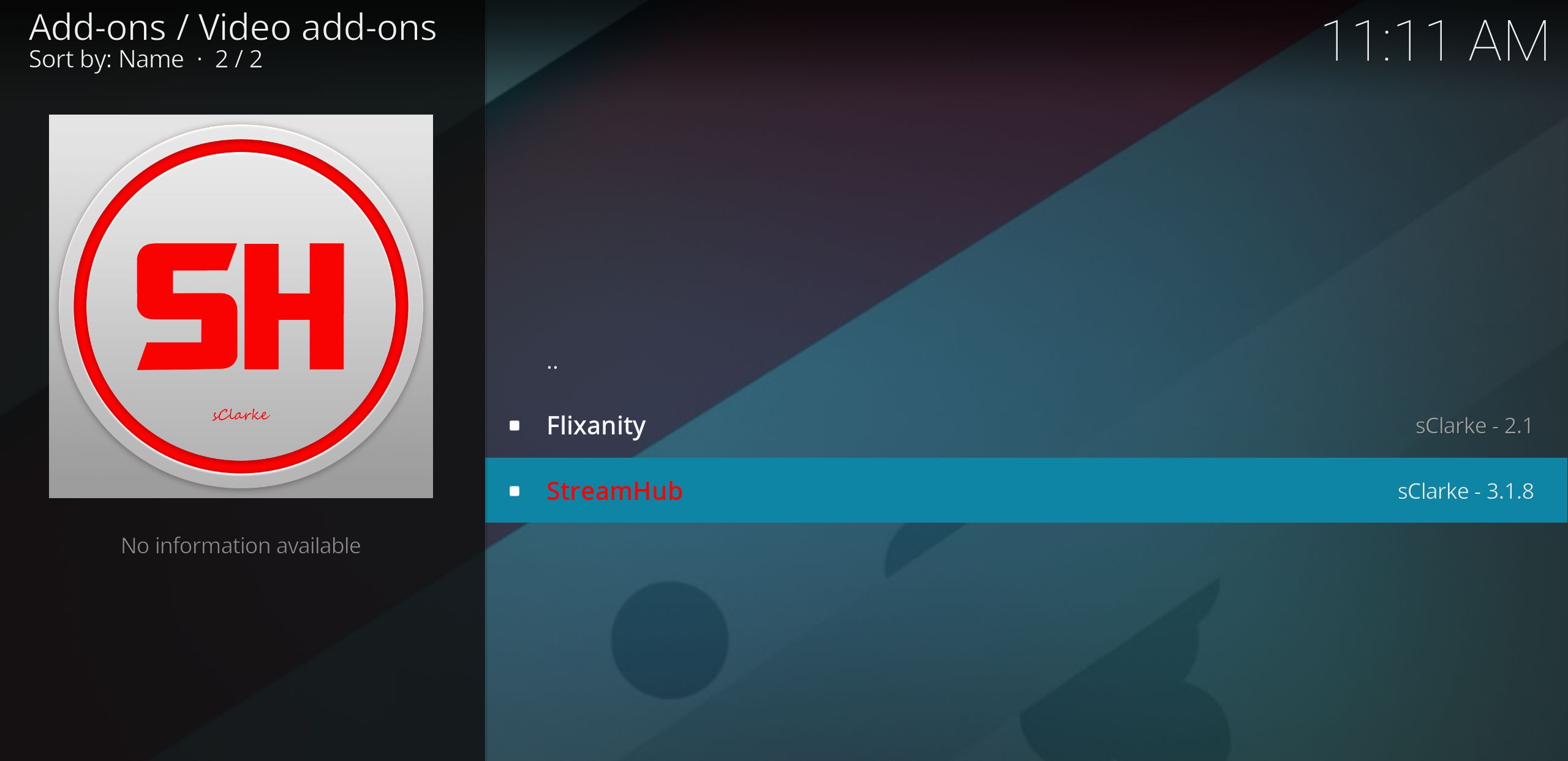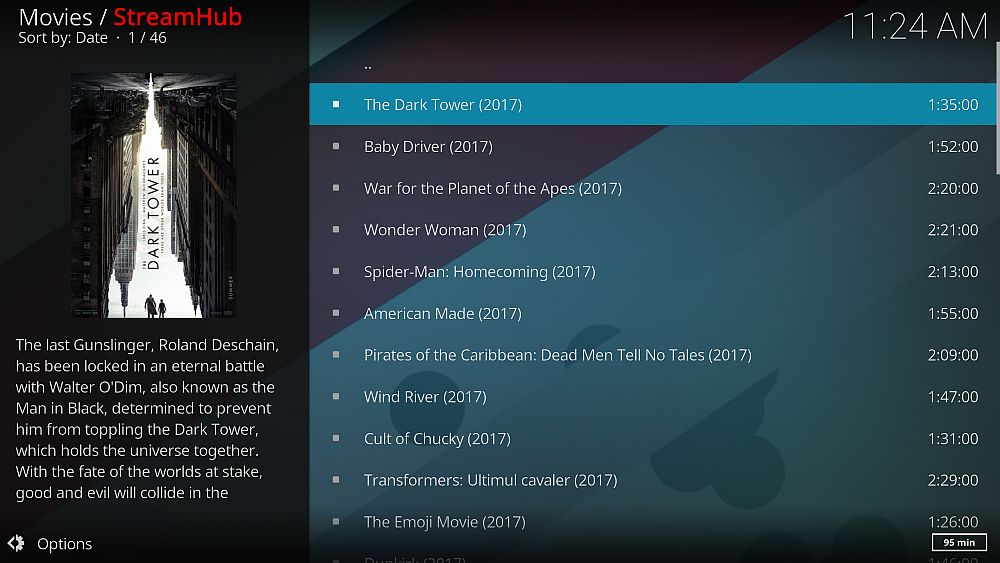StreamHub Kodi Add-on: Is StreamHub Safe and Legal?
StreamHub, previously known as Media Hub, is one of the most popular add-ons for Kodi. People use it for watching movies and TV shows, as well as music videos, sports, documentaries, and even for streaming live TV. It’s undeniably a very useful add-on. But is StreamHub safe and legal? Could there be legal problems if you use StreamHub on your Kodi installation? This is the subject that we’re going to be tackling today.
The Legality of StreamHub
You might have noticed that a lot of repositories and add-ons for Kodi have been taken offline recently. This is because the sites have been shut down due to legal problems, as copyright holders claimed they were being used to access content illegally. But what if you’re just using add-ons on your Kodi at home? That’s different, right? Well, yes and no. While the Kodi software itself is fully legal to use, some add-ons for Kodi do allow you to access copyrighted content. And even though that access is usually in the form of streams, not downloads, there can still be legal issues.
Using a torrent or other P2P download to download something copyrighted, like a movie, is illegal in most places. This is because when you use a torrent to download a movie, you simultaneously allow other people to download from you – hence the name P2P or peer-to-peer. This means that technically, when you are downloading from a torrent you are also hosting the file for other people to download, so your computer counts as providing copyrighted content for download. In fact, you can be punished with anything from your ISP kicking you off their network to a fine from the copyright holders. This is one of the reasons that people don’t use torrents so much these days, because there is significant risk associated with them.
But streaming is different. When you stream a movie, you do not download and keep a copy of it on your hard drive. The film remains on the server of the streaming site you are visiting, and you only access the content to view it. This means that the legality of streaming is complicated. Many countries are trying to ban streaming or to cut down on access to illegal streaming sites, but it is hard to criminalise the consumption rather than the hosting of illegal content. In practise, what has happened is that copyright holders have mostly gone after sites which promote or support streaming, rather than going after end users who are streaming content to watch. This is why many Kodi repositories get shut down, and why add-ons sometimes appear and disappear frequently.
Is It Safe for Me to Stream with Kodi?
Not quite–as we said, streaming is legally complex and the laws vary depending on where you live. Copyright holders are mostly concerned with shutting down the hosting sites. However, there have been cases of people watching streams who have got into legal trouble. In Germany, for example, as well as in the UK and the USA, end users have been targeted by law enforcement or by copyright holders. Copyright holders may send threatening letters demanding money, even if they are not strictly in the right legally. These bullying tactics are common by big movie studios and music labels, and they can put a lot of pressure onto users to pay them extortionate fines.
All in all, streaming can be more legally risky than you think. Even if it is not yet technically illegal where you are, if you’re caught streaming then you might be harassed by lawyers demanding money anyway. No one wants that kind of stress.
How Can I Protect Myself When Streaming?
Given all of this, what should you do if you want to use an add-on like StreamHub on Kodi? Is there a way to do so safely? The good news is yes; you can protect yourself from snoopers by encrypting your internet traffic. The easiest way to do this is to get a VPN, or Virtual Private Network, service.
A VPN works by installing a small piece of software onto your machine – whether it’s a PC, Mac, tablet, or phone. When you browse the internet, you are sending and receiving data from the sites that you visit. The VPN software will encrypt that data before it is sent out from your machine, so it’s impossible to read the contents. The encrypted data is passed to a server run by your VPN company, where it is decrypted and sent on its way to whatever site your browser is pointing at.
The upshot of this is that the data coming out of your computer and travelling over your ISP’s connection is all fully encrypted. Although your browsing experience is just the same, in practice this means that no one can see what data you are sending or receiving over your network. Even if your ISP or a law enforcement agency wanted to check your traffic, all they can see is how much data you’ve been sending, not what the contents of that data is. A VPN is the best way to keep yourself safe if you’re going to be streaming content through a Kodi add-on like StreamHub.
Best VPN for Kodi
So we’ve shown why you should get a VPN if you’re going to be streaming. But the next question is: which VPN service should you use? There are hundreds of different VPN services out there, some free and some paid. How do you know which one is going to keep you safe?
We’ll start by saying that you should be very cautious of free VPN providers. These services need to make their money from somewhere, and if it’s not from user subscriptions then it can be from a more dubious source. One of the more harmless ways free VPNs operate is by having a monthly cap on how much bandwidth you can use for free. If you go over the cap, then you have to pay for more protection. While it’s annoying to have caps, this is at least honest.
Other free VPNs are not so trustworthy. For example, some free VPNs inject ads into your browsing, so you see ads that weren’t supposed to be on pages originally and you see them even if you have an ad block. Other free VPNs have been accused of selling their customer data, including the customers’ browsing data, to data harvesting companies. That’s the opposite of good privacy! And there are even ‘free VPN’ services which don’t encrypt your data at all, so you might think that they’re keeping you safe but in fact they are doing nothing.
What to Look for in a Paid VPN
If you want a reliable, safe service, then you’re better off paying for a VPN. These are the factors that we consider to be more important when selecting a VPN provider:
- No logging. The whole point of using a VPN is to ensure your privacy. Some VPN providers keep logs of your internet activity, so they can be forced by law enforcement to hand over these logs and you could be prosecuted for copyright infringement. That’s no good, so make sure your VPN has a strict no logging policy.
- Good connection speed. It’s a pain to be constantly waiting for pages to load or for videos to buffer. A fast, reliable VPN will run in the background and you’ll barely notice that it’s there. A slow VPN can make everything you do feel painful.
- Plenty of servers. When you connect to your VPN you connect to a server located somewhere in the world. If the server you are on is too slow, you’ll want to switch to another one. You want a VPN provider with plenty of servers so you can find one that suits you.
- Servers in many countries. Another advantage of a VPN as well as security is that you can get around region locks. For example, you can make it appear as if you are in the UK so that you can watch content on the BBC iPlayer, even if you’re elsewhere in the world. The more countries that the provider has servers in, the more options you have open to you.
- Strong encryption. You want at least 256-bit encryption to keep your data safe.
- Support for various devices. If you’re going to pay for a VPN then you should get one which can protect you when browsing on any of your devices, whether they are laptops, desktops, phones, or tablets. Check what operating systems are supported by a VPN provider.
IPVanish
Considering all of these factors, the VPN provider that we recommend for use with Kodi is IPVanish. Most importantly, the company has a strict no-logging policy. It also has super-fast connections which are perfect for streaming video, and of course it has strong 256-bit encryption. With 850 servers in 60 countries worldwide, you’ll always be able to find the server you need. And the software supports PC, Mac, Android, and iOS, to boot.
EXCLUSIVE: If you want to try IPVanish, we have a special offer that is exclusive to Addictive Tips readers. You can get a massive 60% discount on the yearly plan, which works out to only $4.87 per month. There’s even a 7-day money-back guarantee so you can buy in confidence.
Now you have a VPN in place and your safety is ensured, we can show you how to install and use the StreamHub add-on. Read on for installation instructions.
Installing the StreamHub Add-on for Kodi
We’re going to install the latest version of StreamHub, version 3.1.6. Because the StreamHub add-on is no longer officially being supported, we’re going to access the archive.org backup of the repository and install from there. Here’s a step by step guide on how to install the StreamHub add-on:
- Start on your Kodi home screen
- Go to Settings, then to File Manager
- Click on Add source
- Click on where it says <None>
- Enter in this URL: https://archive.org/download/repository.streamhub. Make sure that you type it exactly, including the https://, or it won’t work
- Give the source a name. We’ll call it streamhub, then click OK
- Wait for a second and the source will be added
- Now go back to your Kodi home screen
- Go to Add-ons
- Now click the icon that looks like a box
- Choose Install from zip file
- Navigate to streamhub, then to the file called repository.streamhub.zip
- Click this file and wait a second for the zip file to be installed
- Now go to Install from repository
- Click on StreamHub Repository
- Go to Video add-ons
- Click on StreamHub
- This will bring up a page of information about the StreamHub add-on. Select Install from the menu at the bottom
- Wait for the add-on to download and install. A notification will appear once it’s complete
- That’s it! The add-on is installed and ready to use
To use the StreamHub add-on:
- Start on your Kodi home screen
- Go to Add-ons
- Select Video Add-ons
- Find the StreamHub icon and click it
- This opens up the StreamHub add-on and you can start watching
Using the StreamHub Add-on for Kodi
When you open the add-on, you’ll see sections like Movies, TV Shows, Live TV, Kids Corner, Music, Sports, Documentaries, and so on. Click on the category you are interested – for example, we’ll click on Movies.
This opens up a list of the latest and most popular movies in the add-on. Unfortunately, there is no easy way to sort through the movies other than navigating through subcategories. However, there is a large selection of recent box office releases. You can see further categories here like New Movies, Trending, Popular, Most Viewed, or Box Office Hits. There is also a category for Oscar Winners which is great if you want to watch the most highly regarded movies. There’s a search function which is right at the bottom of the list. Choose any category and a list of films will appear.
Looking through the list of movies, you can see some useful information. For example, the year in which the movie was released is written in white next to the title. Also, when you hover over a title, you’ll see a synopsis of the film’s plot in a box on the left.
Click on the title of the movie you want. You may see a box advising you that you have to wait while it loads sources. Just be patient and it will open soon. Once the sources are loaded, you’ll see a list of places where the movie is hosted, such as Openload, thevideo.me, or Youtube. If the source is in high quality, it will say 720p or 1080p on the right of the title, after the source. Click on any one of these sources and the movie stream will begin.
You can do the same thing with the TV Shows category, which has subcategories for Highly Rated, Most Viewed, Trending, Genres, and so on. The Most Watched category is especially good for collecting all the biggest and most popular shows. When you’ve chosen a show, click on the title to see episodes organised by season. Each episode has its own synopsis too.
Conclusion
The StreamHub add-on for Kodi, like many other streaming add-ons, exists in a legal grey area. It is not officially supported by Kodi, and some of the content which it allows you to access may be copyrighted. Indeed, this is why the StreamHub repository has been taken offline and the add-on is no longer officially supported. This means that it is risky and inadvisable to use the StreamHub add-on over an unsecured connection.
You can still install the StreamHub add-on, and still use it for streaming content. The content on this add-on is of high quality and it will not contain malicious software so you needn’t worry about that. However, you need to be careful if you are planning to use this add-on. We strongly recommend you get a VPN – not a dubious free one, but a proper paid VPN service like IPVanish – if you are planning to use your Kodi build for streaming.
If you have any questions about our content, or if you want more advice on how to choose a VPN or why VPNs are important, then please let us know in the comments below!