Rugby League World Cup 2017 on Kodi: How to Watch it Live Online
Rugby is an exciting but rather underrated sport outside of the few countries that play it. If you’ve spent time in the UK and parts of Western Europe, Australia, New Zealand, or South Africa, then you’ve probably seen the thrills of a great rugby match on TV. Fast passes, tactical strategy, hard hits, and amazing break-out runs are just part of what makes watching rugby so much fun. But if you live outside of these places, it can be hard to find ways to watch rugby games.
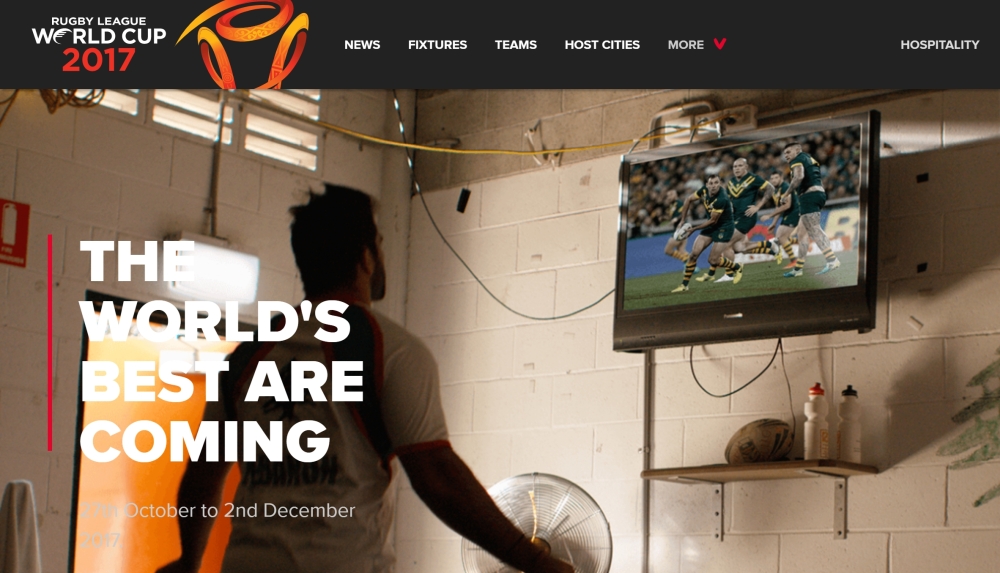
With the Rugby League World Cup running in 2017, now is a great time to get into watching this sport. If you live in an area that doesn’t show rugby on TV, don’t despair! Today we’re going to show you a few different methods to let you watch the Rugby League World Cup 2017 live online.
Most of the options we’ll be showing you for watching rugby are add-ons for the Kodi software. Kodi is free, open-source media centre software which is one of the most popular choices for HTPCs and other media players. You can install Kodi on all sorts of hardware, from PCs to Macs to mobile phones, and use it to organize and watch the media you have stored on your hard drive or your network. But the real strength of Kodi is when you start installing add-ons which can extend its functionality in all sorts of ways. The add-ons we’re going to show you can be used to watch live sports like rugby.
If You Intend to Use Add-Ons for Kodi, You Need a VPN
We’ll get right into the installation and use of add-ons for watching rugby in just a second. But before we do, we need to address the security issues that arise from accessing restricted content like live sports streams. The Kodi software is fully legal to use, however, some add-ons allow you to access copyrighted content, and if you are caught using them by your ISP or by law enforcement then you could be liable for a fine.
To avoid the possibility of being fined, you want to keep your internet activity private. The best way to do this is using a VPN, which encrypts all of the data that you send over the internet. This encryption means that no one can see what sites you have visited or what content you may have streamed. You can also use a VPN to get around region locks so you can watch content from providers like the BBC iPlayer.
When choosing a VPN, we focus on four key issues: fast connection speeds, support for several different operating systems, plenty of servers in many different countries, no logging.
For Kodi Users, We Recommend IPVanish
The VPN provider we have selected for Kodi users is IPVanish. It has fast connections which are perfect for streaming video, and the software supports Windows, Mac, iOS, and Android, and is easy to use. It has over 850 servers in more than 60 countries and a no-logging policy.
IPVanish offers a 7-day money back guarantee which means you have a week to test it risk-free. Please note that Addictive Tips readers can save a massive 60% here on the IPVanish annual plan, taking the monthly price down to only $4.87/mo.
Now that you have a VPN in place to keep you safe, we’ll move on to installing the add-ons.
Kodi Add-On for Watching Rugby Live – Sportie
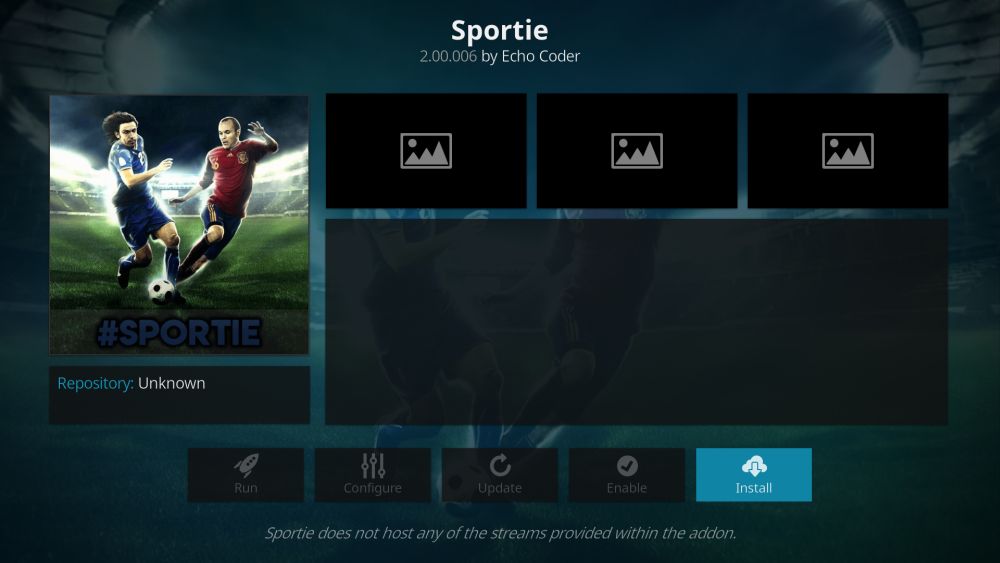
The Sportie add-on for Kodi lets you watch all kinds of sports, including rugby, plus soccer, wrestling, UFC, and lots more. Here’s how to install the Sports add-on:
- Begin on your Kodi homepage
- Click on the settings icon, then go to File Manager
- Click on Add source
- Click on the box where it says <None>
- Enter in this URL: https://kodimaster.com/repo/Third-Party/Repos/ Make sure to type it exactly as written, including the https://, or it won’t work
- Give the source a name. We’ll call it kodimaster
- Click OK
- Go back to your home screen
- Click on Add-ons
- Click on the icon that looks like an open box
- Click on Install from zip file
- Click on kodimaster, then on RepoColossus.zip
- Wait for a moment and you’ll see a notification once the source has been installed
- Click on Install from repository
- Click on Colossal Repository
- Click on Video add-ons
- Click on Sportie
- A screen will open describing the add-on. Select Install from the menu at the bottom
- Wait for a moment and you’ll see a notification once the add-on has been installed
Now that Sportie is installed, we can use it to watch rugby games live. We’ll watch using the RUGBYstreams channel from Reddit, which is regularly updated with the latest links for currently streaming games including World Cup games. Here’s how to use this channel:
- Start on your Kodi homepage
- Go to Add-ons
- Select Sportie
- Go to Reddit Streams
- Go to RUGBYstreams
- You’ll see a list of links for current and recent games. Click the title of a game and you’ll see a list of links to streams. Click any link and the stream will begin
Kodi Add-On for Watching Rugby Live – SportsDevil
An alternative to Sportie is SportsDevil. This add-on is great if you like to watch live sports often, as it has streams of many different sports channels from around the world. Here’s how to install the SportsDevil add-on:
- Begin on your Kodi homepage
- Click on the settings icon, then go to File Manager
- Click on Add source
- Click on the box where it says <None>
- Enter in this URL: https://kodimaster.com/repo/Third-Party/Repos/ Make sure to type it exactly as written, including the https://, or it won’t work
- Give the source a name. We’ll call it kodimaster
- Click OK
- Go back to your home screen
- Click on Add-ons
- Click on the icon that looks like an open box
- Click on Install from zip file
- Click on kodimaster, then on RepoColossus.zip
- Wait for a moment and you’ll see a notification once the source has been installed
- Click on Install from repository
- Click on Colossal Repository
- Click on Video add-ons
- Click on SportsDevil
- A screen will open describing the add-on. Select Install from the menu at the bottom
- Wait for a moment and you’ll see a notification once the add-on has been installed
Now that SportsDevil is installed, we can watch rugby games live. Here’s how to find a stream:
- Start on your Kodi homepage
- Go to Add-ons
- Select SportsDevil
- Go to Live Sports
- Go to Dimsports.eu
- Go to Rugby
- You’ll see a list of games which are happening today. Click the title of any game and the stream will begin
Kodi Add-On for Watching Rugby Live – iPlayer WWW
Another option for watching the rugby world cup is using BBC iPlayer. The BBC shows many of the games live, and has extremely high-quality commentary and extras. In order to use this add-on, you’ll need a VPN connected to a server in the UK. Once you have that, you can see when the games are on here: https://www.bbc.co.uk/sport/rugby-league/41510260 then follow the instructions below to watch games live.
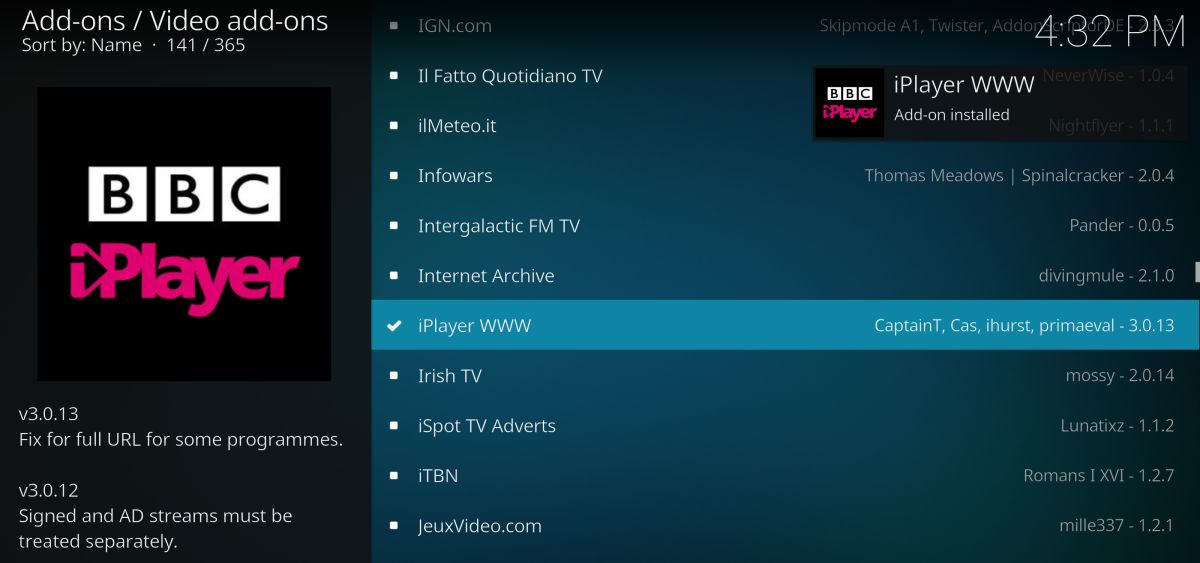
Here’s how to install the iPlayer WWW add-on:
- Start on your Kodi home screen
- Click on Add-ons
- Click on the icon that looks like an open box
- Click on Install from repository
- Go to Kodi Add-on repository
- Go to Video add-ons
- Scroll down to iPlayer WWW
- Click on it and a box describing the add-on appears. Click install on the bottom menu
- Wait a minute and you’ll see a notification once the add-on in installed
Now you can watch BBC sports using the iPlayer WWW add-on like this:
- Make sure that your VPN is on and that you are connected to a server somewhere in the UK
- Now go to your Kodi home screen
- Go to Add-ons
- Go to Video add-ons
- Click on iPlayer WWW
- You will see a list of options like Highlights, Categories, Watch Live, and Programme List A-Z
- Go to Watch Live
- Choose the channel you want. Most rugby league world cup games are shown on BBC One, so click that
- The live stream will begin and you can follow the action as it happens
Google Chrome Extension for Watching Rugby Live – Beebs
Finally, you can also watch the BBC iPlayer using an extension for the Google Chrome browser called Beebs. This extension is very simple and just lets you watch iPlayer from outside the UK. Once again, you can check when the BBC is showing rugby world cup games by checking this link: https://www.bbc.co.uk/sport/rugby-league/41510260.
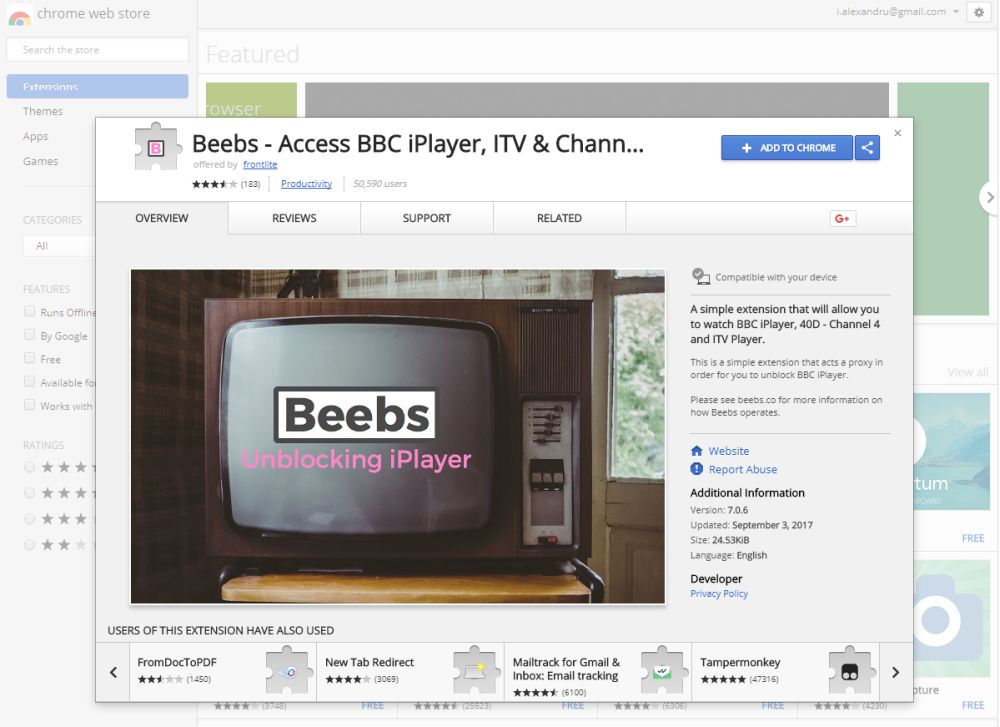
Here’s how to install Beebs:
- Open up Google Chrome
- Go to https://chrome.google.com/webstore/detail/beebs-access-bbc-iplayer/opmliiafmgjkgkfadkpomlefdllhajdi
- Check the popup for information about the extension. Click on the blue box which says ADD TO CHROME in the top right of the popup
- Chrome will ask your permission to install the extension. Click on Add extension
- Wait for a moment while it installs. Once installation is complete, it will automatically open the iPlayer page
- You can click on https://www.bbc.co.uk/iplayer to visit the iPlayer if required
- Click on Channels, then on ONE
- You’ll see the currently running program in the ON NOW section. Click the Watch live icon and the live stream will begin
Conclusion
All four of these methods will let you watch the rugby world cup 2017 live, even if you live in an area where rugby isn’t a popular sport. For big sports fans who like to watch many different sports and want to watch regularly, we recommend the Sportie or SportsDevil add-ons for Kodi. For those who love British TV and want to watch BBC shows or other British sports as well as rugby, then we recommend using the iPlayer WWW add-on for Kodi or the Beebs extension for Google Chrome.
Do you have a favourite method for watching rugby or other sports live online? And who are you cheering for in the rugby world cup this year? Let us know in the comments below!

