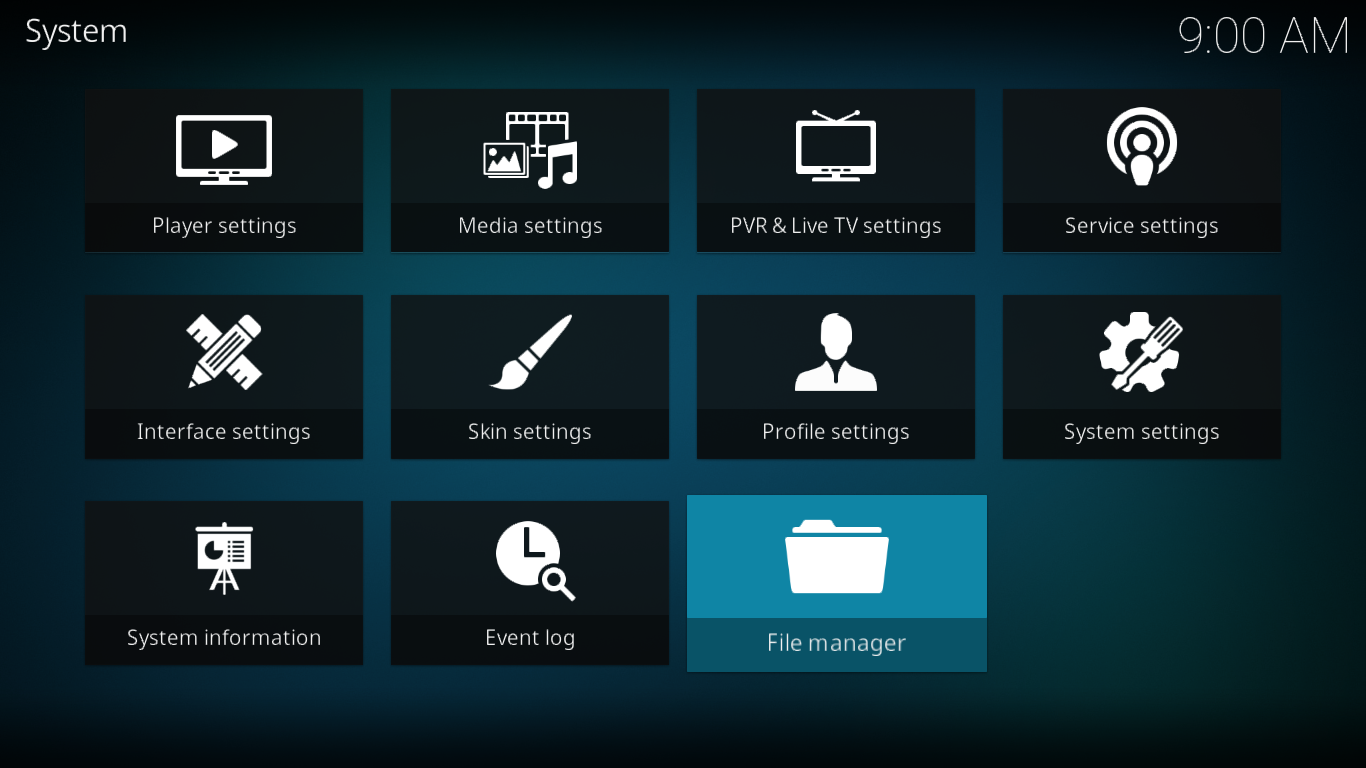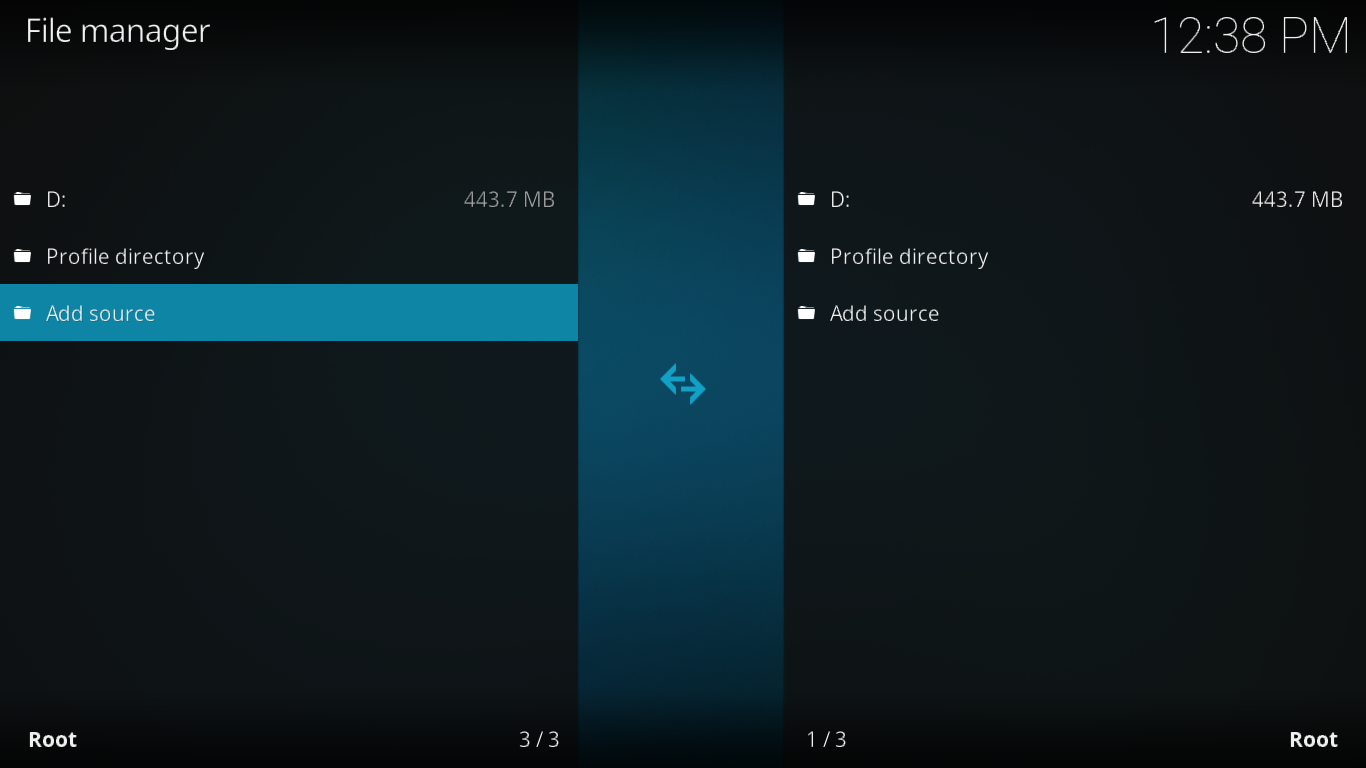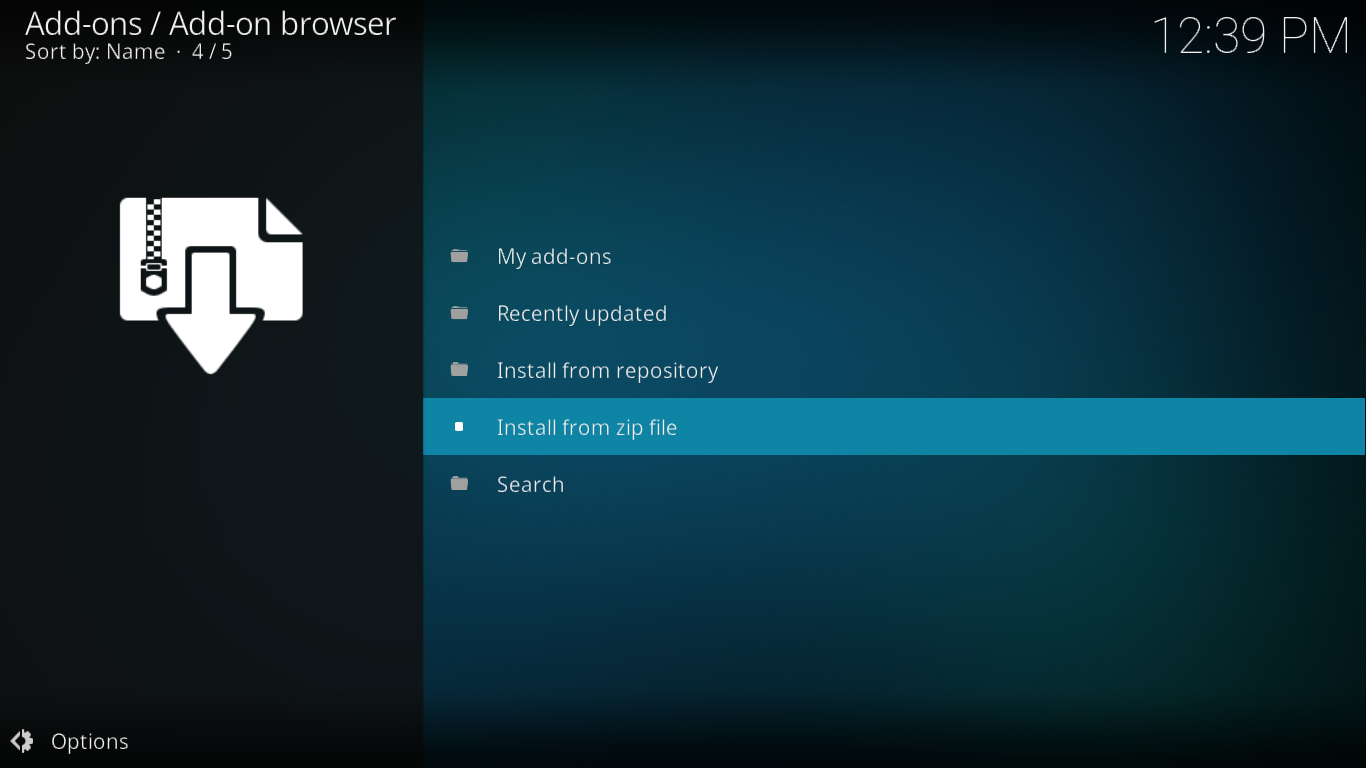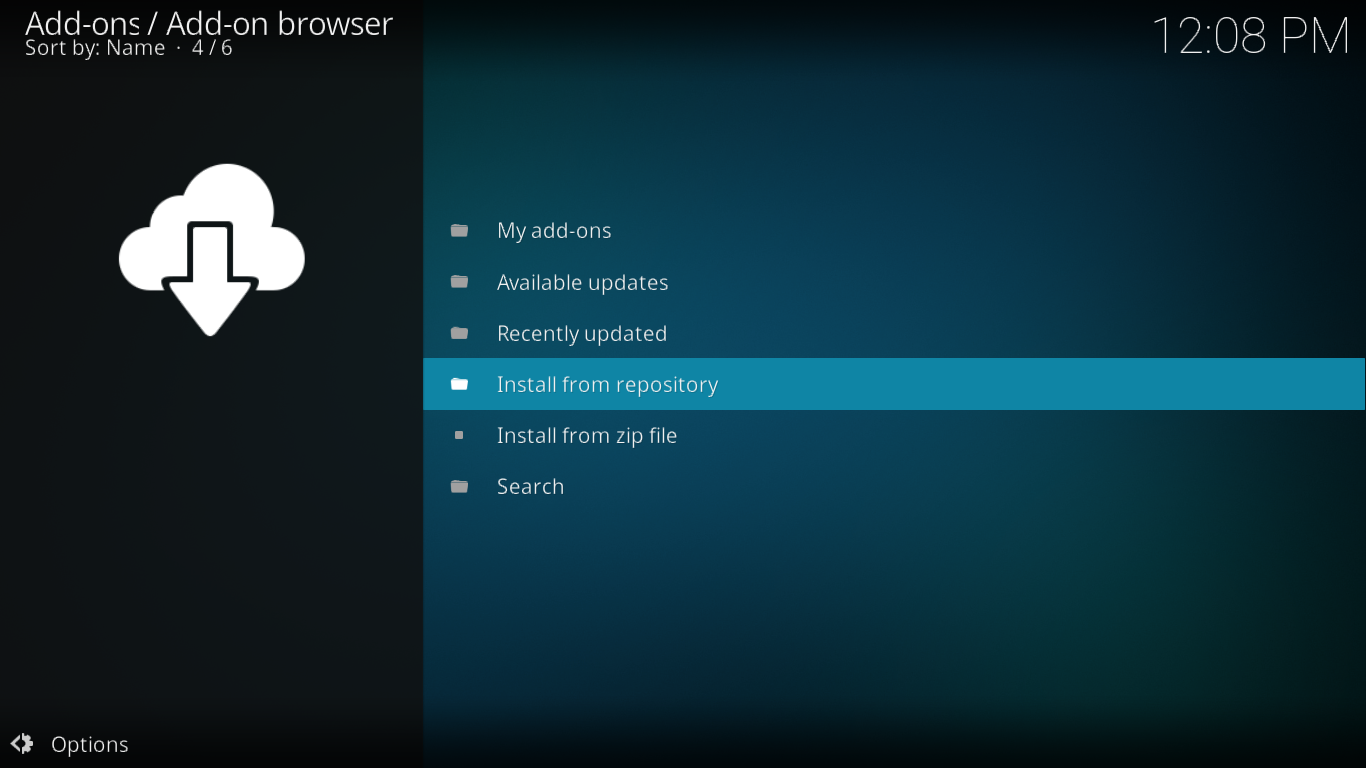Prometheus Kodi Add-on For Movies And TV Shows – Install Guide
The Prometheus add-on for Kodi doesn’t have all the bells and whistles that others have. It has basically only two things: movies and TV shows. But if this what you’re after, then it’s a great add-on and you’ll find tons of great content within it. And if you’re into The Walking Dead or Game of Thrones, there are sections specifically for them. And the same is true of DC and Marvel movies. Fans of superheroes will be delighted.
Today, we’ll begin by showing you step-by-step how to install the Prometheus add-on on Kodi. As you shall soon see, it is a very easy task, no matter if you’ve done it before or not. Then, we’ll take you on a guided tour of sorts of the Prometheus add-on. We’ll talk about its most important features and guide you through all its sections. Before we conclude, we’ll let you know about the pros and cons of the Prometheus add-on.
For Increased Privacy While Using Kodi, Use A VPN
If you want to keep your Internet activity under the radar and away from the prying eyes of your ISP, you should definitely use a VPN. Internet Service Providers have the ability to monitor what you’re doing. And if they even just suspect you may be violating their terms and conditions, they might react by sending you infringement notices, throttling down your connection speed, or even interrupting your service altogether.
A VPN protects you by encrypting all the data in and out of your computer using strong encryption schemes that make it virtually impossible to crack. Not one, not even your ISP will be able to know where you’re going or what you’re doing online. As a bonus, a VPN also allows you to circumvent geo-blocking by choosing appropriately located servers.
With so many suppliers available, choosing the best one for you could be a daunting task, though. There are several factors to consider among which the most important are a fast connection speed to reduce buffering, a no-logging policy to further protect your privacy, no usage restrictions to access any content at full speed and software for multiple platforms to ensure the VPN works on your devices.
The Best VPN For Kodi Users: IPVanish
We’ve tested most VPN providers and the one we recommend hands-down for Kodi users is called IPVanish. They have servers worldwide, no speed cap or throttling, unlimited bandwidth, unrestricted traffic, a strict no-logging policy and client software available for most platforms. IPVanish truly delivers impressive performance and value.
IPVanish offers a 7-day money back guarantee which means you have a week to test it risk-free. Please note that Addictive Tips readers can save a massive 63% here on the IPVanish annual plan, taking the monthly price down to only $3.99/mo.
Installing The Prometheus Add-on
Installing Prometheus on Kodi is a multi-step process but don’t let that intimidate you. If you just follow our detailed instructions, we’ll get you up-and-running in no time.
Adding The Installation Source
From to the Kodi home screen, click the Settings Icon. It’s the little gear at the top left of the screen. Then, from the Settings screen, you need to click File manager.
From the File manager screen, double-click Add source on the left side.
On the screen that opens, click <None> and enter the installation path exactly as shown: https://redhood.teverz.com/ then click OK.
Back to the Add file source screen, click the box below Enter a name for this media source and type in a name of your choice. Since this is the source for the Redhood repository, we’ll name it Redhood.
Make sure everything looks alright and click OK to save the new media source.
Installing The Redhood Repository
Back to the Kodi home screen, click Add-ons on the left side. Next, click the Add-on browser icon. That’s the one that resembles an open box at the top left of the screen.
From the Add-on browser, click Install from zip file.
Click the Redhood source that we just added in the previous step and then click repository.redhood-1.0.0.zip.
The repository installation will begin. After a short while, a message at the top right of your screen will confirm its successful completion.
Installing The Actual Add-on
With all the preliminary steps completed, all that’s left is to install the actual Prometheus add-on.
Let’s go!
You should still be on the Add-on browser screen so click Install from repository this time.
From the list of available repositories, click Redhood Repo.
Next, click Video add-ons and then find and click the Prometheus add-on.
From the Prometheus add-on information page, click the Install button at the bottom right. This will launch the installation of the add-on and its dependencies.
Installation could take a little while. During that time, several messages will flash at the top right of the screen as the various dependencies are installed. The last message will confirm the successful installation of the Prometheus add-on.
A Guided Tour Of The Prometheus Add-on
Navigating the Prometheus add-on is very easy. Most menu items are self-explanatory and the user interface is generally quite responsive. Some lists take a while to load as the add-on pulls metadata from the Internet but a status window lets you know about it.
Prometheus’ Main Menu
Upon starting the Prometheus add-on, its main menu is displayed. It has 12 items and we’re going to tell you what’s hiding behind each one. Some sections might reveal some surprises.
Screeners
This section is for all the latest and greatest. Screeners are those pre-release copy of movies that the industry releases to journalists, award judges and other select individuals. Most of what’s in there are movies that are not even in theatres yet.
Tes section is split into two parts Web Rips and Screeners. The quality of the feeds is uneven but it’s the price to pay to have advanced screening.
Collections
Any film with a sequel, a prequel or that is part of a series can be found in this section. It’s like having access to all the boxsets that exist. And really, it looks like they are all there… almost. Some major collections are absent such as James Bond which is nowhere to be found. On the other hand, the Indiana Jones collection is there and so are the Men in Black or Highlander collections.
The list is presented alphabetically with all the titles starting with “The” sorted under “T”. Once you’re aware of that quirk, finding any collection is an easy task.
Movies
The Movies sections, one of the add-on’s primary feature, is both simple to use and unique amongst video add-ons with a few subsections like we’ve rarely seen. Let’s have a look at what its eight entries reveal.
Movies By Year gives you a chronological way of browsing movie titles. It has entries for each year since 2000. And for earlier movies, there’s also an entry for each 20-year period from 1900 to 1999. There’s a small problem, though.As of this writing, the 20th-century sections were all broken and returned empty lists. But it’s not because the add-on has no content from before 2000. Searching for an older movie using Prometheus’ search feature will return results.
The Movies By Genre sections has a list of genres under which you’ll find movies of theta specific category. It has genres like science fiction, comedy, horror, drama, romance or mystery. There’s even an entry for TV Movie, not really a genre. And although one would expect to find movies made for TV under this heading, the section also has titles like Duel, Dirty Dancing or High School Musical, definitely not made-for-tv movies. Perhaps the section is for movies that have been shown on TV rather than made for it.
The Movies By Production section is quite unique. I don’t recall seeing anything similar recently. Opening it reveals a list of over forty movie production company. Under each, you’ll find all the films they’ve produced. The list has got all the major studios such as Columbia Pictures, Disney, Lions Gate, Lucasfilm, MGM, Paramount, Sony Pictures or Warner Brothers, to name a few of the most famous.
The next three sections, TMDB Popular, TMDB Now Playing, and TMDB Top Rated offer three different lists of popular movies. The lists, as their mane implies are for The Movie Database, a website that collects all sorts of metadata about movies and TV shows.
The last two sections, DC Movies and Marvel Movies are what makes Prometheus on the best add-ons for superheroes lovers. Not being superhero experts, we can’t judge the completeness of the lists but the add-on has 36 DC and 51 Marvel movies. And some titles go as far back as the Christopher Reeves Superman movies. It’s a good thing that the lists are not too long as they appear to be in random order.
The Walking Dead Collection
The content in this section is obvious. It has every episode of the cult series’ eight seasons. And new episodes will be regularly added as they air.
Game Of Thrones Collection
Similar to the previous section, this one is about another cult TV series. And just like its predecessor, it has every available episode.
TV
The Prometheus add-on’s TV section is basic yet complete in terms of content. It only has four subsections each offering a different way of browsing TV shows.
TV Networks lets you browse TV shows sorted by the network that airs them. It has a list of over 60 networks, mostly American and British. Once you open a network section, you’ll see a list of all their TV shows. Unfortunately, the lists all seem to be in random order. And with some major networks having hundreds of entries, locating a specific show could take some patience.
TV Genre is similar to its movies counterpart. The only difference is that the genres are not all the same as the movies genres. And just like the TV networks section, this one returns unsorted lists of titles. Like the previous section, it is intended for browsing rather than finding something specific. For that, you’d use the add-on’s search functionality.
The last two sections TMDB Popular and TMDB Top Rated, like their movies equivalent, return lists of TV shows based on their popularity. The lists are not from the add-on’s developer but rather from The Movie Database. And if you wonder what’s the difference between the Popular and the Top Rated lists, the first is based on the number of people watching while the second is based on the ratings viewers give to each show.
Kids Movies
The Kids Movies section is simple. That makes it ideal for kids. They won’t have to navigate through levels of complex and unfriendly menus. All the films are there on one list. As long as they can read, your kids will quickly find what they’re looking for.
With less than a hundred titles, this might not be the most thorough list of kid’s content but its enough to keep them busy for a while. And all the recent popular kid’s movies are there. It’s mostly animation although there are a few live action movies such as Fantastic Beasts, Charlie and the chocolate factory or even E.T. the Extra-Terrestrial.
The Trakt Sections
The last four content sections of the Prometheus add-on, Trakt Trending Movies, Trakt Popular Movies, Trakt Trending Shows, and Trakt Popular Shows should list the Trending and popular movies and TV shows as you’d find on the corresponding sections of the trakt.tv website. At least, this is what you’d expect. Unfortunately, as of this writing, none of the sections work and they all return a blank list. At first, we thought there was a problem with the Trakt website but, upon verification, it was working fine. Let’s hope the Prometheus developer can get this fixed quickly
Search Internet Movies
The name if this section is totally misleading. It is used to access the Prometheus add-on’s search functionality but it will not only search movies but also TV shows.
Selecting this option simply opens a text input screen where you can enter your search term(s).
Clicking OK will search all of the add-on’s content for your search string. You don’t have to enter a complete or exact title and any title containing your search terms will be returned. As an example, searching for “star” will return all the Star Wars and Star Trek movies but also Lone Star or A star is born, among many other titles.
Pros And Cons Of The Prometheus Add-on
Just like any other add-on, Prometheus as its good and its not-so-good sides
Pros
- We loved that several TV shows include a season 0 where you’ll find all the specials, the extra episodes and/or the bonus material from the DVD and BluRay releases.
- Another good feature of the add-on is the ability to choose between HD and SD when paying some content. It gives you the required flexibility while hiding the intimidating list of sources that several add-ons propose
- If you’re a fan of that specific material, you’ll love that the add-on has sections dedicated to The Walking Dead and Game of Thrones.
- And if you’re a fan or superheroes, then you’ll love the DC and Marvels subsections under Movies.
Cons
- The most obvious issue with the Prometheus add-on is broken the Trakt movie and Tv sections. It probably has to do with the connection between the add-on and Trakt and we can hope that the developer(s) will fix that soon.
- Another issue with the add-on is the processing time required to display content lists. It is due to the add-on pulling metadata about each title from the Internet and there’s a message letting you know what’s going on but sometimes it takes way too long. It is particularly annoying when going back to a list we just viewed.
- Also, when selecting a movie, after picking HD or SD, the add-on starts processing links to find the requested content. There is a message with a progress bar that is displayed while this goes on but it sometimes takes several minutes only to fail with no explanation or message. And even worse, I’ve seen some instance where the wrong content starts playing.
Wrapping It Up
Despite a few annoyances and some broken sections, Prometheus is a great add-on for movies and TV shows. This is all it has but the selection and variety are great. When it finds content, and it does most of the time, it is of great quality and it plays without an issue. And if you’re a fan of The Walking Dead, Game of Thrones or DC or Marvel movies, you’ll love how easy they are to find in Prometheus.
Have you tried the Prometheus add-on? How was your experience? Did you encounter any issue installing or using it? Tell us what you like most about it and while you’re at it, let us know if there are things you don’t like. Use the comments below to share your thoughts.