How to Pair Openload to Access Streams in Kodi
If you’ve been using one of the recent movies or TV shows add-on for Kodi, chances are you”ve stumbled upon a message that requires you to go to a website to pair your device. Every Openload source now requires this pairing. Today, we’ll show you how to Pair Openload to access streams in Kodi. But that’s not all, we’ll also try to answer some of the burning questions you may have about this process. Note that although this article is specifically about Openload pairing, other sites also require pairing and almost all that applies to Openload will apply to them as well.
We’ll start our discussion by talking about Openload, what it is, why it’s so heavily used. While on that subject, we’ll try to figure why Openload requires this pairing and what it actually does. Next, we’ll talk about some special-use cases such as when using a VPN or when on a device without a web browser. As you’ll see, there are workarounds to pretty much any issue. The web is full of horror stories about the pairing process. We’ll try to shed some light on the matter and separate the myths from the facts. And to finish our discussion, we’ll talk about some alternatives that might exist to enjoy quality content without requiring pairing.
Protect Your Privacy; Use a VPN
If you want to keep what you’re doing to yourself and want to avoid the scrutiny of overzealous Internet Service Providers, you must use a VPN. When an ISP suspects someone might be violating their terms and conditions, they can react by throttling down their speed, sending them copyright infringement notices or even interrupting their service. A VPN protects one’s privacy by encrypting the data using strong algorithms that make it almost impossible to crack. Furthermore, by using appropriately located servers, A VPN allows bypassing geographic restrictions.
Choosing a VPN can be a difficult task. There are so many suppliers available. Important factors to consider are a fast connection speed to avoid buffering, a no-logging policy to further protect your privacy, no usage restrictions to access any content at full speed and software that is available for your device.
The VPN We Recommend for Kodi Users: IPVanish
At Addictive Tips, we’ve tested many VPN against our criteria and the provider we recommend for Kodi users is IPVanish. With servers worldwide, no speed cap or throttling, unlimited bandwidth, unrestricted traffic, a strict no-logging policy and client software available for most platforms, IPVanish delivers impressive performance and value.
IPVanish offers a 7-day money back guarantee which means you have a week to test it risk-free. Please note that Addictive Tips readers can save a massive 60% here on the IPVanish annual plan, taking the monthly price down to only $4.87/mo.
What is Openload?
To put it simply, Openload is nothing more than a file host, a place where media files are stored. At least, this is what it is from a Kodi point of view. In reality, Openload is a file repository somewhat similar to other popular options such as Dropbox. It isn’t as fancy as many of its competitors, though. Users simply upload files to the site and then they can share a link to their uploaded files with other users. It does not provide any sort of indexing of files or search facility. You have to know what you’re looking for and exactly where it’s located.
The site’s anonymity has made it extremely popular as a repository for movies and TV show episodes in digital format. Developers have created resolver software that scrapes openload, looking for media content. One such software, aptly called the URL Resolver, is extensively used by many Kodi add-ons to find file sources for a given title. It scrapes Openload to build a list of the files it contains. The process is actually more complicated than that but let’s not bury ourselves in unnecessary technical details.
Why Does Openload Require Pairing?
Openload is a free to use website. But we all know that nothing in life is really free. The owners of the site must be making money somehow, at least to cover their operating expenses. And they do. In fact, they most likely make a pretty good profit or else, they’d be running another business. Their primary revenue source is publicity. It is in the form of banner adds on their pages or secondary browser windows popping up here and there.
All that publicity can quickly get annoying. But, when accessing content through a Kodi add-on, one is shielded from all that advertising. In fact, most Kodi users would never know that Openload is an advertising-based website.
As Kodi became more and more popular, the owners of Openload realized that more and more content was pulled from their servers without anyone seeing the ads. And since the ad revenues are usually based on the number of users seeing the ads, they were losing revenue.
Openload originally reacted by completely blocking traffic coming from Kodi add-ons or any type of device that bypassed the advertising. A compromise was eventually found. By forcing Kodi users to go to a website to pair their device, Openload has the opportunity to show them some ads and everyone is happy. Or so it seems. As we shall soon see, one must still use caution to avoid disastrous consequences
What Does Pairing Actually do?
The pairing process, while quite complicated in the background, can be summarized easily.When you open a browser and go to the pair website, it allows Openload to register your IP address. Also, the pairing page uses a captcha feature that proves you’re not a robot, helping to stop automated systems from scraping and downloading all of their video files. This captcha is precisely why the pairing can’t be built into the Kodi add-on.
But the main thing that happens during the pairing process is that you’re being served some ads. You’ll most likely notice them between the captcha and the Pair button. Some ads are also presented as popup windows. You might not see those if you have a good popup blocker installed on your computer, though.
How to Actually Pair Your Device
Pairing your device could hardly be easier. One word of caution, though, try to be quick. The faster you complete the process and close the browser window or tab, the less opportunity for problems there are. Here’s how it’s done.
As instructed in the popup message, open a web browser and go to https://olpair.com. Unfortunately, Kodi doesn’t support hyperlinking so you’ll have to manually type it in. You can’t just click the link in the Kodi popup message box.
Click the checkbox next to “I’m not a robot“.
Scroll down the page and click the Pair button. It’s at the bottom center of the page.
You should soon see a confirmation that the pairing was successful and the video you were trying to play on Kodi should start automatically.
Close your browser window or tab and enjoy your content.
Non-standard Use Cases
There are a few situations where the pairing process won’t work. We’ll try to address two of these cases that are most commonly encountered, pairing on a device without a web browser and pairing when using a VPN.
Pairing When Your Device Has No Browser?
Some devices don’t have a built-in web browser. For example, the Nvidia Shield runs Android TV which does not have one. And if you’re using a barebone Kodi OS such as LibreELEC, OpenELEC or XBian, to name a few, they too don’t come equipped with a web browser either. Is there something you can do about this?
The simple answer is, most of the time, yes. You see, the pairing is based on one’s public IP address. In a typical home network, all devices connect to some sort of broadband router/WiFi access point and all outgoing connections are hidden behind a single IP address, the public address of your router. If this is your situation, you can open the pairing URL from any device on your home network. It could even be your smartphone if it is connected to your home WiFi.
Many office setups will be similar, hiding all Internet traffic behind one public IP address. In fact, most public WiFi hotspots use a similar technology. But then again you probably wouldn’t have a device such as a Nvidia Shield of a LibreELEC device connected to an office or public network.
Pairing When Using a VPN
This is another special case that needs particular attention. As we’ve explained, pairing is based on public IP addresses. And when you run a VPN client on your Kodi device, its public IP address, the one the other end sees, is the public IP address of the VPN server you’re connected to. This, by the way, is how VPN can spoof your location. Since the pairing is based on public IP addresses, you must absolutely access the pairing website from the same device where Kodi and your VPN client are running.
This would not normally be an issue. Just fire the browser on your device and go to the pairing website. The only situation where this would not work is when you combine this with the previous special case, you’re running Kodi and a VPN on a device that doesn’t have a browser. This is a highly unlikely event, though.
The Two Most Common Questions About Pairing
People have tons of questions about Openload pairing but two of them stand out as being the most often asked. The first one has to do with the safety of it and the second, kind of a consequence of the first, has to do with the possibility of finding a way around using the pairing.
I’ve Heard Some Horror Stories; Is Pairing Safe?
We’ve heard some terrible horror stories of people going to the pairing site and instantly being infected with malware that left them no choice but to format and reinstall their computers. This is an extreme case, of course, but still, many ill effects of going to the pairing site have been reported. It there some truth to these or are they just legends?
The truth is that some of the advertising popups served by Openload are indeed nasty. Can they really destroy your computer? Probably not. But still, you have to use caution. First and foremost, you should definitely have some kind of quality malware protection software installed on the device from where you’ll access the pairing site. That should include basic virus protection but also live protection against malware and some kind of a browser popup blocker.
Another way you can help prevent malware attacks is by stopping them in their tracks. Whenever you go to the pairing site, make sure no browser window pop up behind the main one, And if one does, close it as quickly as possible. If you’re fast enough, it won’t have time to do any damage.
Also, as we’ve recommended earlier, try to complete the pairing process as quickly as possible. Check the checkbox, click the pair button, wait for the pairing confirmation and close the window or tab right away. Anything you leave open, even in the background is susceptible to cause trouble. Some popup windows only open after a few minutes of being on a page.
All this might sound overly paranoid. Perhaps it is but this is the way I’ve always done it and never once have I had any of the issues reported. Beware and you should be alright.
Is There a Way Around It?
There is always a way around everything. In the case of the Openload pairing, it is as simple as avoiding Openload sources at all costs. it is relatively easy as most add-ons list the source along with the name. Unfortunately, this might only work for some time. More and more file hosting sites use the same kind of pairing. It’s not just Openload anymore. And we can imagine that there’s going to be more and more. Now that file hosting companies have found ways to force their advertising on Kodi users, they’ll most certainly want to exploit that.
If you run some web searches, you’ll find references to another workaround. I’ve never tried it but it might work and it certainly is worth trying. The workaround is simple, you just hit cancel when you see the pairing message box in Kodi. The message might pop up again and you just hit cancel once more. In fact, you keep hitting cancel until playback starts. Sound too good to be true? I think it does and I’m absolutely not convinced it works. On the other hand, some add-ons will automatically jump to the next source when the chosen one can’t play. This is perhaps what is happening here, leading some users to think that the Openload source eventually plays without pairing.
How About Some Alternatives
Openload is possibly the best source for video content. The breadth of its content is amazing and, although you could choose not to ever use Openload sources, you’d be cutting yourself from a great deal of content. So one might ask: Are there any alternatives?
The answer is yes, there is at least one. In fact, there might be more than one but one, in particular, stands out as being a quality replacement for Openload as a source of streaming video. Its name is Real-Debrid. Perhaps you’ve heard of it.
Real-Debrid in a nutshell
As per their website, “Real-Debrid is an unrestricted downloader that allows you to quickly download files hosted on the Internet or instantly stream them into an innovative web player“.
But it doesn’t stop there. The Kodi URL resolver–the add-on that builds the list of available sources for most video add-ons–can easily be configured to use Real-Debrid.
Concretely what Real-Debrid does is remove the bandwidth limitations and quotas from over 80 different sources. You have unlimited access to possibly even more content than what Openload provides. There’s only one drawback, there a price to this, literally. Real-Debrid will cost you between 3 Euros (about $3.50) for 15 days and 6 Euros ($19) for 180 days. With prices so low, it might be worth trying.
Conclusion
The Openload pairing was put in place to force Kodi and other similar platform users to the Openload website, thereby being served advertisings and generating revenue. Some consider it a minor annoyance while others see it as pure evil. The truth is that it is in-between. If you proceed with caution, the pairing process should have no ill effects on your devices.
If you prefer to stay away from it completely, you have the option to choose other sources in most video add-ons. And if you really want the best source selection without the hassle of pairing and are willing to shell out some money, Real-Debrid might be the perfect alternative.
Have you used the Openload pairing? How was your experience? Was it smooth and flawless or did you feel attacked on all sides? Would you consider a paid option such as Real-Debrid? Please, share your comments with us below; we love to hear from our readers.
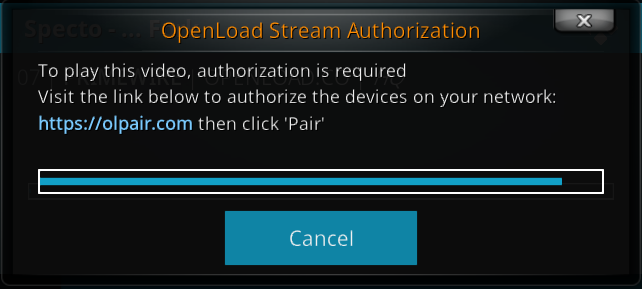

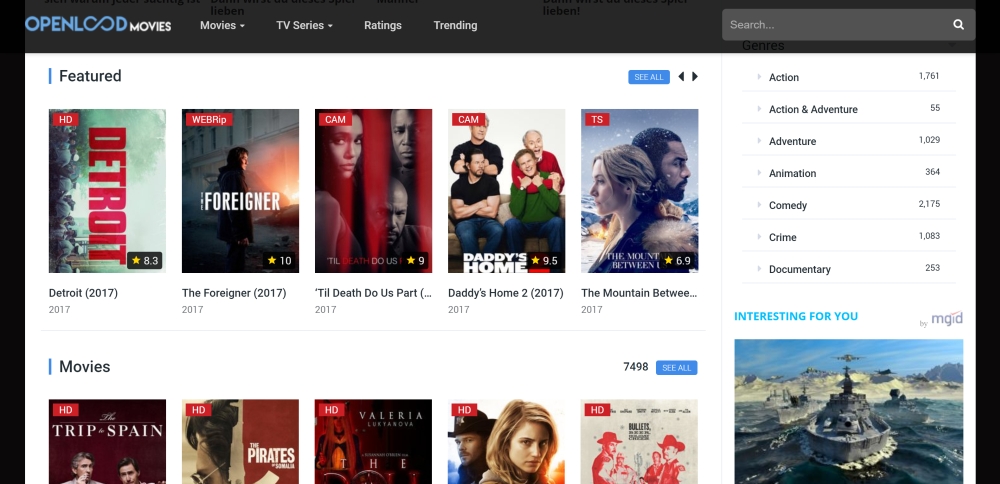
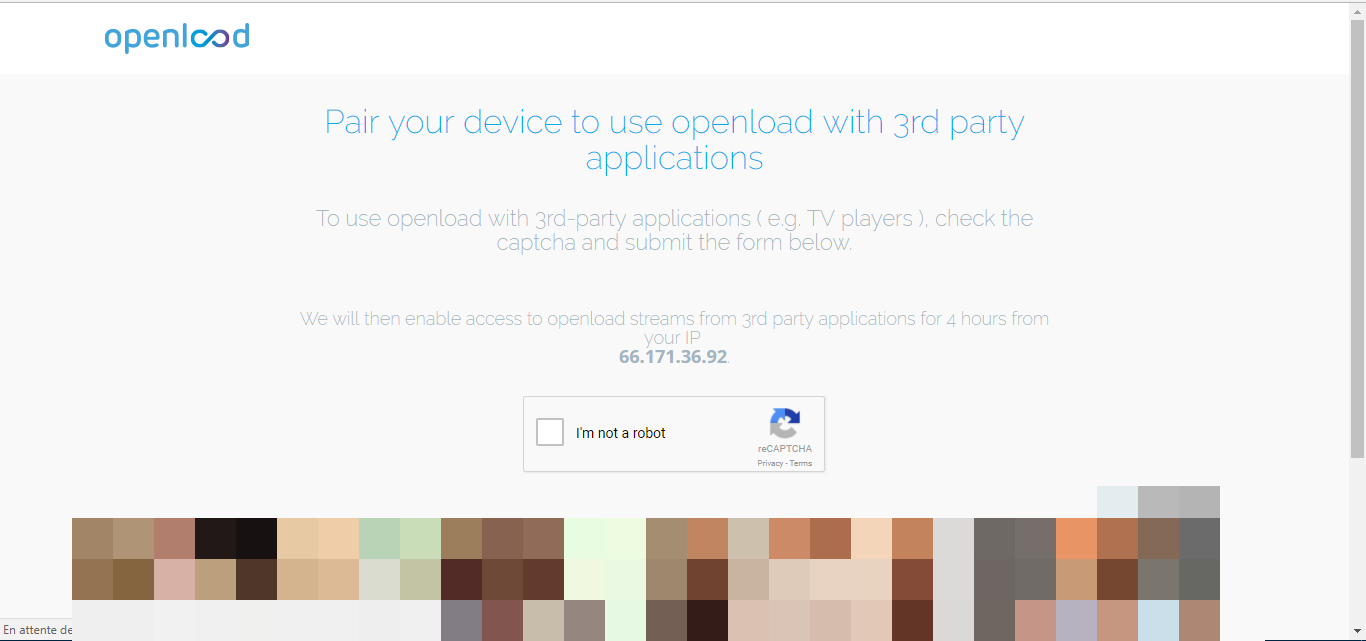
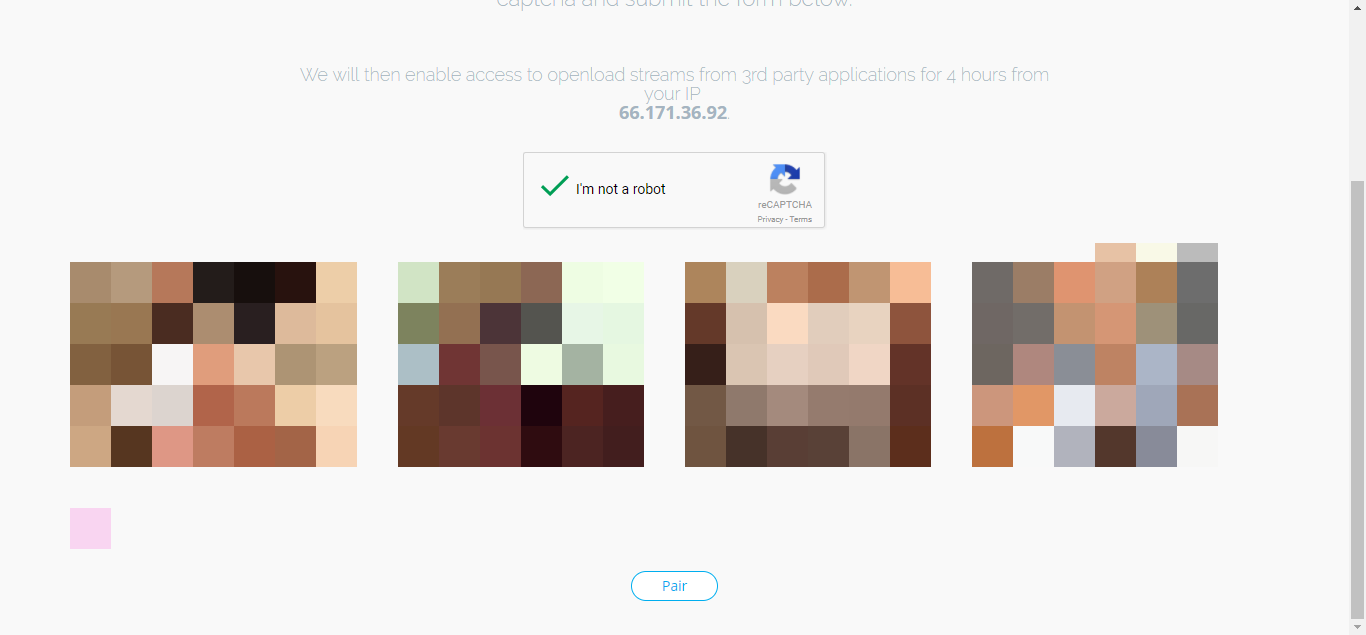
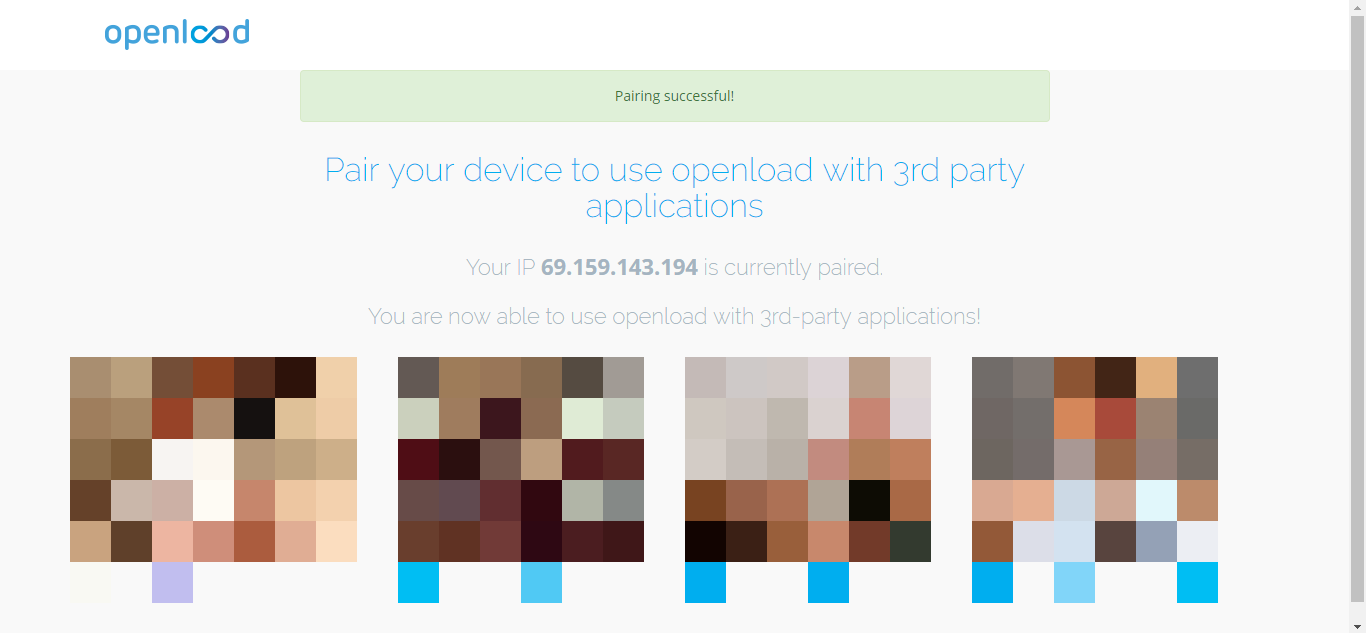
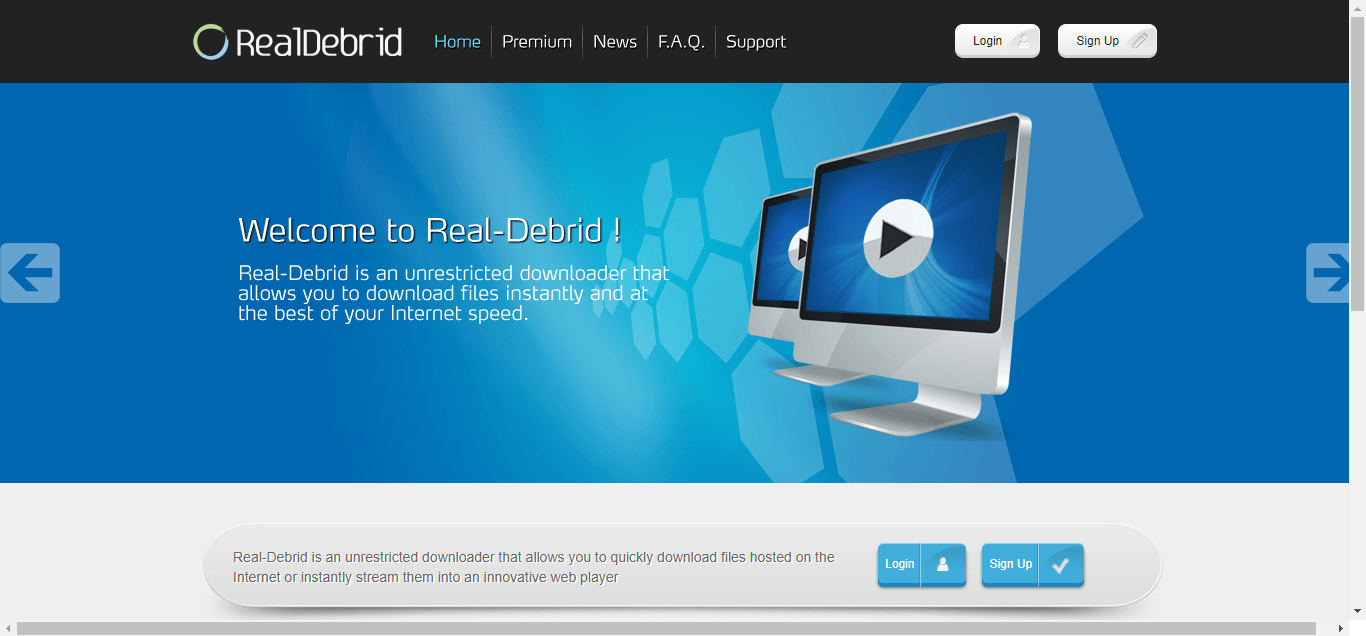

MonkeyJoe laughs at “The only situation where this would not work is when you combine this
with the previous special case, you’re running Kodi and a VPN on a
device that doesn’t have a browser. This is a highly unlikely event,
though.”
Soooooooo unlikely that it would be MonkeyJoe looking for a fix-all solution to the above. …sigh… MonkeyJoe will continue looking…
I use a firestick. My laptop has IPV and so does my Firestick. There are two different ip addresses. How can I pair them? I disable IPV? Sometimes Openload is the only source for a new movie. Also, the ads I get are porn sites. I’m a woman so…