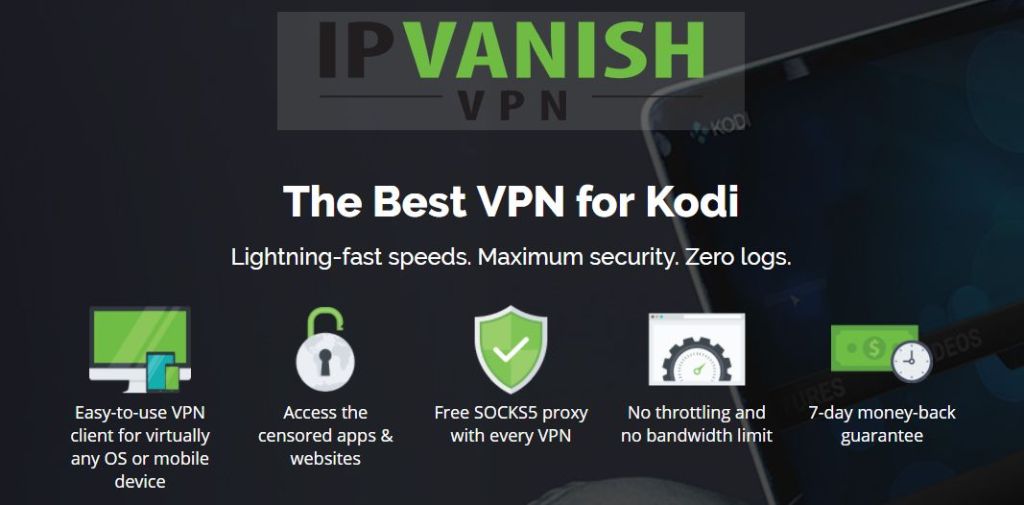Watch Big Boxing Matches Live With Boxing PPV Streams On Kodi
The PPV (pay per view) model is common in boxing, meaning that you pay for the rights to stream one match at home. In theory, this is a great idea – you don’t have to sign up for a pricey subscription, but instead you can only pay for the matches you want to watch. And these PPV services are usually available for a bunch of different platforms, so if you pay for access then you can watch on your TV, computer, or phone.
However, PPV can be exceedingly expensive. The cost for streaming a single boxing match can range from a reasonable $10 to an utterly ludicrous $100 or more. You could buy a ticket for the live match for that much! For this reason, some boxing fans are turning to alternative sources to watch these coveted PPV matches.
Today we’ll show you how you can use add-ons for the Kodi media centre software to watch boxing PPV live on your computer, tablet, or phone. We’ll introduce you to three add-ons you can install to Kodi so that you can watch the latest boxing PPV streams on Kodi.
Get A VPN When Using Kodi Add-Ons
Before we get to our list of add-ons for watching boxing PPV matches, we need to talk about important security issues. As you can imagine, services which let you watch paid channels for free are generally not legal. Some of these Kodi add-ons allow you to access content illegally, which means that if you are caught using them by your ISP or law enforcement then you could face a fine.
That’s why it’s important to protect yourself when using these Kodi add-ons. The best way to keep yourself safe when streaming content online is to use a VPN. This software is installed onto your Kodi device and encrypts all of the data that gets sent over your internet connection, which means that that no one can see which sites you are visiting or what content you might be streaming, not even your ISP. Sports broadcasters are notoriously harsh about copyright infringement so we highly recommend that you use a VPN, especially when streaming sports like boxing for free.
We Recommend IPVanish For Kodi Users
When it comes to choosing a VPN, we look for a service with fast connections, a large server network, and strong security. For Kodi users we recommend IPVanish, which is known for its lightning fast connections which are perfect for streaming video. The server network provides access to over 850 servers for your use, and the strong 256-bit encryption and no logging policy keep you safe. This makes IPVanish the ideal VPN for streaming users.
IPVanish offers a 7-day money back guarantee which means you have a week to test it risk-free. Please note that Addictive Tips readers can save a massive 60% here on the IPVanish annual plan, taking the monthly price down to only $4.87/mo.
With a VPN in place to keep you safe, we can move on to instructions for installing and using the add-ons.
Recommended Add-ons For Streaming PPV Boxing
BoB Unleashed
This huge add-on has an absolute ton of content for you to stream, including the TV shows and movies that it is best known for. But it also has a great sports section which is both highly organised and covers some sports which are often overlooked. In the case of boxing, not only can you watch matches with this add-on, but you can also access lots of bonus content like documentaries or pre-fight analyses which big boxing fans will love.
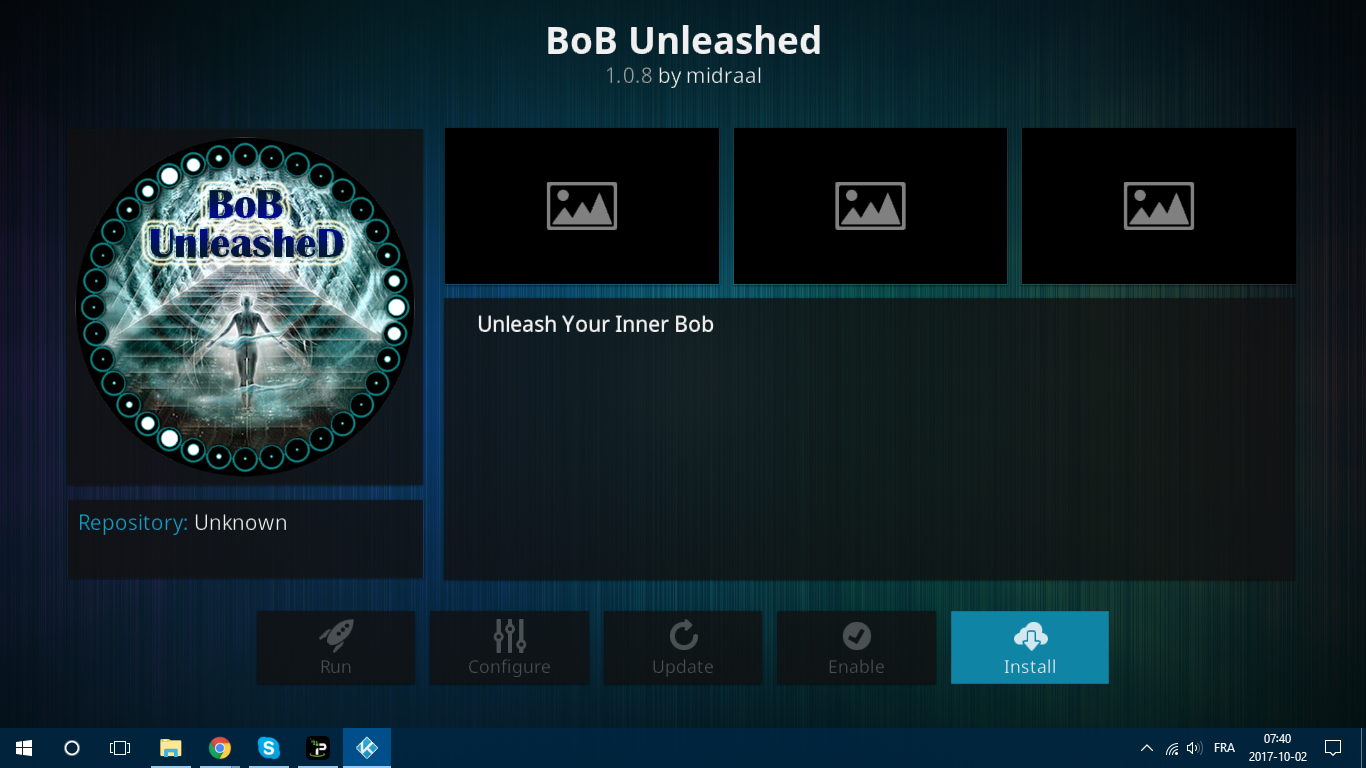
How To Install The BoB Unleashed Add-On For Kodi
- Start on your Kodi home screen
- Find the settings icon that looks like a cog, then go to File Manager
- Click on Add source
- Click on the box where it says <None>
- Enter in this URL: https://noobsandnerds.com/portal/ (Make sure to include the https:// and type it just right or it won’t work)
- Give the source a name, like noobsandnerds
- Click OK
- Go back to your home screen
- Click on Add-ons
- Click on the icon that looks like an open box
- Click on Install from zip file
- Click on noobsandnerds, then on noobsandnerds Repo (2.3.0).zip
- Wait for a moment and you’ll see a notification once the source has been installed
- Click on Install from repository
- Click on noobsandnerds Repository
- Click on Video add-ons
- Scroll down to BoB Unleashed and click on it
- A screen will open describing the add-on. Select Install from the menu at the bottom
- Wait for a moment and you’ll see a notification once the add-on has been installed
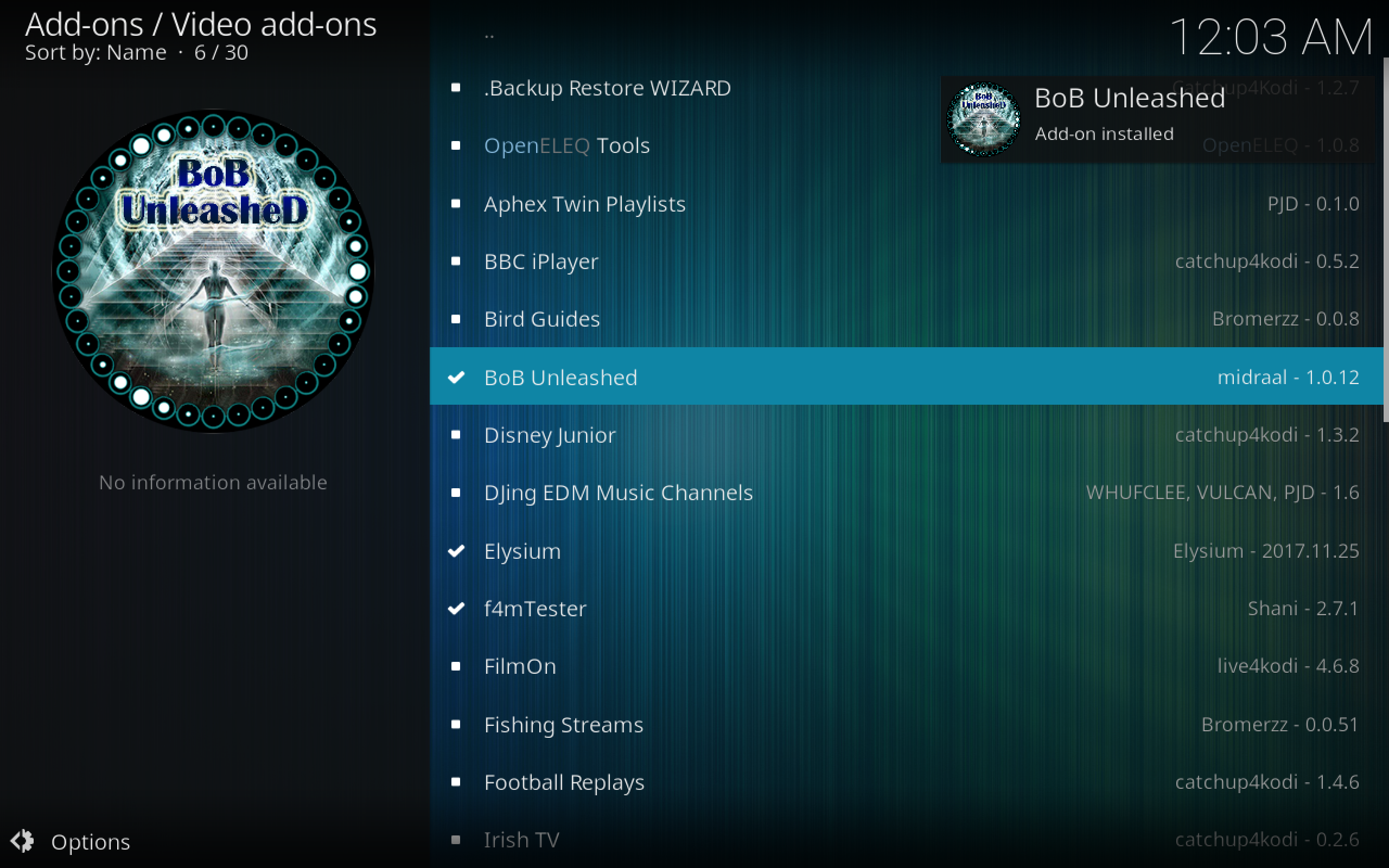
How To Use The BoB Unleashed Add-On To Watch Boxing PPV Streams
- Start on your Kodi home screen
- Go to Add-ons, then to Video Add-ons
- Select BoB Unleashed and the add-on will open
- Go to Bob Sports then to Boxing
- Here you can use the Boxing 24/7 link to stream currently airing live matches. Nothing will appear if there are no live streams available
- Alternatively, to watch past matches you can use the Boxing Replays section, or for analysis check out the Boxing Fight Build Up section which has pre-match analysis from a bunch of different providers
- While you’re here, you can check out extras like Boxing Documentaries, Boxing Movies, or Boxing Fights Of The Year too
UK Turk Playlists
Another general stream add-on that has boxing PPV content is the popular UK Turk Playlists add-on. This started off as an add-on to provide Turkish-language content to people who lived in the UK, but over time it has become a big repository of streams for all kinds of content and now has users all over the world. You can use the sports channels streaming option in the sports section to access the Box Nation channel which shows all boxing, all the time!
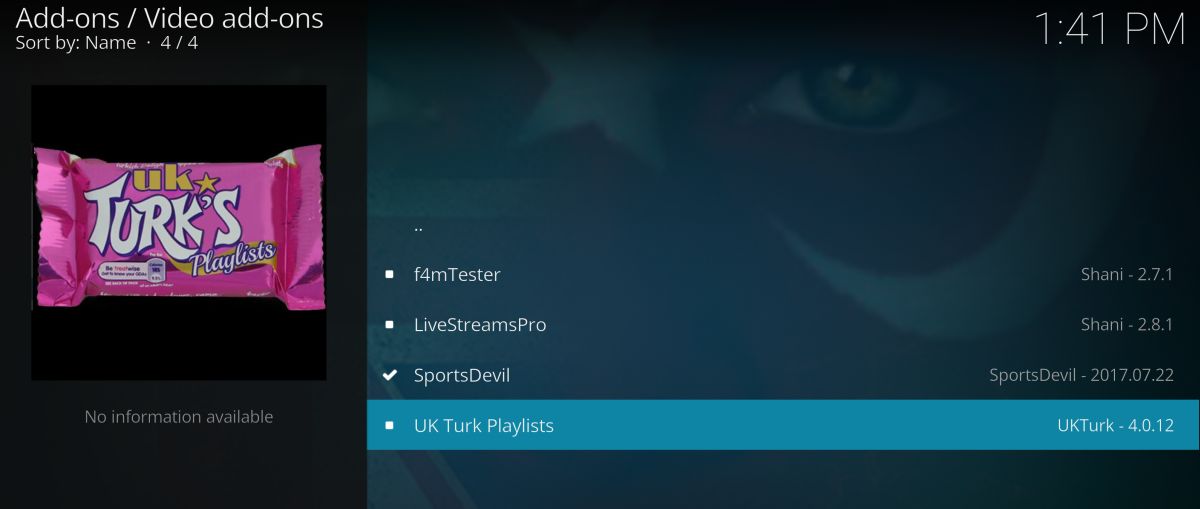
How To Install The UK Turk Playlists Add-On For Kodi
- Begin on your Kodi home screen
- Click on the settings icon and then select File Manager
- Click on Add source
- Click where it says <None>
- Type in the following URL: https://addoncloud.org/ukturk/install Be careful to include the https:// or it won’t work correctly
- Name the source something memorable, like ukturk
- Click OK
- Go back to your home screen
- Click on Add-ons
- Click on the icon that looks like an open box
- Click on Install from zip file
- Click on ukturk, then on ukturk-1.0.6.zip
- Wait for a moment, then you will see a popup notification once the source is installed
- Click on Install from repository
- Click on UKTurk Addon Repository
- Click on Video add-ons
- Scroll down to UK Turk Playlists and click on it
- A screen opens that has details of the add-on. Click Install from the menu at the bottom
- Wait for a moment, and you’ll see one more notification that the add-on has been installed. Now you’re ready to use it
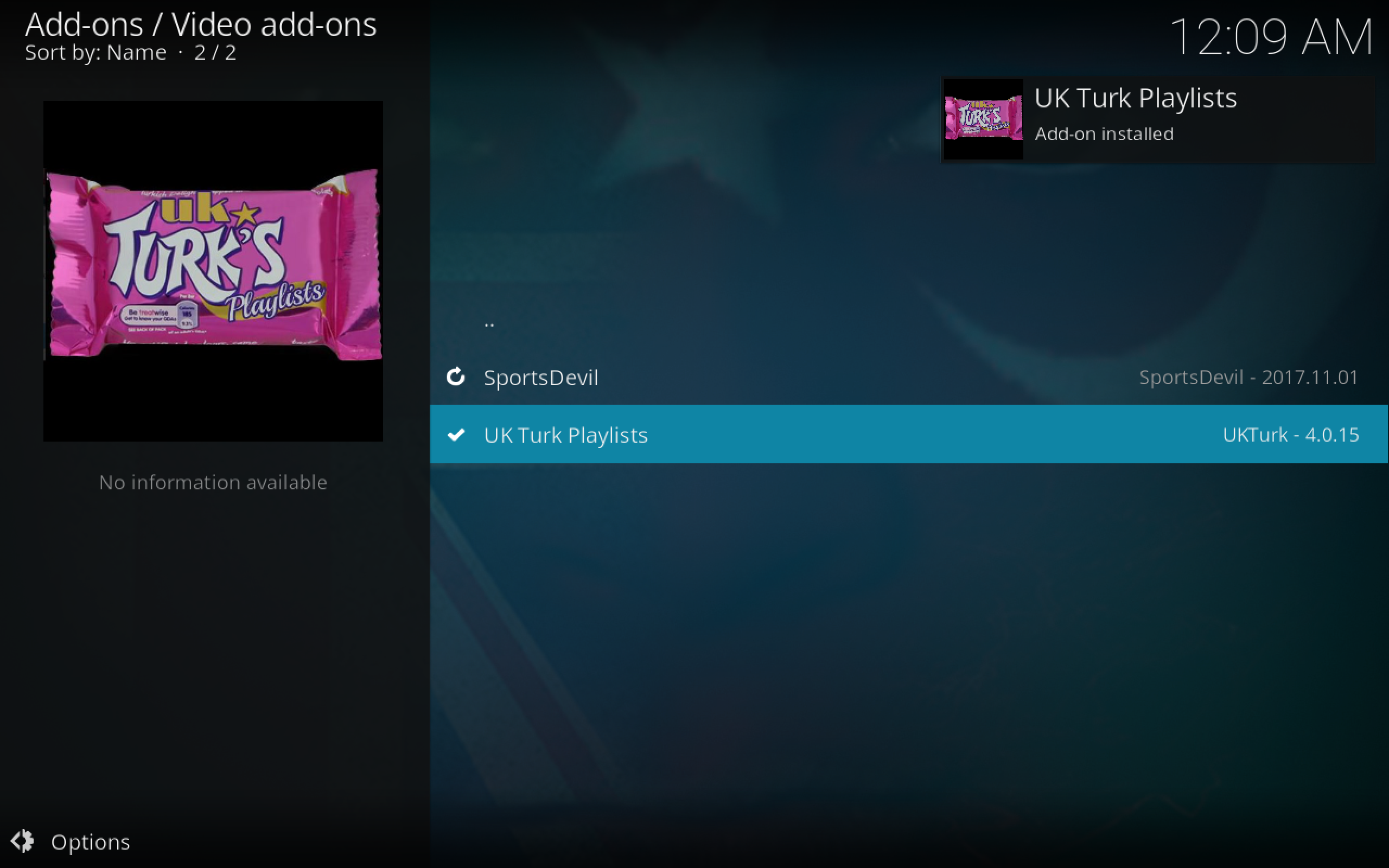
How To Use The UK Turk Playlists Add-On To Watch Boxing PPV Streams
- Begin on your Kodi home screen
- Go to Add-ons, then to Video Add-ons
- Select UK Turk Playlists to start the add-on
- Go to Sports
- Scroll down to the section labelled —– Sports Channels —–
- Find the item that says Box Nation and click it
- You’ll have an option or 3-4 different streams to chose from. Chose any one, and if it doesn’t work you can always try the others
- Box Nation is a dedicated boxing pay channel from the UK and it broadcasts many of the biggest live fights
- You can also try the channels in this section from Sky Sports and BeIn, as both of these show live boxing matches. But you’ll have to check which particular channel the match is on as this varies for each match.
cCloud TV
Yet another option for watching boxing streams is to use an IPTV add-on. IPTV stands for internet protocol television, and it refers to the streaming of sets of TV channels over the internet. The cCloud TV add-on is one of our favourite IPTV add-ons and it includes a number of sports channels which show boxing. Unlike some other IPTV add-ons, cCloud is very well organised with all its channels helpfully labelled and categorised. These channels are collected from all around the world and include channels in languages other than English, so if you’re looking for commentary in your native language then this add-on is a great place to start.

How To Install The cCloud TV Add-On For Kodi
- Begin on your Kodi home screen
- Click on the settings icon, then go to File Manager
- Click on Add source
- Click on the box where it says <None>
- Enter in this URL: https://kod1help.com/kod1/ Make sure to type it exactly as written, including the https://, or it won’t work
- Give the source a name. We’ll call it kod1
- Click OK
- Go back to your home screen
- Click on Add-ons
- Click on the icon that looks like an open box
- Click on Install from zip file
- Click on kod1, then on KODI VIDEO ADD-ONS/, then on plugin.video.ccloudtv-1.5.6.zip
- Wait for a moment until this add-on installs. Once it’s done, you’ll see a notification
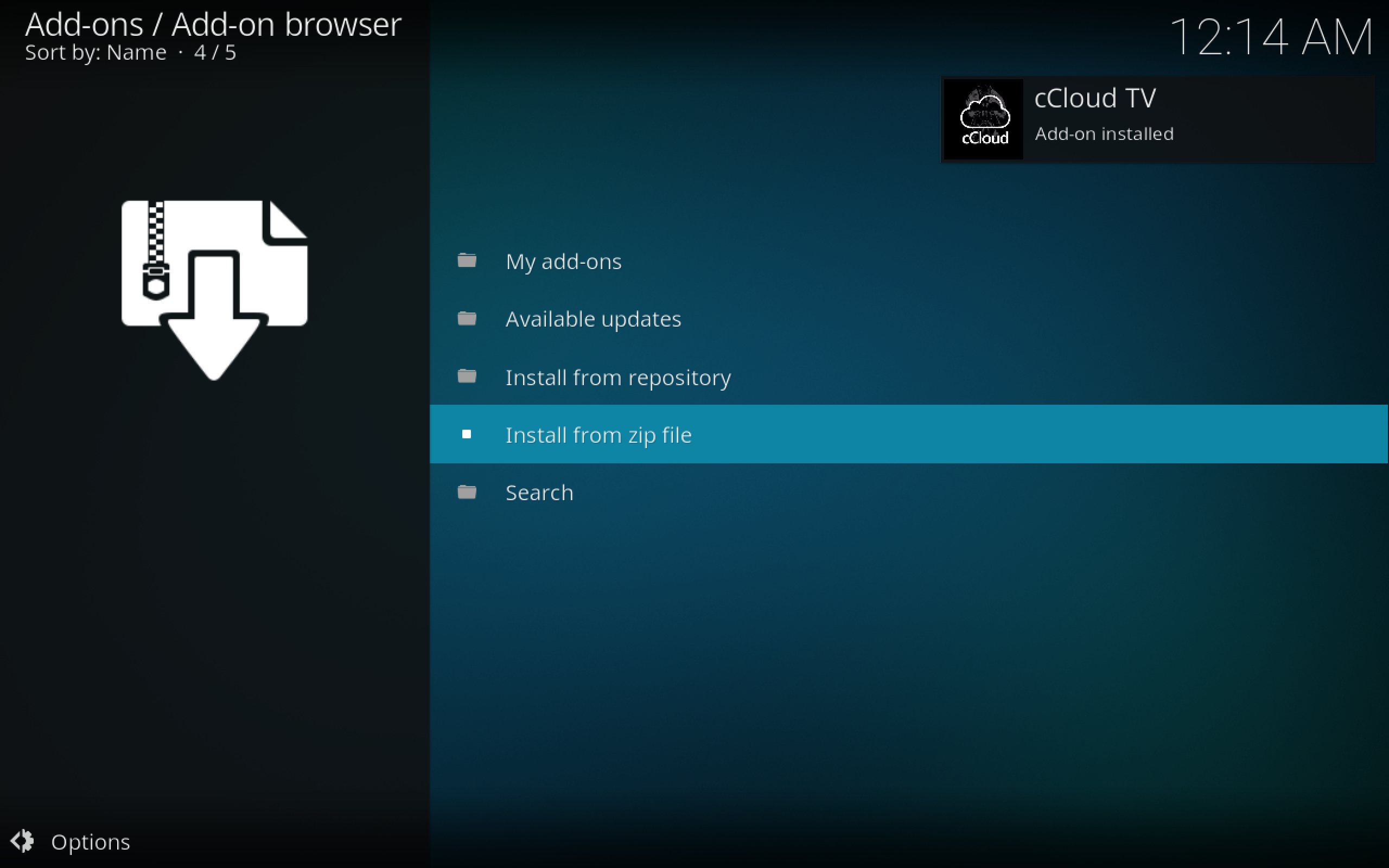
How To Use The cCloud TV Add-On To Watch Boxing PPV Streams
- Begin on your Kodi home screen
- Go to Add-ons
- Go to Video add-ons
- Click on cCloud TV
- Scroll down to Sports and click on it
- Go to BOXING TV CCB (RU) and click on it
- This will open up a live stream of a channel which shows all the big boxing matches
- However, this channel is from Russia so the commentary may be in Russian. If you’d rather have a stream with commentary in English, try ESPN (Sports) (US) or one of the Sky Sports channels instead
Conclusion
It can be hard to find a way to watch boxing PPV streams without shelling out a whole heap of cash for the privilege. And even if you do find a stream online, it will often be in such poor quality that it is are tough to watch and enjoy. Fortunately there are some add-ons for Kodi which you can use to watch PPV matches live and in decent quality. We’ve shared three different add-ons with you that you can use to watch PPV matches live, as well as a whole bunch of other sports.
If you’re a big boxing fan then we especially recommend BoB Unleashed, as it has a whole section full of boxing content that you’ll love. If you’re more of a general sports fan who likes to tune into the occasional big boxing match, then UK Turk Playlists or cCloud TV are both great for streaming sports of all kinds.
Don’t miss out on the action for the next big event in boxing – install these add-ons and watch live and at home!
Do you use Kodi add-ons to watch boxing PPV streams? Have you tried these add-ons we recommended, or is there another add-on which you prefer? Then tell us about it in the comments below.