Cyphers Locker Repo for Kodi – How to Install and Overview
Cypher is a well-known figure on the Kodi scene. They’re behind a number of great Kodi add-ons such as Project Cypher or Rebirth, a great Exodus fork. They also have their own repository, the Cyphers Locker Repo, where they put all their add-ons and more.
The Cyphers Locker repository is nowhere near as big as general-purpose repos such as SuperRepo but it contains quite a few interesting add-ons. What it lacks in quantity it makes up for in quality. We’re about to show you step-by-step how to install the repository. When we’re done, we’ll have a look around and guide you through its best components. In addition to some great video add-ons, it also has a few very useful – and some less useful – tools.
When Using Kodi, You Should Protect Yourself by Using a VPN
Using many third-party Kodi add-ons can potentially expose you to dire consequences. The legality of some of the available sources is often questionable and certainly never documented. You could be unknowingly viewing pirated content. And with Internet service providers often monitoring their users’ activity, you need a way to keep things to yourself. This is where a VPN helps. By encrypting all data between your computer and the Internet using strong encryption protocols, none of your activity will be visible or traceable back to you.
Choosing a VPN supplier can be intimidating. There are way too many of them. Among the important factors you should consider, a fast connection speed will avoid buffering issues, a no-logging policy will further protect your privacy, no usage restrictions will allow you to access any content at full speed and finally, software for all your devices will allow you to use the service no matter what you use.
For Kodi, We Recommend Using IPVanish
We’ve tested several VPN suppliers and the one we’d recommend for Kodi users is IPVanish. With hundreds of servers worldwide, no speed cap or throttling, unlimited bandwidth, unrestricted traffic, a strict no-logging policy and client software available for most platforms, IPVanish meets all our criteria and delivers impressive performance and value.
IPVanish offers a 7-day money back guarantee which means you have a week to test it risk-free. Please note that Addictive Tips readers can save a massive 60% here on the IPVanish annual plan, taking the monthly price down to only $4.87/mo.
How to Install the Cyphers Locker Repository
If you’ve installed any third party add-ons, you’ve most likely already installed a repository. Installing this one will be no different. And if you’ve never done it, we’ll make sure to show you every step required, making the installation a simple process.
Preliminary Step – Make Sure Unknown Sources are Enabled
Before you can install any third-party add-on or repository in Kodi, you need to make sure that Unknown Sources are enabled. Here’s how to do that.
From the Kodi home screen, click the Settings icon. It’s the icon that looks like a small gear at the top left of the screen.
Next, from the settings screen, click System Settings.
Click Add-ons in the left pane and make sure that the Unknown Sources option is enabled. If it’s not, click the switch and accept the warning to enable them.
Adding the File Source
In this step, we’ll tell Kodi where to find the zip file from which the repository will be installed.
Start from the Kodi home screen and click the Settings icon once more. Then, click File Manager.
From the File manager screen, double-click Add source in the left pane.
In the next screen, enter the path exactly as shown: https://cypher-media.com/repo/ and click OK.
You’ll be taken back to the Add file source screen. You should rename the source from “repo” to something more meaningful such as “Cypher”. Click the box under “Enter a name for this media source” and type in the new name. Click OK when done and click OK once more to save the new file source.
Installing the Repository
We’re now ready to go ahead with the installation of the actual repository.
Starting from the Kodi home screen, click Add-ons in the left pane. Then, click the Add-on browser icon at the top left of the screen. This one looks like an open box.
From the Add-on browser screen click Install from zip file.
Click the Cypher source (or whatever you named it in the previous step). Then, click repository.Cypherslocker-x.x.x.zip.
This will launch the installation of the Cyphers Locker repository. Once the installation is complete, a message at the top right of the screen will briefly appear, confirming its success.
What Is a Repository, Exactly?
If you’re new to Kodi, you might not be familiar with the concept of repositories. Let’s shed some light on the subject before we proceed further. In simple terms, a repository is a place where add-ons are stored. You can think of it as an app store for Kodi, somewhat like the Google Play Store for Android.
But a repository is more than just a depot. It has some built-in intelligence. First, installing an add-on from a repository will usually take care of installing any of its dependencies. Dependencies are other add-ons that are required by the one being installed. It doesn’t stop there, though. Repositories can also take care of making sure their add-ons stay up to date. In fact, you can choose between automatic and manual updates.
Repositories come in two main flavours. Some of them are general repositories, which will often carry multiple add-ons from various developers. Even add-ons whose home is a different repository. They are useful for quickly finding add-ons but they don’t always host the latest version of add-ons. Some of them are good and reliable but some are not.
The other type of repository is the specialized one, like the Cyphers Locker. This add-on only has Cypher’s own add-ons plus a few dependencies or common add-ons. It is the home of every Cypher add-on and where new versions are uploaded first, before being picked up by general repositories. We always recommend that add-ons be installed from their home repository, as it is the best way to ensure you have the “real” add-on and its most recent version.
An Overview of What the Cyphers Locker Repository Has to Offer
The Cyphers Locker repository is one of those “specialized” ones. It mainly carries the work of developer Cypher. It does not host a lot of content but it has some important and useful add-ons. In the next few sections, we’ll try to show you what’s available. We might not cover every single add-on available but we’ll concentrate on the best and most useful ones.
The way to browse what a repository has to offer is to use the Add-on browser. Like we did when installing the repository, we start from the Kodi home screen and click Add-ons in the left pane. We then click the Add-on browser icon at the top left of the screen and finally, we click Install from repository.
And since we want to look inside the Cyphers Locker repository, this is the one we’ll click next.
This will take you to the Cyphers Locker “main menu”.
Let’s see what we have in each section.
Add-on repository
There’s only one entry in this section, the Cyphers Locker repository itself. Why is it there? Who needs it? If you’ve installed the repo, you don’t need to install it again, do you? It has to do with keeping itself up to date. As we said earlier, this is one of the advantages of repositories.
Look and Feel
There’s not much in the Look and Feel section. There are only two subsections. There’s Screensaver which lists Cypher’s sole screensaver, Renegades RSS Screensaver. As its name implies, the screensaver displays RSS feeds on screen.
Related article: 8 Best Kodi Screensavers – What We Like Most
The other subsection is Skin. Cypher proposes three of them which, are most likely derivatives from the Aeon skin, a very popular one. At least, this is what their name would lead us to believe.
Skins, in case you don’t know, are add-ons that change the look and feel of Kodi.
Related article: 5 Best Kodi Skins – How to Change Kodi’s Look and Feel in Minutes
Program Add-ons
Generally speaking, we’re not big fans of program add-ons. The only ones we usually have on our systems are those installed as dependencies of other add-ons and used by them in the background.
This section has a bit more content than the previous one but still, it contains only seven program add-ons. Some of them are there as dependencies of other add-ons.
Chrome Launcher
This one is probably the most obscure add-on in this list. What it does is allow you to define a custom list of web shortcuts. Once defined, clicking any of them will open the corresponding URL in Chrome, provided it is installed on the same computer that’s running Kodi. Tough luck if you’re running LibreELEC or something similar. We’re not sure how truly useful this can be. Perhaps we’re just not seeing it. Note that it is used in the background by at least one of Cypher’s video add-ons.
Cypher’s Build Wizard
This program add-on is a wizard that will install Cypher’s builds. A build is a complete set of add-ons, parameters and settings that create a customized version of Kodi with a single install. The add-on proposes a handful of builds. To be totally honest, we haven’t tested any as we’re not into builds, preferring to choose exactly what we install on Kodi. The builds being from Cypher, we can safely assume they work fine.
Cypher Pair Hosts
Here you have an add-on that will assist you with the pairing process that some sources – such as openload, for example – now have. Nothing too fancy about it, just some links to initiate the pairing process. This one too is used in the background by other add-ons from Cypher.
Cypher Speed Tester
This add-on simply runs a speed test in the background from a specialized website and then displays the results. It can come in handy if you have performance issues or buffering and you suspect your connection should be at fault.
Cyphers Web Viewer
This is a text-based web viewer. It sort of old fashioned but, when you need to quickly access a web page, it can be a great feature. This is particularly true when running Kodi on an OS with no browser. If you need to sideload some app on your Kodi box, this could prove to be your saviour.
Fresh Start
That’s another very useful add-on albeit a seldom-used one. It serves only one purpose, wiping your Kodi installation clean. Run it and it will restore Kodi to its pristine, right-after-initial-installation state.
Pair Me Up
And finally, this one appears to be almost identical to the Cypher Pair Hosts add-on. Just like the other, it launches the pairing process in your browser.
Video Add-ons
This section is where you’ll find the bulk of the Cyphers Locker repository. After all aren’t video add-ons what we’re all after? With only 11 add-ons it is not huge but some of those add-ons are important ones.
Out of the 11, 9 are from Cypher. Only f4mTester and YouTube are from someone else. They’re included here because other add-ons from the repository depend on them.
Let’s have a look at the others.
Project Cypher
The Project Cypher add-on for Kodi is a well-known multipurpose add-on. It is particularly strong with sports – especially live sports events – and live IPTV. It also has a ton of on-demand content. Cypher developed the add-on as a hobby a few years back and it has remained relatively unpopular until it recently came to the foreground.
The add-on offers a great variety of content and some unique features like the Serial Killer Directory which lists documentaries about serial killers, or the NASA Live Streams section featuring various live streams from the NASA.
We’ve recently published an article about Project Cypher. Follow the link below for all the details
Suggested Reading: Project Cypher for Kodi: How to Install the Project Cypher Kodi Add-on
BBC3 Online
This add-on proposes content from the BBC3 channel in the UK. All the content included is hosted on YouTube. You are therefore assured that anything you watch of it is completely legal. There’s not that much content in here but, if you’re a fan of the BB3 channel, you might find something you love.
Cypher 9Anime
This add-on is all about Anime. If you’re a fan of the Japanese Animated movie genre, there’s possibly something in there for you. All content is neatly organized and there’s even a Search feature in case you’re looking for a specific title. Overall, it is a very good Anime add-on.
Cypher Interactive
This add-on seems to be gaming-related but, when we tried it, none of its content worked. It is thus quite hard to give you an honest review of it.
Cypher Movie
The Cypher Movie add-on has all sorts of movies (or so they say). And its content is neatly organized. You can choose between seven different views, Featured, Recently Added, Recently Updated, Popular, and Highest Rated. You also have a Genre section where you can list movies on a per genre basis. And finally, there’s a search function as well.
The only problem with this add-on is that none of it works. None of the sections return any content. Too bad, it was very promising.
Cypher TV
This is yet another example of an add-on that looks very promising but fails to deliver. Just like the Cypher Movie add-on, this one is broken and none of its sections have any content whatsoever. Perhaps all these defective add-ons should be removed from the repository?
Cypher’s Death Note
As you might have guessed, this add-on is all about Death Note. If you’re a fan, this is for you. The content is mostly trailers and short excerpts. Don’t expect to find any “real” content in there. You’ll be disappointed.
Rebirth
This is Cypher’s other major add-on along with Project Cypher. This one is a fork of Exodus. It retains the same general layout and format with some welcome improvements.
The add-on specializes in on-demand movies and TV shows and it is one of the most complete we’ve seen in terms of content. You’d have to be looking for something pretty obscure not to find it in there.
All of the Rebirth add-on content is neatly organized and there are several different ways to browse it. You can do it by genre, by year, by age rating, by popularity. And if this is not enough, the add-on also includes several playlists sections which are really small add-ons with the Rebirth add-on.
We’ve recently published an article about the Rebirth add-on. Follow the link below for all the details.
Suggested Reading: Rebirth Add-on for Kodi – How to Install and Guided Tour
VOD By Cypher
The VOD By Cypher add-on includes several playlists that pull interesting content from YouTube. Its main menu lets you quickly access the nine most popular ones while the first selection All Cypher Media Playlist lets you access all twenty-two of them. there’s quite a bit of interesting content in there and we strongly suggest you give it look.
Conclusion
The CyphersLocker repository is by no means the biggest or the one with the most content. Yet, it has some great add-ons such as Project Cypher and Rebirth. In fact, these two are reason enough to install it. And as a bonus, you’ll also get a few other interesting add-ons. Woo could ask for more?
Have you installed the Cyphers Locker repository? Which one is your favourite Cypher add-on? Share your experience with us using the comments below. We love to hear back from the community.


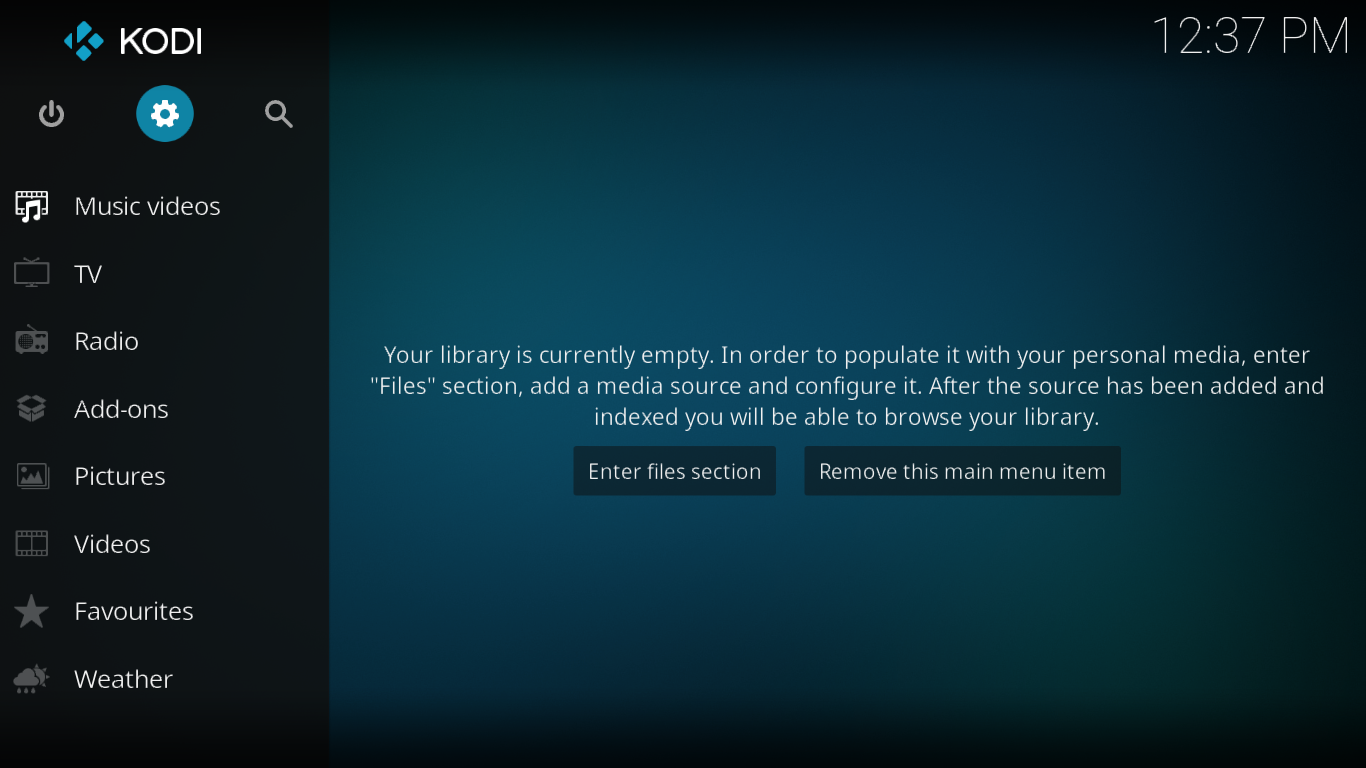
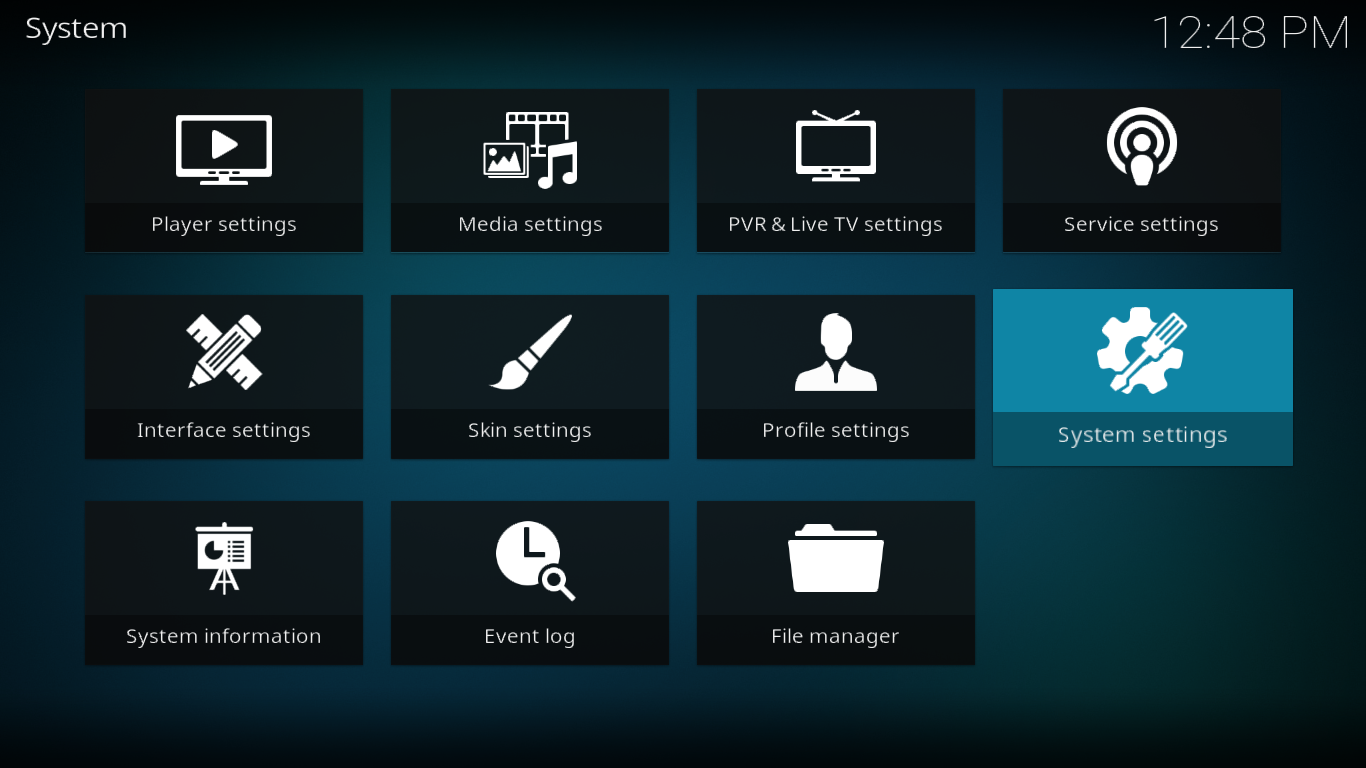
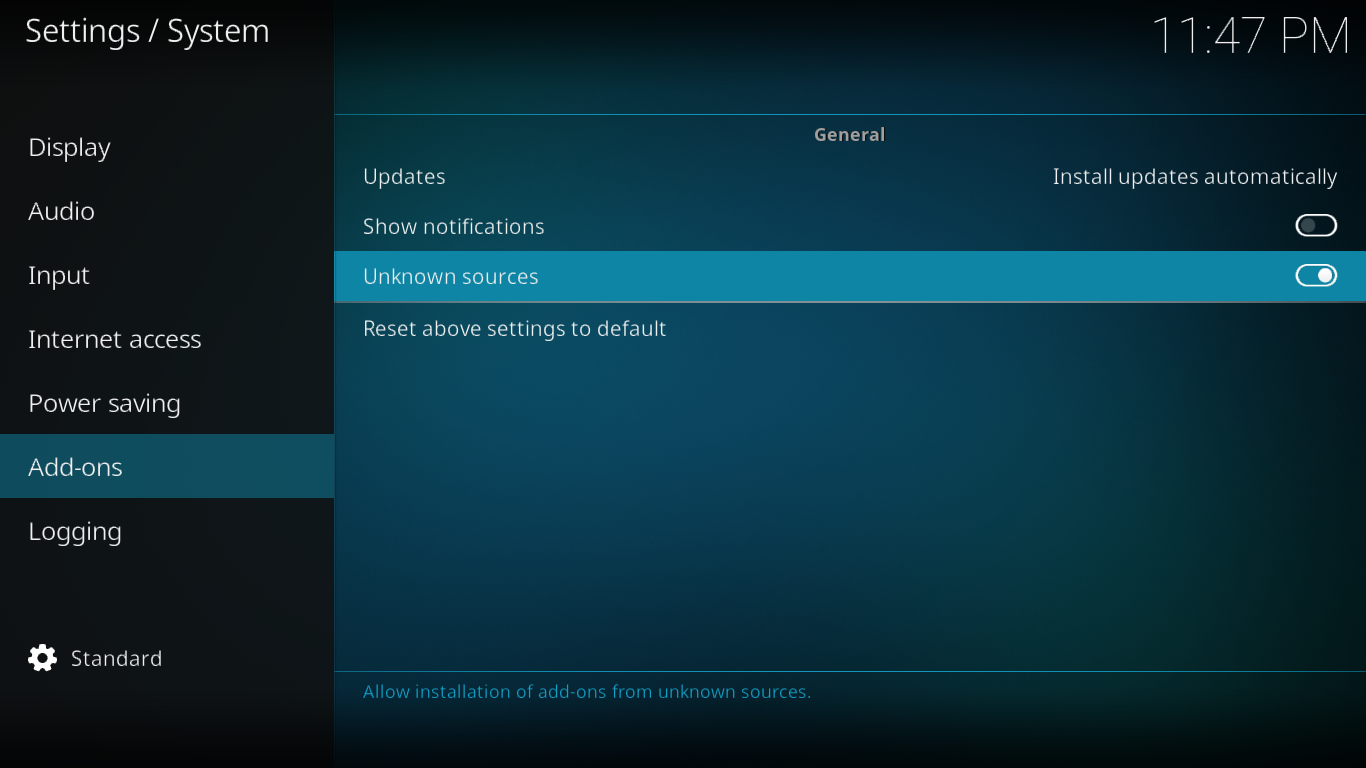
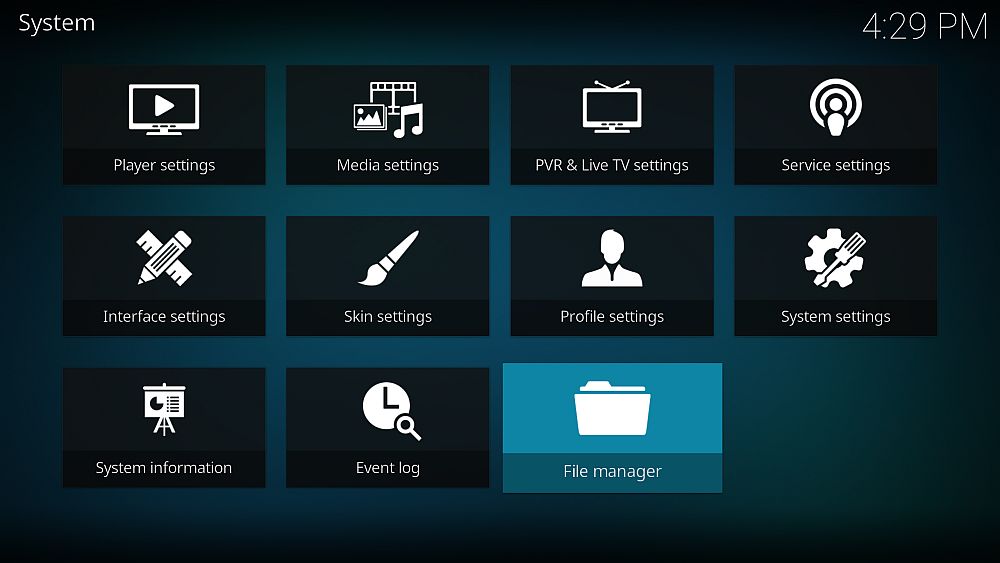
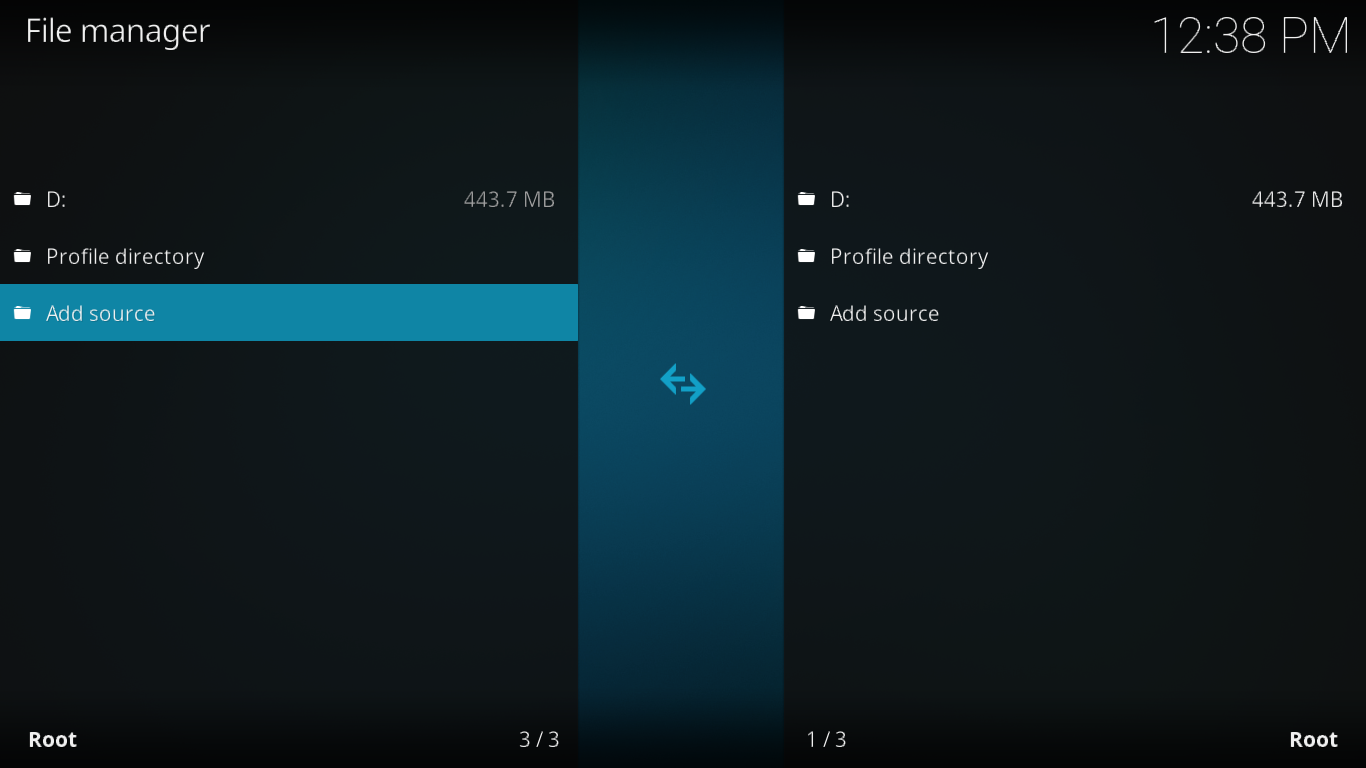
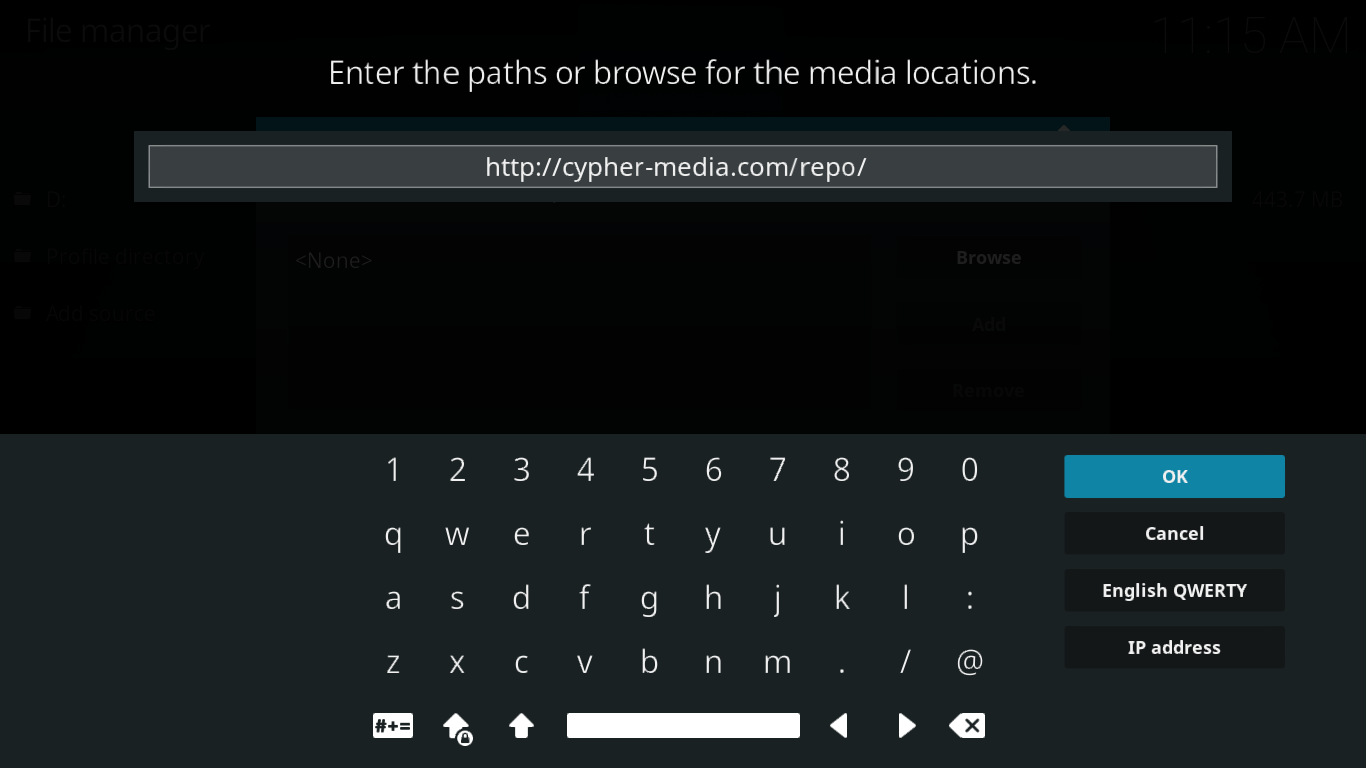
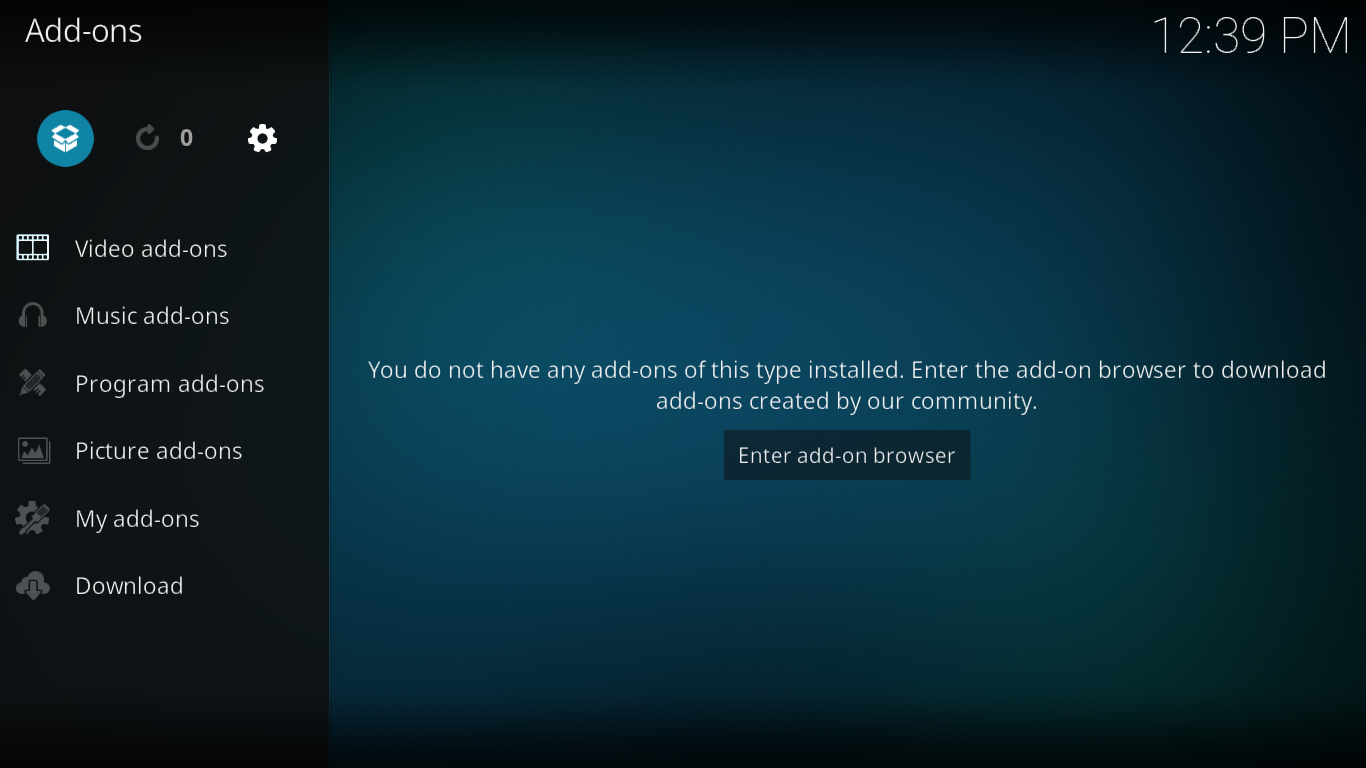
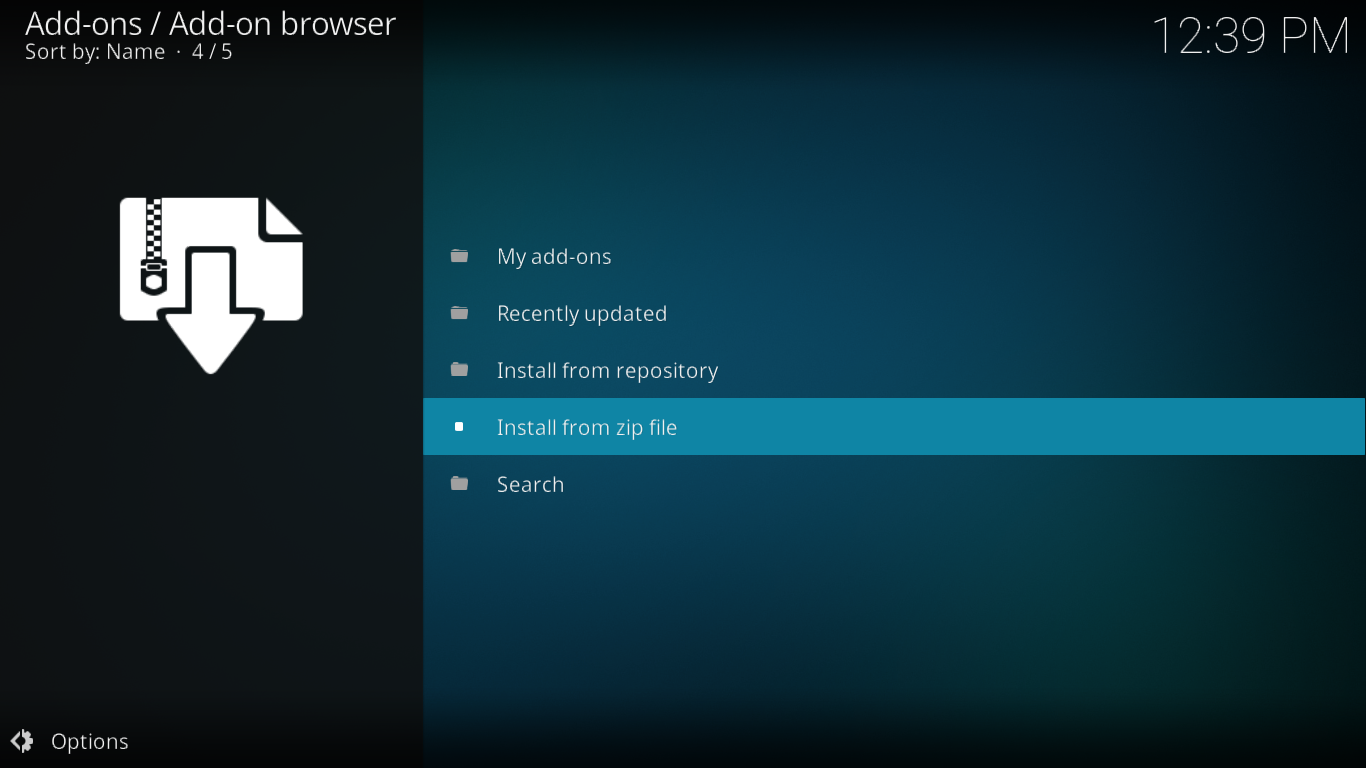
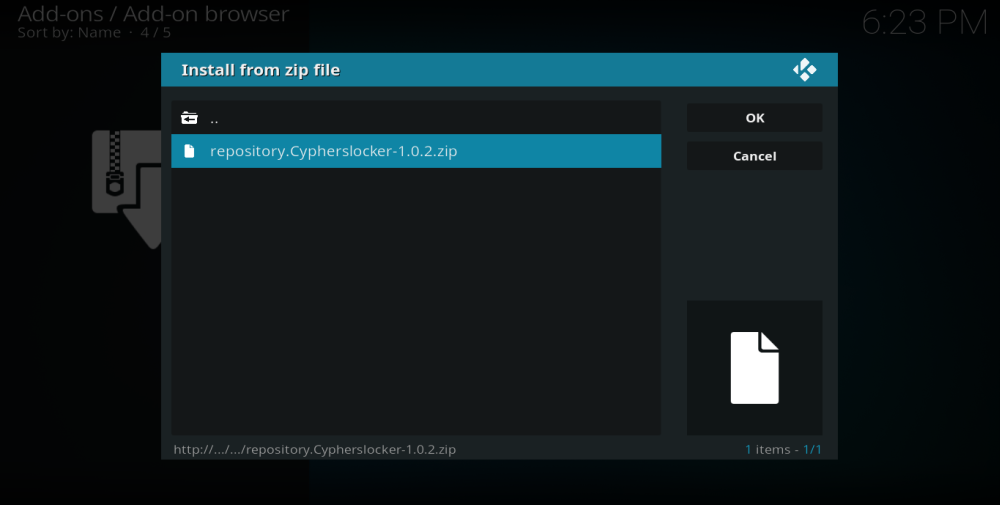
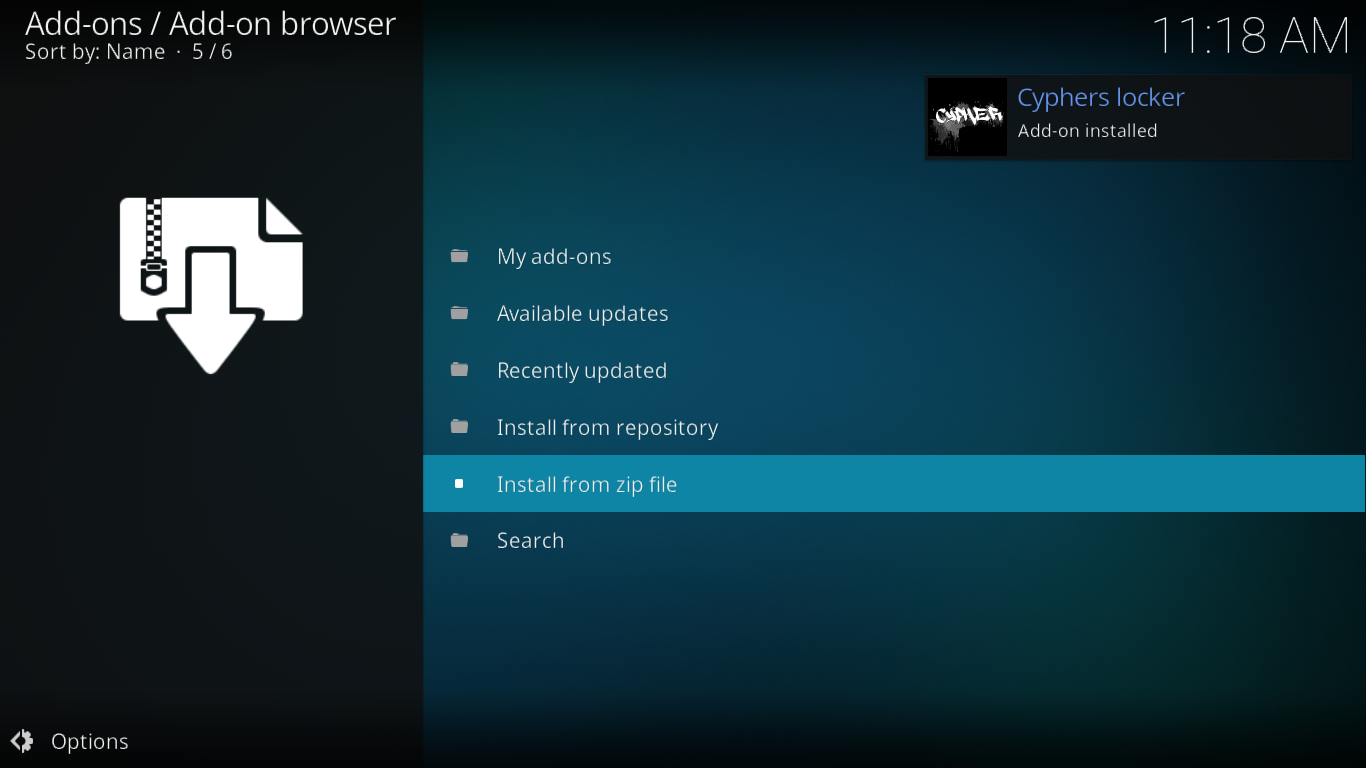
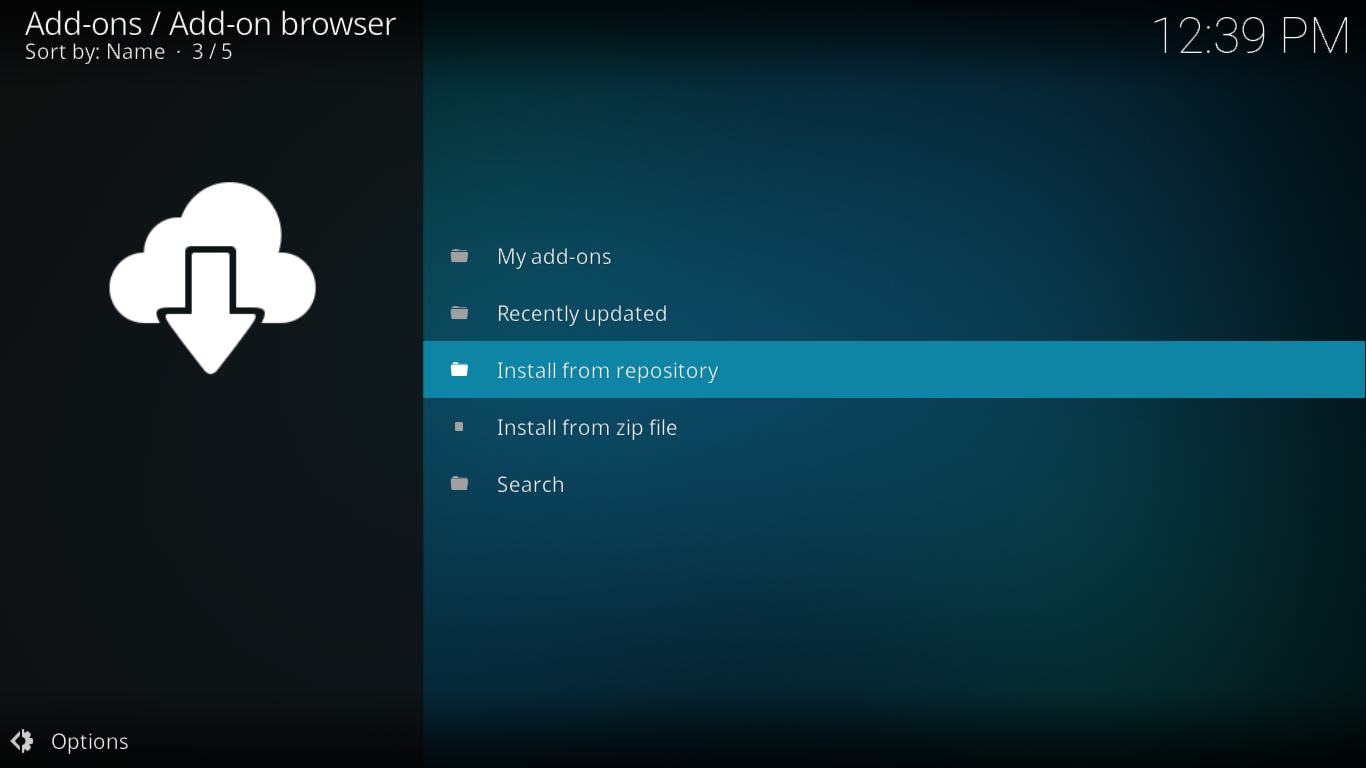
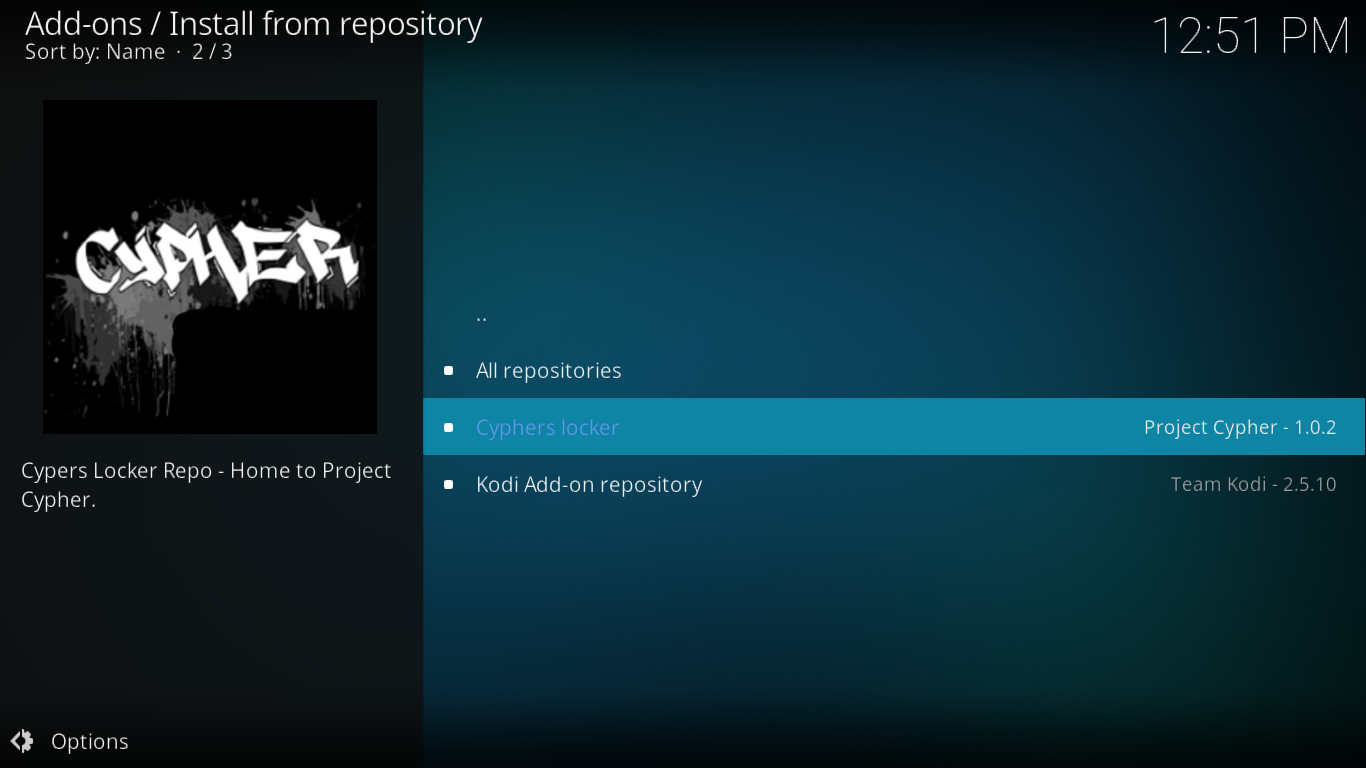
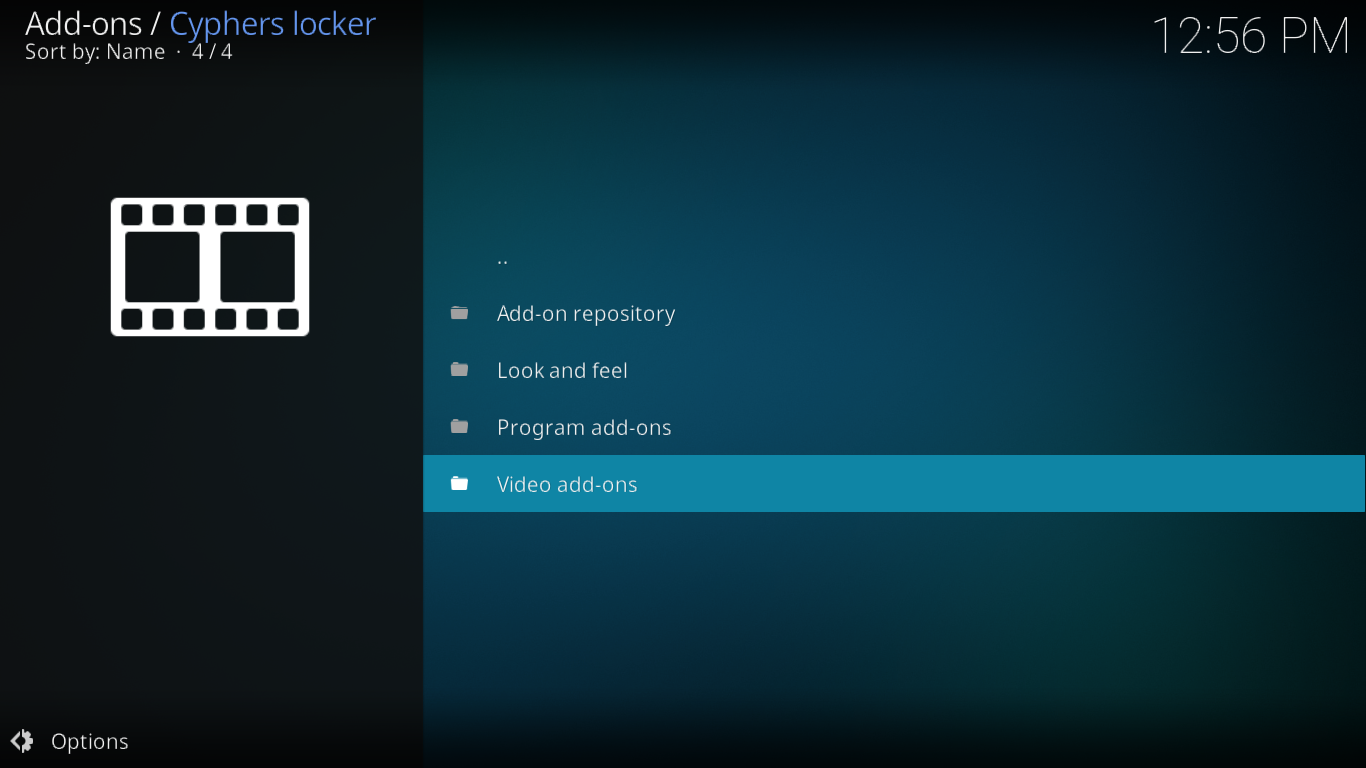
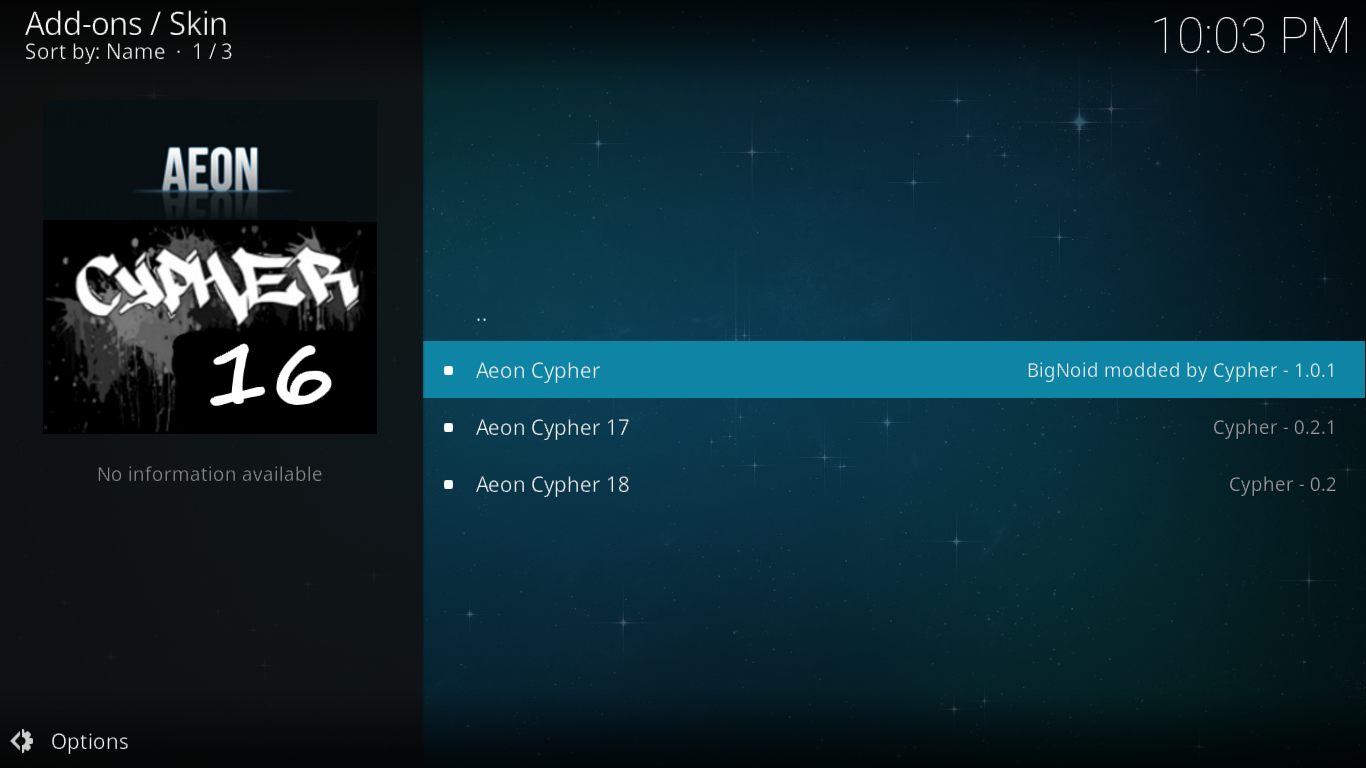

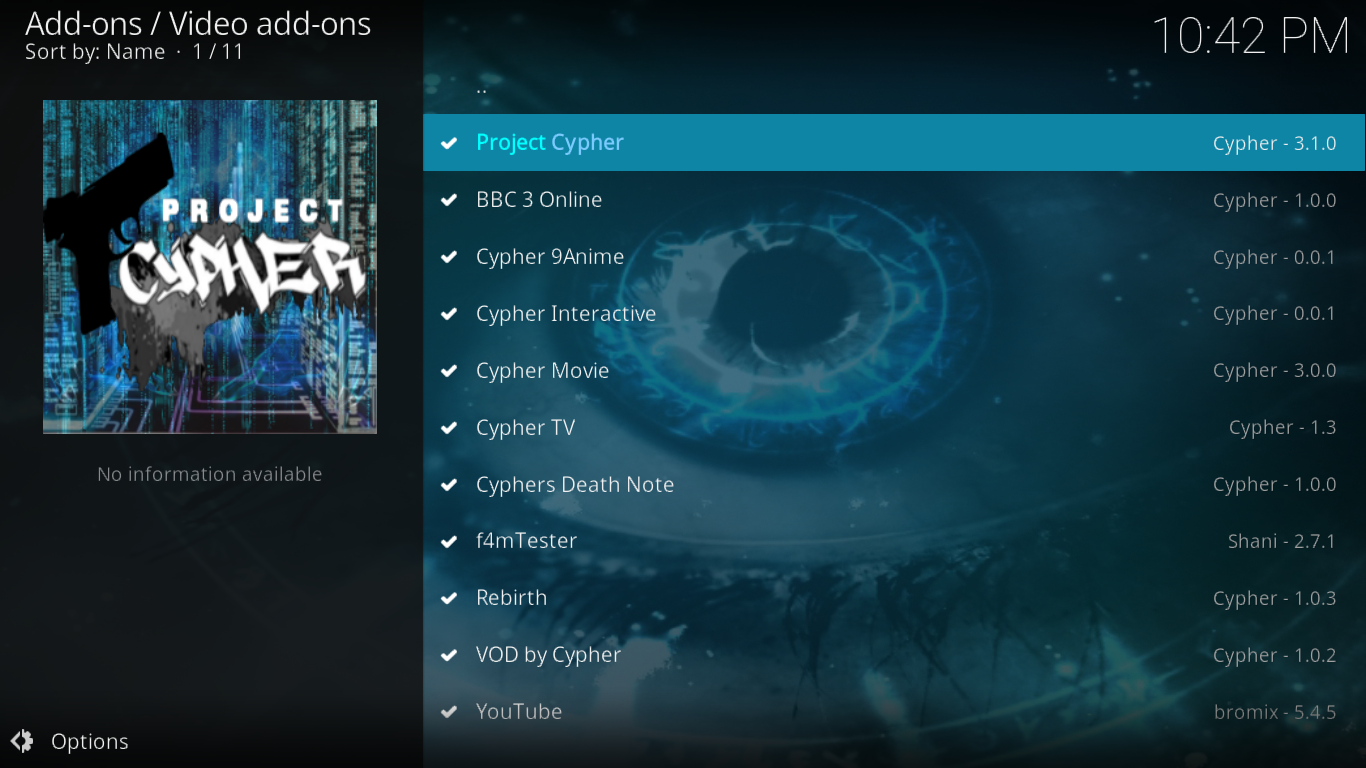

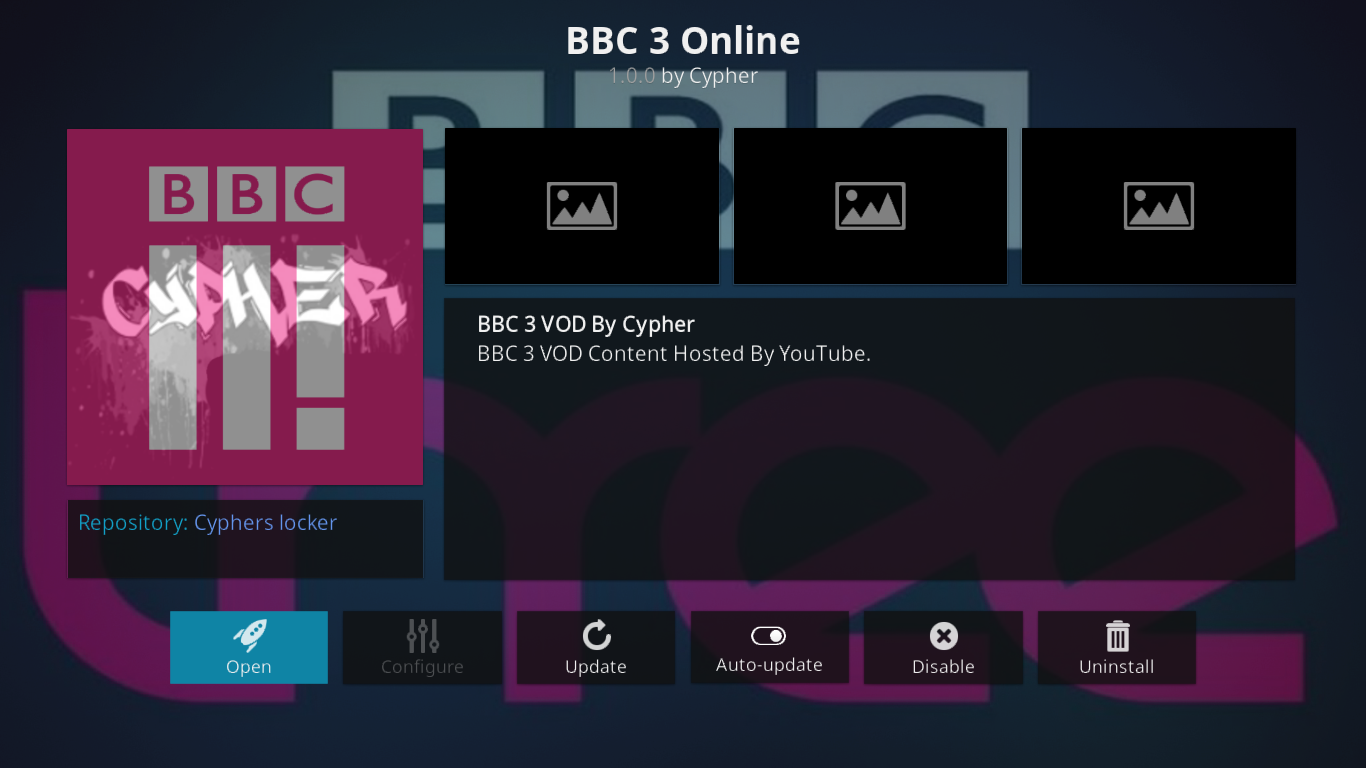
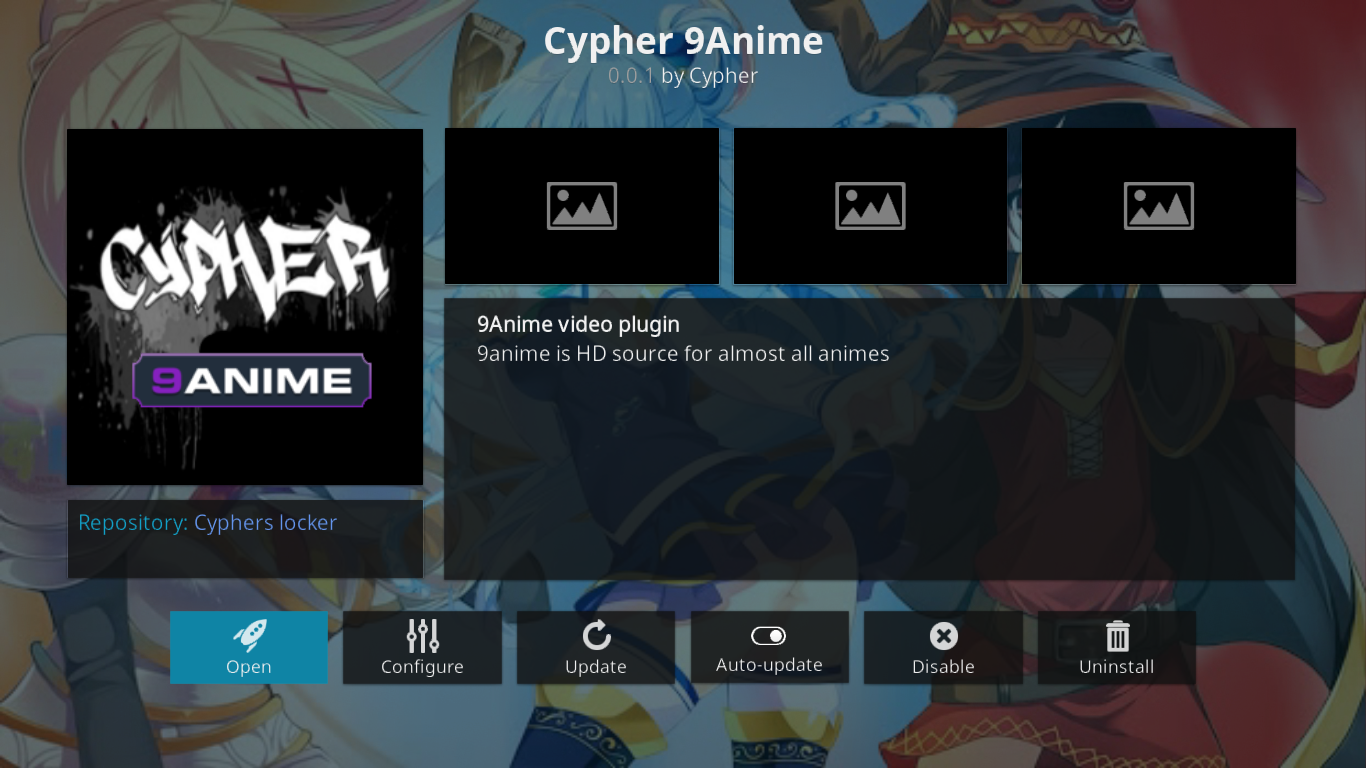
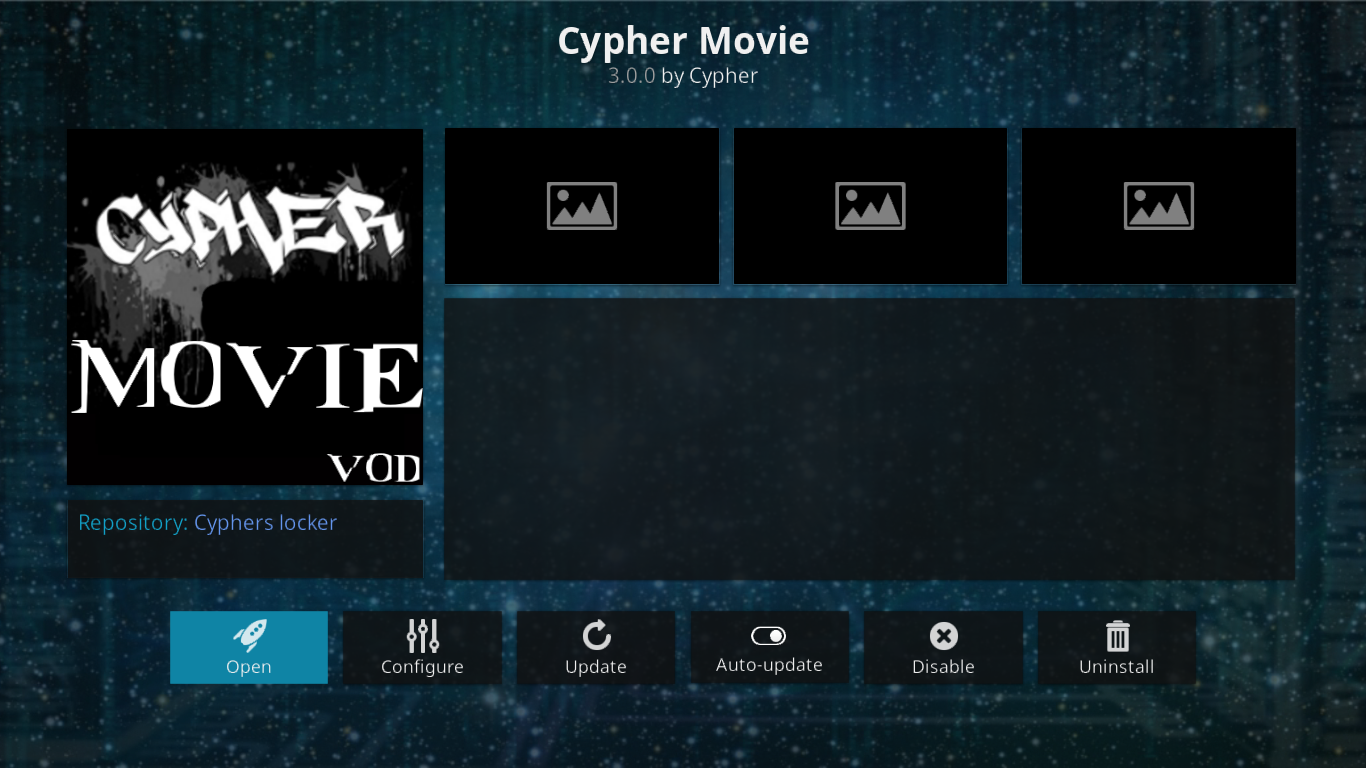
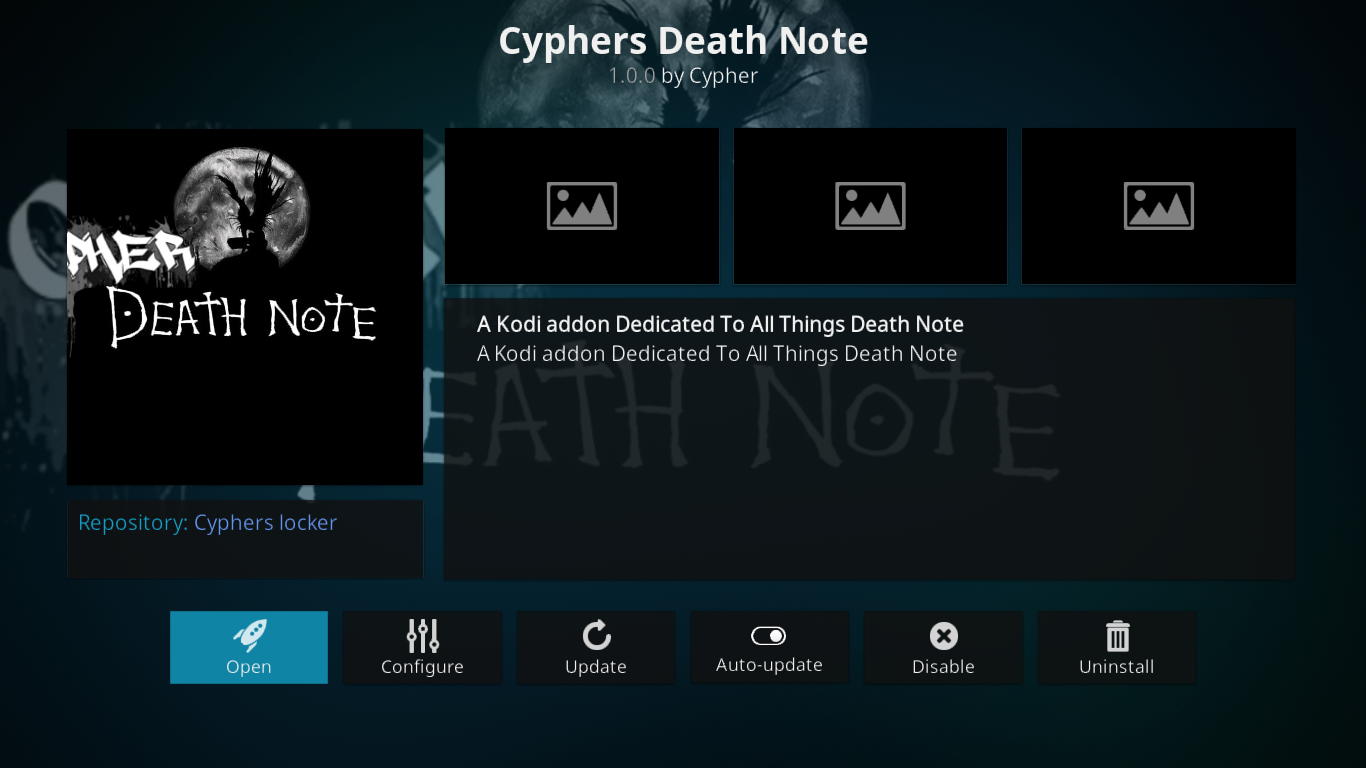


all came up in that repo except Project Cypher