Crunchyroll Kodi Add-on – How Install and Watch Anime on Kodi
If you’re an anime fan who lives outside of Japan, then you’ll know that it can be difficult to find the latest episodes of new animes which you can stream in high quality, especially if you need English subtitles. There are many different anime streaming sites out there, but their selection can be patchy and the streams low quality. If you want to watch high quality anime streams, then we recommend using the Crunchyroll add-on for Kodi.
Crunchyroll is one of the most popular anime streaming sites on the internet. That’s because it has great quality streams of an unbelievably huge range of anime, including even the latest releases. The support for English language is exceptionally good, with all content being available with English subtitles. Best of all, when a brand new anime is released in Japan, it is available on Crunchyroll with English subtitles on the same day. That means it’s a terrific service for fans who want to keep up to date with the newest releases in Japan.
We’ll talk about why you might want to use Crunchyroll as an add-on to the Kodi media centre software, and then show you how to install and use the Crunchyroll add-on below.
Why you need a VPN when using Kodi add-ons
Before we get to the installation guide for Crunchyroll, we should talk about security and privacy. As you may know, the Kodi media centre software itself is open access and fully legal to use. However, some add-ons are created by third party developers and are not officially sanctioned by Kodi. These add-ons can be used to access copyrighted content and therefore exist in a legal grey area. If you use these add-ons over an unsecured internet connection, then you could be liable for prosecution or a fine.
To protect yourself when using these add-ons, you should install a VPN (Virtual Private Network) on your system. These networks work by installing a small piece of software on your machine which encrypts all of the data which you send over your internet connection. This encryption keeps your data safe and makes it impossible for anyone to read – not even your ISP or the government can see what you’re accessing online.
Legailty isn’t a problem with the Crunchyroll add-on, as this add-on is fully supported by Kodi and is legal to use. However, there are other good reasons to use a VPN. Firstly, it will keep you safe from hackers who could try to steal your personal data, and it will protect you from government observation of your messages such as emails or IMs. Particularly for anime fans, you might want to access some websites or content which is only available in Japan, which you can do using a VPN. Your VPN can make it appear to the website as if you are based within Japan, and therefore it will let you access web content or videos from outside of the country. Finally, if you stream a lot of anime then you might have noticed that some sites which stream content are not very trustworthy. These sites might try to install malware or viruses onto your system, but having a VPN between your computer and the dubious site will help to keep you safe from these attacks.
Best VPN for Kodi: IPVanish
We look at a variety of factors when recommending a VPN provider, and IPVanish meets all of our requirements. These includes:
- No logging. The purpose of a VPN is to increase your privacy and security, and therefore it’s no good to use a VPN provider who will keep tabs on your internet use and who can snoop into your data. We think it’s vitally important to find a VPN provider who respects your privacy, and IPVanish have a strict no-logging policy so they’ll never record or monitor your internet use.
- Many servers in many countries. When you use a VPN to access international content, such as sites or streams that are only available in Japan, then you need a server available in the country you are accessing. IPVanish has over 850 servers in more than 60 countries, including Japan, so you’ll always be able to find a fast server in the country of your choice.
- Fast server speeds. If you’re going to use your VPN for streaming video, then you need it to be fast. Slow VPN connections will make your videos stutter, lag, or buffer for ages between clips. To get smooth, high quality playback of your videos, you need a VPN with fast speeds. We have found that IPVanish has particularly fast servers which are perfect for streaming video.
- Broad range of allowed traffic. If you’re going to spend money on a VPN, then you ought to be able to use it for whatever you need. Some VPN providers put limits on what type of traffic they will allow, for example by blocking the use of torrents or other P2P downloads over their servers. But IPVanish will allow all types of traffic, including P2P downloads, VoIP, and of course video streaming and web browsing.
- Useable on all types of device. If you’re like many people, then you have a range of devices which you use to access the internet, which might include PCs, Macs, phones, and tablets. A good VPN should give you the ability to encrypt data from all of these devices, so you can browse safely wherever you are, on any device. IPVanish offers software that can be installed on Windows, Mac, Android, and iOS, and it even has an option to install software directly onto your router so that all the traffic passing through your connection will be encrypted.
IPVanish offers a 7-day money back guarantee which means you have a week to test it risk-free. Please note that Addictive Tips readers can save a massive 60% here on the IPVanish annual plan, taking the monthly price down to only $4.87/mo.
Why use the Crunchyroll add-on?
There are a couple of good reasons to use the Crunchyroll add-on for Kodi, even over the Crunchyroll desktop site. The first reason is to do with framerate, as some users have complained that the Crunchyroll desktop site plays video at a low and stuttering framerate. If you find that your desktop streams are jumpy and lacking in smoothness, then you should try the Crunchyroll add-on instead. The add-on pulls content directly from the Crunchyroll servers and so it can play back the videos at a higher framerate with no lag or stutter.
The second reason to use the Crunchyroll add-on is regarding subtitles. Most anime fans would prefer to watch their anime in Japanese, with English subtitles that they can read along with. This is because the quality of voice acting is very high in Japan, where it is considered an art form, and hence the voice performances tend to be much more interesting and characterful than dubbed English versions. Crunchyroll will load and display subtitles on both its desktop website and Kodi add-on forms. However, the subtitle style used on the desktop site is a very large font with a thin black outline, which is okay for a setup in which you are sitting far from the screen. The Kodi add-on uses a smaller font with a thicker black outline, which is easier to read when you are sitting close to the screen, such as you do when using a PC.
A downside to using the Crunchyroll add-on rather than the desktop site is that it can sometimes be temperamental. There are some times at which the streams will not work, or you’ll get errors when you try to browse the add-on. This downtime doesn’t usually last for long, but you might have to take a break and come back later to see if the add-on is working again. Finally, you will need a premium account with Crunchyroll to use the Kodi add-on. This requires payment, however, Crunchyroll does allow you to trial its premium service for free, so you can try it out for a few weeks first and see if you think it’s worth the money.
How to install the Crunchyroll add-on
Installing the Crunchyroll add-on is very easy, as it can be installed from the default Kodi repository. That means you needn’t add any new sources or new repositories to your Kodi system in order to download this add-on. To install the add-on, just follow these simple steps:
- Start on your Kodi home screen
- Hover the add-ons on the left hand part and click on Install from repository (upper right corner)
- Select Kodi Add-on repository>
- Select Video add-ons
- Find Crunchyroll in the list and click on it
- Choose Install from the next menu
- Wait for a second and you’ll see a notification that the add-on has been installed
- That’s it! The add-on is ready to go
How to use the Crunchyroll add-on
Once you’ve installed the Crunchyroll add-on, this is how you use it:
- Start on your Kodi home screen
- Go to VIDEOS then to Add-ons
- Find the Crunchyroll icon – it’s the one in white with an orange circle logo on it
- Click on Crunchyroll — you’ll be prompted that no user account was found.
- Enter your account details here (right click on Session failed and click on Add-on Settings).
- If you don’t have an account, you’ll need to go to crunchyroll.com on your browser and sign up for an account there
- If you miss this prompt, don’t worry. You can go back and add your login information later. To do this, go to your list of video add-ons and right click on Crunchyroll. Click on Add-on information, then on configure in the left hand menu. In the settings screen which pops up, you can add the username and password that you just signed up with, then press OK
- Once the add-on is open, you’ll see options for Queue, History, Anime, and Drama. The first two options let you save anime titles to watch later and to browse the episodes you’ve watched recently. We’ll go to Anime to see their list of shows
- Under Anime you’ll see options for Popular, Simulcasts, Updated, Alphabetical, Genres, and Seasons. Alphabetical is the easiest way to find a show you’re looking for, or you can browse the Updated section to look for new releases
- When you choose a section, you’ll see a variety of shows represented by posters with the titles beneath. Click on a poster to see a full list of episodes, then click on an episode name to start the stream
- The video stream will open, and you can enjoy gorgeous 1080p streams of the anime show of your choice
Related articles for anime lovers
If you like the Crunchyroll add-on for Kodi, then you might enjoy these other animation-themed articles that we’ve previous shared here on Addictive Tips too:

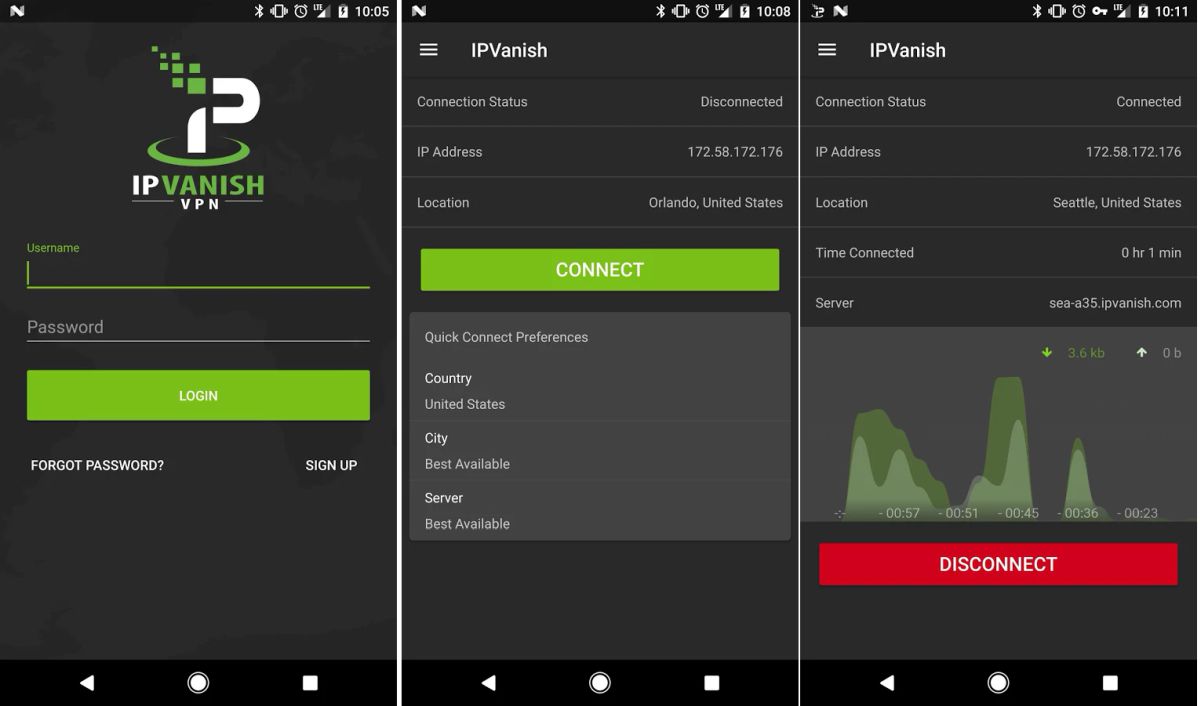
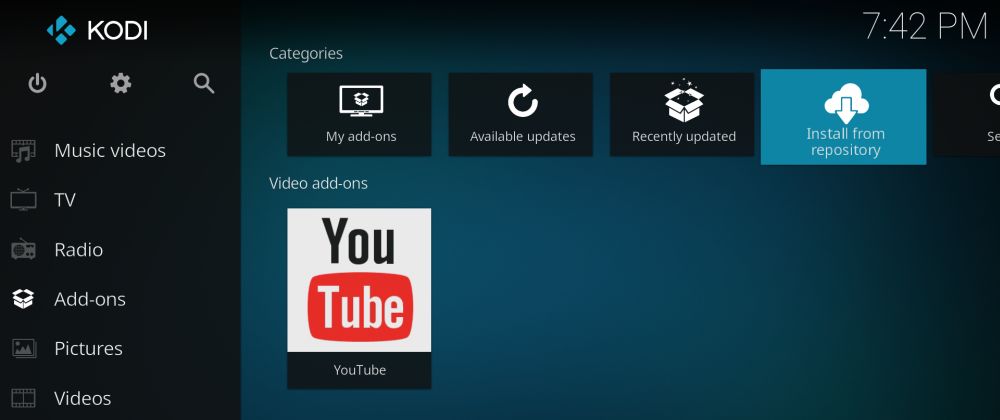
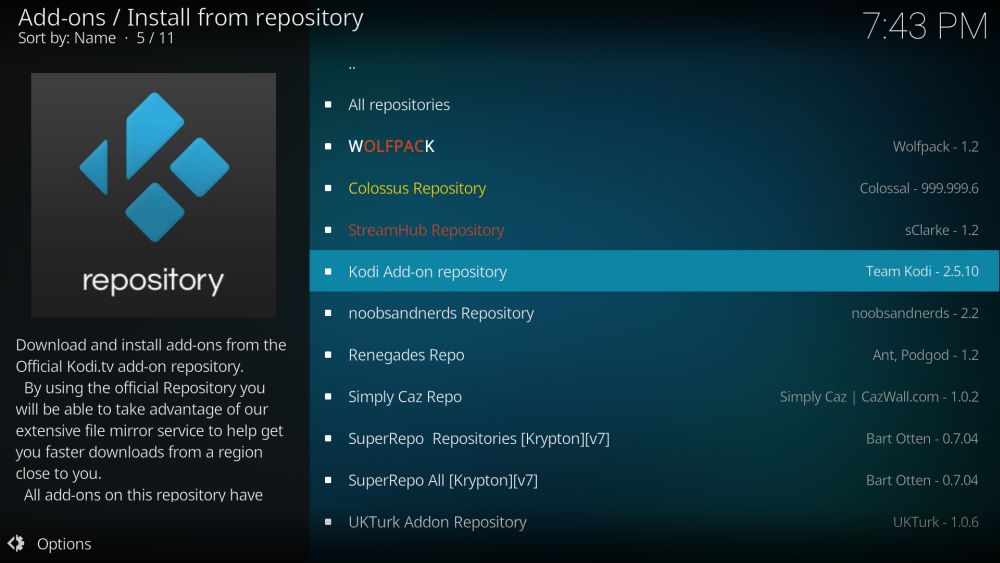
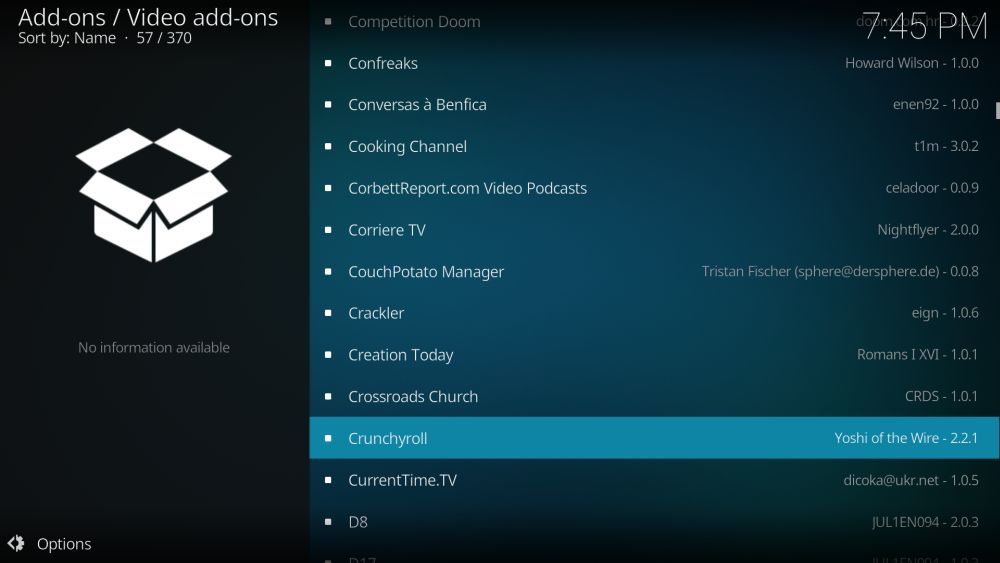

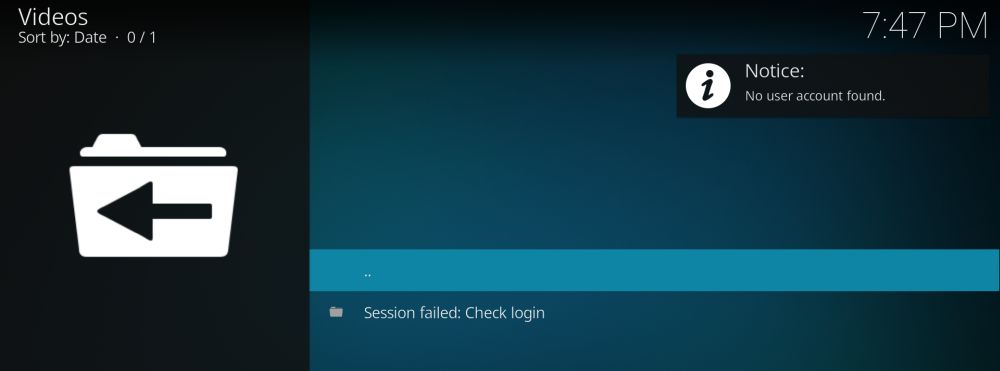
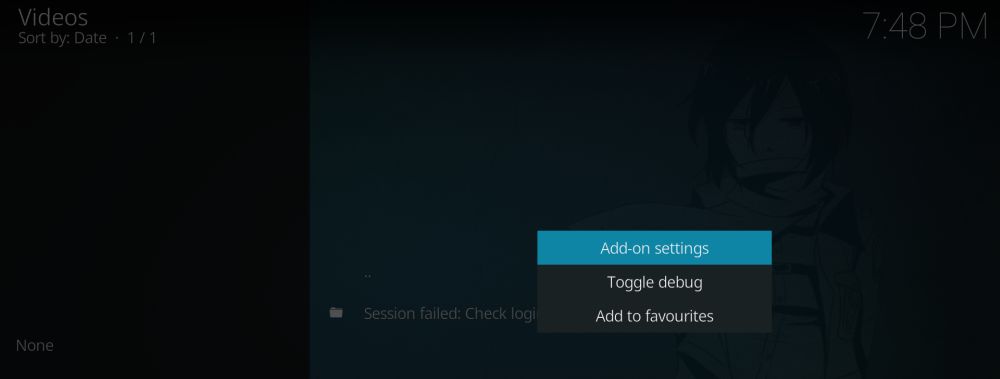


i love crunchy roll but personally kiss anime is a better alternative to crunchy roll because it doesn’t offer better/diverse content if you’re in japan and you always have to use a vpn like ivacy or nord just to connect to japanese server and get access to better anime proposition. crunchy roll also asks for registration and personally one’s better off with kiss anime addon.