Crackle Kodi Add-on: How to Watch Sony Movies on Kodi
Crackle is a web site and streaming service which offers access to original web shows, Hollywood movies, and TV shows, all for free and legally to boot! The streaming service is part of Sony Pictures Entertainment, meaning it has the right to stream lots of films. The content is available all over the world, and it is ad supported rather than the usual paid subscription model. So you can use the service only occasionally or just try it out once or twice without having to commit to paying for a regular subscription.
You might think that because it is a free service, Crackle would have only limited options for streaming content. But that’s not the case! The service has a large library of films and shows, especially in the genres of Action, Comedy, Crime, Drama, Horror, and Sci-fi. You’ll find famous films available for streaming like 300, The Hobbit: An Unexpected Journey, or House of Flying Daggers which you can watch for free. Plus, you can also stream TV shows like Seinfeld, The Shield, and Walker, Texas Ranger.
All of this content is available though Crackle, and you can watch it through an add-on for Kodi as well as through the Crackle web site. If you like to watch movies on your computer from your couch, then Kodi is the perfect software solution as it has an interface designed to be visible from 10 feet away and it can be controlled by a remote control. Today we’ll show you how to install and use the add-on so you can watch Sony movies for free with the Crackle Kodi add-on.
Reminder
Despite what the media may say, Kodi is 100% legal to use. However, its open-source nature allows unscrupulous developers to create add-ons that enable access to copyright-protected content. While you can easily watch a ton of content on Kodi without ever breaking the law, you may still be targeted by overzealous copyright holders or ISPs. This is uncommon, but these authorities take a universally dim view of the platform, and usually don’t put much effort into differentiating “good” and “bad” Kodi traffic. It’s easier and cheaper just to label every user as a suspect.
Using a VPN, however, is a fantastic way to obfuscate your online activity. Virtual private networks create encrypted tunnels between your device and the rest of the internet that is impenetrable by third-parties. Additionally, your traffic gets routed through a proxy server which can be located anywhere in the world, making it as difficult to tell where you are as what you are doing. While we don’t condone illegal activity, we are staunch privacy advocates, and given the prejudice against Kodi traffic by the powers that be, using a VPN is always a smart move.
IPVanish – Our top choice for Kodi users
For Kodi users, the VPN that we recommend is IPVanish. This service uses strong 256-bit encryption and has a no logging policy to ensure your security. It has a server network of more than 850 servers in 60 countries for plenty of flexibility in use. The connection speeds are lightning fast and are perfect for streaming video, and the easy to use software can be installed on Android, iOS, PC, and Mac devices.
IPVanish offers a 7-day money back guarantee which means you have a week to test it risk-free. Please note that Addictive Tips readers can save a massive 60% here on the IPVanish annual plan, taking the monthly price down to only $4.87/mo.
How To Install The Crackle Add-on For Kodi
Once you have a VPN installed to protect you when using Kodi add-ons, you can move onto installing and using the Crackle add-on. Unlike most add-on this add-on is not available in a repository, which is a website which hosts the files to install add-ons. Instead, you’ll need to directly download the .zip file containing the add-on installation data from the developer’s GitHub page. If you haven’t done this before, don’t worry, we’ll walk you through each step required below:
- First, go this URL in your web browser and download the zip file: https://github.com/eracknaphobia/repo.eracknaphobia/raw/master/repository.eracknaphobia.zip
- Now save the zip file to your desktop or other easy to access location
- Go to your Kodi home screen
- Click on Add-ons
- Click on the icon that looks like an open box
- Click on Install from zip
- Click on where it says Browse and navigate through your device’s folders to find the zip file you just saved. Click on eracknaphobia.zip
- Wait for a moment and you’ll see a notification once the repository has been installed
![]()
- Now go to Install from repository
- Go to eracknaphobia’s Repo
- Go to Video add-ons
- Find Crackle and click it
- You’ll see a screen with information about the add-on. Click Install at the bottom
- Wait until you see another notification that the add-on has been installed
![]()
Editor’s note: Crackle also appears in the Official Kodi Repository, giving you another convenient option for installation.
How To Use The Crackle Add-on For Kodi
With the add-on installed, you can start using it to watch movies by following these steps:
- Start on your Kodi home screen
- Go to Add-ons
- Go to Video add-ons
- Click on Crackle
- Open up Movies
![]()
- You’ll see a list of movies in alphabetical order. The title of the movie and its running length is shown in the middle column, with a synopsis of the film on the left and the poster for the right on the right. There is no way to search the movies, but it’s easy enough to find what you’re looking for as everything is in a logical order. Once you’ve found the movie you want to watch, click the title and the movie will begin.
![]()
Conclusion
When you’re in the mood to watch a movie, but you don’t want to use an illegal stream, then you can try the Crackle add-on for Kodi. The selection of films available doesn’t cover all of the latest releases, but it is still impressively broad for a free streaming service. You’ll find popular hit films as well as animated features, TV movies, and smaller productions which you might not have heard of before. It’s a handy add-on that many Kodi users will benefit from.
Do you ever use the Crackle add-on? Or is there another add-on that you use for watching movies which you prefer? Let us know about it in the comments below!
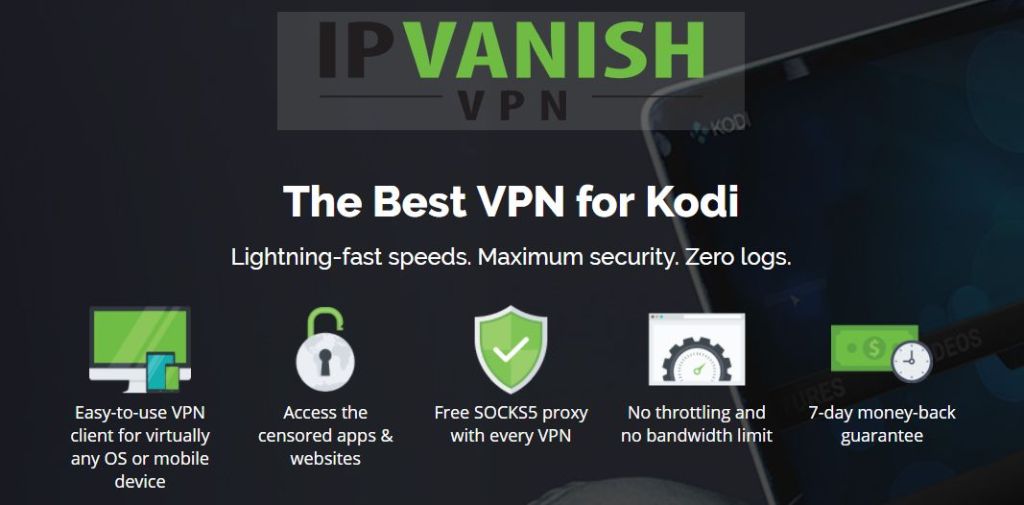
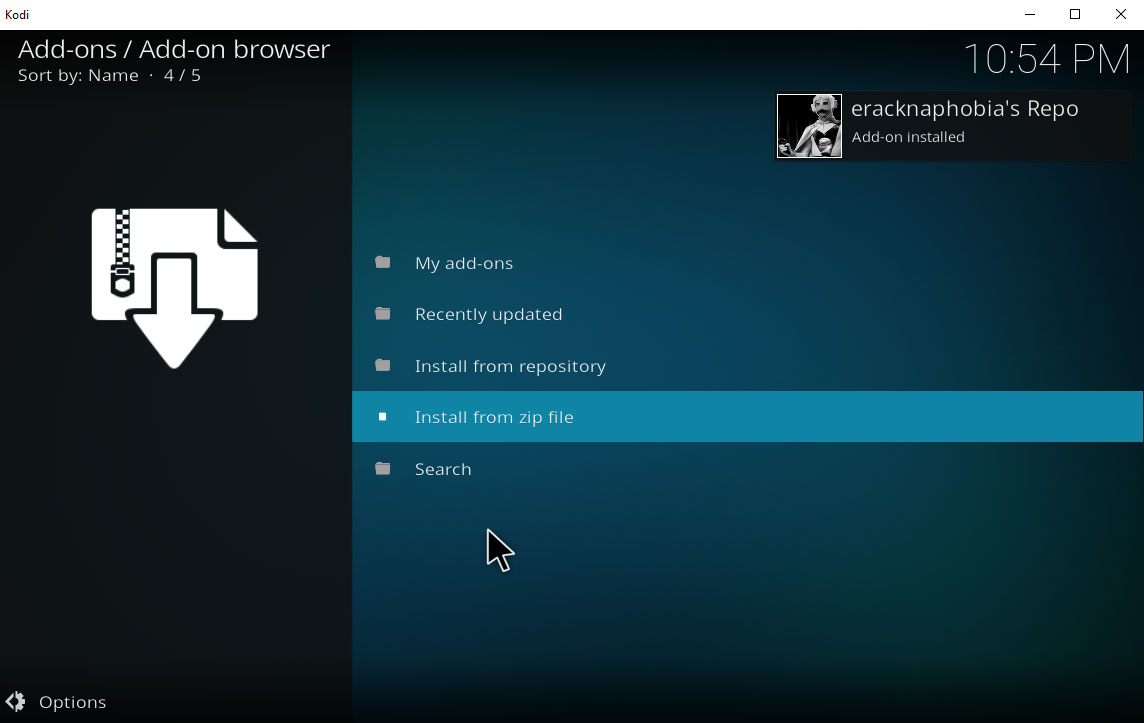
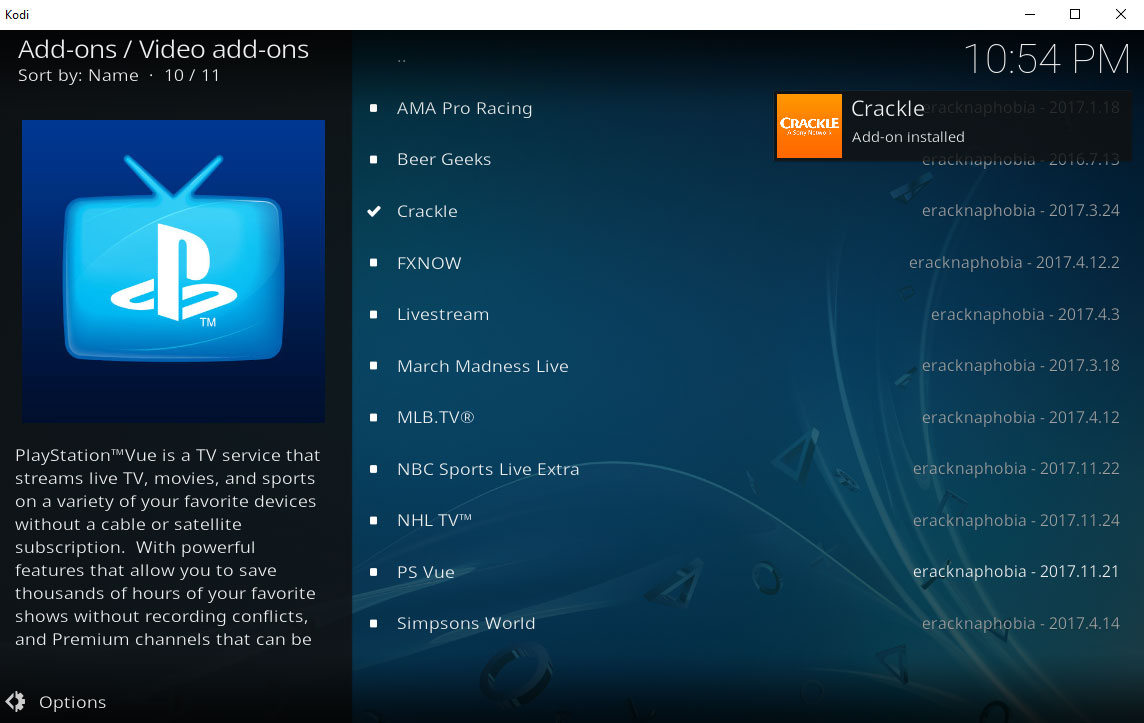
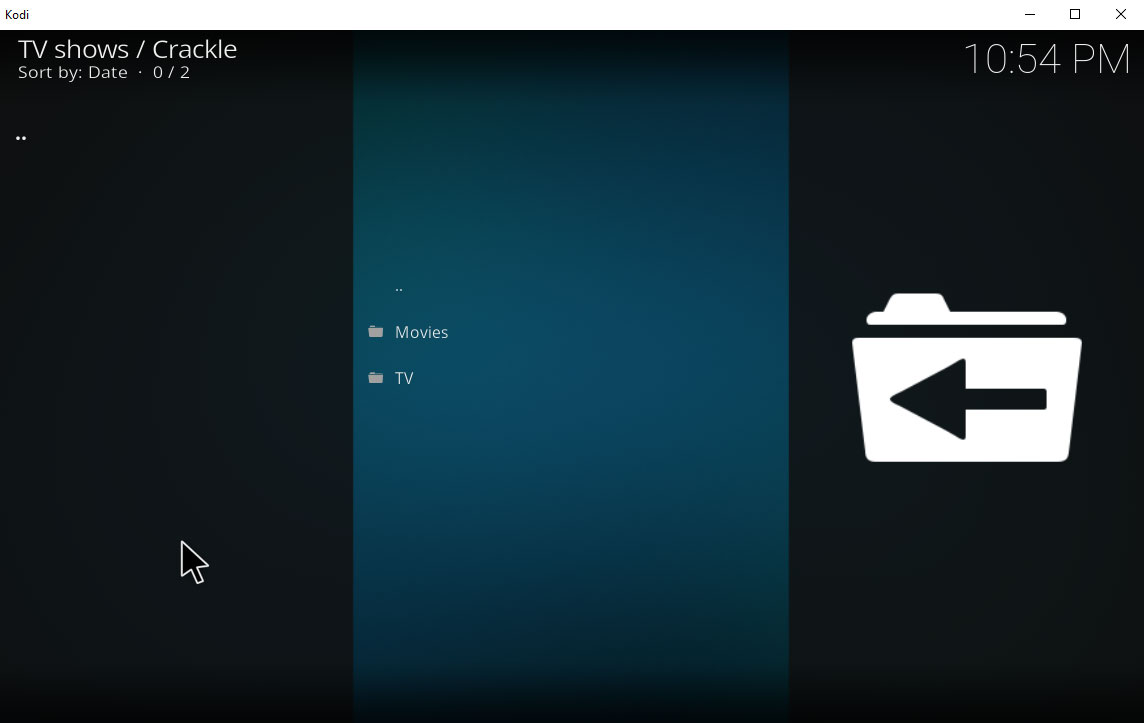
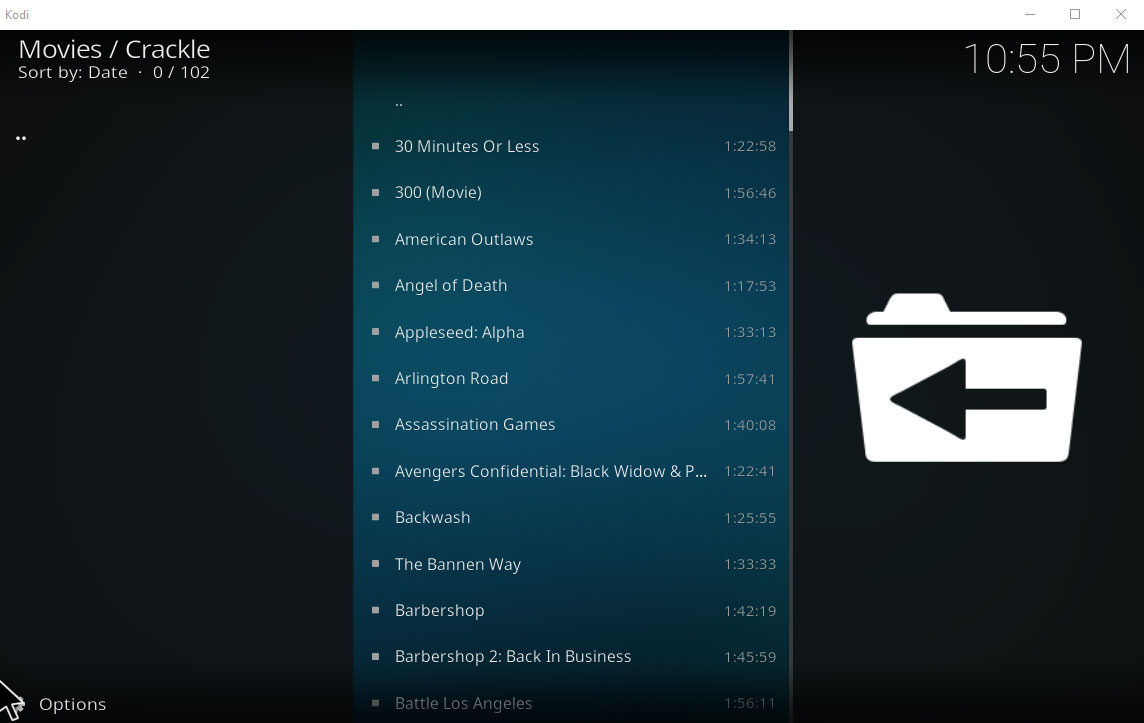

Addon says it is installed and enabled but there is no Crackle entry under Video addons (or anywhere else for that matter). Hence it is unusable. I am running OSMC July 2018-07-1