Canelo vs Golovkin on Kodi: Live Stream the Canelo vs GGG Supremacy Fight
Coming soon on September 16th 2017 is the Supremacy boxing superfight between Canelo Álvarez and Gennady Golovkin. These two athletes will be competing for the WBA, WBC, IBF, and The Ring titles, so this fight is going to be a big one! The two middleweights should be stepping into the ring at around 0400 BST, and this is one event that no boxing fan should miss.
Officially, the fight is only available on pay-per-view in the US and on a few other channels internationally. However, you can also use the Kodi media centre software to stream this fight and other sporting events. We’ll take you through a few options of Kodi add-ons which you can use to watch this massive event live from the comfort of your home, and show you how to install and use each add-on.
Use a VPN when streaming on Kodi
While Kodi itself is completely legal to use, its open-source architecture allows for third-party add-ons to be used that may not be. As such, ISPs and copyright holders paint Kodi users with a broad brush, and may issue warnings even if your activity conforms to the letter of the law. That’s why we always recommend to equip yourself with a good VPN. But which one?
These criteria helped us narrow down our search to find our top pick:
- Fast connection speed for minimal buffering and downloading times.
- No logging of your traffic, DNS requests, IP address or anything else that can be used to link your activity to your identity.
- Software support for the devices you’re likely to be using, including Windows, OSX, Android, iOS and others.
- Lots of available proxy servers in different countries to help you bypass geographical restrictions and to optimize your connection speed.
The best VPN for Kodi: IPVanish
Simply put, IPVanish offers everything a Kodi user might want. Your security is a top priority, with absolutely zero logging, 256-bit AES encryption, DNS leak protection and an automatic kill switch. While not the absolute fastest VPN on the market, we’ve never noticed increased buffering or download times even with HD content, and we doubt you will either. IPVanish maintains 850 servers in 60 countries, so you’re all but guaranteed a fast connection and access to a wide range of content. Dedicated software is available for all major platforms, and a plethora of niche ones as well, including the Amazon Fire TV stick.
IPVanish offers a 7-day money back guarantee which means you have a week to test it risk-free. Please note that Addictive Tips readers can save a massive 60% here on the IPVanish annual plan, taking the monthly price down to only $4.87/mo.
Add-ons for streaming the Canelo vs Golovkin Supremacy fight on Kodi
You can try installing the Kodi add-ons below to access streams of the Alvarez vs Golovkin fight. Using these add-ons, you should find live streams on the night of the match, and you can also use some of them to rewatch the fight after it has aired.
SportsDevil
SportsDevil is maybe the single most popular sports add-on for Kodi. It has tons of different sports from all around the world, including live events like big boxing fights.
How to install SportsDevil on Kodi
- Begin on your Kodi homepage
- Go to SYSTEM, then to File Manager
- Click on Add source
- Click on the box where it says <None>
- Enter in this URL: https://www.goodfellasteam.com/Repository/
- Make sure to type it exactly as written, including the https://, or it won’t work
- Give the source a name. We’ll call it Goodfellas
- Click OK
- Go back to your home screen
- Go to SYSTEM, then to Settings
- Click on Add-ons
- Click on Install from zip file
- Click on Goodfellas, then on repository.goodfellas-1.6.1.zip
- Wait for a moment and you’ll see a notification once the source has been installed
- Go back to your home screen
- Go to SYSTEM, then to Settings
- Click on Add-ons
- Click on Install from repository
- Click on GoodFellas
- Click on Video add-ons
- Click on SportsDevil
- A screen will open describing the add-on. Select Install from the menu on the left
- Wait for a moment and you’ll see a notification once the add-on has been installed
How to stream Canelo vs Golovkin from SportsDevil
- Start on your Kodi homepage
- Go to VIDEOS, then go to Add-ons
- Select SportsDevil
- You’ll see a list of options, including Live Sports, Sports TV, and Live TV
- Select Live TV
- Here, you’ll find a list of streaming options. We’ll begin with BoxNation, which is the official channel streaming the Alvarez vs Golovkin in fight in the UK:
- Select ShadowNet.ro (World TV)
- Select UK Channels
- Select BoxNation
- The stream will begin
- BoxNation is a great channel that is showing the fight, but the stream in SportsDevil doesn’t always work. If you find that’s the case, you can try another option, FirstRowSports.eu:
- On the main SportsDevil menu, select Live Sports
- Select FirstRowSports.eu
- Select Boxing / WWE / UFC
- This will take you to current live boxing streams
- Another option to try in SportsDevil is LiveTV.ru. To use this:
- On the main SportsDevil menu, select Live Sports
- Select LiveTV.ru.eu
- Select Combat Sports
- This will show you a list of live streams including boxing
- Finally, some of the most diverse sports offerings can be found in VipBox.tv. If you’ve had no luck finding a stream elsewhere, they’re likely to have it here. To use this:
- On the main SportsDevil menu, select Live Sports
- Select VipBox.tv
- Select Boxing / WWE / UFC
- This will bring up a page of information about the channel and upcoming fights, as well as a list of all the matches that will be streamed and the times they will be available
- Click on the title of the fight you’re interested in to get a selection of streams in different languages
Project Cypher
Another Kodi add-on with plenty of live sports on offer is Project Cypher. This is a large add-on with many different sections, but the one that is of particular interest to us is the Free Pay Per View section which allows you to stream PPV fights like Alvarez vs Golovkin for free. Here’s how to install the add-on
How to install Project Cypher on Kodi
- Begin on your Kodi homepage
- Go to SYSTEM, then to File Manager
- Click on Add source
- Click on the box where it says <None>
- Enter in this URL: https://cypher-media.com/repo/ Make sure to type it exactly as written, including the https://, or it won’t work
- Give the source a name. We’ll call it Cypher
- Click OK
- Go back to your home screen
- Go to SYSTEM, then to Settings
- Click on Add-ons
- Click on Install from zip file
- Click on Cypher, then on repository.Cypherslocker-1.0.2.zip
- Wait for a moment and you’ll see a notification once the source has been installed
- Click on Install from repository
- Click on Cyphers locker
- Click on Video add-ons
- Click on Project Cypher
- A screen will open describing the add-on. Select Install from the menu on the left
- Wait for a moment and you’ll see a notification once the add-on has been installed
How to stream the fight on Project Cypher
- Start on your Kodi homepage
- Go to VIDEOS, then go to Add-ons
- Select Project Cypher
- Select — Free PPV —
- You’ll see titles of upcoming pay-per-view sports. Click on the title of the event you want to watch
- Choose any stream from the list which appears
DON’T FORGET: Use a VPN when streaming through Kodi. IPVanish gives our readers an exclusive discount of 60% and you’ll only pay $4.87 a month to keep your browsing safe and private.
FilmOn Simple
FilmOn is a popular add-on for streaming all kinds of movies and TV shows. But it’s their live sports section that we’re interested in today.
How to install FilmOn on Kodi
- Begin on your Kodi homepage
- Go to SYSTEM, then to File Manager
- Click on Add source
- Click on the box where it says <None>
- Enter in this URL: https://fusion.tvaddons.co Make sure to type it exactly as written, including the https://, or it won’t work
- Give the source a name. We’ll call it .fusion2
- Click OK
- Go back to your home screen
- Go to SYSTEM, then to Settings
- Click on Add-ons
- Click on Install from zip file
- Click on .fusion2, then on kodi-repos, then on English, then on repository.xbmchub-x-x-x.zip
- Wait for a moment and you’ll see a notification once the source has been installed
- Click on Install from repository
- Click on TVADDONS.CO Add-on Repository
- Click on Video add-ons
- Click on FilmOn Simple
- A screen will open describing the add-on. Select Install from the menu on the left
- Wait for a moment and you’ll see a notification once the add-on has been installed
How to watch the fight on FilmOn
- Start on your Kodi homepage
- Go to VIDEOS, then go to Add-ons
- Select FilmOn Simple
- Select Filmon Exclusive, then FilmOn Sports
- This will take you to the FilmOn live sports stream, which should show the fight live
Please note: At the moment, FilmOn Sports only shows the link to the Mayweather vs McGregor fight, but Canelo x GGG will appear soon, before the game starts.
DON’T FORGET: Use a VPN when streaming through Kodi. IPVanish gives our readers an exclusive discount of 60% and you’ll only pay $4.87 a month to keep your browsing safe and private.
Sportie
Another popular option for watching sports on Kodi is the Sportie add-on. This one has streams for sports of all kinds from all over the world. A note to bear in mind: sometimes the mediarepos server can be a bit slow to respond when installing this add-on. So if the installation doesn’t work at first, keep trying and it will work on the second or third try.
How to install Sportie on Kodi
First you need to install the SuperRepo respository:
- Begin on your Kodi homepage
- Go to SYSTEM, then to File Manager
- Click on Add source
- Click on the box where it says <None>
- Enter in this URL: https://srp.nu Make sure to type it exactly as written, including the https://, or it won’t work
- Give the source a name. We’ll call it SuperRepo
- Click OK
- Go back to your home screen
- Click on Add-ons
- Click on Install from zip file
- Click on SuperRepo, then on your Kodi version (Krypton is v17) then on all then select superrepo.kodi.krypton.all-0.7.04.zip (version could change)
- Wait for a moment and you’ll see a notification once the source has been installed.
Now let’s install the Colossus Repository, where Sportie will be installed from:
- From the Add-ons, click the gear icon located top left
- Click on Install from repository
- Find SuperRepo All [Krypton][v7] (current version, numbers may change)
- Click on the first item Add-on repository
- Click on Colossus Repository and allow it to install
Finally, let’s install Sportie:
- From the Add-ons, click the gear icon located top left
- Click on Install from repository
- Click on Colossus Repository
- Go to Video add-ons and locate Sportie
- A screen will open describing the add-on. Select Install from the menu on the left
- Wait for a moment and you’ll see a notification once the add-on has been installed
How to find the fight stream on Sportie
- Start on your Kodi homepage
- Go to VIDEOS, then go to Add-ons
- Select Sportie
- Select Reddit streams, then BOXINGstreams
- This will show a list of the boxing-related streams currently available
DON’T FORGET: Use a VPN when streaming through Kodi. IPVanish gives our readers an exclusive discount of 60% and you’ll only pay $4.87 a month to keep your browsing safe and private.
More legal ways to catch the fight online
There are many ways to watch the Supremacy fight legally–even if you don’t live in the United States. While these methods command premium prices, you’re all but guaranteed to have uninterrupted, HD access to this clash of boxing titans. To learn more, check out our article on where to watch Alvarez vs Golovkin online legally.
Conclusion
With these add-ons, you’ll be ready to watch the Alvarez vs Golovkin fight live and in comfort. While you’re waiting for the fight to start, you might want to check out our guide to watching UFC replays on Kodi or how to watch TNA Wrestling on Kodi.
Are you going to be watching the Alvarez vs Golovkin fight live? Do you have other suggestions for favourite Kodi add-ons that you use for streaming live sports which we haven’t covered? Or do you have any questions for us about installing or using these add-ons? Then let us know in the comments below!

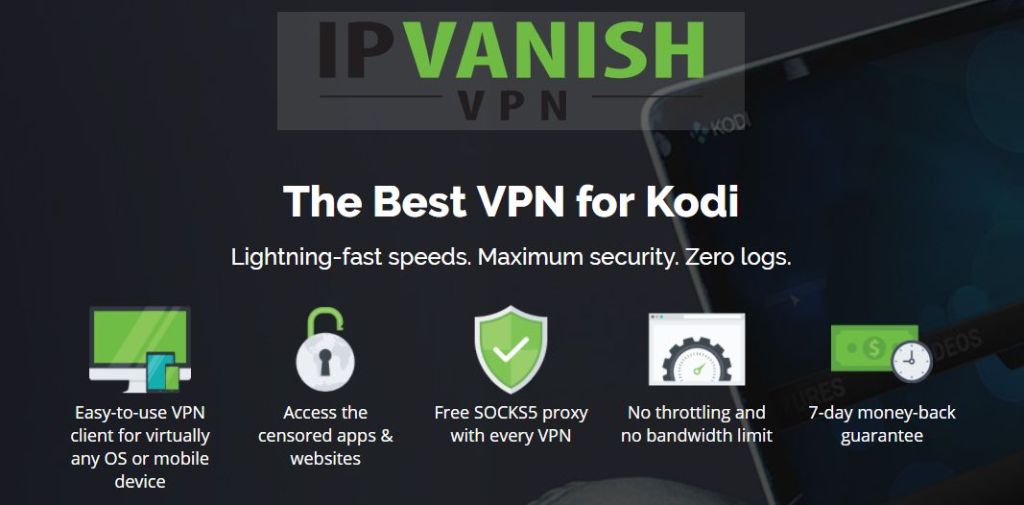

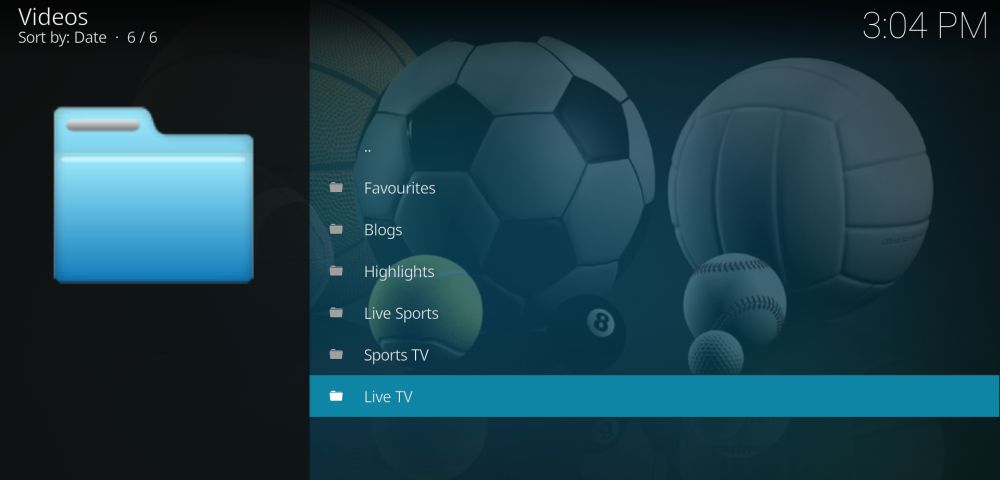
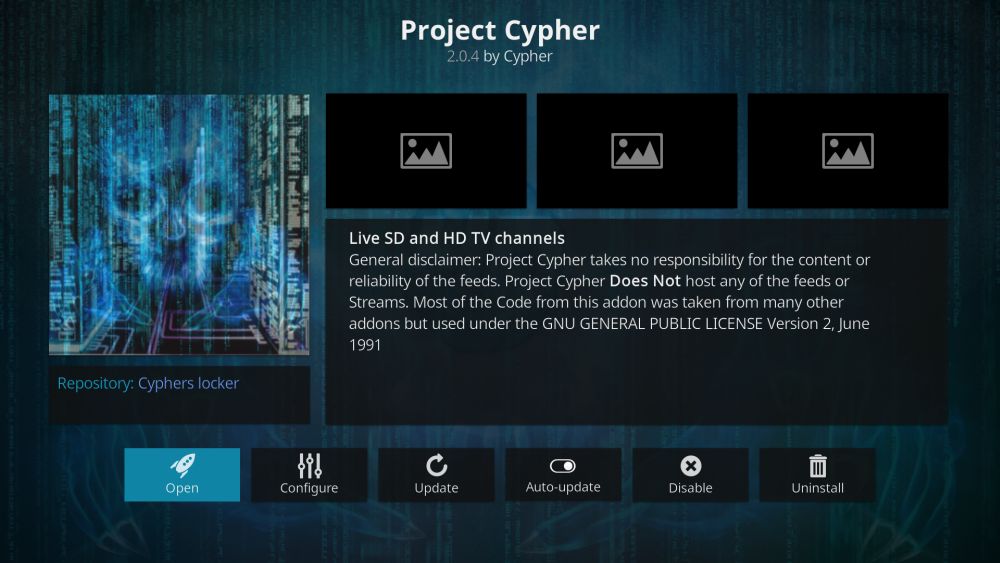


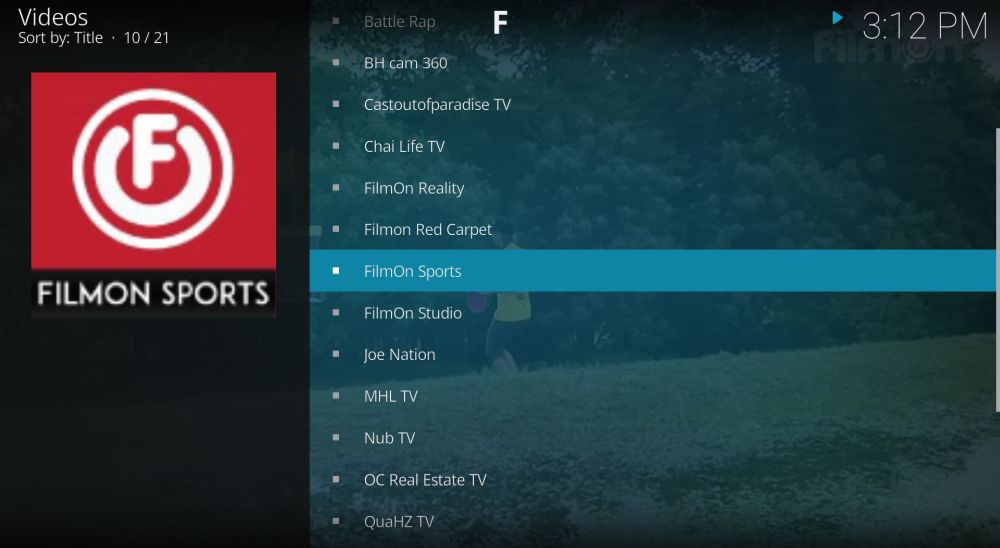
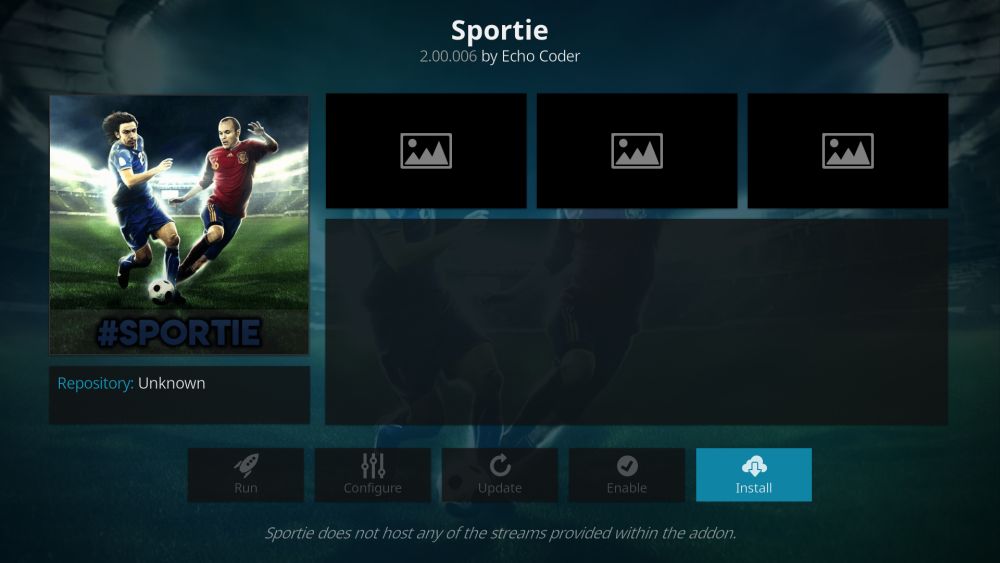
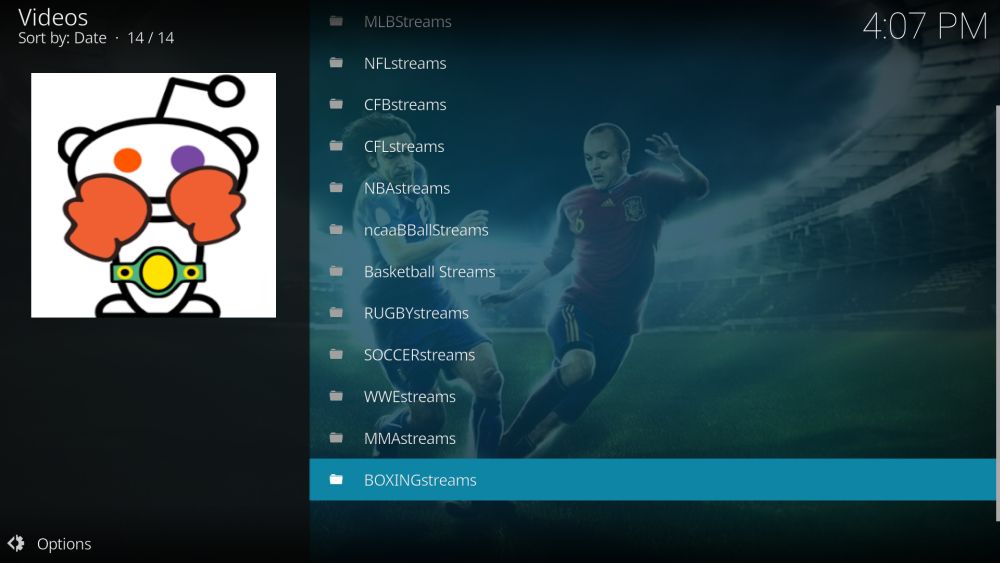

>copy paste this link! >> (( U.TO/piFAEA )))
Alvarez vs Golovkin
Get Access To watch Fight Now!
>copy paste this link! >> (( U.TO/piFAEA )))
Alvarez vs Golovkin
Get Access To watch Fight Now!
;’
;’
;’
WATCH LIVE FREE>> BIT.LY/2w8gSw0
WATCH LIVE FREE>> BIT.LY/2h6JYTH
>copy paste this link! >> (( U.TO/piFAEA )))
Alvarez vs Golovkin
Get Access To watch Fight Now!
//
.,.
I love to watch boxing online in good quality , just go to screenVariety if you want to watch it too
You need to watch on ScreenVariety Tv, its website with excellent live boxing streams and not only 😀
Right now I am watching online on screenVariety and I am satisfied 🙂
screenVariety is looking pretty juicy 🙂 i’ll watch it there