Best Chinese Kodi Add-ons: Watch Chinese TV and Movies on Kodi
This week we’ve got something special for our international readers: advice on the best add-ons for Kodi that you can use to stream Chinese content. Whether you want to keep up with the latest C dramas, or to enjoy some classic Hong Kong action movies, these best Chinese Kodi add-ons will provide you with all the Chinese content you could wish for.

And if you’re an English speaker who doesn’t watch much Chinese content, you might want to take a look too. Asian dramas have become massively popular in the west in the last few years, especially among fans of soap operas. Try these add-ons out and you might find a new favourite show!
Why You Need a VPN for Kodi Streaming
Before we get to the installation of these add-ons, we need to talk about security first. Although the Kodi software itself is open source and totally legal to use, add-ons like the ones we’re discussing below are created by third-party developers, some of which exist in a legal grey zone. This means that if you use add-ons to stream content illegally, you could face a fine or prosecution from law enforcement.
To avoid this, you need to keep yourself safe when you use Kodi, and the best way to do that is to use a VPN. A VPN is a small piece of software which runs on your computer, phone, or tablet, and encrypts the data which is sent over your internet connection. That means that no one – not your ISP or even the government – can see what you are browsing or downloading. So a VPN will help to keep you safe when you’re streaming content. But there’s more – if you’re travelling in China, you’ll want to use a VPN for your regular browsing. VPNs can help you get around regional restrictions on what sites you can access online, giving you a freer and safer browsing experience.
There are a few different factors that you should consider when choosing a VPN.
- If you want to use your VPN to watch international content, you need to check how many servers it offers in how many different countries. When there are many servers available for your use, you can easily get around region locking by choosing a server in another country.
- You want a VPN which is fast and reliable. It’s so annoying when your internet is slow and you have to wait for ages for videos to buffer. All VPNs will slow down your connection a little bit, as the data must pass through an extra server on the way to you. But a good VPN will be barely noticeable, whereas a bad VPN will be tedious and slow to use.
- Most importantly, you need a VPN provider who will not keep any records of your internet use. Some VPN providers keep logs of all the traffic which passes through their servers, essentially giving you no protection from prying eyes. To keep yourself safe, you want a VPN with a strict policy against keeping logs of any of your online activity.
IPVanish is Our Recommended VPN
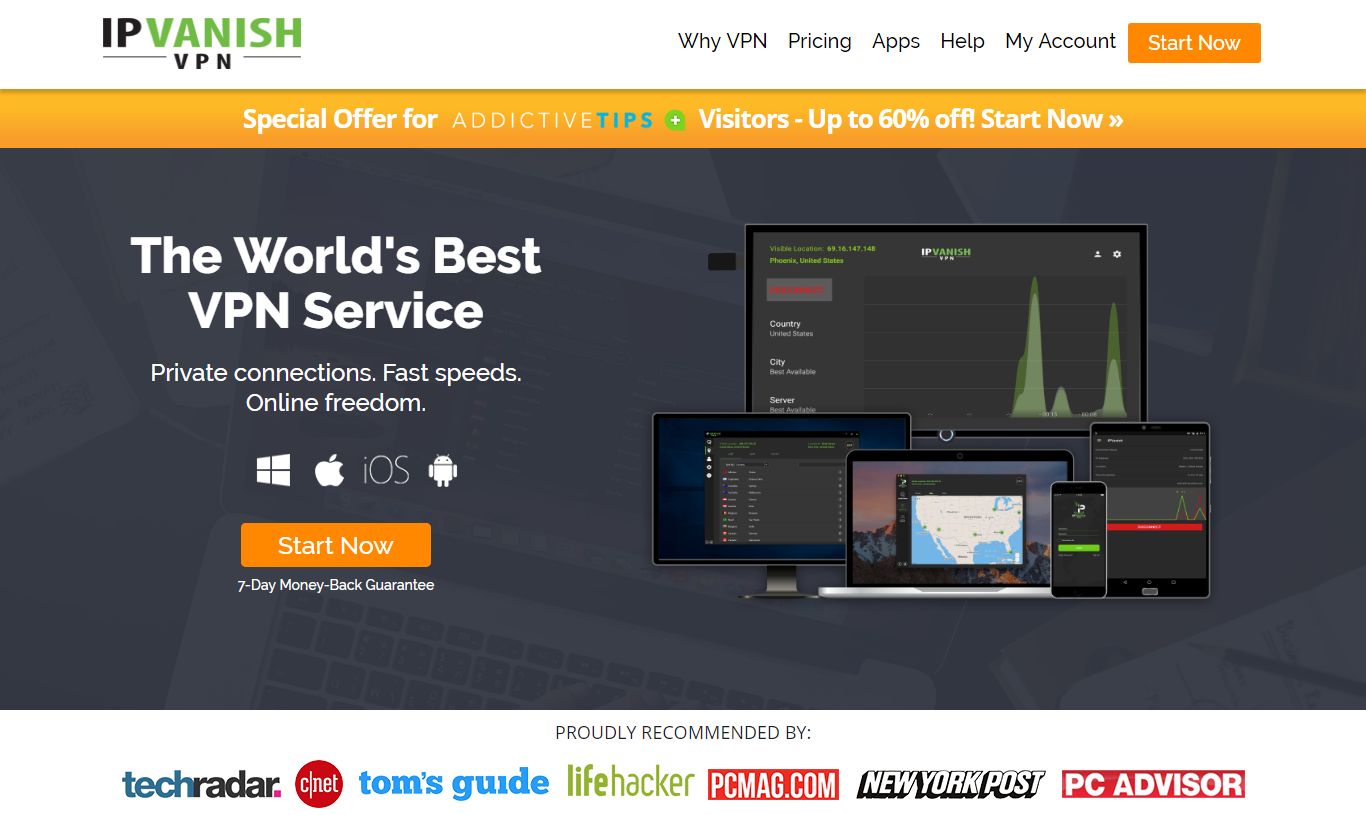
Given these three factors, the VPN provider that we recommend is IPVanish. They offer more than 850 servers in over 60 countries, giving you plenty of options for international access. Their service is lighting fast, so it’s perfect for streaming video. And they have a company-wide no-logging policy, so they will never keep records of your internet use.
Plus, IPVanish offers unique features like a kill switch which will immediately pause all downloads if your proxy connection is interrupted, so you’ll never accidentally download over an unsecure connection. They also offer the option to cycle your IP address at a set time interval, to make your browsing even safer.
IPVanish offers a 7-day money back guarantee which means you have a week to test it risk-free. Please note that Addictive Tips readers can save a massive 60% here on the IPVanish annual plan, taking the monthly price down to only $4.87/mo.
Best Chinese Add-ons for Kodi
Below we’ll share five of the best add-ons for watching Chinese content with your Kodi system, as well as instructions on how to install each one.
AZdrama

Azdrama is one of the most popular add-ons among Chinese speakers. It focuses on TV shows, and dramas in particular, and it has a massive range of titles. It has had some problems recently so it may not always work, but it’s such a popular add-on that it’s worth trying anyway.
To install AZdrama:
- Start on your Kodi home page
- Go to SYSTEM and then to File Manager
- Click on Add source
- You’ll see a box labelled Add source. Click on <None>
- Type the following URL into the input field: https://cthlo.github.io/cthlo-kodi-repo. Be sure to check your spelling and don’t forget the https://
- Give the source a name. We’ll call it cthlo
- Click the OK button and wait for the notification
- Go back to your Kodi home page
- Got to SYSTEM and then to Settings
- Click Add-ons
- Click on Install from zip
- Go to cthlo, then to ./zips, then to plugin.video.azdrama.forked then click the version you want to install (I recommend the latest, at the time of writing – 1.1.5.zip)
- Wait a second for the installation notification
Now you can use the add-on. To do this:
- Start at your Kodi home screen
- Go to VIDEOS and then to Add-ons
- Find AZdrama and click it
- Scroll the categories like HK Movies or Japanese Dramas to find what you want
- Click on a title and the stream will start
Icdrama
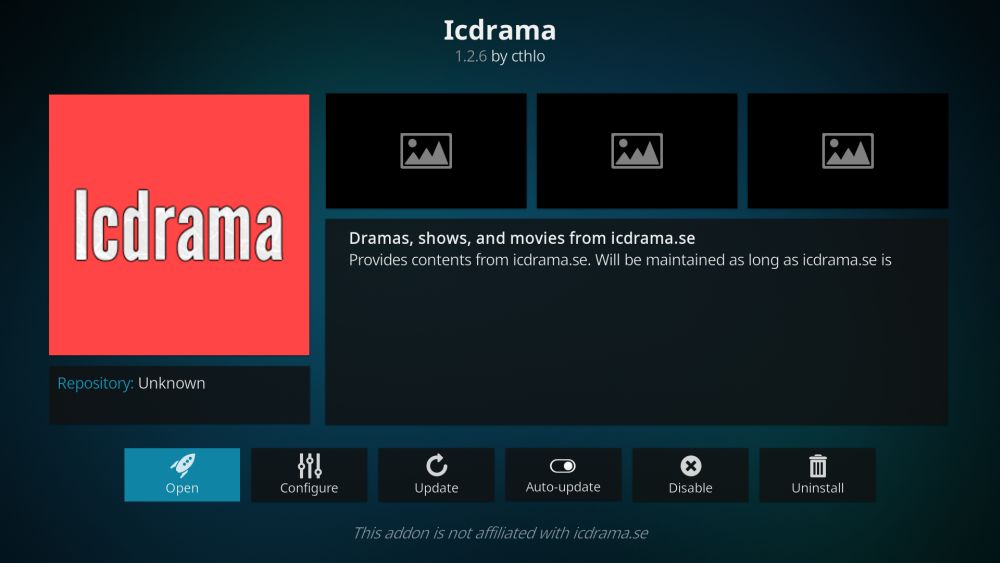
Icdrama is a replacement for the hugely popular AZdrama add-on. If AZdrama does not work for you, then we recommend trying Icdrama instead as they have lots of the same content.
To install Icdrama:
- Start on your Kodi home page
- Go to SYSTEM and then to File Manager
- Click on Add source
- You’ll see a box labelled Add files source. Click on <None>
- Type the following URL into the input field: https://cthlo.github.io/cthlo-kodi-repo. Be sure to check your spelling and don’t forget the https://
- Give the source a name. We’ll call it cthlo
- Click the OK button and wait for the notification
- Go back to your Kodi home page
- Got to SYSTEM and then to Settings
- Click Add-ons
- Click on Install from zip
- Go to cthlo, then to ./zips, then to plugin.video.icdrama then choose the latest version of the file (at the time of writing : 1.2.6.zip)
- Wait a second for the installation notification
Now you can use the add-on. To do this:
- Start at your Kodi home screen
- Go to VIDEOS and then to Add-ons
- Find Icdrama and click it
- Scroll the categories like Chinese Drama or Taiwanese Drama to find what you want
- Click on a title and the stream will start
drama24h

drama24h is another popular add-on which includes Chinese dramas, Korean dramas, and Japanese dramas. Not all the links in this add-on are reliable, but most streams have several mirrors so you can click around until you find one that works.
To install drama24h, the easiest way is to do it through the SuperRepo repository. A guide to install SuperRepo is available here. When you’re done:
- Select Install from repository
- Choose the SuperRepo [v7] Add-on repository, then Video add-ons
- Scroll down to drama24h
- Choose install
- Wait a second for the installation notification
Now you can use the add-on. To do this:
- Start at your Kodi home screen
- Go to VIDEOS and then to Add-ons
- Find drama24h and click it
- Scroll the categories like HK Variety or K Drama to find what you want
- Click on a title and the stream will start
One242415

Despite its rather odd name, the One242415 add-on is a wonderfully curated source of streaming content. It is an eclectic mix of TV shows and movies from around the world, but includes a particularly good martial arts movie section. If you love classic Hong Kong martial arts films, then you’ll love this add-on!
To install One242415, the easiest way is to do it through the SuperRepo repository. A guide to install SuperRepo is available here. When you’re done:
- Select Install from repository
- Choose the SuperRepo [v7] Add-on repository, then Video add-ons
- Scroll down to One242415
- Choose install
- Wait a second for the installation notification
Now you can use the add-on. To do this:
- Start at your Kodi home screen
- Go to VIDEOS and then to Add-ons
- Find One242415 and click it
- Scroll the categories like New Movies or Animated Movies to find what you want
- Click on a title and the stream will start
YouKu TV

YouKu TV is one of the biggest streaming sites in China, and its add-on has a huge number of the latest shows and movies. Unfortunately, this add-on is rather difficult to navigate in English, so it’s best to use this add-on if you can read Chinese.
To install YouKu TV, the easiest way is to do it through the SuperRepo repository. A guide to install SuperRepo is available here. When you’re done:
- Select Install from repository
- Choose the SuperRepo [v7] Add-on repository, then Video add-ons
- Scroll down to YouKu TV
- Choose install
- Wait a second for the installation notification
Now you can use the add-on. To do this:
- Start at your Kodi home screen
- Go to VIDEOS and then to Add-ons
- Find YouKu TV and click it
- By default, the shows and movies will be displayed as a set of posters. To search for a specific show, use the magnifying glass icon in red on the left
- Click on a poster and the stream will start
More Tips for Chinese Users
If you’re in China, there are some more articles here on Addictive Tips which can help you with your web browsing and content watching. Check out:
- Best Alternatives to Green VPN for China in 2017 to Stay Anonymous
- Best VPN for China in 2017, How to Unblock the Great Firewall
- Access Blocked Websites from China: Safely, Privately

I tried installing step by step up till install from zip. Cannot go thru this step cos the repo…. didn’t come out and OK button not lighted. Cos I can’t select anything.
Please help
I install IC Drama n AZ drama to my Samsung Tablet, its doesnt play the serials, says error, check the log? Can someone help?
Chinese add-ons for our international readers? :))) No, the main purpose is that ad for IPVanish!
Actually, no, the main purpose is to answer people’s questions. And if they want to know (and for example search on Google) who are the best Chinese addons for Kodi, we got them covered. Of course, we try to educate people that using a VPN is highly needed when streaming on Kodi. And yes, we’re not hidnig it – we do make affiliate revenue by promoting IPVanish. But please note, we wouldn’t promote a service that hasn’t been tested rigorously by our editors …. IPV really works.
No, thanks!
Got it, but please understand not everyone is like you 🙂
E prea mult, parerea mea…
Hey, go get your pills and calm down!