Ares Fitness Add-on for Kodi: How to Watch Workouts on Kodi with Ares Fitness
Most people see Kodi as the ultimate entertainment center. With it you can install add-ons that access content from around the world, including everything from hit movies to entire TV series all at your fingertips. You never have to leave your chair to watch the next episode, just click, stream, and enjoy, all for free.
Kodi doesn’t have to be all about sitting around like a couch potato, though. The Project Ares community has created Ares Fitness, a fun and varied add-on that pulls together hundreds of workouts and stretching videos to help you get back into shape. Nothing like a little hip hop dance training to make you want to exercise. Grab Ares Fitness, then get up and start moving!
Before Streaming, Get a Good VPN
Virtual private networks are one of the most important tools a modern internet user can deploy. VPNs help keep your data safe, encrypting everything that leaves the device so third parties can’t snoop through your information or find your real location. They’re especially important for anyone using Kodi, as the open-source media center software has earned a less-than-stellar reputation in recent years thanks to add-ons that access pirated content. If you want to keep your Kodi activities private and secure, a VPN is essential.
Choosing a VPN doesn’t have to be a challenge, either. There are a lot of things to research, including encryption protocols and privacy policies, but we’ve simplified the process for you by providing a recommended VPN based on the criteria below:
- Fast downloads – VPNs can be slower than unencrypted internet connections, so choose a service that puts a high priority on speed.
- Software for multiple platforms – Kodi runs on PCs, mobile devices, and more. Your VPN should do the same.
- Zero-logging policy – Storing activity logs instantly destroys your online privacy. Zero-logs is the only way to stay safe.
The Best VPN for Kodi – IPVanish
IPVanish knows exactly what Kodi users want out of a VPN. The service offers incredible speeds with excellent online anonymity features, all finely tuned to give you the fastest, most private video streams possible. Most of this is thanks to IPVanish’s huge number of shared IP addresses (over 40,000 in all), excellent 256-bit AES encryption on all data, and a strict zero-logging policy on all traffic. With IPVanish, as soon as you log in, you’re invisible to the world.
IPVanish’s best features include:
- Apps for Windows, Mac, Linux, Android, and iOS.
- DNS leak protection and an automatic kill switch.
- Over 850 servers in 60 different countries.
- Anonymous torrent and P2P downloads.
*** IPVanish offers a 7-day money back guarantee which means you have a week to test it risk-free. Please note that Addictive Tips readers can save a massive 60% here on the IPVanish annual plan, taking the monthly price down to only $4.87/mo.
How to Install Kodi Add-ons
Most of Kodi’s add-ons are developed by members of the community. These are eventually packaged into repositories, giant zip files stored and maintained by other groups of developers. This makes it incredibly easy to discover and update new add-ons, all without having to scour the internet each time you want to watch a movie.
Before you can install repos, make sure you follow the steps below so Kodi can access external sources. This makes the installation process faster and much tidier in the long run.
- Open Kodi and tap the gear icon to enter the System menu.
- Go to System Settings > Add-ons
- Toggle the slider next to Unknown sources.
- Accept the warning message that pops up.
Installing repositories is a simple affair, but it can be confusing the first time around. Our guides will walk you through the process from beginning to end, just to make sure you never get lost!
Note: Unofficial Kodi add-ons, including those found in the repository below, may include links to pirated streams or content. Addictive Tips does not condone or encourage any violation of copyright restrictions. Please consider the law, victims, and risks of piracy before accessing copyrighted material without permission.
How to Install the Ares Fitness Add-on
Ares Fitness is packed with hundreds of videos, all of which are free and ready to stream. Before you can start your workout, though, you’ll need to install the Kodi Israel repository. This may seem a strange choice to veteran Kodi users, as Ares has its own dedicated repo. Unfortunately, Ares has been hit by a cease and desist, necessitating another solution. Fortunately, Kodi Israel (or “Kodil”) delivers.
How to install the Kodil repository:
- Open Kodi, then click the gear icon to enter the System menu.
- Go to File Manager > Add Source
- Type in the following URL exactly as it appears: https://kdil.co/repo/
- Name the new repository “Kodil“
- Click OK.
- Go back to the Kodi main menu and choose Add-ons.
- Click the open box icon at the top of the menu bar.
- Choose Install from Zip File.
- Select the name you created above, such as Kodil
- Choose the repository file, which should be named kodil.zip
- After a few moments Kodi will install the repository to your system.
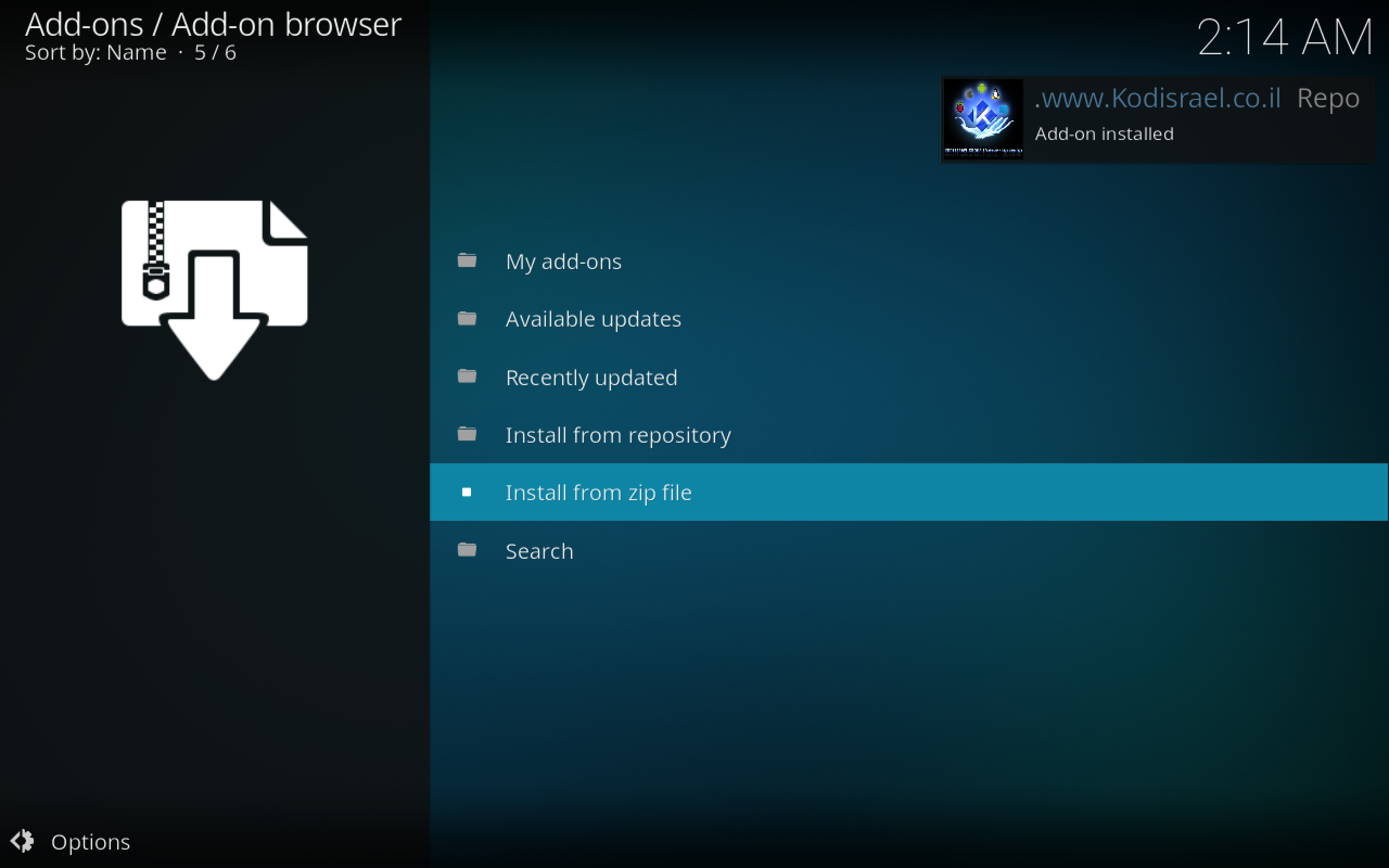
With Kodil in place, you’re ready to dive in and get some add-ons. Follow the steps below and you’ll have Ares Fitness ready to go in just a few seconds.
- Go back to the main Add-ons menu and click the open box icon.
- Choose Install from repository
- Locate “.www.Kodisrael.co.il”. It should be near the top.
- Go into the Video Add-ons folder.
- Choose Ares Fitness from the alphabetical list.
- Click the Install button in the lower right.
- After a few seconds, the Ares Fitness add-ons will be available to run.

What Can You Do with Ares Fitness?
A little bit of everything! Ares Fitness pulls content from a wide variety of sources, including sites like YouTube. The videos are organized into style and type, allowing you to scroll through and build your daily workout with ease. Below is a quick look at the content structure within Ares Fitness. Each category has its own collection of videos you can dive into. Sometimes there’ll be hundreds to choose from, so don’t get overwhelmed!
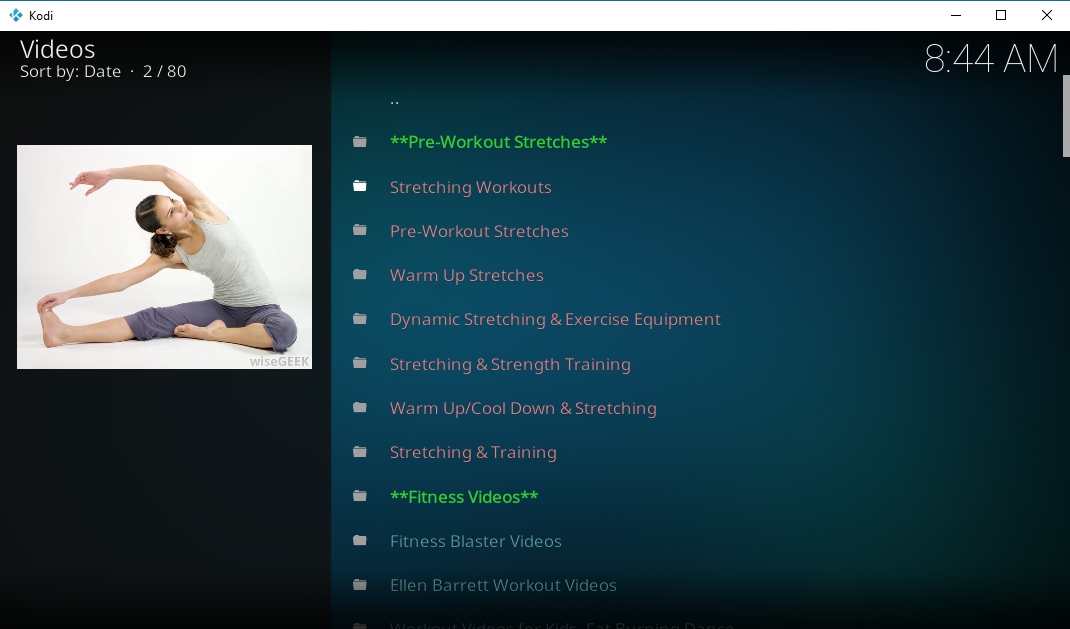
- Pre-workout stretches – A collection of warm-ups and dynamic stretching exercises you can do to get your muscles pumped and ready to play.
- Fitness videos – Fitness blaster, Ellen Barrett workouts, post-pregnancy routines, and workouts specifically for men.
- Shaun T workouts – Fitness guru Shaun T gets you moving with things like dance workouts, T25, and hip-hop abs.
- Billy Blanks workouts – How about a little Tae Bo to get the blood pumping?
- Jillian Michaels workouts – Cardio kickboxing will definitely wake you up in the morning.
- Targeted muscle workouts – Sections filled with videos for some of the main muscle groups, including biceps, triceps, chest, abs, legs, back, and shoulders.
Ares Fitness is a pretty straightforward add-on. There aren’t any confusing menus to work through or knots of broken links that refuse to stream (though there will be a few from time to time). You also won’t find any playlist or favorites features, which can be a letdown, but if you need a quick workout or want an excuse to get up off the couch, Ares Fitness is the way to go.
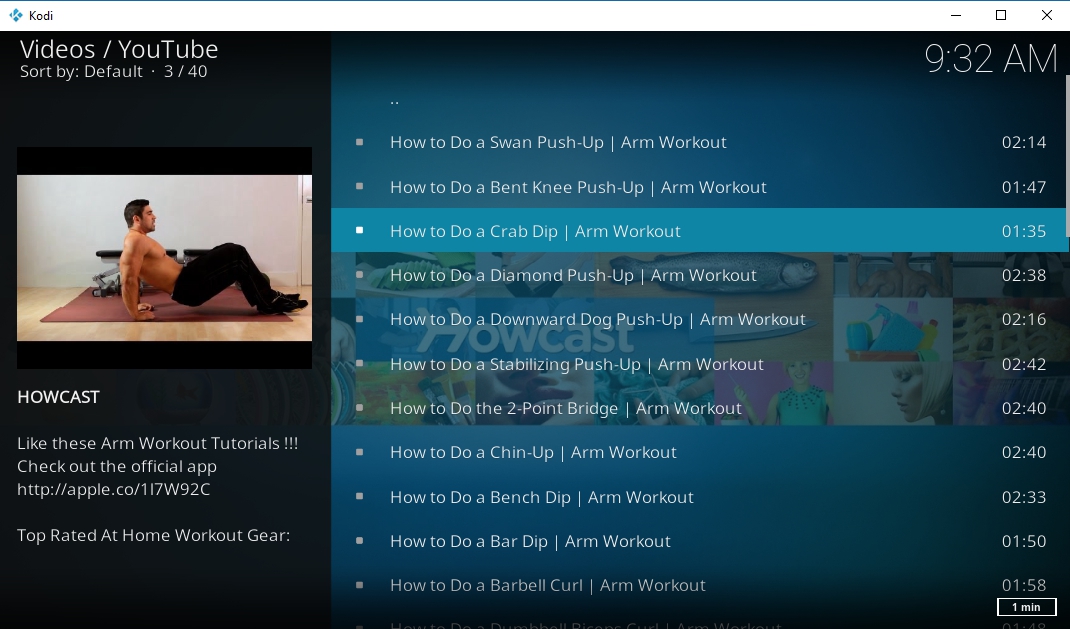
Is it Safe to Install Kodi Add-ons?
In recent years Kodi’s add-on community has come under fire from the press and the general public. A lot of this has to do with add-ons found linking to pirated content, providing things like Hollywood movies to users for free. This led to a number of add-on shutdowns and a couple of high profile legal cases. The end result for Kodi users was increased scrutiny by government agencies and ISPs.
Overall, if you stick to reliable repositories or official Kodi add-ons, it’s easy to stay safe. Most of the community only wants to provide good quality content, not install viruses or malware on your device. It’s crucial that you use a VPN, of course, as this is the only way to prevent third parties from tracking your activity or throttling your connection. It’s also a good idea to keep your anti-virus and firewall software running while searching for and installing add-ons, just in case.
We download and verify every repository and add-on featured in our articles to make sure they’re working and safe at the time of writing. The Kodi community changes at a rapid pace, however. Links shift or disappear and videos go offline without notice. Always stay alert and never install anything that looks suspicious. With a little preparation you’ll be able to enjoy all the best content Kodi has to offer while staying safe and secure.
Reader Favorite Exercise Add-ons for Kodi
Ares Fitness is a great way to get a free workout. What are your favorite exercise add-ons for Kodi? Let us know in the comments below and we’ll all get in shape together!

