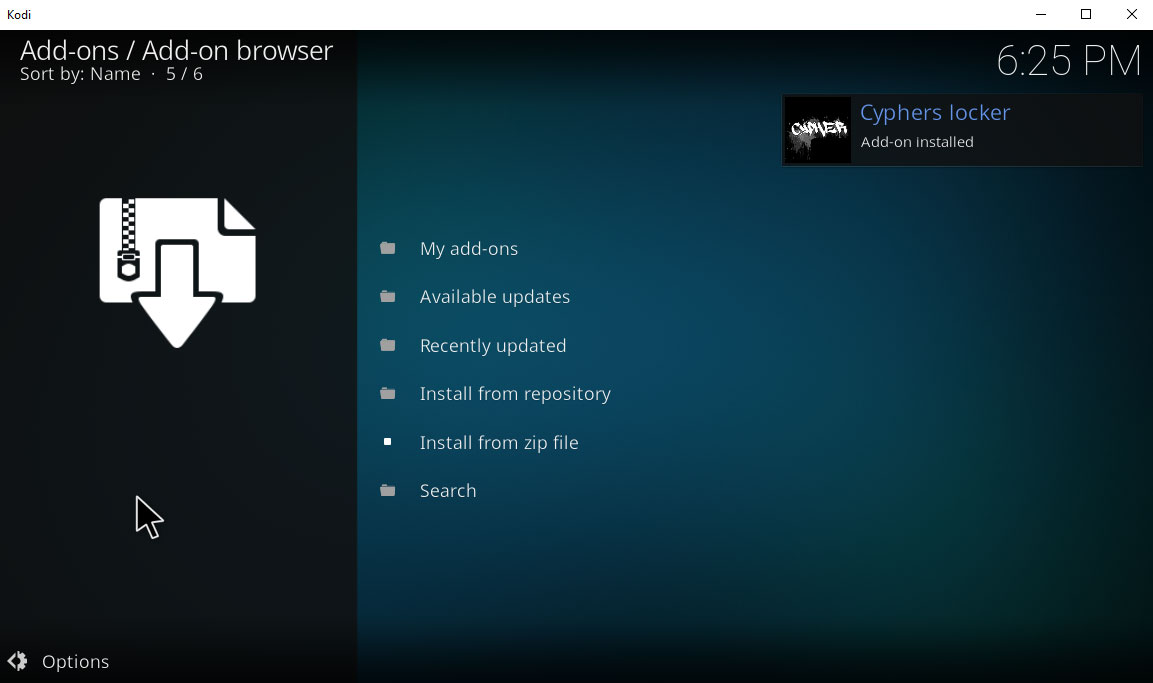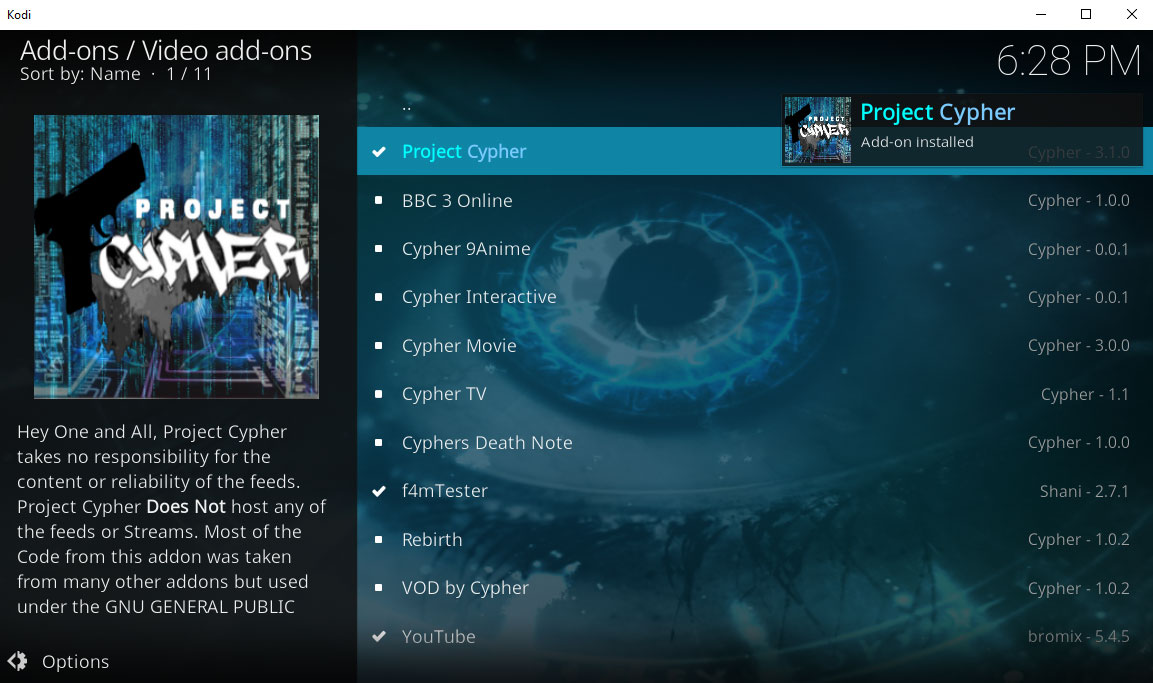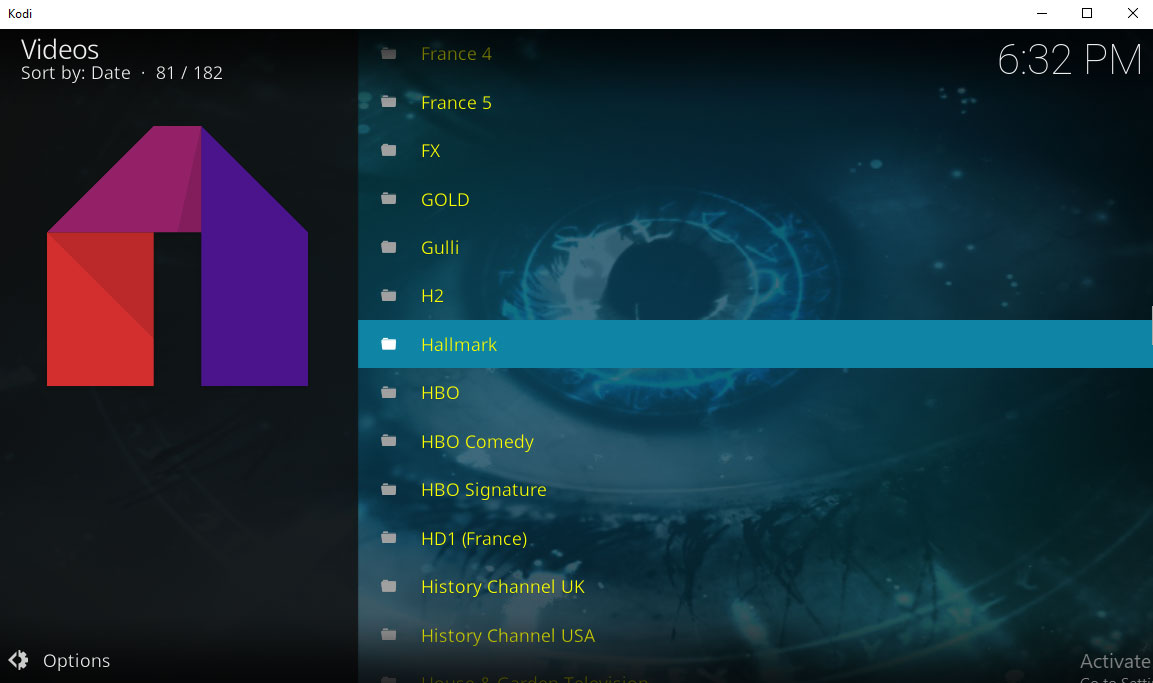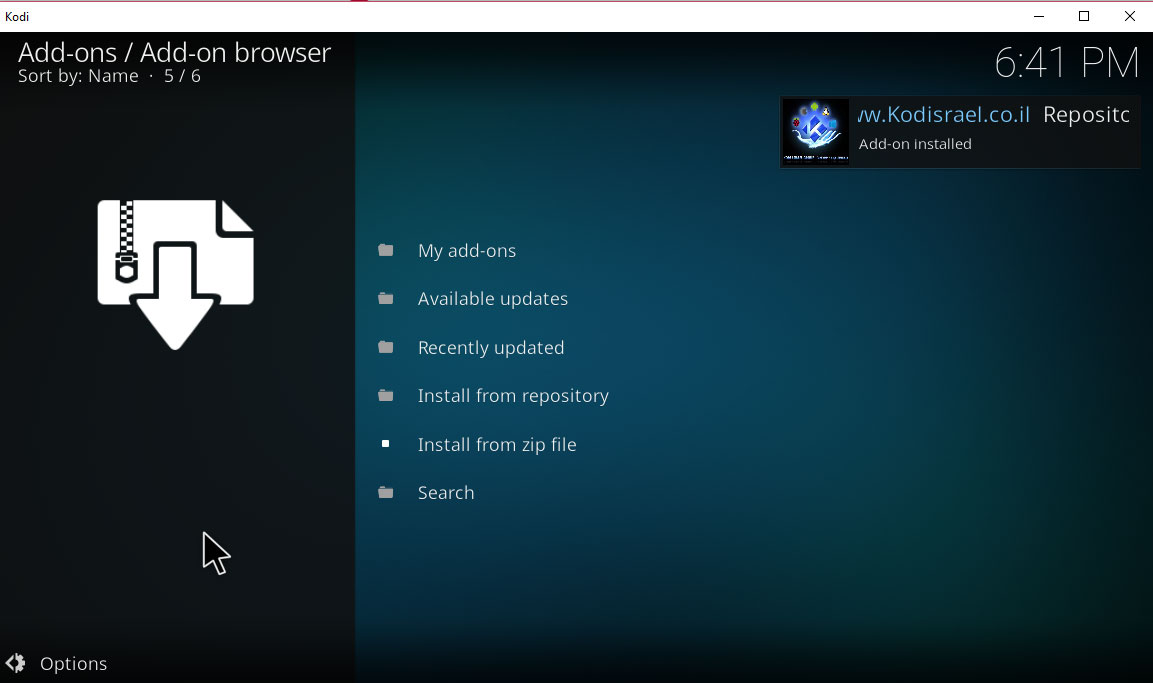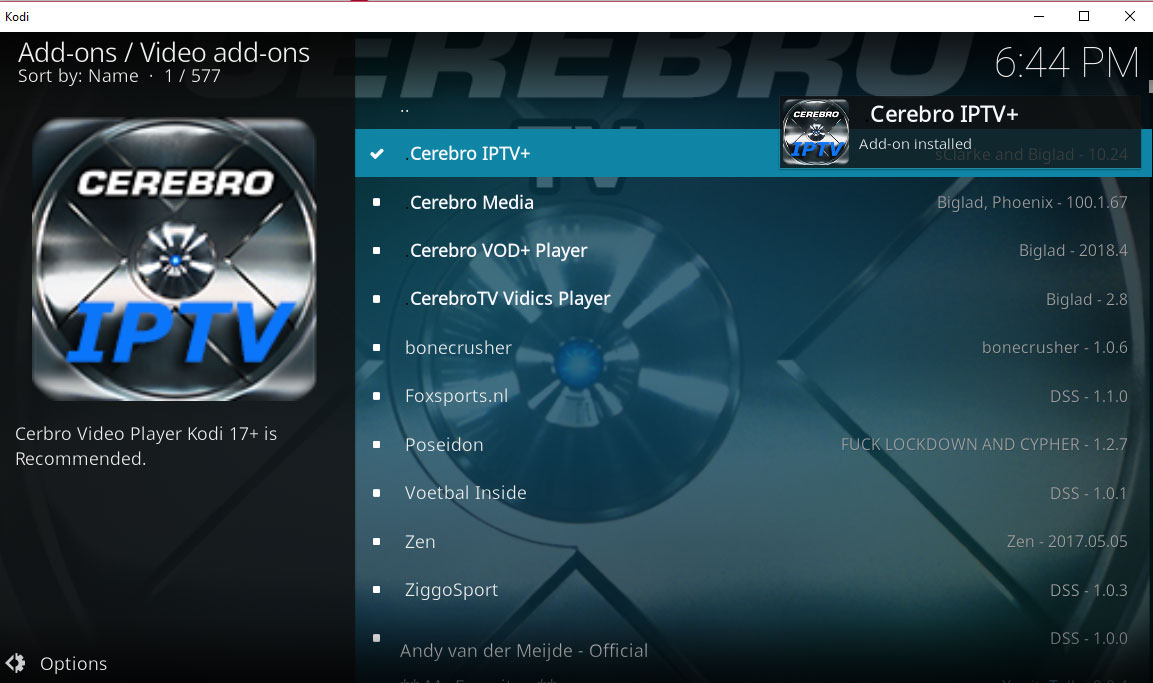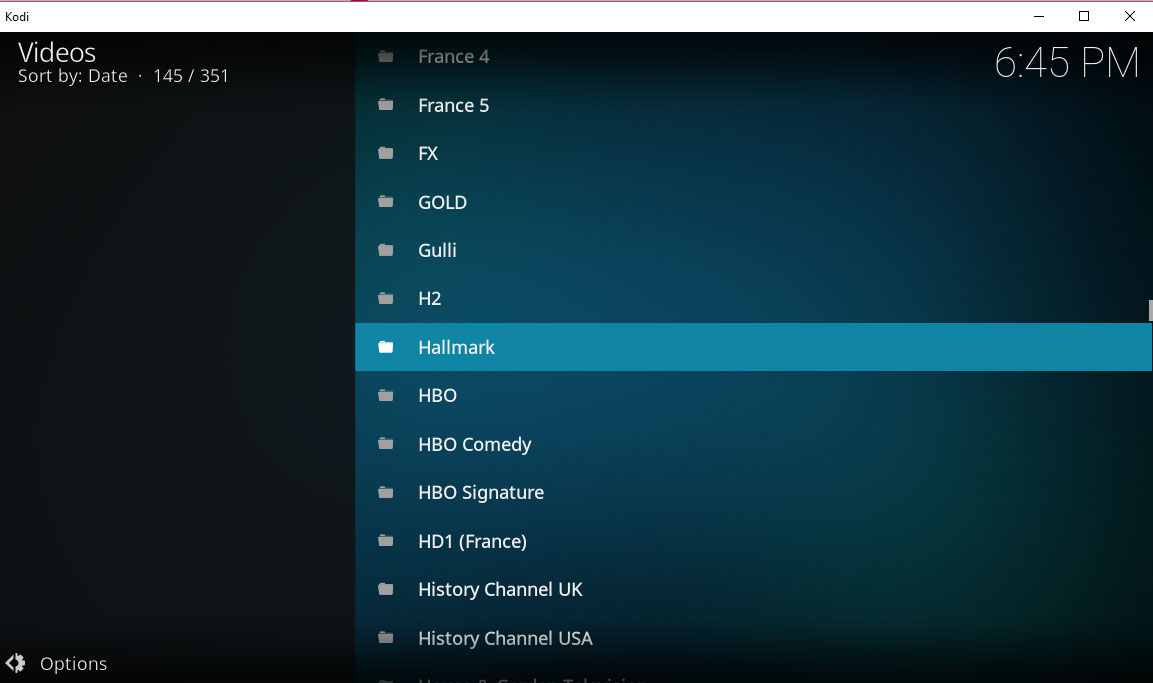How to Watch Hallmark Channel without Cable (Kodi Options Included)
Ever wanted to cozy up and watch a feel-good Hallmark Channel movie, only to remember you quit paying for cable long ago? Well now you can stream it on the Internet, and it’s actually pretty easy to do. We walk you through the process below, step by step.
The Hallmark Channel is a US American TV channel which is known for its family-friendly programming. They show lots of cute and wholesome television movies and miniseries, often themed around romance, drama, and comedy. You’ll find lots of original programs on the channel as well as reruns of classic sitcoms like The Golden Girls, I Love Lucy, Cheers, and Frasier.
But it’s holiday programs that Hallmark are best known for. It’s those moments when you’re at home with the family and Hallmark has you covered with holiday programming. They show holiday themed movies and miniseries, plus holiday special episodes from classic TV shows.
The Hallmark Channel is certainly a useful channel to have access to, especially during the holiday season. However, access to the channel is usually only available through an expensive cable TV bundle. What if you don’t have a cable package? Hallmark movies aren’t even available on Netflix. Fortunately, there are some ways that you can still watch this channel. Below we’ll show you a variety of methods for how to watch the Hallmark Channel without a cable subscription.
Watch Hallmark Channel Everywhere and Hallmark Movies Now
The easiest way to watch the Hallmark Channel in your web browser is to use the Hallmark Channel Everywhere website, located at https://hallmarkchanneleverywhere.com/. This site lets you stream a large selection of Hallmark Channel shows and movies, in high quality and on demand. You can also use this service on your iOS device, your Android, or your Kindle Fire as well as on your browser.
However, this service is only available to those users who already have a cable subscription service. Access to Hallmark Channel Everywhere comes free with a Hallmark Channel cable subscription, so you might be able to borrow the login of a friend if you don’t have a subscription of your own.
If you don’t have a subscription to Hallmark through a cable package, you could also look into the Hallmark Movies Now service. The site is located at https://www.hmnow.com.
You can purchase a subscription to Hallmark Movies Now even if you don’t have a cable subscription. The service costs $5.99 per month, or $4.99 per month if you sign up for the annual plan. The good news is that a free trial is available, so you can use the service for 7 days for free to see whether you like the service enough to pay for it. This service has an even larger range of programs and movies which you can stream, again in high quality and using fast servers with no buffering.
It’s important to note that both Hallmark Channel Everywhere and Hallmark Movies Now will only work when you access them from within the US. If you have a subscription and you’re planning to travel abroad and still want to watch, then you can use a VPN like we mention below in order to get around these region locks.
Watch the Hallmark Channel On YouTube
Another option to watch some Hallmark Channel content online, but this time for free, is through the Hallmark Channel YouTube channel. You can find this site at the following address: https://www.youtube.com/user/HallmarkChannelUSA
Much of the content available on the YouTube channel is previews and short clips of a few minutes rather than full episodes or movies. However, you will also find useful playlists for the holidays such as Home & Family Recipes to give you ideas of what to cook, or Home & Family Crafts & DIY to show you fun project that you can work on with your family. And for those who can’t wait to get ready for the holiday season, the Countdown to Christmas 2017 playlist has videos uploaded every day to get you in the festive mood.
Watch the Hallmark Channel on DirecTV Now
Another option for viewers in the US is DirecTV Now. This service was launched by AT&T last year to offer packages of streaming TV content that people can sign up for instead of a cable package. You can find the DirecTV site at www.directvnow.com.
If you have a DirecTV package, you can watch the Hallmark Channel live from this address: https://www.directv.com/Channels/Hallmark-Channel-HD-312. The live streams are in high quality and are very reliable, so you should be able to watch movies in good quality with no interruptions. If you’re not sure whether you want to shell out for a DirecTV subscription, then you can try the free trial for seven days to see if it’s worth it to you.
Watch the Hallmark Channel with Kodi
Another option for watching live TV or on-demand TV shows and movies is using the Kodi media centre software. This is open-source software (meaning it’s free to use and everyone can modify the code to their liking) which was originally designed for managing and viewing the media files that you keep on your computer, tablet, or phone.
However, Kodi can do much more than just play your files. You can install add-ons, which are small pieces of code written by members of the public which allow you to extend the functionality of your Kodi system. For example, you can use Kodi add-ons to view YouTube videos or to watch live sports. Just by installing these add-ons you can add new features to your Kodi system.
Today we’ll show you two different add-ons that you can use to watch the Hallmark Channel on your Kodi system.
You Should Use a VPN If You Use Kodi Add-Ons
We’ll move on to instructions for installing and using the Kodi add-ons in just a second, but first we need to discuss an important security issue. Although the Kodi software itself is fully legal to use, some of the add-ons which you can install to it are created by third party developers, and hence are not officially supported by Kodi. Some of these add-ons may allow you to access copyrighted content illegally, and if you are caught using them then you could be liable for a fine.
In order to avoid legal problems when using Kodi add-ons, we strongly recommend that you use a VPN. A VPN, or Virtual Private Network, works by installing a small piece of software onto your computer or phone. This software encrypts all of the data that you send over the internet, meaning that your ISP or any other observers cannot track what sites you are looking at or what files you are streaming or downloading.
There are many VPNs out there, so we choose one to recommend based on these factors:
- Many servers available in plenty of countries so non-US users can tune in
- Fast connections enough to stream high definition video smoothly
- Strong encryption, no logging
- Software available on multiple platforms
We Recommend NordVPN for Kodi

NordVPN has all the features Kodi users need. You can not only access a world of geoblocked content, but hide your traffic from ISPs seeking to stamp out the fun of streaming Hallmark Channel. It’s all possible thanks to NordVPN’s incredible encrypted network, which currently numbers over 5,800 servers in 59 countries.
Of these, nearly 2,000 are located in the USA, making it easy to find a fast connection that allows you to spoof past geoblocks on American content. Aiding this process is military-grade encryption in the form of NordLynx–NordVPN’s very own protocol which they developed to offer the optimal balance of speed and security. It completely stops anyone from viewing the contents of your traffic, shielding you from copyright trolls and ISP buffering at once.
Finally, NordVPN is a true champion of consumer privacy, offering one of the best no-logging policies in the industry. With features like these, it’s easy to see why NordVPN is still going strong almost 10 years after launch.
Read our full NordVPN review.
- SPECIAL OFFER: 2-yr plan (70% off - link below)
- No bandwidth caps
- Allows multiple connections (6 devices)
- Based in Panama
- Live chat support is available.
- Not much
- Refund processing can take up to 30 days.
1. Watch the Hallmark Channel with the Cypher Media Add-On for Kodi
Once upon a time, there was an official Hallmark Channel add-on for Kodi, but unfortunately it no longer works: https://forum.kodi.tv/showthread.php?tid=230993&pid=2626639#pid2626639 The Hallmark Channel decided to lock down their streams so that only certain users can access them, which means that the add-on could not pull the streams any more.
Instead, we recommend that you try an add-on called Cypher Media (formerly Project Cypher). This is a huge add-on for streaming live TV of many kinds and is created and maintained by the Cypher Media group who are well known and respected in the Kodi community.
Cypher Media can be a little confusing to use at first because there is so much content available through it, but if you follow our instructions you can be watching a live stream of the Hallmark Channel in no time.
How to Install the Cypher Media Add-On for Kodi
- Begin on your Kodi home screen
- Click on the settings icon, then go to File Manager
- Click on Add source
- Click on the box where it says <None>
- Enter in this URL: https://cyphermediagit.github.io/ Make sure to type it exactly as written, including the https://, or it won’t work
- Give the source a name. We’ll call it cypher
- Click OK
- Go back to your home screen
- Click on Add-ons
- Click on the icon that looks like an open box
- Click on Install from zip file
- Click on cypher, then on repository.Cypherslocker-3.0.zip
- Wait for a moment and you’ll see a notification once the repository has been installed
![cyphers locker installed]()
- Now go to Install from repository
- Go to Cyphers locker
- Go to Video add-ons
- Click on Project Cyper and you’ll see a screen of information about the add-on
- Click on Install from the menu at the bottom
- Wait for a second and the add-on will be installed
![project cypher installed]()
How to Use the Project Cypher Add-On to Watch Hallmark
With the Project Cypher add-on installed to our Kodi system, now we can use it to watch the Hallmark channel. Just follow these instructions:
- Begin on your Kodi home screen
- Go to Add-ons
- Go to Video add-ons
- Click on Project Cypher
- Scroll down to Cypher IPTV Channels and click on it
- Click on Cypher Mobdro
- Click on Entertainment
- Scroll down to Hallmark and click on it
![cypher - hallmark]()
- Wait for a second and the Hallmark stream will begin
2. Watch the Hallmark Channel with the Cerebro IPTV+ Add-On for Kodi
An alternative add-on to Project Cypher is one called Cerebro IPTV+. This is another add-on which gives you access to a huge number of live streams of TV channels from both the US and abroad. You can integrate this add-on with other video watching add-ons like Covenant or Elysium if you have them installed. Or, if you simply want to watch the Hallmark Channel live, you can do that by following the steps below:
How to Install the Cerebro IPTV+ Add-On for Kodi
- Begin on your Kodi home screen
- Click on the settings icon, then go to File Manager
- Click on Add source
- Click on the box where it says <None>
- Enter in this URL: https://kdil.co/repo/ Make sure to type it exactly as written, including the https://, or it won’t work
- Give the source a name. We’ll call it kdil
- Click OK
- Go back to your home screen
- Click on Add-ons
- Click on the icon that looks like an open box
- Click on Install from zip file
- Click on kdil, then on zip
- Wait for a moment and you’ll see a notification once the repository has been installed
![kdil installed]()
- Now go to Install from repository
- Go to www.Kodisrael.co.il Repository
- Go to Video add-ons
- Click on Cerebro IPTV+ and you’ll see a screen of information about the add-on
- Click on Install from the menu at the bottom
- Wait a second and the add-on will be installed
![cerebro iptv installed]()
How to Use the Cerebro IPTV+ Add-On to Watch Hallmark
The add-on is installed and ready to be used to watch the Hallmark Channel. Here’s how:
- Begin on your Kodi home screen
- Go to Add-ons
- Go to Video add-ons
- Click on Cerebro IPTV+
- Click on IPTV
- Click on Mobdro
- Find Hallmark (you might need to scroll down a long way) and click on it
- Wait for a second and the Hallmark stream will begin
![cerebro - hallmark]()
Conclusion
For family friendly holiday viewing, you can’t do better than the Hallmark Channel. Whether you want a cute festive movie or to watch reruns of classic sitcoms, the channel has the perfect lazy holiday viewing programming.
Usually, you would only be able to watch the Hallmark Channel with a pricey cable package. However, there are ways to watch the channel even if you don’t have cable. We’ve shown you a variety of options, from paid subscriptions to free streams found through Kodi.
Which is your favourite way to watch the Hallmark Channel? Let us know in the comments below!