Get A Presentation-Friendly Mouse Cursor With Zoom & Click Highlighting In OS X
Good presentation assistance tools are often hard to find, and most of the ones available are expensive, to say the least. Many are often meant to work with a companion app that you originally created the presentation in, and are not standalone apps that can be used freely. Highlighter is a free Mac App that is a very basic presentation tool; it replaces the mouse cursor with a red hoop. Everything in the hoop is magnified 30% when you click anywhere, and the hoop turns blue for a split second to indicate the action. It’s best used for giving demos and perhaps for creating screencasts. While most feature-rich screencasting tools will will allow you to do this, Highlighter can be a very useful companion for those that don’t offer this feature.
While running, Highlighter appears as a very small window at the top-left of the screen, though you can freely move it anywhere. The window can be maximized, but we think it’s excessive that it’s there in the first place. The app should have simply had an icon in the Menu Bar, from where it could have been used just as comfortably.
Highlighter follows your mouse movements very accurately with no lag. The magnification is only there when you click, and there is a threshold just above the Dock where the hoop is cut off. The bit of the screen inside the hoop stays magnified for a second.
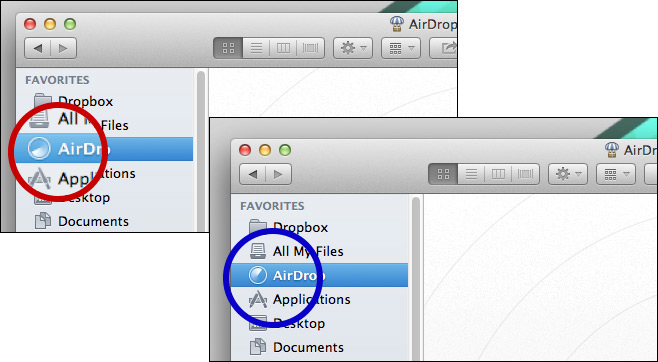
You can disable the magnification, and have the app exit automatically the second you click from it’s preferences.
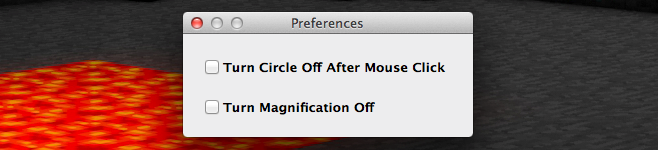
It’s obvious that Highlighter is very basic in its functionality; users cannot control the level of magnification inside the hoop, its diameter, or its color. Though the default red is quite bright, it might not show up or have good visibility on certain backgrounds.
These three shortcomings, as they are, are manageable; you can still work with them. The real problem that we noticed with the app is that dragging windows and selection actions are slow; you can drag a window from one corner of your screen all the way to the other before the hoop follows you. It’s still useable for giving demos and presentations, but not as efficient for creating screencasts involving these actions. Hopefully, this will be ironed out soon in an update.
