View Facebook Account Activity In Mac OS X Notification Center With Glow for FB
Fall isn’t too far away now, and that means Facebook integration will be arriving soon to OS X Mountain Lion. For those who can’t wait or haven’t upgraded to Mountain Lion because an older version of OS X seems better, you might still be interested in having easy access to your Facebook notifications. Facebook integration, like Twitter counterpart, is something that you aren’t likely to realize the utility of unless you experience it the way it is in Mountain Lion. However, if you’d take our word for it, it’s pretty amazing. Glow for FB is a Mac app worth $0.99 in the Mac App Store that emulates what it would be like to have Notification Center alerts for your Facebook activity. While it doesn’t offer the system wide integration that will be offered in Mountain Lion, it still lets you stay up to date with your Facebook notifications without having to open them in your browser. The benefit here is two fold; on one hand, you get your notifications easily, and on the other, you won’t end up wasting more time than you meant to by getting caught up with your feed.
Glow for FB adds an F icon to the menu bar, and you will need to authorize it to connect to your Facebook account. Access the app from the menu bar and select the Messages option that is unchecked by default, and it will open the authorization window. The app obviously asks for authorization, since it will access your notifications, friend requests and messages.
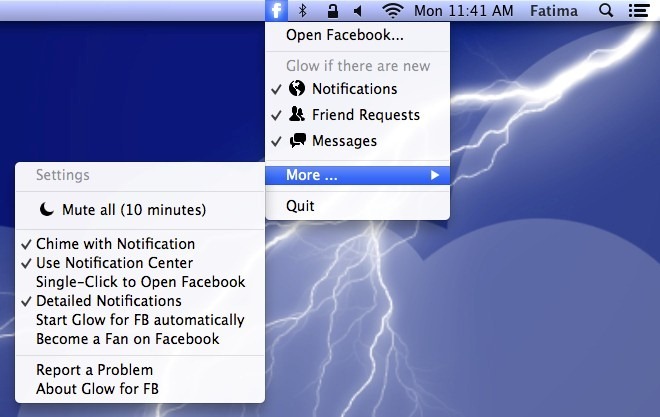
The app icon glows blue whenever you have new notifications. While it does support Notification Center, it doesn’t send you alerts like the stock apps do. The notifications are all aggregated in the Notification Center side panel, but the app remains unobtrusive as much as possible and the glowing icon is the only indication of new activity. You can choose to disable the alerts for Notification Center or present in more concise manner by unchecking Detailed Notifications.
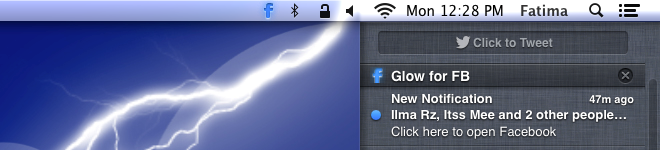
Glow for FB can be paused for 10 minutes (much like the do not disturb feature in Notification Center). Double clicking the Menu Bar icon opens Facebook in your default browser, and you can change the app’s behavior to respond to a single click from the options.
The app is excellent regardless which version of OS X you’re using; it supports Notification Center, but can perform just as well without it. It is an excellent way to keep up with your Facebook activity while staying as productive as possible.
Get Glow for FB from Mac App Store
