Use Any USB Drive As A Key To Lock Or Unlock Your Mac’s Screen
We’ve covered quite a few apps for locking your Mac screen. What OS X and most screen locking apps for OS X all have in common is the use of a text password for security. And then there are some apps that allow you to lock/unlock your screen by drawing a pattern across a grid, or unlocking the screen when a particular Bluetooth device is in range. USB Screen Lock is a Mac app worth $0.99 that takes a different approach to locking and unlocking your Mac; it uses a USB flash drive as a key to lock and unlock your screen. Removing or ejecting the drive will instantly lock your Mac. The app also lets you add an additional layer of security by setting a password. To unlock your Mac, you must insert the USB and then enter the password (if configured) to get to your desktop.
USB Screen Lock runs in the Menu Bar and when you first run the app, it asks you to insert a USB drive to prepare it as the key. If you’ve already mounted a drive, it will ask if you want to use it to lock your screen and if you have more than one USb drives mounted, it will ask you about each one. Simply click ‘OK’ for the one you want to use. USB Screen Lock works with one USB drive at a time. Don’t worry about any of your saved data on the device; it’ll be left untouched.

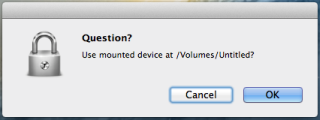
You will then be taken to the app’s preferences screen, where you can set up password protection as well if you choose. Type and confirm your password, then click the ‘Password’ button to set it. You can then close the preferences window, but make sure not to quit the app or else it will not work.
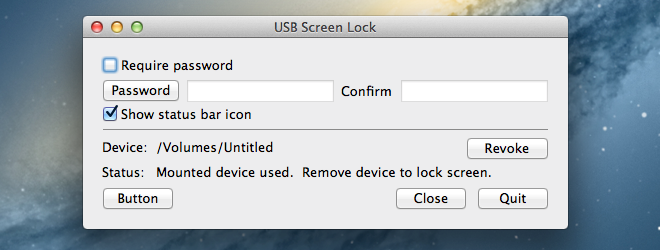
When you eject the USB drive or just remove it from your Mac the unsafe way, USB Screen Lock will lock your screen. To unlock it, you will have to connect the USB drive again, and enter the password in case you have set one. If you decided not to set a password, simply inserting the USB drive will unlock your Mac.
USB Screen Lock does not invoke the system’s password lock; the password that’s set with this app is separate and there is no option to use OS X’s default lock screen when the app locks it. The USB drive you associate with USB Screen Lock will continue to work as a storage device. It doesn’t matter if the device is formatted on NTFS or FAT32; as long as it mounts, it can be used with the app.
Compared to apps that lock your screen when a Bluetooth device goes out of range (and we’ve covered quite a few of those), USB Screen Lock offers a more reliable solution. Your USB drive becomes the equivalent of a physical key for your Mac and at $0.99, it’s very reasonably priced.
Download USB Screen Lock From Mac App Store

what’s gonna happen if the USB is broken? does it have the option to manually input password?
Good little app. Saw the review on lifehacker and came here. Great explanation and review.