Uninstall Or Disable iTunes On Mac OS X [Guide]
iTunes has been the backbone of media management on Apple devices since January 2001. It is the default music player for a Mac as well as a library for your iTunes purchases, it even has a significance on Windows 8. To the dismay of numerous iOS owners, you cannot transfer media without it at all. However, there are those who do not rely on iTunes’ services for their media needs. To them, iTunes is merely an affectation, an extra appendage with no useful function. If you can relate to that sentiment and wish to rid yourself of this complication, we can tell you how to remove iTunes from Mac OS X.
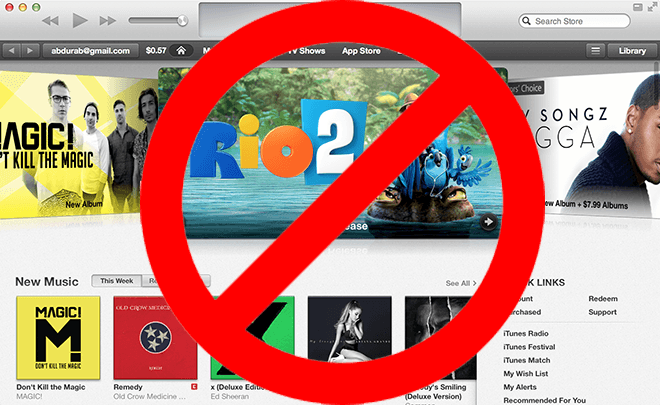
As you can imagine, this is not as simple as deleting an app. It is a native app and it won’t exactly be easy to delete. There is another limitation that with mavericks, it is even harder to delete, but you can however, disable it. There are two ways of going about this, the direct approach of going through the terminal and the indirect, albeit longer approach.
Using the Finder
The first step is to make sure that iTunes is not running. To do so, open iTunes and simply press ⌘ + Q to close it. Then go to the applications folder from finder and locate the iTunes app. Select the app (don’t open it) and press ⌘ + i. You can see the iTunes info. Look to the lower right and you will see a lock, click on it and enter your system password if/when prompted. Now, expand “Sharing & Settings” and you can see which users have custom access. Make sure all the entries have read & write access, this is very important. When this is done, simply delete iTunes as you would any other app, by dragging and dropping it on to trash. Anytime you want it back, you can download it again from the App Store. Make sure you do not follow the same procedure with apps you do not understand, if you do, you are at risk of doing serious damage to the entire system.
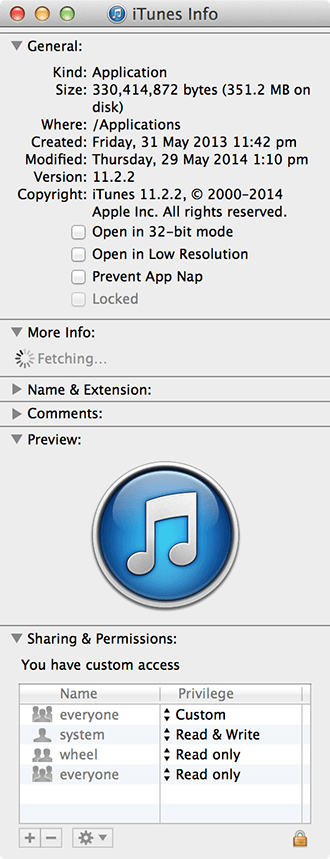
Keep in mind, the above process does not affect your library, you will still have all your music, books, app backups and any other iTunes content as that is stored elsewhere (Default ~/Music/iTunes/).
With this move, you can no longer back up or restore iOS and you will need another media player for music. If that was your end goal, you have reached it.
Using the Terminal
If you are comfortable with the terminal, (as you should be since we do push its usage rather excessively and we really wish you’d give it a chance), the process is pretty simple. kill iTunes and then the helper process and then delete it. Just copy paste the line below into your terminal and watch iTunes be reduced to trash.
killall iTunes; killall "iTunes Helper"; sudo rm -rf /Applications/iTunes.app/
If it prompts for your system password, enter it. Please keep in mind that you absolutely need iTunes if you are using iOS, all workarounds are only complicated and are not worth the effort. However, if you are beyond that need or you do not use an iOS device, then, by all means, wipe away.
Disable iTunes
If all else fails and you still need to stop iTunes from working, just open its permissions as mentioned above and enter the following command in the terminal. It will leave the helper but will render the app useless.
sudo mv /Applications/iTunes.app/Contents/MacOS/iTunes /private/tmp
Now, this last step is a patch at best, you will need to enter it again any time iTunes updates, but it will keep iTunes on your system in a dormant state.

If anyone knows how to disable in 10.13 (i’m running 10.13.6) that would be great. seems to me that apple has locked down iTunes and you cannot move it to a temp folder or do anything other than suck it up.
Thank you! itunes is the single worst application I have ever had to deal with. It is beyond aggravating. It has taken over my system during business presentations! Unbearable. Goodbye itunes. By the way, you have permanently lost my trust.
itunes is horrible and has no place being an essential compulsory part of an OS .. thanks
Good bye forever, iTunes.
Thank you! Thank you! Thank you!
This is awesome! iTunes has been opening on its own several times a day for the last week, and I hope having deleted it will stop it from annoying me further.
Thank You, for the years I’ve had my mac I’ve never activated Itunes, somehow this morning I found Itunes inexplicably opened up. Now I can rest easier.
hi, for a long time i was glad for this code. however, with subsequent OS X updates, not having iTunes has, for me, become problematic, and i need to restore it.
how can i delete these commands? thanks.