Time Tracker Is Advanced Task Management Software For Mac
Tracking time that you spend on tasks is not as easy as it seems, especially when multiple tasks are to be performed simultaneously to meet tight project deadlines. If you’re about to work on projects which require handling multiple tasks at the same time, Time Tracker may come useful in tracking time you spend on different tasks without having to mention every little detail of each task. The application usage revolves around 3 main elements – Projects, Tasks, and Task Timer. Create a new project, initiate tasks, set respective timers while other activated project tasks can also be conveniently handled.
The interface has been designed for those who are usually dealing with overwhelming number of tasks for different project. Since filtering out tasks details and even task names from all active projects can come extremely handy, it provides a smart filter pane to let users easily filter out projects along with their underlying tasks details.
The first step is to create a new project before adding respective tasks to it. Click New Project from toolbar and give it an appropriate name. Once listed, click New Task to add task to the current project. Similarly, you can add other ongoing projects and define their tasks.
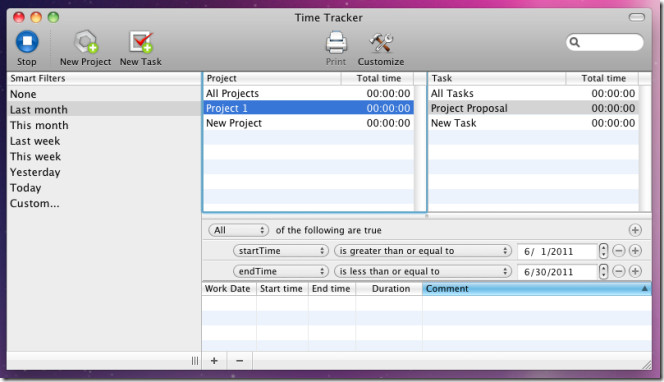
When you want to start working on any listed task, select it and click Play to start the timer. The task will get listed in bottom pane, where you can enter the start and end time, add description, and change its project category if needed.
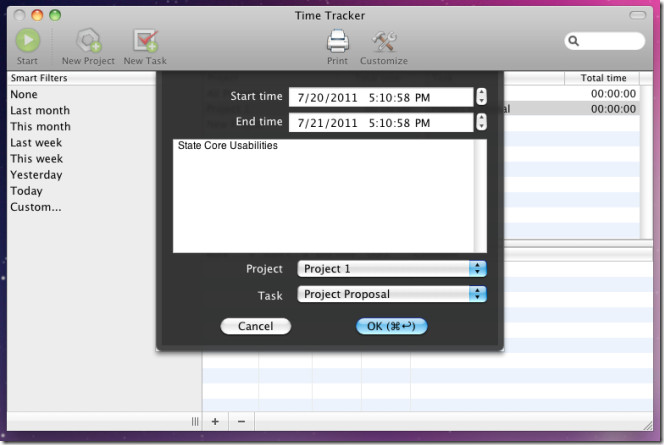
When you start the timer, you will see a small stop sign on menu bar icon, indicating that that timer has been started; you can stop the current task and switch to other tasks whenever required from menu bar menu.
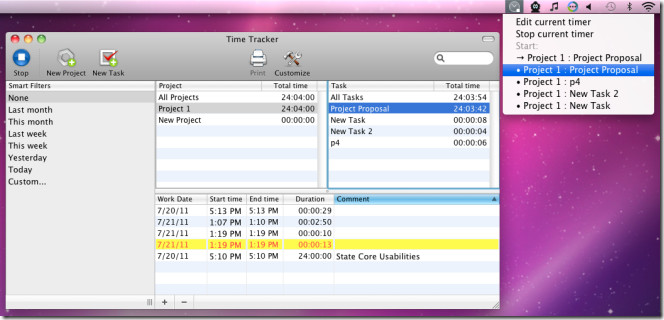
The Smart Filters pane allows you to filter out tasks week, month and year wise. The application stores projects and their related tasks in its database, so you can track previous project and tasks’ details and timeline.
Time Tracker is customizable application that enables you to bring frequently used items to toolbar. Just click Customize and drag your favorite items to toolbar to access them quickly.
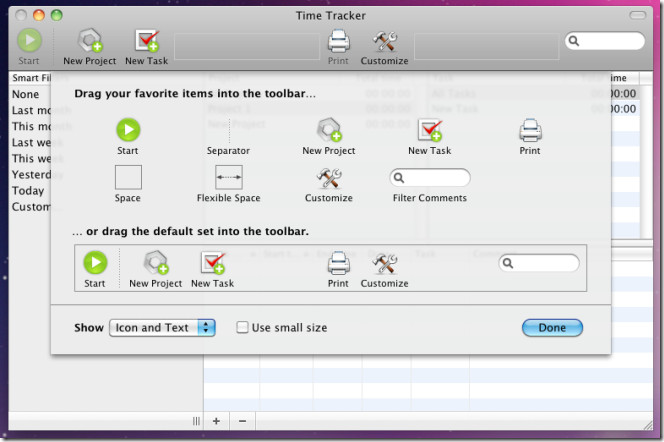
Time Tracker saves project and tasks details in CSV file. You can specify the delimiter or disable exporting data to CSV file to secure it from external sources. Moreover, it lets you define the number of accessible task items from menu bar and enable computer sleep detection to automatically stop the counter.
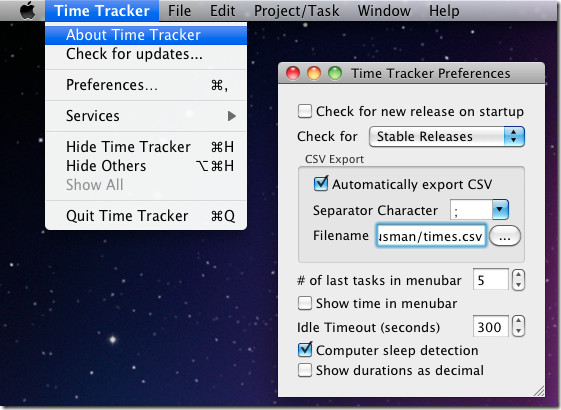
Time Tracker is in active development and you will hopefully see new features in forthcoming releases. It is an open source application that supports all versions of Mac.

I can offer a much better tool for issue and time tracking. I use it myself and what I like a lot is that it is free and easy to use and to install. I advise Comindware tracker which includes so many functions that it can satisfy everyone.
Finch is definitely the best Mac app out there for time tracking. It automatically tracks the windows you have open, and at the end of the day you get a report of what you did all day. Right now it’s in closed beta, but I can send invites if someone wants to try it.