Switch: Transfer All Tabs In Current Window To Another Browser [Mac]
We’ve covered quite a few extensions that allow you to send your currently open tabs from one browser to another. These extensions, although not for the general web surfer, are nonetheless useful for developers and designers who need to check how their developments are rendered across different browsers. The slight drawback with these extensions is that not all browsers have one such extension available, not all extensions work the same, and you might have compatibility issues if any one of the browsers is updated. Switch is a free Mac app that goes above and beyond all this, (literally – it sits in the Menu bar) and allows you to send all open tabs in the current window to anyone of the browsers that you have installed.
To send tabs from one browser to another, the browser window must be active and front most. You do not have to launch the browser you are sending the tabs to, as the app will launch it for you. With the browser window active, right-click the arrow icon in the menu bar, and select which of the installed browsers you want to send them to. If you face Cannot transfer from current application in the menu, it means a browser window is not active.
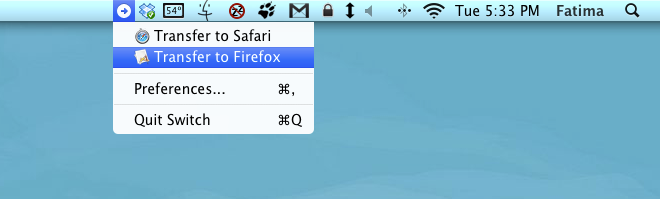
The app lets you select a default browser to send tabs to. If you left-click the app’s icon in the menu bar, it will open the tabs in the default browser that you’ve set. To select the default browser, go to the app’s preferences and select a browser from the By default, transfer to dropdown. You may elect to close the the current browser window when the transfer is complete.
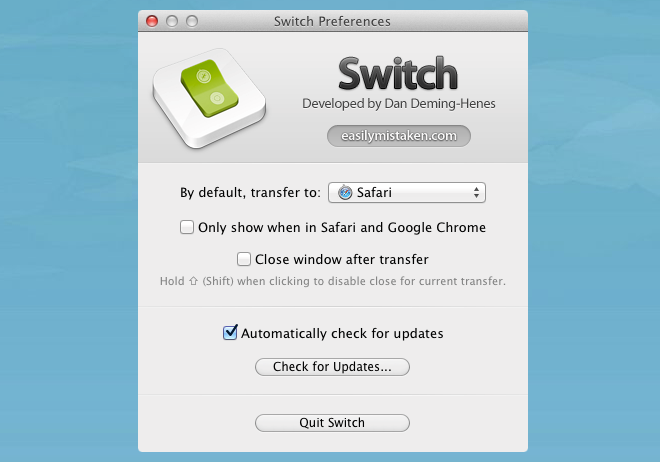
This is app better than being dependent on an extension as it is not confined to a single browser’s environment; rather, it functions outside all browsers and can easily send the URLs from one to the other. The app supports transfer between Safari, Firefox, Opera and Chrome, and claims it will support most browsers.

i love the idea of this app. but does it offer right-click context menu function? i use Firefox with adblock and NoScript, so when I need to open a page that contain Flash or JavaScript heavy, I’ll drag the link to Chrome or Safari. Kind of annoying. Now if I could just right-click on the link and choose “open link in (another browser)” then it would be golden.
Can it transfer to Chrome Canary ?