Snapheal: Retouch & Remove Unwanted Objects From Images On Mac
Image editing apps aren’t rare for Mac, but the majority of them focus on adding color filters, image effects or cropping and rotating a picture. As far as real image editing goes where you can actually add or remove elements within the image, the apps that let you do that are rare. Snapheal is a Mac app worth $14.99 in the Mac app store that lets you erase objects in an image, retouch, rotate and crop images. It has a powerful retouch feature that allows you to adjust the contrast, saturation, sharpness, blur, and light intensity for any particular area on the image. You can compare your two images and save them to any format of your choice.
Note: Snapheal is a paid app costing $14.99. AddictiveTips is giving away three licences for this wonderful tool to 3 lucky readers, details for which can be found at the end of this post.
The app supports drag & drop; making it quite easy to add images. At any time you want to open a new image, simply drag & drop it on the app’s window. If you’re already working on an image, the app will prompt you to save it first. The interface is split into two parts, the major part being the image viewer with zoom in/out, fit to screen, actual size, share, save, load photo (open photo) and import located along the top. The right side of the app is dedicated to 6 vertical tabs, each corresponding to a different function.
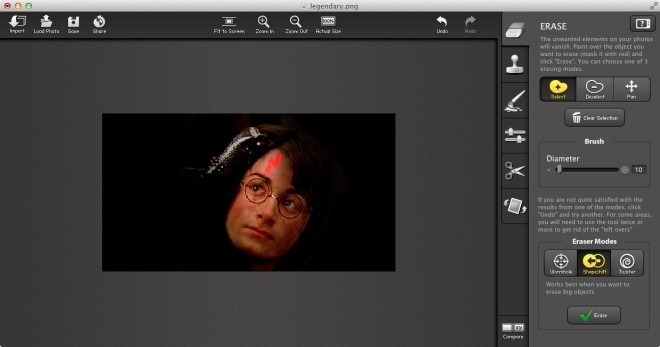
The Erase tool lets you remove an unwanted object from the image. Select the tool and adjust the brush diameter according to the object you want to erase. Highlight the object with the brush and then click the Erase button at the bottom. Select the erase mode prior to that, or just use Control+Z to undo an operation. Enjoy the little bit of trivia the app shares while it processes an image. It worked exceptionally well at removing Daniel Radcliff’s Harry Potter scar.
The Clone tool allows you to copy one part of the image and duplicate it to another part. To use the tool, hold down the Option key and click on the part of the image you want to copy it from, and then click and drag your mouse over the area you want to duplicate it to. The brush size, softness and opacity are all adjustable.
In the Retouch tool, you will have to first select which item you want to adjust; contrast, saturation, sharpness, blur or light exposure. For each item, adjust its intensity, select the diameter size, softness and opacity of the brush, and then click & drag it over the area of the image you want to retouch.
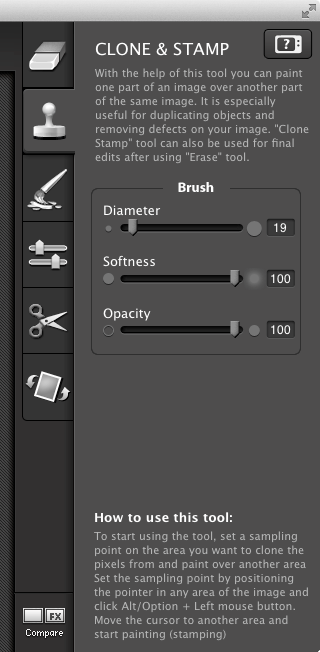

The color adjustment, crop and rotate functions are very straight forward with no advanced functionality. To compare the image with what you started out with, click the Compare button at the bottom left of the tabs.
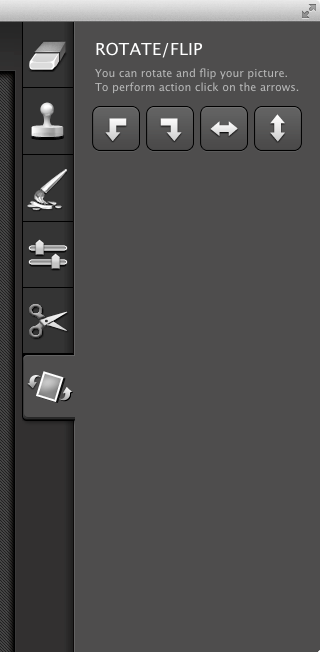

From our testing and somewhat meager image editing skills, the app appears ideal for retouching portraits and images with fewer objects or people in it. You can still take it for a spin on whatever image you like and put your own skills to the test.
Get Snapheal From Mac App Store
Giveaway: We are giving away 3 licenses for this app. The giveaway will last for 24 hours. Participation is simple. Follow @addtips on Twitter, tweet the giveaway and in the comments below, provide a link to the tweet. Alternatively, you may comment on our Facebook or Google+ page, where the comment should preferably be under the shared post and not on the page itself. Our editors will pick the three winners randomly.
Update: The giveaway has been closed. Winners will be contacted shortly.
Update: Winners have received their licenses. If you entered the giveaway using Twitter, please check your Direct Messages.

Wonderful post, thanks
I love to do retouching task in Dell monitor not in Mac
Glad to see a wonderful post.You did a good job by posting this.I really appreciate you.
Fantastic post. Thanks for sharing.
addictivetips,
Thank you for the giveaway. There are a lot of things I would like to make disappear.
Please enter me in the contest so I can make my dreams come true.
https://twitter.com/#!/clarkeac/status/190220230457425921
Art
http://twitter.com/morphorod/status/190119534307442688
https://twitter.com/#!/jainmenus/status/190118637540085760
Another brilliant yet simple app for Mac user. +1 https://twitter.com/amarzaim/status/190098140202926080
Yeah. Another brilliant yet simple app for Mac.
+1 https://twitter.com/amarzaim/status/190098140202926080